Täglich bieten wir KOSTENLOSE lizenzierte Software an, die ihr sonst bezahlen müsstet!
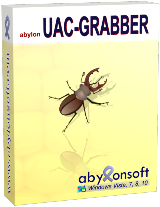
Giveaway of the day — Abylon UAC-GRABBER 2020.3
Abylon UAC-GRABBER 2020.3 war am 2. Juni 2020! als Giveaway verfügbar!
Führt Programme im administrativen Kontext schnell, reibungslos und ohne den Bestätigungsdialog, der durch die UAC-Funktion von Windows angezeigt wird, aus.
Obwohl argumentiert wurde, dass es sich um ein kritisches Sicherheitsmerkmal des Betriebssystems handelt, wird die Benutzerkontensteuerung (User Account Control, UAC) von Windows zu einem Ärger, wenn ihr versucht, eine vertrauenswürdige Anwendung auf eurem Computer zu installieren oder zu aktualisieren.
Abylon UAC-GRABBER ist eine Anwendung, mit der ihr Programme ausführen oder auf Tools zugreifen könnt, die mit der Sicherheitsfunktion von Windows aus verschiedenen Gründen nicht ausgeführt werden können. Ihr müsst lediglich den Namen der Softwarelösung eingeben, auf die ihr zugreifen möchtet, und das Tool öffnet sie automatisch.
System-anforderungen:
Windows Vista/ 7/ 8/ 10 (x32/x64)
Herausgeber:
AbylonsoftHomepage:
https://www.abylonsoft.com/uac-grabber/Dateigröße:
47.7 MB
Licence details:
Lebenslange Lizenz
Preis:
$24.10
Weitere interessante Titel
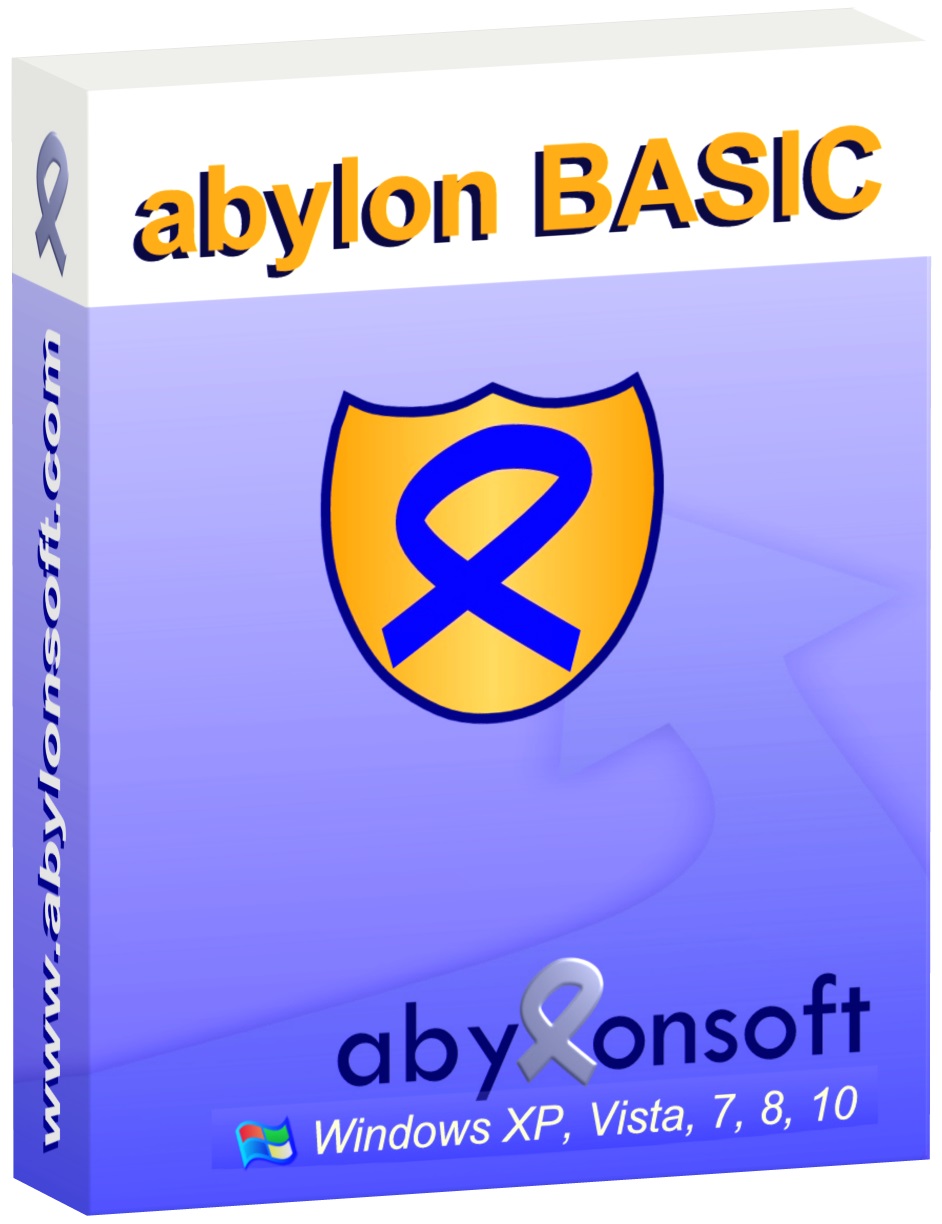
Verschiedene Tools für die Dateivorgänge, z. B. Zugriffsschutz durch Verschlüsselung oder Kopieren und Synchronisieren.
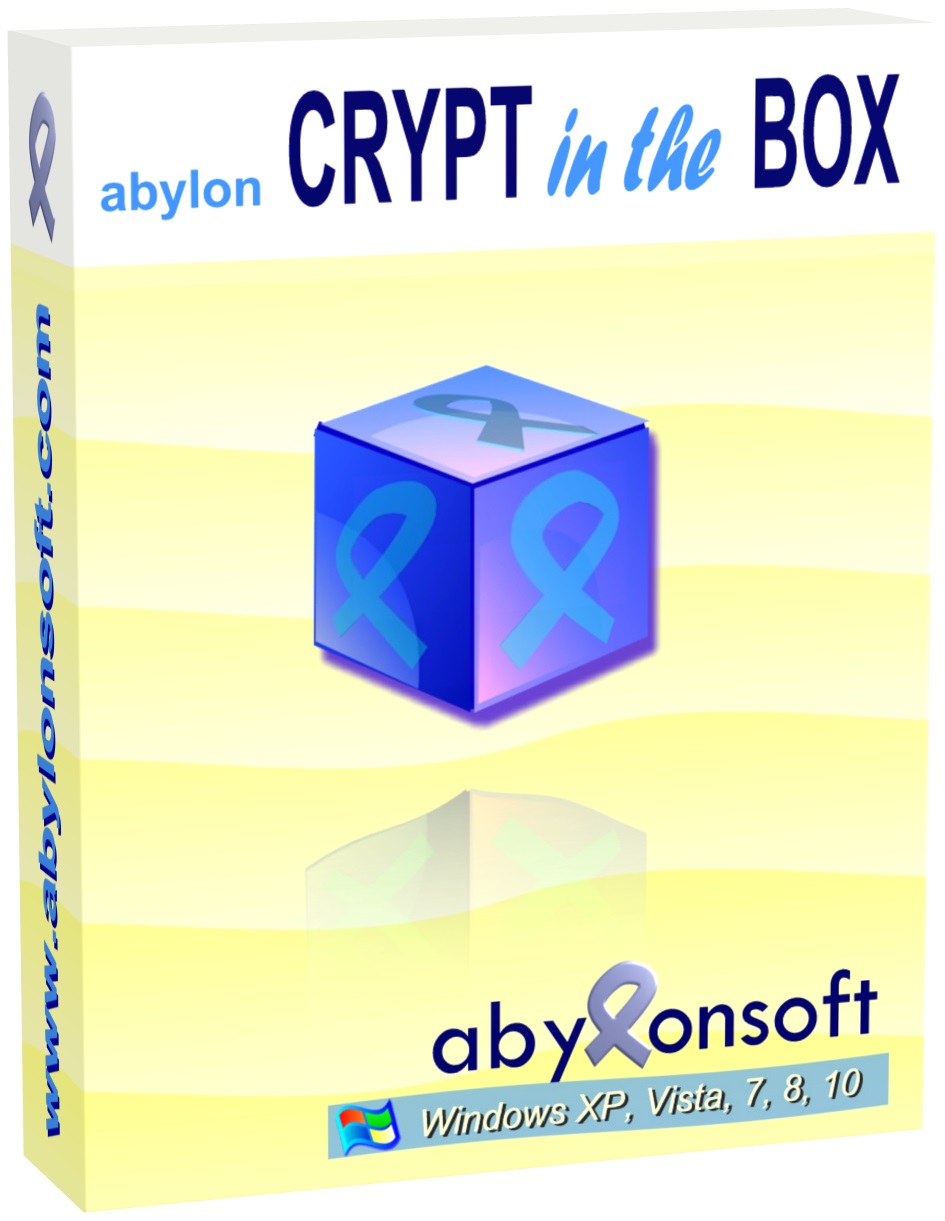
Die Software abylon CRYPT in the BOX ist einfach zu bedienen und verschlüsselt eure wichtigen Dateien automatisch. Ihr könnt Dateien mit Windows-Explorer in den speziellen CRYPT-Ordner kopieren oder direkt im Programm hinzufügen und bearbeiten.
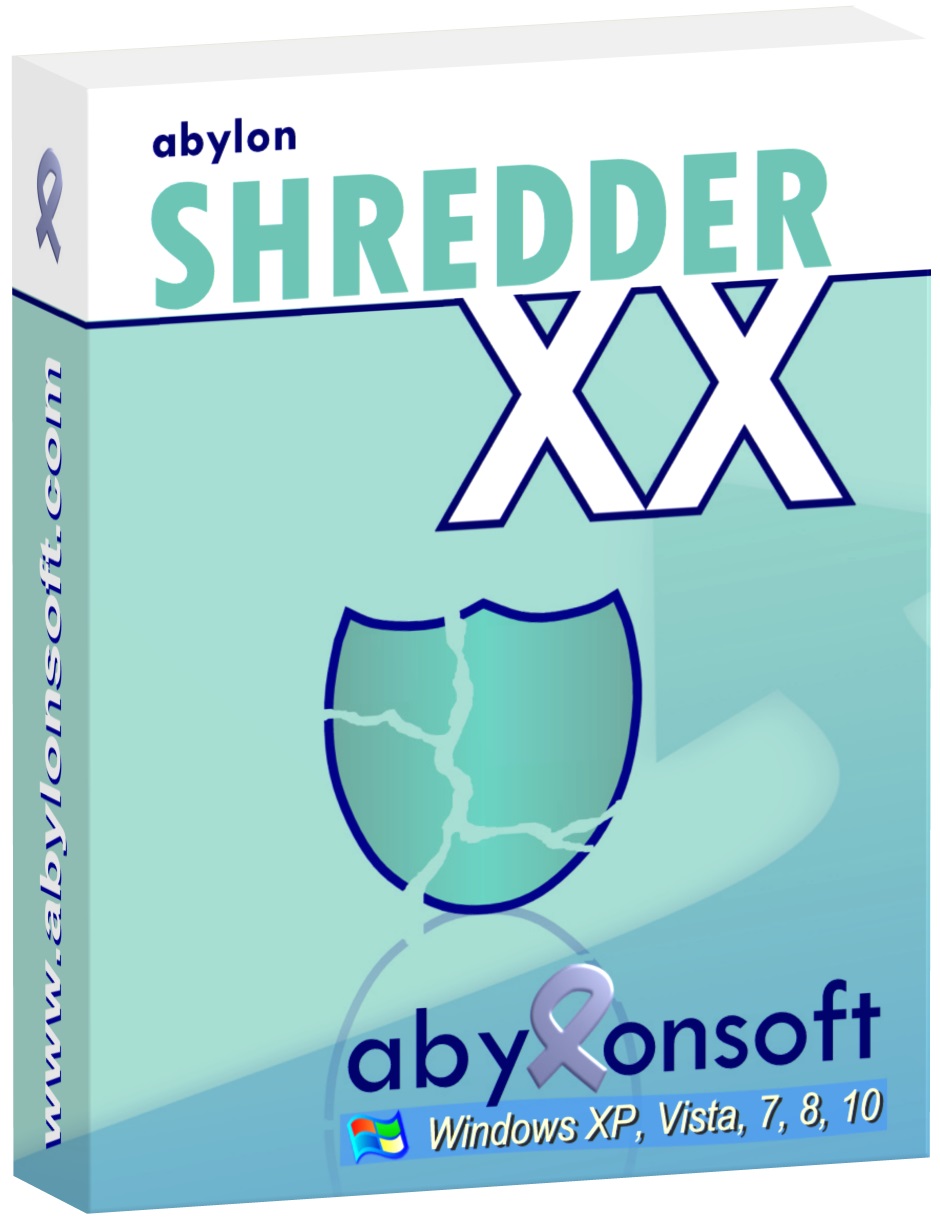
Beim Löschen von Dateien im MS Datei Explorer werden nur die Verweis auf die Dateien entfernt, ohne sie real zu löschen. Um eine Rekonstruktion der Daten zu verhindern, überschreibt der abylon SHREDDER je nach eingestellten Shredderlevel die Daten bis zu maximal 35 mal (Peter Gutmann Methode).

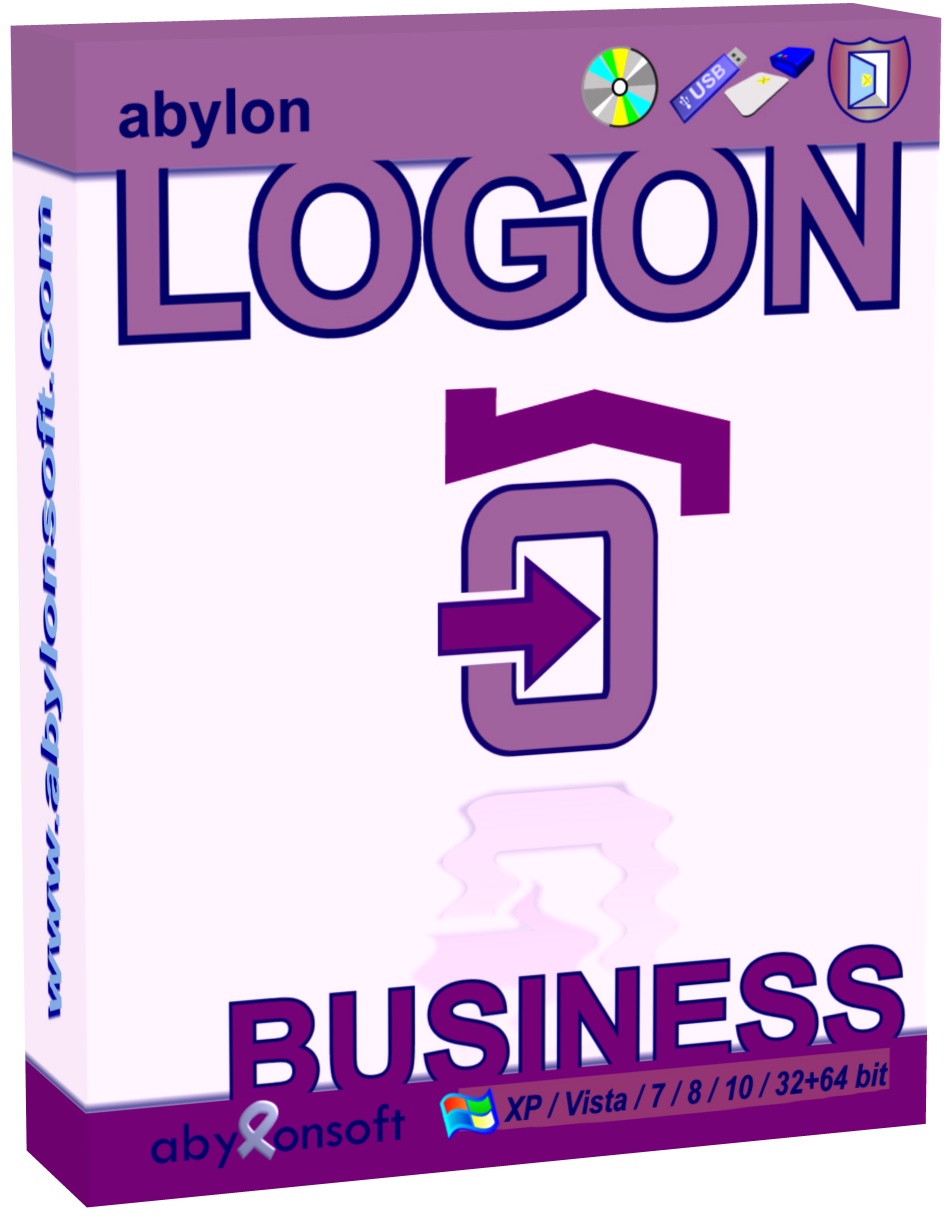
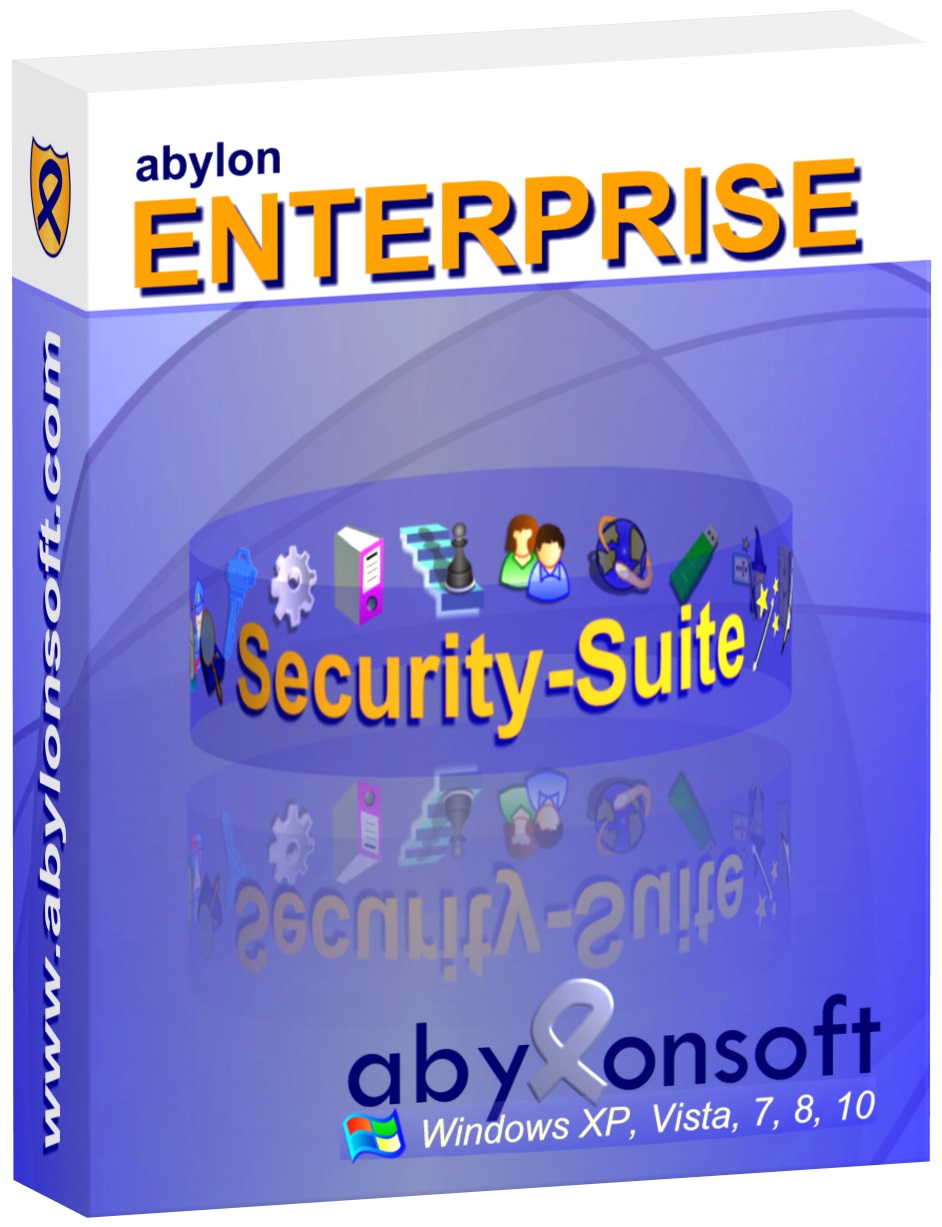
Kommentare zum Abylon UAC-GRABBER 2020.3
Please add a comment explaining the reason behind your vote.
I think there is a reason why UAC prompt is necessity. It is called security and it takes only few seconds to confirm yes (or no). There is no need to give access 3rd party software like this one to mix up your UAC settings.
Also if you think you don't need UAC at all, you can disable it by typing UAC in the search field on your taskbar and turn UAC off, drag the slider down to "Never notify" and click OK.
Save | Cancel
James N, I agree but surely the point of this program is to allow that on a program by program basis ?
Every time I use CCleaner or ICE I'm prompted, but I know & trust these so would choose to allow without UAC, programs like erasers etc I would not. A blanket switch off of UAC is a bad idea
Save | Cancel
PaulW, Windows has such huge attack surface already, why would anyone put such even wider hole in their ssecurity/privacy by using such software is beyond my comprehension.
Save | Cancel
While in general it is better NOT to "work around" the UAC (or to even turn it off...), there are some situations when it is breaks your well planed workflow.
First: I must agree, I never tested Abylon´s´ tool - but there are 2 simple reason for this is
1.) I use "AutoHotkey" for this (and even sometimes use it working on "foreign" computers...)
2.) Abylon´s´tool is pretty heavy on space (and not portable, too)
How do I do it?
by just running a .AHK-script which runs all essential needed tools via simple 1-letter shortcuts! Only when AutoHotkey is initially run, I HAVE to answer the UAC question - all tools started later via AutoHotkey do no longer ask me again!
BTW:
For good reasons I prefer a special shortcut mode of AutoHotkey for "my" essential tools:
simply pressing an assigned letter for more than 0,6 sec. because I never found this to interfere with other hotkeys on any other machine I had been working on.
For those, who are interested in how this works, here is a short example for the letter "t":
$T::
KeyWait, T, T0.6
If (!ErrorLevel)
Send t
else
run TotalCmd.exe
return
Have fun
Save | Cancel