Täglich bieten wir KOSTENLOSE lizenzierte Software an, die ihr sonst bezahlen müsstet!
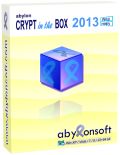
Giveaway of the day — abylon CRYPT in the BOX 2013
abylon CRYPT in the BOX 2013 war am 22. August 2013! als Giveaway verfügbar!
Die Software abylon CRYPT in the BOX 2013 ist ein einfach zu bedienender Tresor für Ihre Dateien. Dabei werden alle Dateien im CRYPT-Verzeichnis automatisch und im Hintergrund verschlüsselt, ohne das jedes Mal das Passwort eingegeben werden muss.
Für den Zugriff auf die gesicherten Dateien reicht die einmalige Eingabe des Passwortes und solange das Programmfenster geöffnet bleibt, ist keine erneute Eingabe des Passwortes nötig. Der freie Zugriff gilt natürlich nur für den angemeldeten Anwender. Änderungen in den Dateien werden automatisch in die verschlüsselten Dateien übernommen. Der dateibasierte Aufbau ermöglicht einen gleichzeitigen Zugriff für mehrere berechtigte Anwender über ein Netzwerk.
Features:
- Automatische und starke Verschlüsselung von Dateien (AES 256-bit).
- Zugriff nur mit Passwort oder Schlüsselkarte.
- Änderungen werden in die verschlüsselte Datei übernommen.
- Gleichzeitiger Zugriff für mehrere Anwender.
- Drag&Drop.
- Automatisches Shreddern von Originaldateien.
System-anforderungen:
XP, Vista, 7, 8 (x32/64)
Herausgeber:
AbylonsoftHomepage:
http://www.abylonsoft.com/crypt-in-the-box/index.htmDateigröße:
25.6 MB
Preis:
$28.47
Weitere interessante Titel
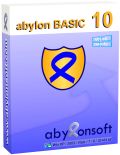
Abylon BASIC – easy CRYPT- und ZIP-Suite zum Signieren, Verschlüsseln, Komprimieren und Kopieren. Häufig vergisst man wie wichtig es ist, seine empfindlichen Daten entsprechend zu schützen. Die ideale Lösung ist nach wie vor erschlüsselung – und diese wird ab sofort einfacher – mit Abylon BASIC! Alle Programmelemente integrieren sich ins Kontextmenü eures Explorers. Die Easy Encryption Technologie (EEnTe) erfordert nur wenige Schritte, um eure Dateien ausreichend zu schützen. Das Programm unterstüzt SYMM- sowie das X.509 zertifikatbasierte HYBRID-System.
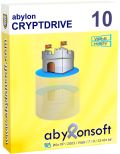
Unverschlüsselte Daten sind ein leichtes Ziel für unautorisierte Personen. Aabylon CRYPTDRIVE bietet euch einen einfachen Weg, eure Dokumente, Videos, Bilder und Programme zu schützen – mithilfe der internationalen Algorithmen AES (256 bit) oder Blowfish (448 bit).
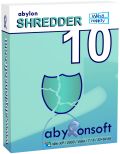
Arbeit am PC und vor allem Surfen im Internet – das hinterlässt digitale Spuren! Diese können meistens nicht vollständig entfernt werden und vermüllen somit euer Betriebssystem. Mit Hilfe spezieller Software können Dokumente, Bilder, Videos wiederhergestellt und besuchte Webseiten nachverfolgt werden. Um eine sichere Löschung zu garantieren, empfehlen wir Abylon SHREDDER – ein Programm, das zu entfernende Informationen bis zu 35 Mal überschreibt.
Kommentare zum abylon CRYPT in the BOX 2013
Please add a comment explaining the reason behind your vote.
Yes it's FREE today....but what happens if you lose the GAOTD KEY?
Besides that can't see any outstanding feature which makes it a better choice when compared to freeware alternatives out there...
THUMBS DOWN!!!
BEST FREE ALTERNATIVES (besides TrueCrypt & Axcrypt)
First of all download this FREE GEM designed to scan any documents in your PC containing unprotected sensitive data like passport numbers, student ID numbers, credit card number, mobile phone numbers etc...
http://code.google.com/p/coe485-101
Then.....
* A+ Folder Locker Free Edition (==> My Personal First Choice)
Amazing FREE tool designed to keep hackers and other prying eyes away from your sensitive data stored in your PC.
In short it creates new LOCKERS where you can put any files, folders, and/or programs you want to be protected.
Each locker is securely protected through advanced encryption algorithms and multilevel anti-hacking security, whose degree may increase should hacking attempts continue.
It sports a powerful built-in Virtual Keyboard, which makes pretty impossible to capture users' pattern passwords even in systems infected by keyloggers: cool, isn't it?
Can also be used to permanently delete any Files & Folders of your choice from your system, without any chance of being recovered by any professional file recovery tool out there.
http://www.giantmatrix.com/products/aplus-folder-locker-free-edition/features
* Secret Space Encryptor (also suitable for Android Users)
http://paranoiaworks.mobi/download/downloads.html
Full Online Tutorial:
http://paranoiaworks.mobi/android_asset/~sse/en/help/
* (Portable) Encoding Decoding Free (==> Cool FREE Italian App)
http://elefantsoftware-en.weebly.com/encoding-decoding.html
* Toolwiz BSafe
http://www.toolwiz.com/products/toolwiz-bsafe
* Safetica Free
http://www.softpedia.com/get/Security/Encrypting/DisCryptor-Personal.shtml
So 30 BUCKS??? ==> LOL <== !!!!!!!!!!!!!!!!!
Enjoy!!!
I used this one time before on a giveaway.
This is one bizarre piece of software that should be used with caution. Although it appears innocent enough and installs quite easily, it has at least one nasty quirk -- it could keep programs from working.
In my case it crippled a couple programs for no apparent reason and kept them from opening and that was before I even used this program -- I had merely installed it and was getting ready to test it.
And how do I know it was this program? Upon uninstalling it everything went back to normal and my programs worked again.
In addition, I found a copy of other little spooky things. Drag and drop? Drag all you like but you ain't dropping -- it doesn't work. Copy and paste, maybe but drag and drop is out.
Second, if you don't shut down the program it stays open. And that's open as in "hey, come on in everybody else!". It doesn't stop operations after a period of disuse so you'd best be on guard.
Pros
*Supports all file types
*Once encrypted, files can easily be viewed/edited and then are automatically re-encrypted
*Batch encryption
*Uses AES 256-bit
Cons
*Doesn't have quite a few features found in other encryption software
*Is a security risk due to how it behaves
Free Alternatives
Review of best free encryption program for Windows
Final Verdict
Click here for final verdict and full review
Having been caught out in the DOS days with a program of this nature I am very wary of them.
In my case a suite of 29 programs included a proprietary compression module; in those days discs used to quite regularly develop surface faults with ensuing loss of the program that resided there, this happened to me with this suite which required all modules for it to load.
Fortunately my friend had a copy of this suite, unfortunately all 29 EXE and COM modules had a virus attached to them and I had to hand clean them using a hex editor to uncompress my files.
The moral being, don’t rely on a program to retrieve your data unless you are absolutely confident that the program will be available in the future, preferably for free.
With encrypting software, once again the question comes up: what happens to your encrypted files if the encryption program should crash or otherwise cease to work correctly?
The same question comes up but usually the question is poorly answered. It is assumed that it is the most important files are the files that are encrypted by the computer user. Hence, if the means to un-encrypt a file is lost because the program used to encrypted in the first place no longer works then it is possible for one's encrypted files to remain locked unless the user purchases program used to encrypt the files in the first place. The same question is usually asked and is answered was some variation of the above. The answer is inadequate because just purchasing the encryption program at a later date will not necessarilyl bail the user out of hot water. Those of us that have been around for a while have seen encryption programs change as they mature. As an example take the case of: Suppose that with a program's progressive changing of versions, that the algorithms for encryption also changes - perhaps subtly but nevertheless there are changes in the algorithm. In this case one may be holding a perfectly new and up-to-date file encryption program but with the changing encryption algorithms used in a newer version of the program may still leave encrypted files locked. The best way to guard against this happening is to purchase the encryption program at the same time that the program is being offered by GOTD or at the same time that one wishes to begin using a program to hide a files true meanings. Practically this means that extensive testing of a purchased encryption program at the time that it is first put into use is absolutely necessary. Without this testing programs used to encrypt files may still leave critical files unusable.
As we all have found out the version of a program offered to the GOTD audience is often are not identical to the version of the program being sold on the vendor's website to the general public. Often times the differences between the GOTD offering and offering available through the website differ extensively. The implications of this is purchase the program from the vendor's website at the very time that one intend to start using the program. The next important step is to extensively test the same program intended for file encryption and recovery without limiting testing to a single type of file. Safety dictates that one just not limit tests to the single type of file, for example do not limit tests to " *.exe, or *.zip, or any other *. files type". If one wishes to ensure encryption of a file and decryption of the same file result in exact duplications of the tested file. The program should be tested with all file suffixes that one intends to use to encrypt and decrypt. It is difficult to be too cautious - especially when using an encryption program that lacks a long history of successful use.



Hallo,
ich möchte noch abschließend zu den Fragen antworten.
#6 Kuckie:
Bei der über GOTD angebotenen Versionen handelt es sich um eine Vollversion mit integrierter Registrierung. Der Sinn und Zweck von GOTD ist es doch, für einen beschränkten Zeitraum von 24 Stunden eine sonst kostenpflichtige Version kostenlos anzubieten.
Um den Anwendern jedoch die Angst vor nicht mehr entschlüsselbaren Dateien zu nehmen, habe ich den Hinweis auf unsere 30-Tage Trialversion gebracht.
#9 UFL:
Es ist richtig, dass auch mit BASIC, Pascal oder reinem C++ Programme geschrieben werden können. Reines Basic ist nicht objektorientiert und daher für komplexe Programme nicht zu gebrauchen. Pascal bietet keine Zeiger, was zwar positiv für die Stabilität ist, sich aber negativ auf die Geschwindigkeit auswirkt. C++ bietet die besten Voraussetzungen für komplexe Programme. Allerdings ist bei reinem C++ der Aufwand für die GUI-Entwicklung sehr groß. Sehr lange Zeit haben wir unsere Software mit Borland Builder entwickelt. Aufgrund jahrelanger fehlender 64-bit Unterstützung haben zu MS Visual Studio (und .NET) wechseln müssen.
INFO Alle sehr vereinfach dargestellt!
@ Programmoberfläche
Hier scheiden sich die Geister und letztendlich kann man es nie Allen Recht machen. Die lange Zeit relative schlichte Oberfläche war früher vielen zu langweilig. Die Oberfläche ist zwar aus Aushängeschild einer Software, doch viel wichtiger sollte die Funktionalität sein.
@ FageFagender -> Sicherheit
Hier verstehst Du etwas falsch. Die Dateien sind und bleiben unabhängig von der Software und dem Autostart verschlüsselt. Der Autostart kommt nur zum Tragen, wenn in das CRYPT-Verzeichnis kopierte Dateien automatisch verschlüsselt werden sollen (Besonderheit dieser Software). Wie schon geschrieben, kann dies auf Wunsch deaktiviert werden.
Wenn dies, bzw. die Technik unserer Software abylon CRYPT in the BOX weiterhin unklar sind, kann gerne hier oder besser noch in unserem Support-Forum oder über Facebook Fragen an uns stellen.
Thomas von abylonsoft
Save | Cancel
@ Autostart (Wichtig)
Bei abylon CRYPT in the BOX ist das automatische Starten des Programms wichtig. Dadurch ist es möglich, auch bei geschlossenem Fenster (und Tray) Dateien automatisch zu Verschlüsseln. Dazu müssen die Dateien nur in das CRYPT-Verzeichnis kopiert werden. Diese automatisierte Funktion kann als Option ausgeschaltet werden.
Warum hängt es davon ab, ob die Verschlüsselung überhaupt verschlüsselt bleibt oder noch ist? Läßt es sich darüber aushebeln? Warum sollte ich nun diesem Programm überhaupt vertrauen? (fehlerbereinigt)
Save | Cancel
@ Autostart (Wichtig)
Bei abylon CRYPT in the BOX ist das automatische Starten des Programms wichtig. Dadurch ist es möglich, auch bei geschlossenem Fenster (und Tray) Dateien automatisch zu Verschlüsseln. Dazu müssen die Dateien nur in das CRYPT-Verzeichnis kopiert werden. Diese automatisierte Funktion kann als Option ausgeschaltet werden.
Warum hängt es davon ab, ob die Verschlüsselung verschlüsselt bleibt oder noch ist? Läßt es darüber aushebeln? Warum sollte ich diesem Programm überhaupt vertauen?
Save | Cancel
Gibt es eigentlich keine Programmierer mehr, deren Programme nur noch mit (Halb-)Interpretern lauffähig sind, a la Microsoft Framework ?
Back to the roots !
Warum nicht gleich wieder Basic-Programme
(wohl nur wegem mangelnden Kopierschutz)!
Auch mit reinem C++ oder Pascal etc. laufen Programme - und weitaus besser & schneller...
Save | Cancel
@ die falsche Maike unter 5
Ich würde mich sehr freuen, wenn Du so kreativ wärest und für Deine geistigen Ergüsse ein anderes Pseudonym wählen würdest. Für den Käse, den ich verzapfe stehe ich gerne ein und Deinen Mist, den Du bereits gestern verzapft hast, werfe bitte auf Deinen Acker.
Maike.
Save | Cancel
Ich habe eben die Namen verwechselt. Die Frage geht natürlich an Thomas (Kommentar by abylonsoft).
Kuckie
Save | Cancel
Danke Peter für die Mühe der näheren Erläuterung. Das hatten wir noch nie, dass über -Giveaway of the Day- angebotene Software gleich eine "Readme" angeboten wird. Sehr positiv.
In einem Punkt tut sich bei mir jedoch eine Frage, um nicht zu sagen ein Missverständnis auf. Dort heißt es u.a.
"..., weil wir unsere Software als 30 Tage Testversion anbieten. Während der Testphase gibt es keine Einschränkungen, nach Ablauf der Testphase können die Dateien nur noch entschlüsselt werden..."
Konkret meine Frage:
"Ist die hier angebotene Software "abylon CRYPT in the BOX 2013" eine 30 Tage Testversion?
Danke im Voraus für die Beantwortung.
Gruß Herr Kuckie
Save | Cancel
Peter, du bist hier nicht bei "wünsch dir was", du bist hier bei "so ist es" - ansonsten muss ich dir beipflichten: diese tools sind nicht mal als Freeware zu gebrauchen. Einem geschenkten Gaul, haut man gern aufs Mauľ. Vielen Dank!
Save | Cancel
@Peter Silie: Mach mal halblng... wenn es dir nicht passt, dann lass es doch besser. ich finde diese sw auch nicht der hammer (keepass läst grüssen) aber ich rufe auch nicht aus! du hasst die seite hier nicht verstanden oder!?
Save | Cancel
Heute möchte ich etwas direkter auf die Tests und Anregungen (siehe englischsprachige Seite) eingehen.
Die Software abylon CRYPT in the BOX soll wieder relativ simpel sein.
Zu den Problemen / Cons und Anregungen:
@ Drag&Drop:
-> Dies funktioniert nur, wenn das Programm im selben Rechtekontext wie der Datei Explorer lauft. Da der Datei Explorer generell nur mit User-Rechte lauft, sollte das Programm auch ohne Admin-Rechte gestartet werden. Admin-Rechte sind nur bei Administrativen Änderungen notwendig.
@ Shreddern
-> Das Shreddern der Dateien bezieht sich auf die temporär entschlüsselten Dateien und wenn Dateien im Datei Explorer in das CRYPT-Verzeichnis kopiert werden. Das optionale Shreddern der Originaldatei bei Drag&Drop oder Hinzufügen ist sicher eine Option, welche noch ergänzt werden sollte.
@ Autostart (Wichtig)
Bei abylon CRYPT in the BOX ist das automatische Starten des Programms wichtig. Dadurch ist es möglich, auch bei geschlossenem Fenster (und Tray) Dateien automatisch zu Verschlüsseln. Dazu müssen die Dateien nur in das CRYPT-Verzeichnis kopiert werden. Diese automatisierte Funktion kann als Option ausgeschaltet werden.
@ Schließen / Passworteingabe
Es ist richtig, dass beim Schließen das Programm in den Tray minimiert wird. Solange der Tray geöffnet ist, ist zum Öffnen der Oberfläche keine erneut Passworteingabe nötig. Nach dem Schließen des Tray muss das Passwort erneut eingegeben werden. Für die Zukunft werden wir das Schließen und Minimieren noch unterscheiden.
Wie oben geschrieben, werden alle in CRYPT-Verzeichnis kopierten Dateien auch bei geschlossener GUI und Tray-Icon automatisch verschlüsselt!
@ Netzwerkzugriff
Über das Netzwerk können Dateien in das CRYPT-Verzeichnis kopiert werden. Diese werden automatisch verschlüsselt. Die Entschlüsselung ist nur mit der Programmoberfläche und der Kenntnis des Passwortes möglich! Auch ein Multiuser-Zugriff ist über das Netzwerk möglich.
@ Unterschied Originalversion / Registrierungsdaten
Die GOTD-Version unserer Software unterschiedet sich Funktional NICHT von der Version auf unserer Homepage. Die Registrierungsdaten werden im Über-Dialog der Software angezeigt. Allerdings sind die Registrierungsdaten hier bei GOTD nicht für die offizielle Version gültig. Ein Entschlüsseln ist aber jederzeit möglich, weil wir unsere Software als 30 Tage Testversion anbieten. Während der Testphase gibt es keine Einschränkungen, nach Ablauf der Testphase können die Dateien nur noch entschlüsselt werden.
@Alternativen
Ein Vergleich mit Truecrypt hinkt, weil es sich um ein anderes System handelt (Dateibasiert Container). Bei Truecrypt ist die Kommunikation über das Netzwerk unverschlüsselt. Bei geöffnetem Laufwerk, ist der Zugriff auf ALLE Dateien möglich (auch übers Netzwerk).
Ansonsten hat jedes Programm so sein Vor- und Nachteile. Vieles ist auch von persönlichen Vorlieben abhängig.
Weitere Anregungen sind willkommen.
Thomas
PS Unsere weiteren Verschlüsselungsprogramme
- abylon BASIC (Dateibasiert, Kontextmenü des Datei Explorer)
- abylon CRYPTDRIVE (Containerbasierte Laufwerke ala Truecrypt)
- abylon SHAREDDRIVE (Datei Explorer PlugIn für Multiuser-Zugriff)
- abylon CRYPTMAIL (Email-Verschlüsselung)
- abylon KEYSAFE (Passwortverschlüsselung)
Save | Cancel
Alles was ich von Abylonsoft bisher getestet habe war primitiver Murks! Die Hoffnung, dass "CRYPT in the BOX" besser ist, war meinerseits nur Wunschdenken.
Wenn ich den Namen "Abylonsoft" auf dieser Seite noch einmal entdecke, ist GAOTD für mich gestorben...
Save | Cancel
TrueCrypt unter 4 Mb - CRYPT-BOX fast 100 Mb -
Verschlüsselung von Dateien bei CRYPT-BOX
Verschlüsselung von virtualen Festplatten bei TrueCrypt
$28.47 zahlen für eine Lizenz - Giveaway-Lizenz nur HEUTE kostenlos -
TrueCrypt ist FREEWARE muss nicht mal installiert werden
Save | Cancel