Täglich bieten wir KOSTENLOSE lizenzierte Software an, die ihr sonst bezahlen müsstet!
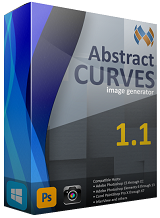
Giveaway of the day — Abstract Curves 1.190
Abstract Curves 1.190 war am 29. August 2019! als Giveaway verfügbar!
AbstractCurves ist ein Bildgenerator, das euch das Erstellen von wunderbaren Hintergründen oder Postern in einer beliebigen Auflösung sowie das Hinzufügen von Spezialeffekten und Wasserzeichen ermöglicht. Das Tool beinhaltet eine Vielzahl vordefinierte Einstellungen, allerdings können Benutzer ihre eigenen Einstellungsprofile erstellen. AbstractCurves kann als Standalone-Anwendung oder als Plugin für die beliebtesten Grafikprogramme wie z.B. Adobe Photoshop, Adobe Photoshop Elements, Corel Paint Shop Pro, IrfanView (mit .8bf-Support) eingesetzt werden.
Features:
- Uneingeschränkte Anzahl Spezialeffekte;
- Über 10 Galerien mit 130+ vorgefertigten Einstellungen;
- Möglichkeit, eure eigenen Einstellungsprofile zu erstellen;
- Freie Bild- und Hintergrundwahl;
- 30+ integrierte Farbpaletten mit über 7000 Farben;
- Möglichkeit, eigene Farbpaletten zu kreieren;
- Transparenter-Hintergrund-Option zum Erstellen von Logos, Icons, Avataren usw.;
- 16-bit-Bild-Support.
System-anforderungen:
Windows XP/ Vista/ 7/ 8/ 10; Processor: Intel Core 2 Duo, Xeon or better processor(s); Memory(RAM): 2 GB (4 GB recommended); Video Card: OpenGL 2.0 capable video card with 256 MB VRAM running at 1280x800 or higher; Hard Disk: 200 MB available disk space
Herausgeber:
AbstractCurvesHomepage:
http://abstractcurves.com/Dateigröße:
20.4 MB
Preis:
$20.00
GIVEAWAY download basket
Kommentare zum Abstract Curves 1.190
Please add a comment explaining the reason behind your vote.
Unfortunately the same version as given here three years ago.
Jeff,
Before that the 2nd January 2016,
I have this from the Giveaway a couple of years ago. It has the same version number. Any chance it's a teeny bit more recent?
It's quite fun although I haven't used it much on an ongoing basis. You can make some very nice backgrounds.
However it isn't high-DPI friendly and everything looks teeny on a 4k monitor (which I didn't have two years ago). The usual way I fix this didn't work beyond the initial screen asking if you want to start a new image, etc.
Hence I'd say if you don't have it then it's quite a bit of fun, but probably a pass if you have a lot of pixels on your screen... unless the authors have a tip?
P.S. Note, on Win 10 Pro x64 I did RMB->Properties->Compatibility->Change High DPI Settings->Tick "Override..." at bottom and select "System(Enhanced)"





Alle Anweisungen des read.me-Files ausgeführt, AbstractCurves wird zwar aktiviert, aber es bleibt bei der Demoversion.
Der AbstractCurves.exe File taucht auch nicht normal auf, sondern versteckt sich unter C:\Program Files\AbstractCurves\1.1
Save | Cancel
Hainz,
laut readme zuerst "Setup" starten, dann "Activate."
Das Programm "Abstract Curves" darf während der Aktivierung nicht geöffnet sein.
Ansonsten prüfen, ob der Virenscanner/die Firewall blockiert.
Viel Erfolg.
Unzip the package you've downloaded and install the software by running Setup.exe,
then run the activation program Activate.exe which is included in the package to register your copy.
Please make sure you've closed the program before running Activate.exe.
Save | Cancel
Hainz,
laut readme darf das Programm während der Aktivierung nicht offen sein. Daher Programm (falls offen) schließen, Activate nochmals starten und nach der Aktivierung Abstract Curves neu starten.
Müsste dann als aktivierte Version angezeigt werden.
Wenn nicht, Programm deinstallieren, Setup nochmals starten, dann Activate und danach Abstract Curves.
Ansonsten bleibt noch die Kontrolle ob eventuell das Antivirenprogramm / die Firewall eventuell blockiert hat.
Falls das Icon auf dem Desktop fehlt, die .exe -Datei mit rechter Maustaste anklicken und mit Senden an > Desktop eine Verknüpfung erstellen.
Gutes Gelingen
Save | Cancel
Geht mir genauso - Programm tauch in der standalone-Version nirgends auf-auch nach Aktivierung.
Save | Cancel
Oh, modernes Antiquariat - benutze ich schon seit 2016, natürlich mit deutscher Oberfläche, wieder ein ganz super Geschenk!
Save | Cancel
Info to #1: Einfach alles im "Read me" Text lesen ... und dann auch ausführen.
Just read the text in "read me" and follow the instructions!
Save | Cancel
It's not possible to activate the program. Only Demo.
Save | Cancel
schneider,
hast du vergessen, nach der Installation, Activate.exe zu starten?
Save | Cancel
plum,
Activate.exe gestartet, Kaspersky deaktiviert, leider kein Erfolg.
Save | Cancel