Täglich bieten wir KOSTENLOSE lizenzierte Software an, die ihr sonst bezahlen müsstet!

Giveaway of the day — 7thShare Screen Video Recorder 2.3.8
7thShare Screen Video Recorder 2.3.8 war am 1. Dezember 2018! als Giveaway verfügbar!
Screen Recorder ist eine bequeme und sichere Software, die euch Aufzeichnung von PC-Bildschirm-Videos in hoher Qualität mit oder ohne Ton ermöglicht.
- Nehmt Online-Videos, Webcam-Anrufe, Spielevideos, Lernvideos oder Schnappschüsse in HD auf.
- Nehmt verschiedene Musik-, Radio- oder Online-Audiodateien auf, anstatt sie herunterzuladen.
- Nehmt eure eigene Stimme über das Mikrofon auf.
- Führt mehrere Dateien in einer zusammen.
- Schneidet nicht benötigte Teile am Anfang und Ende des Videos nach der Aufnahme ab.
7thShare bietet euch 50% Rabatt mit dem Code THS-DJ68-JSTN (gültig für alle 7thShare Produkte).
System-anforderungen:
Windows XP/ Vista/ 7/ 8/ 10
Herausgeber:
7thShare StudioHomepage:
http://7thshare.com/free-screen-video-recorder/Dateigröße:
27.8 MB
Preis:
$29.00
Weitere interessante Titel
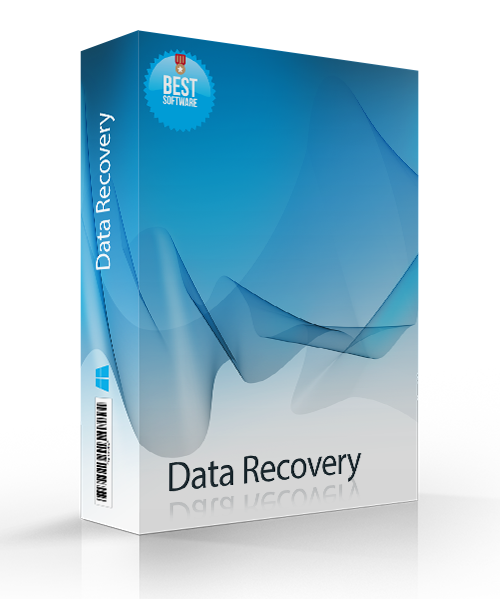
7thShare Data Recovery ist ein sicheres, zuverlässiges Wiederherstellungstool, das verlorene Daten auf eurem PC, Festplattenpartitionen, SD-Karten sowie USB-Flash-Datenträgern problemlos zurückbringt. 50% Rabatt auf 7thShareData Recovery mit dem Code THS-DJ68-JSTN
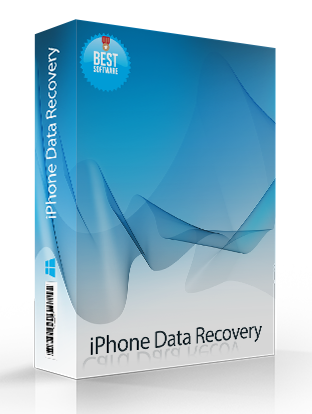
7thShare iPhone Data Recovery Software bringt eure Kontakte, Nachrichten, Kalendar, Notizen, Erinnerungen, Safari Lesezeichen, WhatsApp-Dateien, Filmrolle, Filmrolle, Fotobibliothek, Fotostream, Sprachnotizen, Nachrichtenanhänge, Voicemail, App Fotos, Videos und Audios sowie weitere Dateien von eurem iPhone, iPad oder iPod. 50% Rabatt auf 7thShare iPhone Data Recovery mit dem Code THS-DJ68-JSTN
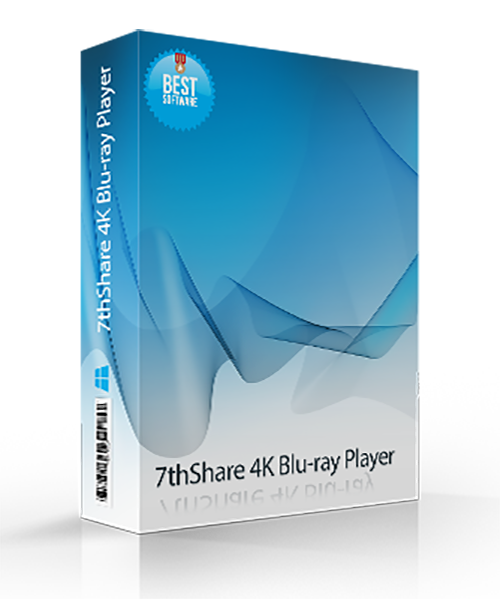
7thShare 4K Blu-ray-Player ist eine umfassende Media-Player-Software, mit der Blu-Rays / DVD / 3D-Discs, gängige Videos / Audios sowie 4K Ultra HD-Videos unter Windows 10/8/7 / Vista / XP problemlos abgespielt werden können. 50% Rabatt auf 7thShare 4K Blu-ray-Player mit mit dem Code THS-DJ68-JSTN
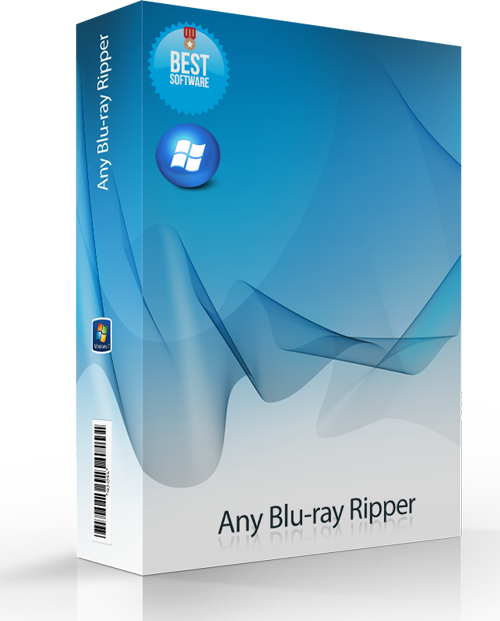
7thShare Any Blu-ray Ripper hilft euch Rippen von Blu-rays in MP4/MKV/MOV/AVI/H.264 und weitere Formate sowie Konvertieren von Blu-Ray zu 3D Video ohne Qualitätsverlust. Darüber hinaus hilft euch dieses Tool beim Extrahieren von Audiotracks und Konvertieren dieser in AAC, AC3, AIFF, MP3, M4A, MP2, WAV, WMA und weitere Audioformate. 50% Rabatt auf 7thShare Any Blu-ray Ripper mit dem Code THS-DJ68-JSTN
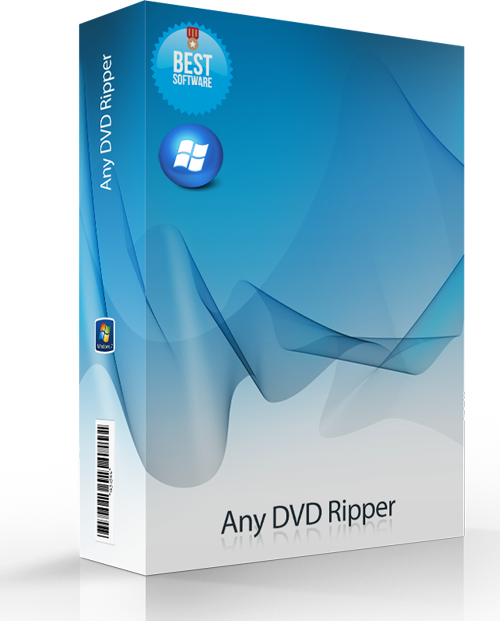
Rippt DVDs zu 4K/1080p und konvertiert DVDs in beliebte 2D Videoformate wie z.B. MP4, AVI, FLV, WMV, MKV, MOV, H.264, H.26 usw. und sogar einige 3D-Videoformate. 50% Rabatt auf 7thShare Any DVD Ripper mit dem Code THS-DJ68-JSTN
GIVEAWAY download basket
Kommentare zum 7thShare Screen Video Recorder 2.3.8
Please add a comment explaining the reason behind your vote.
Before I even try to install this program, I would like to say that software providers who put their programs on Giveaway of the Day and then ask you to share it on social media are not being realistic, because I'm not going to share this with my friends before I know how or if it even works. That's completely ridiculous, especially considering that so many are having installation issues. Even if all goes well with the installation, this giveaway is only valid for today, so I still cannot recommend it until I have used it and I'm most likely not going to use it until I need to and that won't likely be today. I think that Giveaway of the Day should allow people to have a significant period of time to install, run and use the software if you expect us to promote it to others. If you can make it free for today, why can't you make it free for 30 days or longer? It makes no sense at all.
For video, this program doesnt allow selecting an area of the screen to record only the full screen, and it started immediately upon clicking record in the giant box on the screen even before minimizing or have a way to delay. It didnt have shortcuts to start/stop, and there is no preview it just saves to the location. A pull down menu from top of screen that doesnt come down until your mouse is by it and doesnt go on the recording is a good idea to have with the controls to start and stop but this is not in this of course. I didnt find the video record useful at all and uninstalled. Perhaps the separate trim feature is useful if someone wants to try that with an existing video or the audio recording. I have tried many of these and the one that gave good quality recordings of both video and sound is allavsoft video download converter, still looking for others that work equally well and most just get uninstalled.
I always read the comments hoping in a evaluation comment. But since years, since Giovanni and Karl have left, the very most comments are only complaints about installation issues. In the very most cases are these actually no general issues, but rather particular problems of single individuals and of their systems. Who actually need this?
And mostly nobody care of those issues. Screaming at the moon?
The installation was easy as was the registration; however, after selecting record mode and selecting how to record the audio, then selecting start to record a YouTube video, even though the icon in the tray indicated that it was recording, it actually recorded nothing. I attempted to record a video that was about an hour long and after it finished, the size of the recording was 4KB and nothing played.
The tutorial is useless as is this software. I will uninstall it. If I were to share this on social media, it would be to tell people to stay away from this product.
Installed fine on my Windows 7 Home Premium computer. Registered easily with the supplied activation code found in the readme file. The problem is it records the whole screen rather than allowing recording just a selected section of the screen. Uninstalled. Thank you GAOTD and 7thShare anyway.


Installation und Start haben bei mir ohne Probleme funktioniert.
Habe aber das Programm sonst nicht getestet.
Save | Cancel
plum, Märchen Stunde ist doch lässt vorbei. Das Tool ist komplett fehlerhaft programmiert, läuft nicht und erzeugt nur *dmp-Dateien, welche man im Ordner "D-Error" finden kann!
Save | Cancel
Ni Bo, Ich habe nur geschrieben, dass die Installaion funktioniert. Das Programm habe ich nicht getestet und extra dazugeschrieben!!
Save | Cancel
Ni Bo,
interessehalber hab ich das Programm jetzt doch getestet. Es ist ein einfaches Programm, das alle beschriebenen Aufgaben erfüllt.
Save | Cancel
Programm installiert, lässt sich aber nicht öffnen...
Program installed but cannot be opened...
Save | Cancel
Sonny750,
habe das gleiche Problem, ich klicke auf das Icon, aber nichts passiert.
Save | Cancel