Täglich bieten wir KOSTENLOSE lizenzierte Software an, die ihr sonst bezahlen müsstet!

Giveaway of the day — 7thShare CPU Cooling Master 1.1.8.8
7thShare CPU Cooling Master 1.1.8.8 war am 28. Januar 2019! als Giveaway verfügbar!
7thShare CPU Cooling Master ist ein benutzerfreundliches internes Kühlsystem für Laptops, das die Systemtemperatur überwacht und euren Laptop durchgehend kühl hält.
- Hält euer System mit CPU Cooler kühl;
- Verhindert, dass euer Computer sich überhitzt und schützt Systemkomponenten;
- Hilft euch dabei, den Überblick über die wichtigsten Statistiken eures Systems zu behalten, darunter Geschwindigkeit, Lüfter, Temperatur usw., um sicherzustellen, dass alles reibungslos läuft.
7thShare bietet euch 50% Rabatt mit dem Gutscheincode THS-DJ88-JSTN ( gilt für alle 7thShare Produkte).
System-anforderungen:
Windows XP/ Vista/ 7/ 8/ 10
Herausgeber:
7thShare StudioHomepage:
http://7thshare.com/cpu-cooling-laptop-cooler/Dateigröße:
5.80 MB
Preis:
$69.00
Weitere interessante Titel
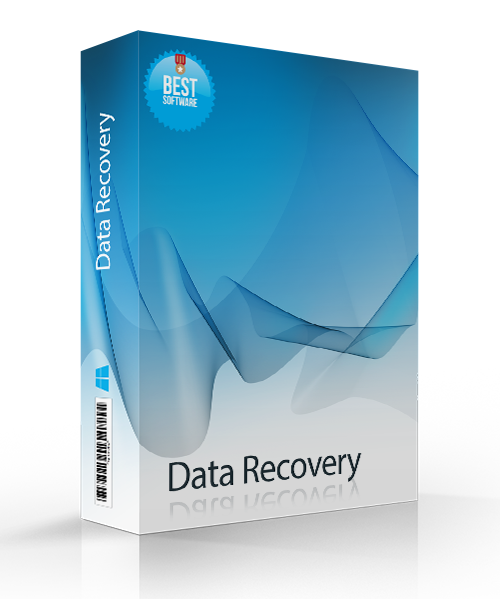
7thShare Data Recovery ist ein sicheres, zuverlässiges Wiederherstellungstool, das verlorene Daten auf eurem PC, Festplattenpartitionen, SD-Karten sowie USB-Flash-Datenträgern problemlos zurückbringt. 50% Rabatt auf 7thShareData Recovery mit dem Code THS-DJ88-JSTN
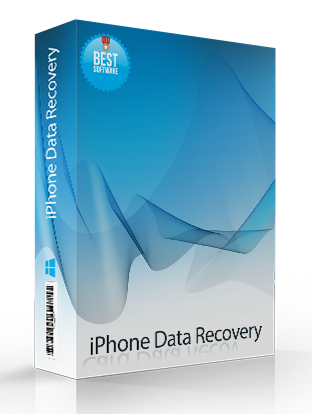
7thShare iPhone Data Recovery Software bringt eure Kontakte, Nachrichten, Kalendar, Notizen, Erinnerungen, Safari Lesezeichen, WhatsApp-Dateien, Filmrolle, Filmrolle, Fotobibliothek, Fotostream, Sprachnotizen, Nachrichtenanhänge, Voicemail, App Fotos, Videos und Audios sowie weitere Dateien von eurem iPhone, iPad oder iPod. 50% Rabatt auf 7thShare iPhone Data Recovery mit dem Code THS-DJ88-JSTN

7thShare 4K Blu-ray-Player ist eine umfassende Media-Player-Software, mit der Blu-Rays / DVD / 3D-Discs, gängige Videos / Audios sowie 4K Ultra HD-Videos unter Windows 10/8/7 / Vista / XP problemlos abgespielt werden können. 50% Rabatt auf 7thShare 4K Blu-ray-Player mit mit dem Code THS-DJ88-JSTN
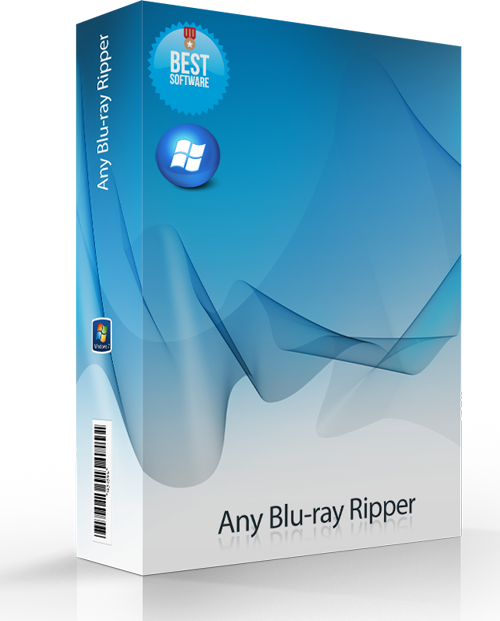
7thShare Any Blu-ray Ripper hilft euch Rippen von Blu-rays in MP4/MKV/MOV/AVI/H.264 und weitere Formate sowie Konvertieren von Blu-Ray zu 3D Video ohne Qualitätsverlust. Darüber hinaus hilft euch dieses Tool beim Extrahieren von Audiotracks und Konvertieren dieser in AAC, AC3, AIFF, MP3, M4A, MP2, WAV, WMA und weitere Audioformate. 50% Rabatt auf 7thShare Any Blu-ray Ripper mit dem Code THS-DJ88-JSTN
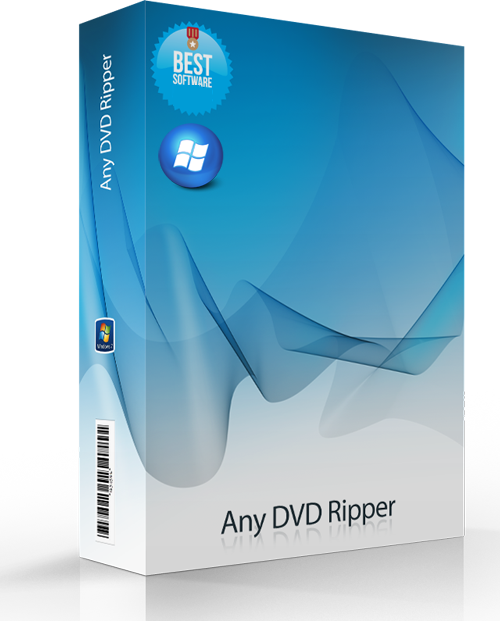
Rippt DVDs zu 4K/1080p und konvertiert DVDs in beliebte 2D Videoformate wie z.B. MP4, AVI, FLV, WMV, MKV, MOV, H.264, H.26 usw. und sogar einige 3D-Videoformate. 50% Rabatt auf 7thShare Any DVD Ripper mit dem Code THS-DJ68-JSTN

Kommentare zum 7thShare CPU Cooling Master 1.1.8.8
Please add a comment explaining the reason behind your vote.
i do not know what this cpu cooling master is doing .
all i see is a thermastat and the red line in it going to the top and back
to the bottom all the time
to me that serves no purpose
Save | Cancel
george, you can utilize Windows own Power Options settings and set the temperatures for the CPU there by changing the Power Plan.
Save | Cancel
Installed and registered fine. Other than that, i don't know exactly what it's supposed to do.
Considering that you can set temperatures for the CPU in the advanced Power Options from Windows itself and customize Power Plans for completely free, i find the regular price of todays offer ridiculously overpriced, despite it being offered for free today.
Even half of the price would still be heavily overpriced for the very few options the program actually has.
Windows Power Options are so much more powerful and allow for much more indepth settings than just having a GUI and a progress bar slapped in the middle of it, asking for 70 bucks, sorry, not gonna happen.
Save | Cancel
You can achieve the same by using the Power Options from Windows itself.
https://www.youtube.com/watch?v=CfdPQxvFlzA
No need for a third-party program.
Save | Cancel
Bought a fan for $3 (beats the $69), keeps the box cool, makes a little difference, no resources wasted.
I don't play any Games, therefore CPU runs well.
If it ain't broke...why fix it. Yea, cliche right? but....
If you're a gamer you won't even bother with this software, you will get a serious CPU cooler, which is probably about the same price if not cheaper...
enough chit chat...
Save | Cancel