Täglich bieten wir KOSTENLOSE lizenzierte Software an, die ihr sonst bezahlen müsstet!

Giveaway of the day — 7thShare Any Video Converter 5.8.8
7thShare Any Video Converter 5.8.8 war am 13. Mai 2019! als Giveaway verfügbar!
7thShare Any Video Converter hilft euch beim Konvertieren von 4k Ultra HD, 1080p HD, AVCHD und weiteren Videodateien in etliche Formate wie z.B. TS, MP4, MOV, M4V, MKV, AVI, WMV, FLV usw. Darüber hinaus könnt ihr Audiotracks extrahieren und diese in gewünschte Audioformate wie z.B. MP3, FLAC, WAV, WMA, AAC, ALAC, AC3 usw. konvertieren.
Ihr könnt die konvertierten Videos auf eurem iPhone 6s/6s Plus, iPhone 6/6 Plus, iPad pro, iPad mini 4/3, Samsung note 5, HTC One M9 und weiteren Geräten genießen.
Mit diesem Video File Converter könnt ihr die Videos auf gewünschte Länge kürzen, mehrere Einstellungen wie z.B. Frame, Helligkeit, Kontrast usw. anpassen und eure Dateien mit Hilfe von Wasserzeichen schützen.
7thShare bietet euch 50% Rabatt mit dem Code THS-DJ68-JSTN (gültig für alle 7thShare Produkte).
System-anforderungen:
Windows XP/ Vista/ 7/ 8/ 8.1/ 10; Server 2003/ 2008/ 2012
Herausgeber:
7thShare StudioHomepage:
http://7thshare.com/any-video-converter/Dateigröße:
32.5 MB
Preis:
$45.00
Weitere interessante Titel
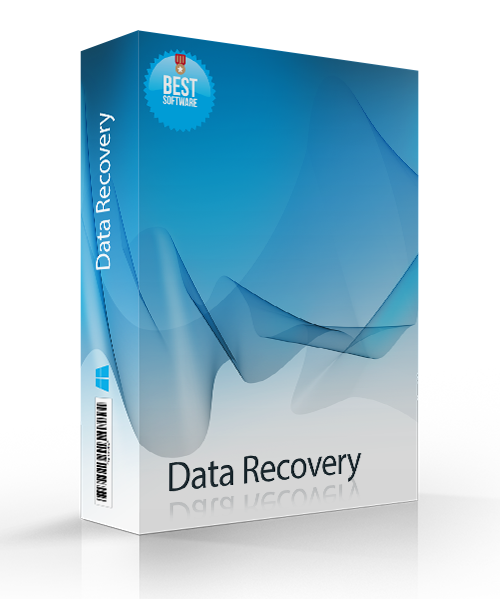
7thShare Data Recovery ist ein sicheres, zuverlässiges Wiederherstellungstool, das verlorene Daten auf eurem PC, Festplattenpartitionen, SD-Karten sowie USB-Flash-Datenträgern problemlos zurückbringt. 50% Rabatt auf 7thShareData Recovery mit dem Code THS-DJ68-JSTN
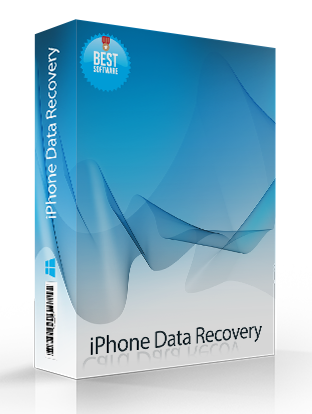
7thShare iPhone Data Recovery Software bringt eure Kontakte, Nachrichten, Kalendar, Notizen, Erinnerungen, Safari Lesezeichen, WhatsApp-Dateien, Filmrolle, Filmrolle, Fotobibliothek, Fotostream, Sprachnotizen, Nachrichtenanhänge, Voicemail, App Fotos, Videos und Audios sowie weitere Dateien von eurem iPhone, iPad oder iPod. 50% Rabatt auf 7thShare iPhone Data Recovery mit dem Code THS-DJ68-JSTN
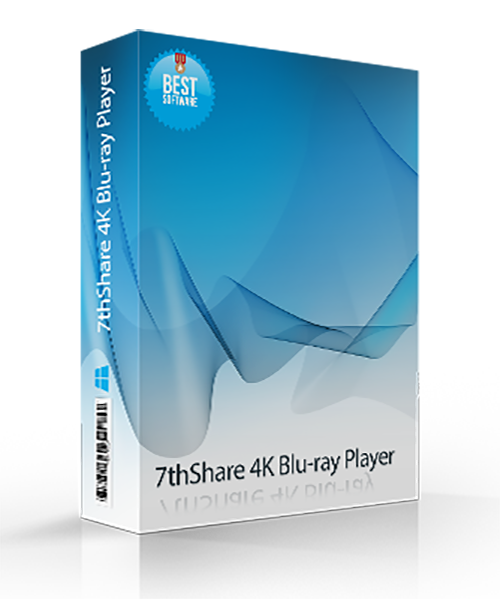
7thShare 4K Blu-ray-Player ist eine umfassende Media-Player-Software, mit der Blu-Rays / DVD / 3D-Discs, gängige Videos / Audios sowie 4K Ultra HD-Videos unter Windows 10/8/7 / Vista / XP problemlos abgespielt werden können. 50% Rabatt auf 7thShare 4K Blu-ray-Player mit mit dem Code THS-DJ68-JSTN
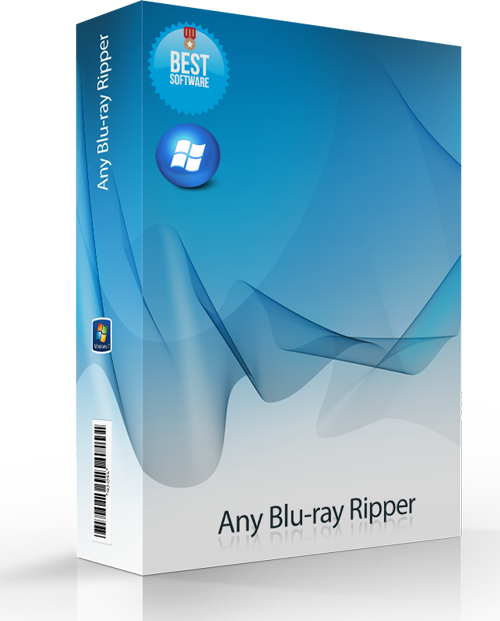
7thShare Any Blu-ray Ripper hilft euch Rippen von Blu-rays in MP4/MKV/MOV/AVI/H.264 und weitere Formate sowie Konvertieren von Blu-Ray zu 3D Video ohne Qualitätsverlust. Darüber hinaus hilft euch dieses Tool beim Extrahieren von Audiotracks und Konvertieren dieser in AAC, AC3, AIFF, MP3, M4A, MP2, WAV, WMA und weitere Audioformate. 50% Rabatt auf 7thShare Any Blu-ray Ripper mit dem Code THS-DJ68-JSTN
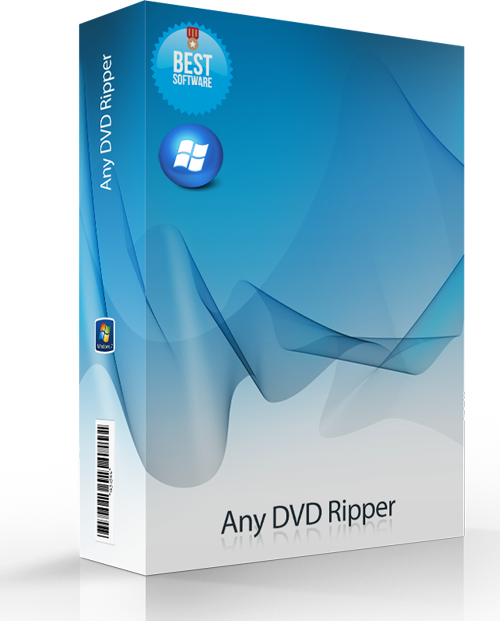
Rippt DVDs zu 4K/1080p und konvertiert DVDs in beliebte 2D Videoformate wie z.B. MP4, AVI, FLV, WMV, MKV, MOV, H.264, H.26 usw. und sogar einige 3D-Videoformate. 50% Rabatt auf 7thShare Any DVD Ripper mit dem Code THS-DJ68-JSTN
GIVEAWAY download basket
Kommentare zum 7thShare Any Video Converter 5.8.8
Please add a comment explaining the reason behind your vote.
Installed on W10 1809 HP laptop.
Converting an MP4 (177MB) to AVI (658GB). Took 15 minutes.
Ran my CPU (i3 5th gen) up to 100% for the whole duration.
The RAM (8GB) rose to almost 4.75GB.
This is the first time I have seen it above 4Gb in 3 years!
Oh - lip sync is slightly out on the AVI, perfect on the MP4.
Hm.
peter,
FWIW & in case it helps at all...
MP4 & AVI are both video file containers that can hold different kinds of video inside. The kind of input & output video compression, the encoder settings when originally encoded as well as output encoder settings, the video frame size, & number of frames [fps] will all effect the speed of conversion -- so will the CPU [& often GPU], the read & write speeds to the storage drive(s), and any other software processes running at the same time. While video file size matters to you [why else convert the video?], the length of the video may be a better measure if you're comparing video converters using your laptop, since that lets you better predict how long similar conversions will take. And then remember that the conversion speed you measure applies to your laptop, so while handy to compare brand X & Y converters on your laptop, they likely won't apply for example using your PC.
With CPU-only video encoding, using as close as possible to 100% CPU is generally considered a very good thing, but as the number of CPU cores increases it becomes harder & harder to achieve, & is actually a good measure of the encoding software. With GPU assisted encoding you want to look at that use percentage instead, as the CPU percent will drop considerably. The detailed view of Windows Task Mgr. tells you which processes are using how much RAM, but unless you're close to running out of available RAM, it usually isn't something to worry about -- the RAM is there to be used, & using it is faster than using the hard drive(s).
Audio sync is a more difficult topic, since lots of things can effect it, including the software you use. You might have lost audio sync because of the input &/or output formats you used, because of the converter, because your laptop couldn't keep up processing the video & audio streams etc. I'm guessing that you chose a MP4 to AVI conversion to test the software [AVI has limited practical uses nowadays], & if so, test the kinds of conversions that you really want/need, and only try to fix it if it's a problem with those. You can try different converters &/or output settings, or you may have to change your workflow if the problem is the type of input video you normally use -- AVC/H.264 video &/or AC3 audio can sometimes be particularly difficult.



Hat mir meinen laptop zerschossen. Fehlermeldung vorher: "unsicherer download, evtl. Virus" hab ich ignoriert, weil ich gotd schon viele Jahre vertraut habe.
Save | Cancel