Täglich bieten wir KOSTENLOSE lizenzierte Software an, die ihr sonst bezahlen müsstet!

Giveaway of the day — 7thShare Any Video Converter 3.2.8
7thShare Any Video Converter 3.2.8 war am 6. Oktober 2016! als Giveaway verfügbar!
7thShare Any Video Converter hilft euch beim Konvertieren von 4k Ultra HD, 1080p HD, AVCHD und weiteren Videodateien in etliche Formate wie z.B. TS, MP4, MOV, M4V, MKV, AVI, WMV, FLV usw. Darüber hinaus könnt ihr Audiotracks extrahieren und diese in gewünschte Audioformate wie z.B. MP3, FLAC, WAV, WMA, AAC, ALAC, AC3 usw. konvertieren.
Ihr könnt die konvertierten Videos auf eurem iPhone 6s/6s Plus, iPhone 6/6 Plus, iPad pro, iPad mini 4/3, Samsung note 5, HTC One M9 und weiteren Geräten genießen.
Mit diesem Video File Converter könnt ihr die Videos auf gewünschte Länge kürzen, mehrere Einstellungen wie z.B. Frame, Helligkeit, Kontrast usw. anpassen und eure Dateien mit Hilfe von Wasserzeichen schützen.
7thShare bietet euch 50% Rabatt mit dem Code THS-DJ68-JSTN (gültig für alle 7thShare Produkte).
System-anforderungen:
Windows XP/ Vista/ 7/ 8/ 8.1/ 10; Server 2003/ 2008/ 2012
Herausgeber:
7thShare StudioHomepage:
http://7thshare.com/any-video-converter/Dateigröße:
32.3 MB
Preis:
$45.00
Weitere interessante Titel
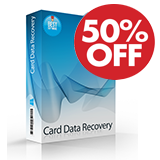
Dieses professionelle SD Card Wiederherstellungstool wurde kreiert, um gelöschte, formatierte oder verlorene Bilder, Musikdateien, Dokumente, Videos usw. auf SD Karten, Memory Sticks, Digitalcameras, USB-Datenträgern und Festplatten wiederherzustellen. 50% Rabatt auf 7thShare Card Data Recovery mit dem Code THS-DJ68-JSTN

7thShare iPhone Data Recovery Software bringt eure Kontakte, Nachrichten, Kalendar, Notizen, Erinnerungen, Safari Lesezeichen, WhatsApp-Dateien, Filmrolle, Filmrolle, Fotobibliothek, Fotostream, Sprachnotizen, Nachrichtenanhänge, Voicemail, App Fotos, Videos und Audios sowie weitere Dateien von eurem iPhone, iPad oder iPod. 50% Rabatt auf 7thShare iPhone Data Recovery mit dem Code THS-DJ68-JSTN

Android Data Recovery Software hilft euch beim Wiederherstellen von gelöschten Fotos, Videos, Kontakten, Nachrichten, Anrufverlauf usw. auf Android-Geräten und SD-Cards. Es unterstützt Samsung, HTC, LG, Sony, Motorola und über 500 weitere Android Smartphones, Tablets und externe SD-Karten. 50% Rabatt auf 7thShare Android Data Recovery mit dem Code 50% THS-DJ68-JSTN
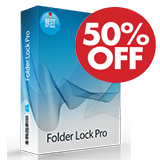
7thShare Folder Lock Pro ist ein professionelles Datenverschlüsselungstool, das eure persönlichen Fotos, Videos, Dokumente, Kontakte, Notizen usw. mit Hilfe eines Passworts absolut zuverlässig schützt. 50% Rabatt auf 7thShare Folder Lock Pro mit dem Code THS-DJ68-JSTN

Konvertiert DVDs zu 4K/1080p Videos sowie DVDs in beliebte 2D Videoformate wie z.B. MP4, AVI, FLV, WMV, MKV, MOV, H.264, H.26 usw. sowie sogar einige 3D Videoformate und bearbeitet DVDs mit Hilfe der tollen integrierten Tools. 50% Rabatt auf 7thShare Any DVD Ripper mit dem Code THS-DJ68-JSTN
GIVEAWAY download basket
Kommentare zum 7thShare Any Video Converter 3.2.8
Please add a comment explaining the reason behind your vote.
This is a cropped version especially for GAOTD. My only interest in this app would be to convert H.265 to H.264 and vice-versa. Their site states this is possible, this installation doesn´t recongnizes an H.265 movies. Thinks it is an audio file. Uninstalling. Thank you GAOTD and 7thShare,
Mario,
"I have LOTS of 720p movies... was looking for an app to reduce this size. H.265 can reduce it by at least 35% with same quality."
FWIW... Because of generational loss, it's not gonna happen -- whenever you (re)encode video you will have some quality loss, so while you can get smaller files, their quality will be less than what you started with. How much quality you'll lose varies, depending on things like the quality of the original, software & settings used etc., so re-encoding the 720p might work well enough for you, but test 1st because you will lose quality.
[What the pros try to do is start out with higher resolution video than what they'll wind up with, so when the video's re-encoded after editing & processing, the quality loss doesn't hurt so much.]
Before using H.265 you might also test playback on the devices where you'll want to watch the video. H.264 & H.265 are very processing intensive, so Very often playback uses hardware assist -- since it's newer, not everything out there supports H.265 decoding, so it may or may not work, &/or it may not play at full quality.
I haven't been able to install it yet, I keep the erorr that the download is corrupted.
Ken, your problem probably is not a corrupted file but another program blocking the installation. A strong possibility is that it is your antivirus program. Try disabling it temporarily if you have not already done so. Are you running any anti-ransom ware? If so, most likely you will need to temporarily disable it.
Another possibility is that your user does not have full administrator privileges. This can happen even if you granted your user full administrator privileges in the Windows "user account" application (located in Control Panel).
To get full administrator rights you can right-click on the setup file of the program that you wish to install and then click on "run as administrator", or similar wording, on the context menu that pops up. You can also locate the program "Take Ownership" on the web which can make a very safe change to your registry. The "Take Ownership" program will permanently let you take ownership of any file or folder that you wish. To use it, you right-click on the folder that you want to take ownership of and then left click on "take ownership" on the context menu that pops up.
I hope that one of these steps helps you install the program.
It installed fine on Win10 64-bit. (I chose the "email me a link" option. Maybe that will work for those having corrupted file problems.)
I also installed Freemake Video Downloader (thanks for the tip, Lisa). If you do the same, be sure to choose the Custom installation. It will try to install some browser crapware. I unselected those, so I don't know how bad they are.
I have7thShare HD Video Converter 3.2.6 from an earlier giveaway. What is the difference between this and 7thShare Any Video Converter 3.2.8? I couldn't spot a comparison on their website. I also have 7thShare Any MP4 Converter 3.2.8 which seems to do one of the tasks that both the others do.
Jerry,
If it helps at all... Video-related software is often updated frequently because some of the code they might use, e.g. ffmpeg, is under constant development. The downside of more rapid development is that bugs & regressions can be more common [e.g. win10?], so if there's something you really rely on, it can be safest to hold onto the old version while you test the new.


Setup file ist corrupt pleace.. was soll denn der kram.. ich hatte mich echt gefreut ein Converter zu bekommen, da ich für die paar Videos kein Geld ausgeben will. Und die ganzen Gratis Versionen die finde ich alle nicht so toll..
was soll das immer. Dann habe ich mir die Datei zum Installieren woanders besorgt und dann geht der key nicht ? O.o
Save | Cancel
Nur in Englisch. Wäre schön wenn das erwähnt würde :-(
Save | Cancel