Täglich bieten wir KOSTENLOSE lizenzierte Software an, die ihr sonst bezahlen müsstet!

Giveaway of the day — 4Videosoft iOS Transfer 8.2.58
4Videosoft iOS Transfer 8.2.58 war am 14. Februar 2018! als Giveaway verfügbar!
4Videosoft iOS Transfer ist ein professionelles Tool zum Übertragen von iPhone-Dateien wie z.B. Musik, Videos, Fotos, Klingeltöne usw. zwischen iPhone/iPad/iPod und PC sowie zwischen iOS-Geräten. Darüber hinaus könnt ihr Daten in iTunes synchronisieren und eure SMS und Kontakte auf dem PC sichern. Das Tool bietet euch den bequemen Batch-Modus, um eure Zeit zu sparen.
4Videosoft bietet allen GOTD-Benutzern 50% Rabatt mit dem Code VIDEGOTD (gültig für alle Titel).
System-anforderungen:
Windows XP (SP2 or later)/ Vista/ 7/ 8/ 10;
Herausgeber:
4Videosoft StudioHomepage:
http://www.4videosoft.com/ios-transfer/Dateigröße:
54.1 MB
Preis:
$45.00
Weitere interessante Titel
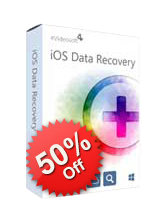
4Videosoft iOS Data Recovery bringt eure verlorenen oder gelöschten Daten auf allen iOS-Geräten wie z.B. iPhone SE/6s plus/6s/6 plus/6/5s, iPad Pro/Air 2/mini 4 usw. zurück, indem es auf iTunes/iCloud Backup-Dateien zugreift. So kehren eure Fotos, Kontakte, Nachrichten, Videos, Anrufverlauf, Notizen usw. wieder zu euch! Ob euer iPhone verloren, kaputt gegangen oder aktualisiert wurde - dieses exzellente Tool kann helfen! Darüber hinaus hilft es beim Sichern von euren wertvollen Daten auf PC/Mac.
50% Rabatt auf 4Videosoft iOS Data Recovery mit dem Code VIDEGOTD
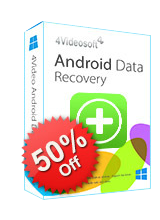
4Videosoft Android Data Recovery bringt eure Daten (Kontakte, Nachrichten, Anrufverlauf, Dokumente, Fotos, Songs, Videos usw.) auf Android-Geräten zurück. Darüber hinaus bringt es eure Galeriebilder, Videos, Songs und weitere Mediendateien zurück. Kompatibel mit den meisten Android-Geräten wie z.B. Samsung, HTC, LG, Sony, Huawei usw.
50% Rabatt auf 4Videosoft Android Data Recovery mit dem Code VIDEGOTD
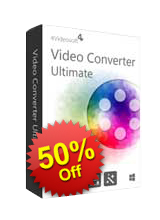
4Videosoft Video Converter Ultimate ist ein professioneller, multifunktionaler Videokonverter, der eine Mehrzahl Video- und Audioformate inklusive SD, HD und 4K UHD unterstützt. Es hilft euch beim Konvertieren von Videos zu MP4, M4V, WMV, MOV, AVI, MKV, FLV, MP3, WMA und weitere Formate zum Abspielen auf diversen tragbaren Geräten. Darüber hinaus steht euch eine Vielzahl nützliche Bearbeitungsfunktionen zur Verfügung. Auch die Videoqualität kann angepasst werden - entfernt das Rauschen und verbessert den Kontrast.
50% Rabatt auf 4Videosoft Video Converter Ultimate mit dem Code VIDEGOTD

4Videosoft Screen Capture kann Bildschirm-Videos aufzeichnen. Egal ob ihr Streaming-Videos von YouTube oder Live Spiele-Videos aufnehmen wollen, seid ihr mit diesem Video-Aufnahmeprogramm in der Lage, Videos aus YouTube, Twitch, Netflix, Facebook usw. unter Windows 10/8/7/Vista zu downloaden. Wenn ihr eine Telefonkonferenz oder einen Skype-Anruf macht, könnt ihr auch Videos von eurer Webcam für die zukünftige Verwendung aufzeichnen. Darüber hinaus ermöglicht euch diese Video Capture Software, Video-Tutorials für den Austausch in einem Online-Kurs zu erstellen. Darüber hinaus könnt ihr Musik und Audiotracks von Pandora, SoundCloud, Spotify als MP3/WMA, AAC und M4A speichern.
4Videosoft Screen Capture mit dem Code VIDEGOTD
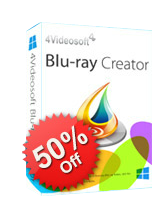
4Videosoft Blu-Ray Creator ermöglicht euch das Brennen von Videodateien (MP4, MKV, M2TS, TS, WMV, MXF usw.) auf Blu-Ray oder Speichern dieser als ISO-Images. Ihr bekommt anpassbare Menüvorlagen und könnt Videoqualität (Auflösung, Kontrast, Audioeffekte usw.) beliebig anpassen. Darüber hinaus könnt ihr Wasserzeichen hinzufügen oder eine Videodatei beliebig teilen.
50% Rabatt auf 4Videosoft Blu-Ray Creator mit dem Code VIDEGOTDGIVEAWAY download basket
Kommentare zum 4Videosoft iOS Transfer 8.2.58
Please add a comment explaining the reason behind your vote.
Please read this guide if you are not sure how to register the software.
Installation Guide:
Step 1. Download Zip package from GOTD.
Step 2. Unzip the Package and run setup.exe to install the software.
Step 3. Click the "Get Free Registration Code" button to get the registration code for free.
Step 4. Click the "Register" button in the register window.
To learn more information about the software, please visit this page: http://www.4videosoft.com/ios-transfer/
A 50% off coupon code (VIDEGOTD) is for GOTD Users. You could use it to buy all the products at:http://www.4videosoft.com
teo, when I installed this using the GOTD version, the button for getting the free registration code was in the bottom left corner of the dialogue box for entering the registration data which popped up after I started the program. When I entered my details for getting the registration code a message flashed up saying the code for an annual license was sent to my e-mail address; this code arrived quickly.
My understanding of an annual license is that it is for 1 year, requiring renewal thereafter. I have not seen any mention of this in the program details above.
Installed and Registered on my Windows 10 Desktop without any problems.
The Interface is pretty basic and user friendly.
I had 545 photos on my iPhone. I exported them to a folder on my Desktop with no problems. However, I was disappointed that it wouldn't delete the photos from my phone after I exported them to my PC! This was the main reason I was interested in this program!
In addition to that disappointment, I selected "Contacts" 10 minutes ago and it appears to be stuck in search mode. It never pulled up my contacts.
$45 for this program? I don't think so.
I uninstalled using Soft Organizer and after it uninstalled there were 321 traces remaining to be cleaned.
Thanks GAOTD but I'm going to pass on this one.
Once again, problems getting code.
I filled in the required info, and have now waited an hour.
Yes, Yes, Yes, I have checked spam filter, etc, etc, etc. WHERE IS THE CODE?
Dudley, same here!
I have downloaded a lot of software from GOTD during the years, without any problem at all - and now I simply dont get any mail with any code. I have even tried with a couple of mailaccounts he, he...
Wonder why?
NO ANSWER!
So I am deleteing the software!
Totally USELESS!


Trotz zweier Versuche kam kein Registration code.
Despite two two attempts no registration code arrived.
Save | Cancel
der Link funkltioniert leider nicht!!!
Save | Cancel