Täglich bieten wir KOSTENLOSE lizenzierte Software an, die ihr sonst bezahlen müsstet!

Giveaway of the day — 4Videosoft DVD Ripper 5.3.6
4Videosoft DVD Ripper 5.3.6 war am 15. Mai 2016! als Giveaway verfügbar!
4Videosoft DVD Ripper ist die beste Software zum Rippen von DVDs in MP4, MPEG, MKV, AVI, M4V, FLV, MTV, MOV, WMV, DV, ASF, TS, 3GP, SWF, VOB und weitere Formate (auch HD-kompatibel).
Dank seiner super schnellen Geschwindigkeit könnt ihr eure Videos fast sofort auf allen tragbaren Geräten wie z.B. iPhone SE/6S Plus/6s/6 Plus, iPad Pro/Air/mini, iPod, Creative Zen, Zune, DV, PSP, Samsung, Sony, LG, Xbox 360 usw. genießen! Die beste Funktion ist eindeutig der 2D DVD zu 3D Konvertierungssupport. Darüber hinaus könnt ihr Audiotracks von DVDs extrahieren und ohne Qualitätsverlust in weitere Formate konvertieren.
4Videosoft bietet allen GOTD-Benutzern 50% Rabatt mit dem Code VIDEGOTD (gültig für alle Titel).
System-anforderungen:
Windows XP (SP2 or later)/ Vista/ 7/ 8/ 10; Processor: 1.2GHz processor or higher recommended; RAM: 1GB RAM or more
Herausgeber:
4Videosoft StudioHomepage:
http://www.4videosoft.com/dvd-ripper-platinum.htmlDateigröße:
46.8 MB
Preis:
$45.00
Weitere interessante Titel
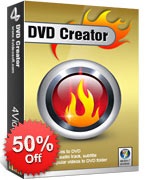
4Videosoft DVD Creator ist die beste Lösung zum Übertragen von Dateien in gängigen Videoformaten wie z.B. MP4, MOV, AVI, WMV, 3GP, MKV oder MTS, auf eine DVD, in einen DVD-Ordner oder zum Speichern dieser als ISO-Image. Dabei kann das DVD-Menü problemlos angepasst werden - wählt aus einer Vielzahl Vorlagen, Hintergründe, Rahmen, Buttons usw. Darüber hinaus könnt ihr Audiotracks und Untertitel hinzufügen und DVD-Menüs anpassen. 50% Rabatt auf 4Videosoft DVD creator mit dem Code VIDEGOTD
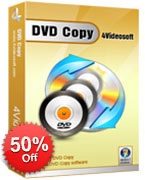
4Videosoft DVD Copy hilft euch beim Sichern und Kopieren von DVDs, DVD-Ordnern und ISO-Images - auf dem PC bzw. auf einer weiteren DVD. Das Tool ist mit den meisten gängigen DVD-Typen kompatibel. Einfach zu bedienendes Interface, unglaubliche Kopiergeschwindigkeit und ausgezeichnete Output-Qualität sprechen für sich! Das Tool unterstützt mehrere Formate: DVD-5, DVD-9, DVD-R, DVD+R, DVD-RW, DVD+RW, DVD+R DL, DVD-R DL und DVD-RAM. 50% Rabatt auf 4Videosoft DVD Copy mit dem Code VIDEGOTD
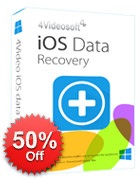
4Videosoft iOS Data Recovery bringt eure verlorenen oder gelöschten Daten auf allen iOS-Geräten wie z.B. iPhone SE/6s plus/6s/6 plus/6/5s, iPad Pro/Air 2/mini 4 usw. zurück, indem es auf iTunes/iCloud Backup-Dateien zugreift. So kehren eure Fotos, Kontakte, Nachrichten, Videos, Anrufverlauf, Notizen usw. wieder zu euch! Ob euer iPhone verloren, kaputt gegangen oder aktualisiert wurde - dieses exzellente Tool kann helfen! Darüber hinaus hilft es beim Sichern von euren wertvollen Daten auf PC/Mac. 50% Rabatt auf 4Videosoft iOS Data Recovery mit dem Code VIDEGOTD
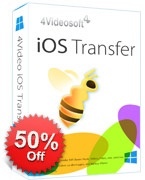
4Videosoft iOS Transfer ist ein professionelles Tool zum Übertragen von iPhone-Dateien wie z.B. Musik, Videos, Fotos, Klingeltöne usw. zwischen iPhone/iPad/iPod und PC sowie zwischen iOS-Geräten. Darüber hinaus könnt ihr Daten in iTunes synchronisieren und eure SMS und Kontakte auf dem PC sichern. Eure wichtigen SMS können auf den PC als CSV, HTML oder TXT-Dateien übertragen werden. 50% Rabatt auf 4Videosoft iOS Transfer mit dem Code VIDEGOTD
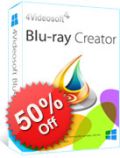
Videosoft Blu-ray Creator hilft euch, Videos auf eure eigene Blu-Rays/Ordner/ISO-Dateien zu brennen. Der Blu-ray Brenner kann alle Videoformate wie MKV, M4V, AVI, TS, M2TS, TP, TRP, MP4, VOB, WMV, MXF auf Blu-ray Disk brennen. Es verfügt über BD-25 und BD-50 als Ausgabetyp. Auch wenn ihr keine leere Blu-ray Disk besitzt, könnt ihr die Video-Dateien als Blu-ray Ordner und ISO-Datei speichern, so dass eure Videos mit verschiedenen Blu-ray Player wie PS3, Sony BDP-S5, Samsung BD-F, LG Electronics BP abgespielt werden können. 50% Rabatt auf 4Videosoft Blu-ray Creator mit dem Code VIDEGOTD
GIVEAWAY download basket
Kommentare zum 4Videosoft DVD Ripper 5.3.6
Please add a comment explaining the reason behind your vote.
Please read this guide if you are not sure how to register the software.
Installation Guide:
Step 1. Download Zip package from GOTD.
Step 2. Unzip the Package and run setup.exe to install the software.
Step 3. Click the "Register" button in the resigister window.
Learn more information about the software, please visit this page: http://www.4videosoft.com/dvd-ripper-platinum.html
A 50% off coupon code (VIDEGOTD) is for GOTD Users. You could use it to buy all the products at:http://www.4videosoft.com
Works for me! Ripping speed is ok, and it provides many editing options to edit video effects. It can even add 3D effect to the 2D video. Though there is room for improving the effects, but it is an interesting feature.
Download, installation and registration went smoothly on my Windows 10 64-bit Dell. I was quite impressed with the conversion speed when ripping to mp4 format. I've ripped 3 movies since downloading, with the shortest movie at just under 2 hours ripping at 8 minutes and change, while the longest movie of slightly over 3 hours took 20 minutes. That is quite acceptable to me.
I am on a "new" computer because my previous one died about a month ago, and I'd been missing a good ripping program. It looks like I found what I was missing!
Thanks to 4Videosoft and thanks to GAOTD!
I forgot to mention my recommendation: that the action after completion include playing a sound or ringing a bell, or just announcing "hey, your ripping is completed". That way the user is free to do something else without checking back every couple minutes to see how much time is left. Just a suggestion that might be a feature that nobody else has!
Downloaded, Installed and Activated with no problems on my Win10x64 machine, using Edge as my browser. Nice U.I., clean and simple. Many many conversion formats but the only one I'm really concerned about and use is .TS and this seems to be ripping to that nicely. I say seems because I'm still in the process of ripping a dvd. Yes, its a commercial DVD and I've been having problems with it on other rippers. They will rip but the menu does not work. (Season 2 of the Twilight Zone)I'm hoping for better results with this program. Dvdfab (paid) and Aiseesoft Video Converter Ultimate (from here) have both faltered on this dvd. Aiseesoft wouldn't even touch it, while Dvdfab ripped it but with a "broken" menu. Multiple times. Hopefully this will do the trick. The program itself says it will be almost another hour and a half before its finished with disk 1 and I wanted to get this review right out there. If this doesn't work I'll come back and update everyone.
As far as recommendations for the developers............ maybe a bigger incorporated Help file, though to be honest if you've ever used a ripper/converter before you shouldn't have any problems at all. Thank you 4Videosoft and Gotd for this versatile and easy to use program.
Just a quick update. Copied everything just fine and I am extremely satisfied. Thank you again 4Videosoft and Gotd!
So to all that asked, yes indeed it does rip commercial dvd's. (And quite nicely btw)



Irgendwas wird installiert.
Es wird auch ein Registrierungscode angezeigt.
Aber das Programm sucht man vergeblich in der Programmliste.
Funzt nicht.
Save | Cancel
Da ist es auch schon wieder - das nächste Videotool. Mehr kann man hier auch nicht erwarten. Schöne Pfingsten und weiter geht's.
Save | Cancel
Ahhh - ein DVD Ripper.. Da wird meine Sammlung von diesen Tools noch umfangreicher..
Daumen runter - schönes verlängertes Pfingst-Wochenende an alle..
Save | Cancel