Täglich bieten wir KOSTENLOSE lizenzierte Software an, die ihr sonst bezahlen müsstet!
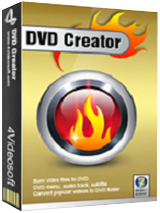
Giveaway of the day — 4Videosoft DVD Creator 5.0
4Videosoft DVD Creator 5.0 war am 24. April 2016! als Giveaway verfügbar!
4Videosoft DVD Creator ist die beste Lösung zum Übertragen von Dateien in gängigen Videoformaten wie z.B. MP4, MOV, AVI, WMV, 3GP, MKV oder MTS, auf eine DVD, in einen DVD-Ordner oder zum Speichern dieser als ISO-Image. Dabei kann das DVD-Menü problemlos angepasst werden - wählt aus einer Vielzahl Vorlagen, Hintergründe, Rahmen, Buttons usw. Darüber hinaus könnt ihr Audiotracks und Untertitel hinzufügen und DVD-Menüs anpassen.
4Videosoft bietet allen GOTD-Benutzern 50% Rabatt mit dem Code VIDEGOTD (gültig für alle Titel).
System-anforderungen:
Windows XP (SP2 or later)/ Vista/ 7/ 8; Hardware requirements: 800MHz Intel or AMD CPU, or above; 512MB RAM or more
Herausgeber:
4Videosoft StudioHomepage:
http://www.4videosoft.com/dvd-creator.htmlDateigröße:
36.9 MB
Preis:
$39.00
Weitere interessante Titel
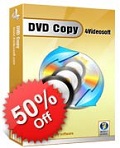
4Videosoft DVD Copy hilft euch beim Sichern und Kopieren von DVDs, DVD-Ordnern und ISO-Images - auf dem PC bzw. auf einer weitere DVD. Das Tool ist mit den meisten gängigen DVD-Typen kompatibel. Einfach zu bedienendes Interface, unglaubliche Kopiergeschwindigkeit und ausgezeichnete Output-Qualität sprechen für sich! 50% Rabatt auf 4Videosoft DVD Copy mit dem Code VIDEGOTD
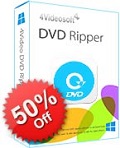
4Videosoft DVD Ripper ist die beste Software zum Rippen von DVDs in AVI, MP4, MOV, AVI, MKV, FLV, VOB, 3GP und weitere Formate (auch HD-kompatibel). Dank seiner super schnellen Geschwindigkeit könnt ihr eure Videos fast sofort auf allen tragbaren Geräten wie z.B. iPhone SE, iPhone 6 Plus/6s Plus/6/6s/5s/5/5c/4S/4/3GS, iPad Pro/Air/mini, iPod, BlackBerry, PSP usw. genießen! Die beste Funktion ist eindeutig der 2D DVD zu 3D Konvertierungssupport. 50% Rabatt auf 4Videosoft DVD Ripper mit dem Code VIDEGOTD
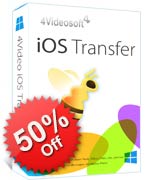
4Videosoft iOS Transfer ist ein professionelles Tool zum Übertragen von iPhone-Dateien wie z.B. Musik, Videos, Fotos, Klingeltöne usw. zwischen iPhone/iPad/iPod und PC sowie zwischen iOS-Geräten. Darüber hinaus könnt ihr Daten in iTunes synchronisieren und eure SMS und Kontakte auf dem PC sichern. 50% Rabatt auf 4Videosoft iOS Transfer mit dem Code VIDEGOTD

4Videosoft Video Converter ist ein professioneller, multifunktionaler Videokonverter, der eine Mehrzahl Video- und Audioformate inklusive SD, HD und 4K UHD unterstützt. Es hilft euch beim Konvertieren von Videos zu MP4, M4V, WMV, MOV, AVI, MKV, FLV, MP3, WMA und weitere Formate zum Abspielen auf diversen tragbaren Geräten (iPhone SE, iPhone 6 Plus/6s Plus, iPhone 6/6s/5/5s/5c/4S/3GS, iPad Pro/Air, iPod touch, iPad Mini, iPad Mini 2, iRiver, PSP). 50% Rabatt auf 4Videosoft Video Converter mit dem Code VIDEGOTD
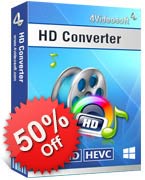
4Videosoft HD Converter hilft euch beim Umwandeln von HD und 4K-Videos sowie von Videodateien in gängigen Formaten wie z.B. MP4, MKV, AVI, FLV usw. Ihr könnt Musik aus SD, HD, AAC, AC3, AIFF, AMR, MP3, M4A und weiteren Videodateien extrahieren. Darüber hinaus könnt ihr euren Videos tolle Spezialeffekte hinzufügen! 50% Rabatt auf 4Videosoft HD Converter mit dem Code VIDEGOTD
GIVEAWAY download basket
Kommentare zum 4Videosoft DVD Creator 5.0
Please add a comment explaining the reason behind your vote.
Installation and registration a breeze as the codes automatically filled in.
It opens up to a really pleasing interface that is very simple to use with decent functions available.
These include the ability to edit the video and the audio and the output choice is directly to DVD, DVD folders or IOS file.
Decided to test with a poor quality video in that it is too dark and the volume too low; these I modified using the edit functions for both video and audio.
My 23 MB video was converted to a DVD of 88 MB, it took about 10 min.
Very pleasing piece of software and probably the best I have used of this type, but that was a long time ago has rarely make DVDs today.
Now find tablet with HDMI output and an SDcard slot a much better option in both quality and storage space.
If you do need a DVD creator this is a first rate download.
Regardless their still strong sales, DVDs are considered passe by the people who create video discs for a hobby or a living, so there have not been any real advancements in DVD authoring software for several years. While many retail DVD authoring apps also do Blu-Ray, you can't re-create the same experience as found on retail Blu-Ray video discs -- that requires Java programing, & the software costs thousands -- so again not much in the way of advances.
What has changed is that the devs at companies like 4Videosoft have gotten better with their [usually DVD Author based] DVD authoring apps. If you liked earlier versions of 4Videosoft DVD Creator, or similar, give it a try. If you lean towards freeware, DVD Styler. The biggest problem with DVD creation apps is that many use less than wonderful mpg2 encoders -- ffmpeg & similar do work, & unless you've used better you don't know how much better they truly are. In the US [& elsewhere with NTSC standard] MainConcept with the ability to do pulldown is among the best -- it's sometimes included but with few if any advanced features.
That having been said, practically speaking, if you're limited to DVD discs vs. Blu-Ray, Blu-Ray on DVD will give you a much better picture than you'll get from most any video DVD. It does not require a Blu-Ray drive, though it does require a Blu-Ray capable player. It also requires some research &/or trial & error because while DVD discs are part of the Blu-Ray spec, few apps let you create Blu-Ray on DVD [I keep an older version of Sony's DVD Architect just for that].
The downside to 4Videosoft DVD Creator & many similar apps, besides the mpg2 encoder, is really just reduced creative flexibility. Do bear in mind that not all DVD burners, DVD blanks, burning software, & stand-alone players are equal by any means. There are brands/models of discs that won't work well with some burners &/or players. Sometimes the speed at which you burn has a huge effect, regardless the rating on the blanks. Sometimes a burner drive just won't work for most players -- some are not accurate enough, whether by fault or being worn out, but they're often less than $15 on sale to replace. If you're burning dual layer DVDs, use ImgBurn.
Please read this guide if you are not sure how to register the software.
Installation Guide:
Step 1. Download zip package from GOTD.
Step 2. Unzip the Package and run setup.exe to install the software.
Step 3. Click the "Register" button in the register window.
Learn more information about the software, please visit this page: http://www.4videosoft.com/dvd-creator.html
A 50% off coupon code (VIDEGOTD) is for GOTD Users. You could use it to buy all the products at 4Videosoft http://www.4videosoft.com
Remember to untick automatic updates in preferences as its possible you can loose your full version by an unprompted update.
The DVD Creator allows to trim the video length and crop the video frame,more interesting dvd menue templates can be downloaded. I'm using it right now and my DVD is coming soon. Really exicited that I can find this software, and it's free! Many thanks.


Lässt sich nicht installieren - file corrupted!
Save | Cancel
Gutes Programm - macht was "Du" willst - Deutsch - einfachste Installation und Registrierung !
TOP einfach zu handhaben - auch für Laien, oder Anfänger !
Save | Cancel
Die ganzen Videotools hier, reichen euch für zwei Leben. Gäähn und gute Nacht!
Save | Cancel