Täglich bieten wir KOSTENLOSE lizenzierte Software an, die ihr sonst bezahlen müsstet!
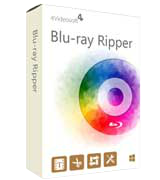
Giveaway of the day — 4Videosoft Blu-ray Ripper 6.2.12
4Videosoft Blu-ray Ripper 6.2.12 war am 18. Juni 2017! als Giveaway verfügbar!
4Videosoft Blu-ray Ripper ist eine hervorragende Software, welche hausgemachte Blu-ray Discs in 3D oder 2D Video wie H.264/MPEG-4 AVC, AVCHD Video (*.m2ts, *.mts), Apple TV H.264 720P, HD WMV und populäre Video- und Audioformate z.B. MP4, MPG, ASF, MKV, FLV, 3GP, MP3, AAC, AC3 umwandeln kann. Darüber hinaus stellt dieser Blu-ray Ripper euch viele nützliche Bearbeitungsfunktionen zur Verfügung. Ihr könnt Ausgabe-Videoeffekte einstellen, Videoclips in beliebige Längen schneiden, Video-Bildfeld justieren und schwarze Ränder entfernen, Text oder Bild als Wasserzeichen ins Video einfügen usw.
4Videosoft bietet allen GOTD-Benutzern 50% Rabatt mit dem Code VIDEGOTD (gültig für alle Titel).
System-anforderungen:
Windows XP (SP2 or later)/ Vista/ 7; 800MHz Intel or AMD CPU or above; 512MB RAM or more
Herausgeber:
4Videosoft StudioHomepage:
http://www.4videosoft.com/blu-ray-ripper/Dateigröße:
41.7 MB
Preis:
$39.90
Weitere interessante Titel

4Videosoft Blu-Ray Player ist ein professioneller Desktop-Multimedia-Player, welcher alle Blu-Ray-Filme frei wiedergeben kann, einschließlich der neusten Blu-Ray Discs, Blu-Ray Ordner und ISO-Dateien. Sowohl kommerzielle und selbst erstellte Blu-ray Discs können dadurch abgespielt werden. Darüber hinaus erlaubt es euch, gängige Video-Dateien anzusehen, z.B. HD Video, AVCHD Video, MTS, M2TS, TS, TRP, MKV, AVI, FLV, WMV, VOB, RMVB usw.

4Videosoft DVD Ripper ist die beste Software zum Rippen von DVDs in MP4, MPEG, MKV, AVI, M4V, FLV, MTV, MOV, WMV, DV, ASF, TS, 3GP, SWF, VOB und weitere Formate (auch HD-kompatibel). Dank seiner super schnellen Geschwindigkeit könnt ihr eure Videos fast sofort auf allen tragbaren Geräten wie z.B. iPhone SE/6S Plus/6s/6 Plus, iPad Pro/Air/mini, iPod, Creative Zen, Zune, DV, PSP, Samsung, Sony, LG, Xbox 360 usw. genießen! Die beste Funktion ist eindeutig der 2D DVD zu 3D Konvertierungssupport. Darüber hinaus könnt ihr Audiotracks von DVDs extrahieren und ohne Qualitätsverlust in weitere Formate konvertieren.
50% Rabatt auf 4Videosoft DVD Ripper mit dem Code VIDEGOTD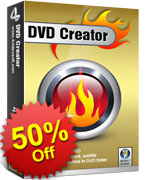
4Videosoft DVD Creator ist die beste Lösung zum Übertragen von Dateien in gängigen Videoformaten wie z.B. MP4, MOV, AVI, WMV, 3GP, MKV oder MTS, auf eine DVD, in einen DVD-Ordner oder zum Speichern dieser als ISO-Image. Dabei kann das DVD-Menü problemlos angepasst werden - wählt aus einer Vielzahl Vorlagen, Hintergründe, Rahmen, Buttons usw. Darüber hinaus könnt ihr Audiotracks und Untertitel hinzufügen und DVD-Menüs anpassen.
50% Rabatt auf 4Videosoft DVD creator mit dem Code VIDEGOTD
Als eine professionelle und einfach zu bedienende Video Converter Software kann euch der Video Converter Ultimate dabei helfen, DVDs und Videodateien (einschließlich 4K Videos) in alle gängigen Video- und Audioformate wie MPG, MP4, FLV, VOB, MOD, M4V, AVI, MP3, AAC, WAV, sowie HD Videoformate zu konvertieren. Der Video Converter Ultimate kann auch DVD und 2D Video zu 3D umwandeln.
50% Rabatt auf 4Videosoft Video Converter Ultimate mit dem Code VIDEGOTD

4Videosoft Screen Capture kann Bildschirm-Videos professionell aufzeichnen. Egal ob ihr Streaming-Videos von YouTube oder Live Spiele-Videos aufnehmen wollen, seid ihr mit diesem Video-Aufnahmeprogramm in der Lage, Videos aus YouTube, Twitch, Netflix, Facebook, usw. zu downloaden. Wenn ihr eine Telefonkonferenz oder einen Skype-Anruf macht, könnt ihr auch Videos von eurer Webcam für die zukünftige Verwendung aufzeichnen. Darüber hinaus ermöglicht euch diese Video Capture Software, Video-Tutorials für den Austausch in einem Online-Kurs zu erstellen.
50% Rabatt auf 4Videosoft Screen Capture mit dem Code VIDEGOTD
GIVEAWAY download basket
Kommentare zum 4Videosoft Blu-ray Ripper 6.2.12
Please add a comment explaining the reason behind your vote.
I am unable to activate this with supplied registration code. I get the message:
The registration code is invalid.
Error code: 4104
Has anyone managed to rip a 3D blu-ray to a 3D file (e.g. using the split screen option)? The rip just fails no matter what 3D settings I choose. If I set it to a 2D file it works fine, but without the 3D video of course.
The main reason/benefit for Blu-ray is that it's the highest rez picture you'll probably get your hands on. The main downsides IMHO are heavy DRM -- to the point that legitimate playback may not always work -- and discs that are fragile when it comes to scratches compared to DVDs.
When you want/need video in a size or format that's not readily & easily available, you want to use the highest rez source possible, because the conversion will unavoidably lose some quality -- the more quality you start with, the more you can afford to lose. 4Videosoft Blu-ray Ripper is a converter that works with Blu-ray discs or folders as the source.
In terms of ease & convenience, you're better off with on-line streaming. Second would be just playing the existing Blu-ray video, assuming you can handle the file sizes & bit rates. If that doesn't work for you, and you want to convert, the best place to start is with software like 4Videosoft Blu-ray Ripper, that already understands the somewhat un-timed AVC video on a Blu-ray disc... LOTs of software will not, causing audio sync problems.
The app itself is light weight, with the program's folder, + folders in ProgramData, My Documents, & [UserName]\ AppData\ Local\ -- Uninstall & 4Videosoft keys are added to the registry. I first tested and monitored the app in a VM -- I had to get a new key to register it in a regular copy of Windows... [I don't know if the keys are hardware specific or if each key can only be used once.]
To use 4Videosoft Blu-ray Ripper with a retail Blu-ray disc you'll want to first use another decrypting app, e.g. AnyDVD HD or one of the DVDFab products. That's because 4Videosoft Blu-ray Ripper doesn't tell you which playlist to use, and determining that on your own could take hours & hours...
The problem is DRM. A retail Blu-ray disc can have hundreds of fake playlists, or it can generate the playlist on-the-fly when you play the disc in a Blu-ray licensed player, e.g. PowerDVD Ultra. The video itself can be split into more than a dozen individual files, with fakes thrown in, & only the real playlist will list the right files in the right order.
I stuck a Blu-ray disc in the drive & opened it in 4Videosoft Blu-ray Ripper. After scanning all 213 playlists using the cloud, it listed them all, *In No Particular Order* -- assuming you knew which playlist to use, it would still take [IMHO too much] time to scroll through them all to find it. 4Videosoft Blu-ray Ripper is much better then if just the video content you want [e.g. the main movie title] has already been copied to your hard drive, with a single playlist BTW, using other software. That does not make it unusable or worthless -- much of the software you'd use to copy that content to your hard drive will not do any conversion.
To test it I used the clipping option to select just a short, 3 minute video clip. When I did that it added that new clip in the list of playlists, with the original full video still selected -- if you don't catch that & unselect the full video, it will convert it 1st. I selected the anamorphic 1440 x 1080 frame size -- it makes for smaller files but expands in a compatible player to 1080p -- but it didn't work, and the result was a full 1080p. Speed was OK, but even with the option to use my AMD graphics card off, it didn't reach even 50% CPU on this i7 -- I would expect ~60-80%.
Also, even though subs were selected, they were not present in the converted MKV file. That said, the better way to do it is to OCR the original subs to a text file [.srt], which can be displayed by more players. Again however you'd need other software to decrypt the disc so you could access those sub files.
Your choices for audio formats are also a bit limited, e.g. mp3 & AAC. If you wanted to use something like AC3, or keep the original DTS, you'll have to use other tools besides software to decrypt the disc, then remove & replace the audio track in the video file.
Summary...
4Videosoft Blu-ray Ripper is a very workable app, but it's not a complete solution. Like similar rippers -- which seem to be becoming a bit more rare -- it understands Blu-ray video & can convert it. Also like similar apps it uses ffmpeg, which means it's not ideal for outputting mpg2 video, e.g. for DVD -- I'd expect you'd use 4Videosoft Blu-ray Ripper to reduce the video file size & bit rate while sticking with 1080p [or 720p] AVC. That would make for easier playback on some devices, & can make playing the files over Wi-Fi more doable.
Not working Win10....."the setup files are corrupted. Please obtain a new copy of the programme"
I have been waiting for a half hour & still no "immediate" email - and yes I have checked my junk email and ALL other folders. Please see if this can be rectified. Thank you.


I installed the software yesterday and then requested the free activation code. But until now nothing arrived.
If I try to register again I get an error that my email already has been used.
How can I get my registration code?
Save | Cancel
Download, Installation und Registration lief problemlos durch.
Hinweis: Beim Einfügen des kopierten Registrationscodes daraufachten, dass vor und nachdem Registrationscode keine Leerzeichen vorhanden sind, sonst kommt es zur Fehlermeldungen wie, dass der Registrationscode ungültig sei.
Save | Cancel
Ja, mit 4Videosoft Blu-ray Ripper habe ich DVD in iPhone 7/7 Plus Video konvertiert, damit ich DVD auf mein iPhone anschauen kann. Aber die Qualität kann man nicht akzeptieren. Habe ich anderes Programm probiert..mit Leawo Blu-ray Ripper...Die Qualität nach der Konvertierung ist viel besser. Ihr Könnt selbst mal probieren. Ein kostenloses Demo gibt es. Bitte schön:
http://www.leawo.de/blu-ray-ripper/
Save | Cancel
Installation ist okay, aber der Registrierungscode funktioniert nicht. Ist der denn korrekt ?
Save | Cancel
Rechnerwurm,
wer lesen kann ist klar im Vorteil.
Der Key muss bei der Onlineregistrierung (Schaltfläche links unten im sich sich öffenen Fenster) angefordert werden!
Ich warte auch schon eine halbe Stunde und es kommt nichts.
Liegt es an den hier geltenden Gesetzen?
Save | Cancel