Täglich bieten wir KOSTENLOSE lizenzierte Software an, die ihr sonst bezahlen müsstet!

Giveaway of the day — 3StepIcon 1.0.0
3StepIcon 1.0.0 war am 12. Juni 2021! als Giveaway verfügbar!
3StepIcon ist ein einfach zu zu benutzendes Symbol und Grafik-Generator für mobile und Desktop-Anwendungen. Wählt aus einer Vielzahl Vorlagen oder benutzt eure eigenen Designs, um wunderschöne Symbole und Grafiken für eure Anwendungen zu kreieren.
Ihr könnt Form und Farbe des Hintergrunds wählen sowie Bilder für eure Symbole aus Vorlagen bzw. euren eigenen Ressourcen aussuchen, danach den Text festlegen - fertig! Ein neues, schickes Symbol in nur drei einfachen Schritten!
System-anforderungen:
Windows 7/ 8/ 10
Herausgeber:
Cezar PopescuHomepage:
https://64bitapps.com/3stepicon-create-beautiful-icons-and-graphics-for-your-apps/Dateigröße:
8.3 MB
Licence details:
Lebensllange Lizenz
Preis:
$4.99
Weitere interessante Titel

Mit NeatMP3 Pro könnt ihr die Tags eurer Audiodateien in einer einzigen Verarbeitungssitzung ändern, verwalten und überwachen. Wählt einfach eine Reihe von Audiodateien sowie die Art und Weise, in der eure Dateien organisiert und umbenannt werden sollen, aus. Wählt den Ort, an den ihr eure Dateien verschieben möchtet und ihr seid startklar. In nur drei einfachen Schritten bekommt ihr eine perfekt organisierte Musiksammlung!

3StepPDF ist ein leistungsstarker PDF-Prozessor, mit dem ihr PDF-Dokumente erstellen, zusammenführen, teilen, mit Wasserzeichen versehen und ausschneiden könnt. Extrahiert auf einfache Weise aus gescannten Dokumenten Text in verschiedenen Sprachen und speichert ihn als neues PDF-Dokument.

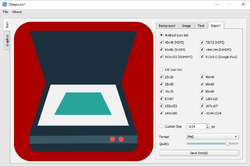
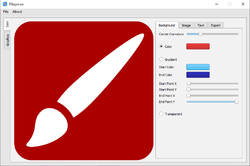

Kommentare zum 3StepIcon 1.0.0
Please add a comment explaining the reason behind your vote.
Basically this is a "what-you-see-is-what-you-get" offering. This can generate icons quite quickly and one can easily tweak the icons. However, you can only use the preexisting templates. While we are greedy and would love more templates, the number of given templates is rather limited. So if you need to generate an icon for your use, chances are you may not be able to find it here.
Activation is easy. Just read the Readme.txt file.
Program usage is easy.
The ability to tweak the sharpness of the corners - from pointed to rounded - is rather unique. Kudos for that feature.
Program is not resizable.
On my system, the template icons are in a "size hell". Not only do I have sliders for left and right - which you would want. I also have up/down sliders on a one-row selector. Not desirable and quite annoying. If you look at the 3rd preview image, you see a pen and book and then a book scanner. I have an up/down slider on each of those.
This program requires administrative privileges to install. It does write to the registry. A program like this should really be a portable app and not require admin privileges.
Save | Cancel
This was on GAOD in December 2020. It was easy to download, is only 8.3 MB in size and creating your own icons is remarkably simple. I now have a Desktop with several of my own icons.
Save | Cancel
I downloaded and installed the software and then went to follow the instructions in the software, but I did not have to enter anything. It told me it was already activated. Wonder if I had a previous version?
Save | Cancel
Starchild, You might just have the lite version. Open the program and click about>activate. It should say activated.
Save | Cancel
The program is great. I used it few times. It's good. But it still yet is 1.0 and with the same not big pack of images... :( I remember it here on giveawayftheday many years ago. The same as in that time. It'd be great if author will add new packs of images and improve it a little. For example, will add more colours.
Like to author and thanks to giveawayoftheday.
Save | Cancel
Installed the app. with no problem and made/created an icon that I need. You can play with the size of the icon and
there are a lot of possibilities that you can use.
Save | Cancel