Täglich bieten wir KOSTENLOSE lizenzierte Software an, die ihr sonst bezahlen müsstet!

Giveaway of the day — 3StepIcon 1.0.0
3StepIcon 1.0.0 war am 1. Juni 2020! als Giveaway verfügbar!
3StepIcon ist ein einfach zu zu benutzendes Symbol und Grafik-Generator für mobile und Desktop-Anwendungen. Wählt aus einer Vielzahl Vorlagen oder benutzt eure eigenen Designs, um wunderschöne Symbole und Grafiken für eure Anwendungen zu kreieren.
Ihr könnt Form und Farbe des Hintergrunds wählen sowie Bilder für eure Symbole aus Vorlagen bzw. euren eigenen Ressourcen aussuchen, danach den Text festlegen - fertig! Ein neues, schickes Symbol in nur drei einfachen Schritten!
System-anforderungen:
Windows 7/ 8/ 10
Herausgeber:
Cezar PopescuHomepage:
https://64bitapps.com/3stepicon-create-beautiful-icons-and-graphics-for-your-apps/Dateigröße:
8.3 MB
Licence details:
lifetime
Preis:
$4.99
Weitere interessante Titel

Mit NeatMP3 Pro könnt ihr die Tags eurer Audiodateien in einer einzigen Verarbeitungssitzung ändern, verwalten und überwachen. Wählt einfach eine Reihe von Audiodateien sowie die Art und Weise, in der eure Dateien organisiert und umbenannt werden sollen, aus. Wählt den Ort, an den ihr eure Dateien verschieben möchtet und ihr seid startklar. In nur drei einfachen Schritten bekommt ihr eine perfekt organisierte Musiksammlung!

3StepPDF ist ein leistungsstarker PDF-Prozessor, mit dem ihr PDF-Dokumente erstellen, zusammenführen, teilen, mit Wasserzeichen versehen und ausschneiden könnt. Extrahiert auf einfache Weise aus gescannten Dokumenten Text in verschiedenen Sprachen und speichert ihn als neues PDF-Dokument.

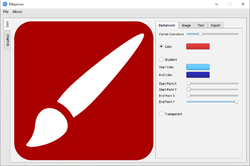
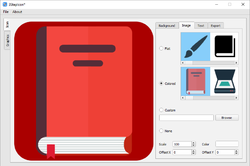
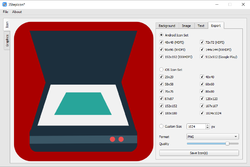
Kommentare zum 3StepIcon 1.0.0
Please add a comment explaining the reason behind your vote.
A quick initial comment - the Activation dialogue doesn't render properly on my 4k monitor (Win10 Pro x64), so the e-mail field is almost entirely hidden behind the Key field. I was able to paste the data in though.
The main interface doesn't resize and doesn't draw correctly, so for example I only see about the top half of all the icons on the Image tab.
Changing the High DPI setting to "System(Enhanced)" in the Compatibility Settings tab of the program's Properties dialog does seem to fix it.
Also in the colour pickers an immediate preview in the main Window would be nice.
The ability to import images would be good too.
There is no Help file. Something simple, especially talking about icons for various target O/Ses, would be handy.
Save | Cancel
Same problem I been having with some of the other offers. Enter information for activation and it tells you that this information is not correct. I am about to give up on this site. Very annoying to run into this sometimes.
Save | Cancel
Dave Wiloch, If it happens with other offers and no-one has expressed a specific issue, then (not being rude) but it appears the issue is with you. How do you select a key to copy it? If you double click it, or select the next line, then you could be copying too much, for example, extra line spacing. Entering keys manually can also be a pain and error prone (is that a zero or a letter o? Is that a 1 or a number I?) so copying and pasting is the best way, but just ensure you're copying the right information.
Save | Cancel
Every photo editor has ICO format for saving any picture into icons, makes this software un-necessary.
Save | Cancel
Mike, The advantage is it has a huge number of ready-to-go icon parts you can combine, without having to draw stuff.
Save | Cancel
Dear users,
If you are experiencing problems with the serial key provided for the product, try copying and pasting the data again while paying attention to the extra space at the end. The program nearly always accepts it after the second try.
Save | Cancel