Täglich bieten wir KOSTENLOSE lizenzierte Software an, die ihr sonst bezahlen müsstet!

Giveaway of the day — 3D Text Commander 3.0
3D Text Commander 3.0 war am 21. Oktober 2009! als Giveaway verfügbar!
Möbelt eure Webseite oder Software auf - mit realistischen 3D Texten (statisch oder animiert). Erstellt beeindruckende Banner oder Navigations-Buttons mit stahlendem 3D Text, ergänzt durch Schatten und Spiegelungen. Innovative Flyer und Broschüren - im Handumdrehen kreirtt! Insofta 3D Text Commander bietet euch all das und noch viel mehr. Keine komplexen Einstellungen notwendig, dank der visuellen Steuerelemente. Die Bedienung ist wirklich kinderleicht!
Warum 3D Text Commander?
- Sorgt für Aufmerksamkeit eurer Besucher mit animierten 3D Bannern.
- Kostenlose Texturensammlung.
- Vorschaufunktion in Echtzeit; leichtes Umdrehen des Textes mit Hilfe der Maus.
- Lässt euren 3D Text glänzen - mit realistischem Licht- und Schattenspiel.
- Ermöglicht das Erstellen hochauflösender, kantengeglätteter 3D-Textbanner bis zu 4000 X 4000 Pixel - ohne endlose Konvertierungsoperation - und das sofortige direkte Speichern in gewünschtem Format.
System-anforderungen:
Windows 98/ME/2000/XP/2003/Vista
Herausgeber:
Insofta DevelopmentHomepage:
http://www.insofta.com/3d-text-commander/Dateigröße:
12.6 MB
Preis:
$33.75
Weitere interessante Titel

Cover Commander erstellt professionell aussehende, anpassbare virtuelle Boxen, Bücher, Anleitungen, CDs, DVD- Boxen und Screenshots. Alles was ihr braucht sind wenige Mausklicks! Das Programm verfügt über fortgeschrittene Licht-, Schatten- und Reflexioneinstellungen und erlaubt euch somit beliebig komplexe Bilder zu erstellen. Das Ergebnis kann in Echtzeit in einem Vorschau-Fenster gesehen werden. Der intelligente Project Creation Wizard macht die aufwendige Arbeit für euch, während ihr euch ganz auf den Inhalt eures Projektes konzentrieren könnt.
Seid ihr mit dem Aussehen eurer Webseite oder eurer Anwendung nicht zufrieden? Benutzt ihr dieselben kostenlosen Icons wie Millionen anderer Webmaster und Programmierer? Wollt ihr euer Produkt wesentlich verbessern und die Verkaufzahlen in die Höhe schnellen lassen? Unsere Sammlung professioneller Windows Vista Icons bringt euch auf diesem Weg einen Schritt näher zum Erfolg!
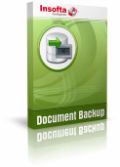
Document Backup ist ein einfach zu benutzendes Programm, das automatisch Backups eurer wichtigen Dateien erstellt, egal ob auf einer lokale Festplatte, einer Netzwerk-Festplatte, CD/DVD, Blue-Ray, HD-DVD disc oder auf einem FTP Server. Komprimierte Backups (im Zip Format) sparen Speicherplatz und inkrementelle Backups sparen Zeit!
Kommentare zum 3D Text Commander 3.0
Please add a comment explaining the reason behind your vote.
You know....
This program *could* be great if the programmers would get their acts together and do some testing BEFORE they make a release.
SOOOOOOOOO many parts of this program don't work at all - that I almost believe the dev's got their files mixed up.
To charge a single dollar for this program would be thievery. Frankly, I feel cheated just because I was foolish enough to waste my time downloading this piece of garbage and installing it.
As mentioned earlier, you get one font - period. You can select a different font, but no matter what you do you will be stuck with the one the program developers chose for you.
You cannot change from a background to a solid color. This sucks since you cannot pick a solid color from the wizard.
Most of the features of this program don't work - AT ALL. Why should I, or anyone else believe that Insofta didn't know this? They knew alright. So why release this? I'm not sure. Maybe to get higher search engine rankings. I can't imagine what else they were hoping for.
So in a little over a week it will be Halloween in the U.S. This download is fitting - since it is scary what some people will charge money for in a crappy economy.
In about a month it will be Thanksgiving here in the U.S.
We won't need it though. We've already been served up a heaping helping of Turkey right here - today.
Do yourselves a favor. Don't bother to download and install this. It flat out does not work. If it did I would be singing its praises from the mountain tops.
Everest will be a lonely place today.
GAOTD, I hope you are getting paid to supply alpha testers for software like this. If not, renegotiate.
Thumbs waaaayyyyy down for this one. (if a person could still give a thumbs down here)(boo)
~ Disgusted
The Good
* Very easy to use.
* Nice clean interface.
* Has predefined templates for you to use.
* Full control over the look of the text (size, look, shadow, light, angle, rotation etc.)
* "New Project Wizard" helps make creating 3D text very easy.
* Multiple language support (English, German, Russian, and more).
The Bad
* Very, very computer resource intensive.
* "Render Preview"/"Render Image" is slow.
* Interface can become very laggy.
* No "Undo" or "Redo" features.
For final verdict, recommendations, and full review please click here.
Nice idea...
*Can't change the image once in preview mode - there is an option, but doesn't seem to work - at least not in preview?
*Needs a font preview, so you dont need to render it each time if you have a lot of fonts installed.
*Changing fonts, doesnt seem to work, when rendering preview. Making a new image does not allow you to change fonts.
* Multiple lines, with an angled shadow, only shos one line as being shadowed. Cant seem to be able to change or add lighting to show the 2nd shadow.
*Can't seem to be able to apply bold or italics.
*Can save in jpg, gif, png, bmp, or proprietary format
*Able to add more backgrounds, just need to use a different jpg image.
*Creating a new project uses the last used text.
Overall, I would say find a different program. The limited font usage (Trebuchet MS, only), limits any real usage for this program other then having a little fun time with it.
Alternative... cooltext.com
Win XP sp3: downloaded and registered without incident. This version is 3.0b (beta), not 3.0 final, which they have available on thier home page. Nice program; but still it is a beta!
3D Text Commander is a fairly simple utility for rendering text as 3D stills or animation. It doesn't come close to what you can achieve using a full 3D app, but you don't have the steep learning curve either -- most people should be able to fire up 3D Text Commander & have something usable to show for it in literally just a few minutes of poking around the straightforward GUI. It's important to note that this app uses OpenGL, which means that depending on your PC/laptop, it'll either work well or almost not at all... If your hardware & graphics drivers don't support OpenGL, then today's GOTD is not for you [it might work, but feel it's probably not worth it].
3D Text Commander is weak in some areas when compared to the 2 alternatives below -- Crystal & Cool 3D... there aren't a lot of templates or canned FX, & no beveling, while both animation & video export could be improved [3D text overlaid on video is maybe the most common use -- for static images you only need to *look* 3D, which you can do in lots & lots of software.] Using 3D Text Commander is very intuitive... The 1st tab, Text, gives you an editing window where you type or paste your text, set the font & size, color or fill image (often it was B & W - not as I expected). You can also set the background color or click the radio button for Transparent. On the right you see your Preview. The 3D Font tab lets you stretch the rendered text in 3 dimensions. Camera & Position gives you 7 sliders -- best just to play with them & see for yourself what they do -- but missing is a reset button, so save a default preset 1st, before you start to experiment. Light gives you 6 sliders to control one, or a max of 2 spots & one global light, but again, save that preset because there's no reset. Shadow gives you 5 sliders & your choice of 2 gradients {but again no reset), while Reflection gives you sliders for Intensity & Opacity (no reset).
If you're not used to 3D, this might help you get a feel for 3D Text Commander... When you create a new image, you're presented with a wizard that starts with 11 templates. With 10 of those the default setting has a spot overhead, and instead of a background (or wall) behind the text you have a floor -- there's only one surface for shadows & reflection. Sometimes that's cool, but you might want your text parallel to that surface -- if you're going to use your text over a background image or video, chances are there is no *floor*, and floor shadows/reflections would be entirely out of place. To setup the floor as a background, go to the Camera & Position tab, & rotate the text image parallel to the floor by moving the slider for Incline, Back - Front to -90 or there about. OK, now the text is where you want it, but not your view -- move the Camera Vertical rotation to somewhere around -90.
Alternatives:
I still like & use an older app (1998) called Crystal 3D Impact! Pro -- it's still available in pretty much the same form & under a few brands/names. For many years the standard for this sort of thing was Ulead Cool 3D -- they came out with a more video-centric version that was used by quite a few pros. AFAIK the 2 Ulead apps are no longer under active development. The video graphics you see on TV are mostly done in hi-end stuff like Adobe's AE & in apps from Boris, but you can always use the free 3D app Blender, which is *extremely* capable [a version to use/try out without install is available at portableapps.com].
Slightly Tech:
The app itself takes up a bit over 14 MB in 88 files, 2 folders. Aside from Start Menu shortcuts, it leaves Windows alone. Changes to the registry are very mild. According to Microsoft's WinDiff, today's GOTD & the trial download are identical. As usual running GOTD's Activate.exe adds the software key to the registry, & it needs permission to do so -- may need to Run as Admin. in Vista/7. Some might find it useful to know that, using Process Explorer from Sys. Internals [Microsoft], 3D Text Commander uses OpenGL, Direct Draw, & VFW [Video For Windows]. There is no Video with Alpha (transparency).
About OpenGL:
Once upon a time in Windows you had to worry about 3 competing technologies for rendering/displaying 3D [Microsoft's, Apple's, & OpenGL] -- today Microsoft's Direct X dominates, and most people have never heard of let alone worried about OpenGL capabilities. [You could compare OpenGL vs. Direct X to the competition between Mozilla vs. Internet Explorer a few years back, before FireFox took off in popularity.] The way it works, simplified, is developers use special code that bypasses the CPU & Windows, going straight to the graphics card (or on-board graphics chipset)... there they act as shortcuts triggering special, built-in functions. It can be very, Very fast -- the proof is when that stuff's missing, your PC/laptop has to work it's way through all sorts of additional code to try & do the same rendering/display... it can take what seems like ages, if/when it works at all. Whether your graphics card/chip handles OpenGL, & how well are determined by the card's or on-board chipset's design & the drivers [for updated drivers check the chip manufacture's site for the latest version, & don't use those that come bundled in Windows.]


Xara 3D ist klar besser, aber nicht gratis. Text Commander macht was es soll und das gut und - heute jedenfalls - gratis. Klar zu empfehlen!
Keine Installationsprobleme und sonstiger Stress. Ciao!
Save | Cancel
Nahezu perfektes kleines Programm welches dreidimensionale Schriften aus Standardfonts zaubert. In dieser Perfektion können das nur noch eine Handvoll anderer Zeichenprogramme am Markt, aber weder zu diesem Preis noch wie heute kostenlos.
Die Neuinstallation klappte einwandfrei und es gab weder Hänger noch Abstürze. Danke!
Save | Cancel
Schonn due letztte Version warr Spüttze!
Dammit kreirtt ess sichh echtt gutt 3DD!
Thumbss Upp!
Save | Cancel
Wahnsinn!!
Die 3D Experten von Crysis, Call of Duty und Co können einpacken!
Denn 3D Text Commander bringt uns die atemberaubende Spitzengrafik des nächsten Jahrhunderts! Damit kann echt jeder seine alte Homepage von 1995 auf den stand von 2010 bringen!
Save | Cancel
Find attached the key for later installation.
Due to the fact that this programm is free to install just today, later installation would be on own risk.
User: giveawayoftheday
Key: OX2AUD-LPNPSK-XF42ZP-QICTGF-0Y9500-BLEEIG-DNGGI
Save | Cancel
for#32.Not work.Today is enough activation.If you don't make activation,this key,user will not work and also if you make activation is not necesary this key and user.So your effort is total useless.
Save | Cancel
@AVS #25:
Jetzt weißt du, warum wir hier über die "kostenlosen" Programmangebote so schimpfen: Erneutes Installieren geht nich'!
By-the-way, hat sich hier noch niemand M$ Words Featureliste reingezogen? Da gibt's z.B. »Wordart« - und kann u.a. auch 3D-Texte, allerdings ohne Animation...
:-P
Save | Cancel
Find attached the key for later installation.
Due to the fact that this programm is free to install just today, later installation would be on own risk.
User: giveawayoftheday
Key: OX2AUD-LPNPSK-XF42ZP-QICTGF-0Y9500-BLEEIG-DNGGIR
Save | Cancel
#20. Nicht funktioniert.
Save | Cancel
@Laptop57: dafür ist Xara 3D aber auch das Geld wert.
Diese Prog. kann kaum mehr als WordArt von MS-Word ( ausser natürlich Animation )
Save | Cancel
@Füealleszuhaben
Schau schau, ein "Profi" der das Programm schon seit Jahren benutzt und dann hier bei GOTD dafür Werbung macht.
Selbst auf der US amerikanischen GOTD Seite wird vor dem Resourcenhunger und dem extrem langsamen Laden und Verarbeiten gewarnt - na ja - ich bin halt kein Profi - so wie du (der unverständlicherweise solche Software nutzt....)und sie dann noch für lau hier bei GOTD abstaubt...
Save | Cancel
Huhu,
vielen Dank an GAOTD, auf das Programm warte ich seit Monaten^^ Ich hatte es schon mal von Euch hier, habe aber inzwischen 'nen neuen Rechner/andere Festplatte, da war's dann weg.
Das Programm ist genial, es gibt keine Freeware, die dasselbe kann, nur eben ohne Schatten oder gar Spiegelungen.
Also selbstverständlich Daumen hoch!! :-)
Beste Grüße,
Raygee
Save | Cancel
@ Heiko:
Jetzt erklär' mir mal bitte, warum ich NACH der Werbeaktion auf die Herstellerseite gehen sollte um es runter zu laden.
Ich HAB' es dann ja schon.
Und wer auf die Seite gelangt OHNE von der GAOTD-Aktion zu wissen, wird es wohl so wollen.
Mein Fazit für das Programm: FETT GEIL ! Alle Daumen meiner Familie HOCH !
Save | Cancel
Fakt Nr.1
Programm läuft NICHT(!!!!!) im Hintergrund weiter und lädt sich nicht permanent neu(!!!!) bei Veränderungen. (keine Ahnung wie blöd der jeweilige Anwender dabei vorgeht)
Fakt Nr.2
Die vorgegebenen Optionen sind klar und deutlich. Man sollte mal seinen Rechner prüfen bevor man motzt.
Ich selbst nutze das Programm schon seit Jahren. Die Begeisterung macht sich durch die Updates bemerkbar, die ich von Zeit zu Zeit durchführe. Seit Jahren. Ich selbst habe mir das Programm gekauft, weil ich neugierig war was es kann und was es leistet. Und ich unterlag definitiv keiner Enttäuschung. Das Programm kann man Pro's und totalen Anfängern nur wärmstens empfehlen. Ein wenig Einarbeitungszeit ist zwar nötig, nur geht dies sehr flott letzten Endes. Bisschen drücken hier, bisschen ziehen da und das erste Ergebnis ist fertig. Eigene Muster lassen sich auch einbinden und die Möglichkeiten der Gestaltung sind ziemlich groß (nicht riesig aber ausreichend).
Endfazit:
Das Programm sollte man definitiv auf seinem Rechner haben und Allen, die unbedingt meinen, sie müssten alles madig machen, kann ich nur raten, selbst mal ein Programm zu kaufen, ausgiebig zu testen, einen Bericht zu schreiben und Bewertungen abzugeben. Dann kann man wirklich sagen OB oder OB NICHT SINNVOLL....
Save | Cancel
Hallo,
Ich habe ein Problem wollte eben den AVS Video Editor vom September 13, 2008 mit neuer Installationsdatei von AVSs Hompage installieren und regiestrieren, funktioniert leider nicht mehr kann mir jemand die alte
Installations exe. zuschicken?
Habe mein Sytem nach HDD Headcrash neu aufgestzt!
E-Mail:AVSEDIT@t-online.de
Save | Cancel
ehm.... bei mir regestriert der net, was muss ich machen damit ers macht? auf activate button hab ich schon da steht auch dass es erfolgreich war aba wenn ich in programm schau is immer noch keine vollversion?
Save | Cancel
Installation: funktioniert
Registrierung: funktioniert
Mehrzeiliger Text in verschiedenen Farben als Bild: funktioniert
Mehrzeiliger Text in verschiedenen Farben als animiertes Gif: funktioniert nicht
Das Berechnen der Animation dauert ewig.
Mein Fazit:
Wer animierte 3D Texte erstellen möchte, sollte lieber etwas Geld in Xara investieren. Da bekommt man das, was man haben möchte.
Wer nur schlichte, unbegwegte 3D Texte erstellen möchte ist hiermit gut bedient.
Save | Cancel
@meine liebe fangemeinde
ist mir schon klar, dass es heute nichts kostet (ist ja auch nur werbung, also trial, wenn euch das was sagt und dafür muss man nie bezahlen). angeblich kostet es aber sonst. das kann man aber mit jedem zweit- und drittklassige grafikprogramm, welches dann tatsächlich kostenlos ist, auch machen.
ich arbeite übrigens mit blender wenn es um 3d geht. das ist aber etwas für leute die das arbeitsgerät beherrschen. ihr seid damit also nicht gemeint.
Save | Cancel
Sehr gutes Programm, da ich selber ein Webmaster bin, oder besser gesagt in Übung, dannkann ich diese Programm witklich gut gebrauchen !
Daumen hoch und weiter so GAOTD !
http://www.wabentaler.de/?id=2cmgg
Save | Cancel
Das Programm läuft zwar langsam, aber stabil, wie die hier auch schon angebotene Vorgängerversion. Name: giveawayoftheday Code: OX2AUD-LPNPSK-XF42ZP-QICTGF-0Y9500-BLEEIG-DNGGIR
Save | Cancel
Wieso darf über den Preis nichts gesagt werden? Nur weil Ladenhüter wie Paragon und Co. wie Sauerbier immer wieder in Werbeaktionen gratis angeboten werden, heißt es doch nicht, dass diese Hersteller nicht versucht haben, den genannten Preis wirklich zu erzielen und es auch weiter versuchen. Auch diese Seite richtet sich an potenzielle zukünftige Käufer und nicht an Leute, die wahllos alles installieren, was es nur irgendwo gratis gibt. Wer nach dieser Werbeaktion auf der Herstellerseite das Programm herunterladen möchte, muss dafür wieder bezahlen.
Save | Cancel
geht auch online:
http://www.3dtextmaker.com/image_editor.html
Save | Cancel
Xara 3D kostet 49,90!
Save | Cancel
Gabs schon mal hier. Kein Vergleich mit Xara 3D.
Save | Cancel
Funktioniert tadellos und macht, was es soll - nicht mehr und nicht weniger.
Das von GerdRose beschriebene Verhalten kann ich nicht nachvollziehen.
Von mir heute ... Thumbs Up
Save | Cancel
Hübsches Programm ohne Freeware-Alternative. Daumen hoch!
Save | Cancel
Hallo,
Du hast das Prinzip hier noch nicht geschnallt nicht wahr ?
Ich sehe gespannt der Zukunft entgegen, worin die Lesefaulen
Jugendlichen das Land versuchen zu leiten...
Zu deiner Info: Du brauchst dafür kein Geld zahlen, es ist ein Geschenk.
Save | Cancel
Nicht Schlecht.
Kann man gut für die eigene Webseite nutzen.
Daumen hoch.
Save | Cancel
Erster Eindruck :
Finger Weg - Programm braucht Minuten um zu Laden, bei jeder Änderung wird die komplette Oberfläche neu aufgebaut und geladen.
Die vorgegebenen Optionen konnten erst gar nicht getestet werden, da das Programm in eine endlosscheliefe ging und nur noch mittels Tastmanager beendet werden konnte.
Absolut sinnfreies Progarmm, da die meisten Freeware Programme kleiner (Resourcenschonender) sind und 3 D besser beherrwschen als dieses aufgeblähte Programm, welches im Hintergrund auf der Festplatte herumwerkelt ohne das man weiss was es dort tut.
Also - Besser nicht!
Save | Cancel
Anfang der 90er Jahre des letzten Jahrhunderts war so was mal angesagt. Heute möglicherweise wieder bei den myspace-Kiddies.
Save | Cancel
Cool, Version 3.0! Letztes Mal war es nur 2.0!
Save | Cancel
das können auch Gimp und Paint.net -
nur für animierte Bilder ist es ne Überlegung wert.
Save | Cancel
@carme - motzen kann jeder, versuch doch mal selber ein Programm zu erstellen dass 3D-Schrift erzeugt - bei dir reichts doch noch nicht einmal zur Unterscheidung zwischen Gross- und Kleinschreibung!
Save | Cancel
Wäre ja net wenn die Aktivierung auch klappen würde... Daumen runter dafür das es nur eine Demoversion bleibt
Save | Cancel
@carme heute KOSTANLOS ist dir das ein begriff? ich erklär es dir mal, heute kannst du dieses programm kostenlos herunterladen und benutzen, du musst nicht zahlen.
Save | Cancel
@carme: NEIN! kein geld bezahlen?!? /ironie off
falls dus noch nicht gemerkt hast, der download und die installation ist kostenlos. wenn du das prog im laden kaufst, dann musst du bezahlen...
Save | Cancel
@carme: Noch nicht mitbekommen, dass es hier und heute nix kostet?
Save | Cancel
jö, wie niedlich...programm kann 3d texte erstellen...schnucklig...geld dafür bezahlen??? guter witz.
Save | Cancel
Programm funktioniert wie Beschrieben. TOP, heute mal wieder daumen hoch
Save | Cancel