Täglich bieten wir KOSTENLOSE lizenzierte Software an, die ihr sonst bezahlen müsstet!

Giveaway of the day — 25 Clips
25 Clips war am 6. Oktober 2012! als Giveaway verfügbar!
25 Clips ist eines der besten Multi-Clipboard-Programme. Einfach starten und vergessen - die letzten 25 kopierten Inhalte werden automatisch behalten und können nach Bedarf eingefügt werden.
Falls ihr gerne mit der Tastatur arbeitet, könnt ihr eine Tastenkombination zum schnellen Aufrufen des Programms festlegen und ultraschnelles Einfügen genießen, indem ihr einfach den Buchstaben benutzt, der neben einem Clip angezeigt wird. Bequeme Vorschaufunktion zeigt euch die ersten Zeilen bei Textclips und ein Miniauturbild bei Fotos/Bildern.
System-anforderungen:
from Windows 98 to Windows 7
Herausgeber:
M8 SoftwareHomepage:
http://m8software.com/clipboards/25clips/desctription.htmDateigröße:
8.95 MB
Preis:
$9.99
GIVEAWAY download basket
Kommentare zum 25 Clips
Please add a comment explaining the reason behind your vote.
Nothing special....there are tons of far better FREE clipboards out there which put this software in the dust....
BEST FREE CLIPBOARD MANAGERS (Google them as I can't post more links today)
- PORTABLE aiClipboard
Freaking awesome brand new clipboard tool which can store forever everything you copy to your clipboard: files, folders, graphics, texts, URLs, emails addresses etc...
http://www.aiclipboard.com/
- (PORTABLE) ClipMon
Terrific program with a stunning set of features and a magnificient user interface for monitoring and managing all of your items stored in your PC's clipboard. Unlike other (FREE/PAID) clipboard programs out there, it even allows you to EDIT the content of your clipboard by opening a selected image in one of your external editing graphic programs, as well as send the actual or previous clipboard item to a preset mail recipient or custom directory.
http://www.pa-soft.com/clipmon.html
- PORTABLE DITTO
It encrypts any type of data in the clipboard [text, images, html, custom formats] whenever sent over the network.
- SHAPESHIFTER
Very handy clipboard manager with an elegant design: it's one of the few cliboard managers out there supporting any kind of format (Text, HTML, videos, graphics etc...) and any language spoken on earth.
- ARCHIVE CLIPBOARD
Funny multiplatform light clipboard app designed to easily manage your clipboard content with a couple of mouse clicks. With this magic tool you can edit, merge and Drag&Drop all your clipboard content anywhere, making notepad and mspaint a memory of the past. ArchiveCloud Synchronization and iPhone and Android Apps COMING SOON ==> COOL!!!!
- CLIPBOARD MASTER
It stores texts, pictures and files copied to the clipboard with an impressive array of options.
- CLIPBOARDIC
It shares the clipboard data between multiple computers on your local network.
- 101 clips (multi-clipboard + screen capture program)
Finally, there is also a very cool FREE APP that automatically syncronizes your copied & pasted data from your PC's clipboard to another one by using Peer-to-Peer technology!!
Yes FREE app...don’t believe me??
Here you go, dudes:
http://www.suvi.org/projects/globalclipboard.html
Giovanni's final verdict: hey, the CLIPBOARD arena looks like a super-super SATURATED field nowadays, doesn't it dudes?? LOL...so, taking account of the above far better FREEWARE ALTERNATIVES, charging money for a poor program like this is sheer madness!
Ciao
Giovanni
M8 Software http://m8software.com/ do a range of clipboard managers including the full version of Spartan previously featured on GAOTD.
It is actually very good.
Seems to me that as their free version of SpartanLite allows up to 500 clips why would you consider a clipboard manager restricted to only 25 clips ... and pay for it!
Rather strange installation.
On 2 different Windows 7 Home Premium, 64 bit systems I had to install the program twice. The first installation led to a webpage giving a single page help file. The 2nd installation installed the program itself. After the 2nd installation a system restart was necessary to complete the program's installation.
Following installation the program operates very straightforwardly. First position the cursor at the desired point for installing one of the clipboard entries. Next, select one of the up to 25 saved entries and press the "CONTROL; V" keys. All stored clipboard entries are viewed at the same time making selection an easy process.
The single help page is adequate.
@#1 (me): After restart of my computer the program seems to have been installed an working anyway, in spite it didn't finish itself during installation previous my my restart of the computer.
Curiously if I copy a URL (i.e. http://www.giveawayoftheday.com/25-clips/ ) the program does not handle that as text but instead opens the corresponding web page. As I wanted to handle it as text I overcame the problem by choosing the edit-clip-option to edit the clip and - without changing it - copied it from there. There should be more pre-installation information about how to handle the program.
One of the best, if not the best, that I have tried up to know : arsclip http://www.joejoesoft.com/vcms/97/ Free program open source. Ultra complete.

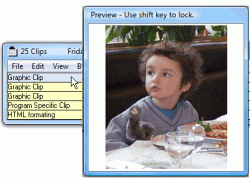

Ich benutze seit einer kleinen Ewigkeit das hier:
http://www.nakka.com/soft/clcl/index_eng.html
Leider nur auf Englisch, aber wer es kann wie ich. :-)
Ist sehr mächtig und komfortabel, sowie im Speicherverbrauch sehr schlank.
Läuft auch unter Win 7 x64 usw.
Hab schon etliche derartige Tools durchprobiert, und bin bei diesem Programm geblieben.
Save | Cancel
@by na-ge und all seine nicks
Wer dafür eine Deutsche Oberfläche braucht muss Analphabet sein.
"Den Tag genießen und nichts wie weg". Dann hast du wohl die anderen genau so blödsinnigen Beiträge aus dem Nirwana geschrieben?
Für den normalen Gebrauch sind die letzten 25 Clips völlig ausreichend und verhindert das sich Datenmüll ansammelt.
Insoweit eine sehr gute Idee. Deshalb danke an GOTD!
Save | Cancel
@ 1,4,5,8,
Trollgeschwafel.
Programm muss nicht jeden Tag allen gefallen. Bei solch speziellen Tools ist de Muttersprache allerdings empfehlenswert(Video anschauen). Wer es braucht sollte es nehmen.
Big WE
Save | Cancel
25 Clips ist eines der besten Multi-Clipboard-Programme und genau deswegen wird es hier heute auch kostenlos verschleudert. Kaufen wird sich das wohl niemand.Ich freue mich schon auf morgen, dieses Angebot heute ist bestimmt nach unten noch steigerungsfähig.Der Dank an wen auch immer.
Save | Cancel
@burn
Vielen Dank für den Ditto-Tip!
... hat bei CHIP eine Zustimungs-Quote von 93%, also, zack ... download ;-))
Gruß aus Kiel
oompoop
Save | Cancel
Warum die Festlegung auf nur 25 Clips? Clipboard Diary Utility speichert unendlich viele und kann ggf. per Hand aufgeräumt werden. Da findet man auch noch die URL von vor 8 Wochen wieder, wenn der Browserverlauf gelöscht ist (ist für den offiziellen Büro PC aber vielleicht nicht immer von Vorteil ;-)).
Save | Cancel
..........uuuuund Tschüss.
Have a nice Day
Save | Cancel
Samstag.....News.....
Tolle Möglichkeit, kostenlos an eine Infizierung mit/durch Themida zu kommen. Laden Sie das tägliche kostenlose Angebot von GAOTD herunter - der Rest erledigt sich dann von ganz allein.
Mit mir NICHT !
Save | Cancel
Ich benutze seit Jahren "Ditto" als Multiple Clipboard, welches kostenlos ist. Eine Einschränkung auf 25 Clips gibt es da auch nicht, stattdessen legt man fest wie lange sich das Programm kopierte Texte, Bilder usw. merken soll.
Save | Cancel
aiclipboard kann das auch und erheblich mehr, ist Freeware und in deutsch zu haben.
http://www.aiclipboard.com/index.html
Für solche Software Geld zu verlangen ist schon etwas grenzwertig!
Ich nehms nicht geschenkt.
Save | Cancel
Mit Sicherheit einer der unnötigsten Kreationen auf dieser Plattform. 4,5 MB von 8,95 MB allein für den Themidamops. Deutsche Oberfläche fehlt ebenfalls.Eine typische Wochenendabgabe für die Extremjodler hier. Keinen Dank an niemand, Daumen gestreckt nach unten, brauche ich nicht, habe ich schon. Den Tag genießen und nichts wie weg. Vielen Dank.
Save | Cancel