Täglich bieten wir KOSTENLOSE lizenzierte Software an, die ihr sonst bezahlen müsstet!

Giveaway of the day — 1AV Sound Recorder 1.0.1
1AV Sound Recorder 1.0.1 war am 7. Oktober 2017! als Giveaway verfügbar!
1AV Sound Recorder ist eine kompakte Anwendung, die euch beim Aufnehmen von Sound in MP3-Form hilft. Beliebige Audioquellen werden unterstützt, alle Einstellungen sind benutzerdefinierbar.
Bitte beachtet: Heute verkaufen wir lebenslange Lizenzen für weitere PC WIN Produkte. Wenn ihr eine davon kauft, bitte beachtet, dass die Bestätigungsemail mit bis zu 12 Stunden Verzögerung zugestellt werden kann. Alle anderen Benachrichtigungen erreichen euch sofort nach dem Kauf.
System-anforderungen:
Windows Vista/ 7/ 8/ 8.1/ 10 (x32/x64); Intel 1.3GHz; 120MB HD; 256MB RAM; Minimum screen resolution of 800x600; Microsoft .Net Framework 4.0
Herausgeber:
PCWinSoftHomepage:
http://www.pcwinsoft.com/1AV-Sound-Recorder/Dateigröße:
6.1 MB
Preis:
$19.95
Weitere interessante Titel
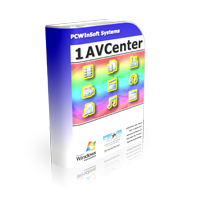
1AVCenter ist eine leistungsstarke Windows-Anwendung, ein wahres Multitasking-Wunder: Aufnahmen von Video, Audio, Bildschirmaktivitäten, Webcam, Streaming Video sowie PC-Überwachung und sicheres Teilen von Daten gehören zu den Aufgaben, die 1AVCenter für euch erledigen kann. Das Programm erschafft eine sichere 128-bit Umgebung zum sicheren Austausch von Daten.
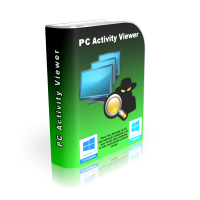
PC Activity Viewer ist ein Tool, das euch Zugang zu allen Statistiken und allen Computern innerhalb eines Netzwerks gibt. So könnt ihr Videos aufnehmen, Bilder machen und mehrere Aufgaben an diversen Computern im Netzwerk ausführen. PC Activity Viewer ermöglicht euch eine Ferninstallation wenn ihr die Admin-Login-Daten besitzt. Der unsichtbare Klient kann auf fernen Computern problemlos installiert werden.
PC Activity Viewer für nur $9.90.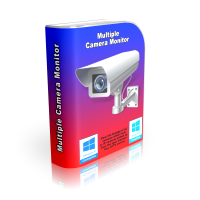
Multiple Camera Monitor Ist ein Beobachtungstool das Benutzern erlaubt, eine uneingeschränkte Anzahl an Kameras an ihren PC anzuschließen sowie IP-Kameras zu benutzen. Das Das Programm wird zu einem zentralen Stelle von der aus ihr diverse Szenen beobachten, Bilder speichern, Videos aufnehmen und lokal angeschlossene Webcams/IP-Kameras im Auge behalten könnt. Darüber hinaus könnt ihr heranzoomen und das Bild schwenken bzw. kippen - Natürlich nur wenn eure Kamera diese Funktion unterstützt.
Multiple Camera Monitor für nur $9.90.
ScreenCamera ist eine virtuelle Kamera für euren Desktop, die gleichzeitig als Multiplizierungstool für eure Webcam fungieren kann. Nun könnt ihr ein beliebiges Fragment eures Desktops, den gesamten Desktop, ein Anwendungsfenster oder die Bewegungen der Maus über den Bildschirm per Video übertragen. Eure Webcam kann mit Hilfe von ScreenCamera mit mehreren Anwendungen gleichzeitig benutzt werden.
ScreenCamera für nur $9.90.
Video to Exe Converter ist ein Videokonverter, der euch beim Umwandeln von Videodateien ins Standalone-Exe-Format hilft. Es unterstützt WMV, MOV, MPG, MPEG, MPE, AVI, ASF, ASX, QT, MP4, MPEG-4, FLV, TS, 3GP, FLI, M1V, M2V, und MJPG. Output-Format: EXE.
Video to Exe Converter für nur $9.90.
Kommentare zum 1AV Sound Recorder 1.0.1
Please add a comment explaining the reason behind your vote.
Is this program better than the free Audacity? i.e. worth downloading?
Save | Cancel
4getquik,
The first time one uses Audacity, it can be overwhelming. There is so much going on, with so many options. So, yes, while Audacity is better for power users, for someone who wants to simply record an MP3 file (with emphasis on "simply"), a single-purpose tool like 1AV Sound Recorder is the better tool.
Save | Cancel
4getquik, Audacity is a full featured audio recording and editing program. Think of it as Photoshop for sound. This program is just for capture of sound in MP3 format - no editing at all.
Save | Cancel
This app may be very convenient to quickly capture some audio from a variety of sources. That is the app's main attraction. As for sound quality, it looks as though you are restricted to using MP3 format. Unfortunately, they don't mention any option to select .WAV or FLAC as the output format. Both of those codecs offer superior sound quality compared to MP3.
Save | Cancel
I'm using Audacity. It's FREE!!!! and open source.
You can also edit your audio files in Audacity.
Download:
https://sourceforge.net/projects/audacity/
Portable:
https://portableapps.com/apps/music_video/audacity_portable
Save | Cancel
Or, you know, you could use the microsoft's soundrecorder.exe located in the system32 directory?
Windows key+R>soundrecorder.exe
Save | Cancel