Deutsch
Täglich bieten wir KOSTENLOSE lizenzierte Software an, die ihr sonst bezahlen müsstet!

$100
ABGELAUFEN
Giveaway of the day — 100 Professional Font Bundle
Das wundervolle Schriftpaket mit einem einzigartigen, detaillierten und handgefertigten Look!
$100
ABGELAUFEN
Benutzer Rating:
85
Kommentar hinterlassen
100 Professional Font Bundle war am 21. Oktober 2020! als Giveaway verfügbar!
Giveaway of the Day heute
Universeller 4K-Videokonverter.
Bitte beachtet: Das Programmarchiv enthält nur eine Textdatei mit den Download-Anweisungen!
Es ist ein wunderbares Schriftpaket mit einem einzigartigen, detaillierten und handgefertigten Look. Diese Schriftarten sehen in allen Großbuchstaben mit einem weiten Abstand fantastisch aus, wenn ihr etwas Zeitloses ausprobieren möchtet. Perfekt für wunderschöne Logos, Displays, Überschriften, Einladungen, Speichern von Daten, Hochzeiten, Titeln, Weblayouts und Branding usw.
System-anforderungen:
Desktop
Herausgeber:
Eldamar StudioHomepage:
https://eldamar-studio.com/product/650-professional-font-bundle/Dateigröße:
5.6 MB (final bundle size)
Licence details:
Lebenslange Lizenz
Preis:
$100
GIVEAWAY download basket
Developed by WordWeb Software
Automatically and quickly solve all kinds of equations.
Developed by Bolide Software
Developed by Fonlow IT
iPhone Angebote »
Phone Drive allows you to store, view and manage files on your iPhone or iPad.
$3.99 ➞ kostenlos
This action roguelite platformer offers challenging new experiences every time you play.
$2.99 ➞ kostenlos
$5.99 ➞ kostenlos
$0.99 ➞ kostenlos
$2.99 ➞ kostenlos
Android Angebote »
$0.99 ➞ kostenlos
Enjoy a relaxing game with a combination of farm-unblocking puzzles, adorable animals, and chaos!
$4.99 ➞ kostenlos
$0.99 ➞ kostenlos
Linea is a colorful square icon pack with line style, black and white colored main icons.
$1.49 ➞ kostenlos
$1.49 ➞ kostenlos



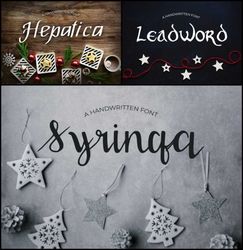
Kommentare zum 100 Professional Font Bundle
Please add a comment explaining the reason behind your vote.
I would say don't be in a hurry to install all of these fonts without looking at them all. I find few - if any - that suit my purpose. Look before you leap, or you'll end up with so many fonts in your library that it will be a real chore to scroll through anything in the library.
Save | Cancel
Peter, I agree. The samples on their webpage don't inspire me to download this. I hate having too many fonts especially when the fonts are so similar to each-other.
Save | Cancel
Just been browsing through all the fonts, - not one single font supports national special characters...
So if you need fonts with national special characters (which we do in Denmark and in a lot other countries), then don't spend time to download these fonts.
Save | Cancel
Images of the fonts and their associated glyphs and language support would be useful. Images also show the quality level of the font being offered. Lack of language support instructions or glyph sets suggests these are only samples and not fully functional font sets.
Some indication of licensing would be useful. It’s nice to have OTF, TTF and WOFF formats, but without full licensing they are useless – there is no license included with the fonts, so no indication of legality for use. Fonts cannot be embedded in PDFs or used in Adobe/Photoshop projects without correct legal licensing.
The fonts offered here today come in a standard zip file with no wrapper so can be installed whenever needed/wanted. You may not want to overload system fonts with all these.
Just my 2 cents, but I have purchased and downloaded 1000’s of fonts. I suggest you use a font viewer to examine these and decide if you want to install them. Decide if they are worth the slowdown to your system? Every installed font slows your system down on startup, fewer fonts’ quicker start.
Save | Cancel
Please inform how and WHERE on Windows to install all those fonts?
Save | Cancel
Bambi, with fonts you're better off installing just those you'll find useful, to avoid ending up with way too many to cope with as I have, which you can do by...
Double-click the font file, it'll open the previewer. There is an install button in the previewer, but I've found that sometimes results in the font not appearing in apps, so I would suggest instead right-clicking the font file and clicking "Install for all users". This installs them to the requisite folder in Windows.
Hope this helps
Save | Cancel