Täglich bieten wir KOSTENLOSE lizenzierte Software an, die ihr sonst bezahlen müsstet!

Giveaway of the day — 1-abc.net Synchronizer 6
1-abc.net Synchronizer 6 war am 9. August 2013! als Giveaway verfügbar!
Beim Sichern von Daten auf internen oder externen Festplatten, USB-Sticks, SD-Karten und anderen beschreibbaren Medien stößt man immer wieder auf das gleiche Problem: Kaum jemand nutzt jedes Mal den gleichen Pfad und später bemerkt man, dass der Ordner, der eigentlich für Sicherheitskopien gedacht war, tatsächlich genommen wurde, um die Daten regelmäßig zu aktualisieren. Gleichzeitig wurde aber der Originalordner nicht mehr weiter beachtet.
Andere kopieren Dokumente auf USB-Sticks, nehmen dort Änderungen vor und vergessen später, diese Dateien auf ihrem lokalen Rechner durch die neue zu ersetzen. Oder sie speichern eine Datei auf ein Netzlaufwerk, um dort anderen Anwendern Änderungen zu erlauben, erinnern sich aber selbst nicht mehr daran, dass diese Datei zunächst zurück kopiert werden sollte, bevor man an ihr weitere Modifikationen vornimmt.
Der 1-abc.net Synchronizer kann solche Ordner vergleichen, neue Dateien ebenso wie geänderte entdecken und die jeweils aktuellsten Versionen in beide Ordner schreiben. Mit diesem Programm müssen Sie sich also um die Aktualität Ihrer Dateien nicht mehr kümmern.
System-anforderungen:
Windows XP/ Vista/ 7/ 8; CPU 300 MHz; RAM 32MB; disk space 10MB
Herausgeber:
1-abc.netHomepage:
http://www.1-abc.net/0024/index.htmDateigröße:
9.55 MB
Preis:
$19.99
Weitere interessante Titel
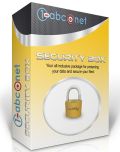
Ihr umfassendes Datenschutzpaket! 1-abc.net Security Box schützt Ihre persönlichen Daten, indem es diese Ihren Wünschen ensprechend verschlüsselt, löscht oder sichert! Upgrade-Angebot für 1-abc.net Synchronizer 6 – Sonderrabatt für GOTD-Benutzer: $26.66 statt $39.99 (regulärer Preis).
GIVEAWAY download basket
Kommentare zum 1-abc.net Synchronizer 6
Please add a comment explaining the reason behind your vote.
*** ACHTUNG ACHTUNG ==> SUPER SATURATED FIELD DETECTED !!! ***
Today's giveaway looks like a pretty decent sync program helping you sync any files of yours between two folders (supports mirror/one-way sync...how about two-ways Incremental backups??).
A tool like this can be very useful if you are used to make changes on your files very often, before copying them to your USB stick, but forget to overwrite it later on your local PC.
So overall this GAOTD does the job, but 20 bucks for doing just one way syncs and file mirroring?
Come on, you must be joking dude....
BEST (and BETTER) Giovanni's FREE ALTERNATIVES
* Portable Create Synchronicity (==> My Personal First Choice)
Cool brand new lightweight, portable, fully customizable and very easy to use Open Source app designed to synchronize and backup any files/folders quickly and easily.
With this magic FREE tool you can copy your docs, pics, music and video files to your USB drive or backup drive, as well as scheduling server backups with regex filtering and DST compensation.
· Backup, Restore, Folder synchronization
· Scheduling (daily, weekly, or monthly), with automatic catching up
· Mirror/One-way, Two-ways Incremental backups
· User-friendly GUI, based on profiles
· Network backup (LAN Backup)
· GZip, BZip2 Compression
· Precise inclusion and exclusion (regular expression, file type, full text)
· Automatic translation of environment variables
· Integrity checks (MD5 Checksums)
· Dynamic destination folder (Date, Time)
· Batch synchronization + Network File Transfer
http://synchronicity.sourceforge.net/features.html
* SelfCloud
Amazing revolutionary FREE app designed to sync & share any files of yours without involving any third party server, since one of your devices actually works as a server (Yes, you heard that right, dudes!!). This way you'll be able to view and share with your friends and your family the same photos, music, videos, and documents by all of your own devices (PCs, Smart Phones, iPad etc...) anytime and anywhere, keeping them syncronized in your own devices only (so all content of yours will be stored in your own devices only, instead of on third party servers).
No cable and No Bluetooth, since all files are transferred in real time via the WEB: how cool is that?
http://ifmw.mobi
Screenshots:
http://www.softpedia.com/progScreenshots/SelfCloud-Screenshot-198617.html
See also:
http://freefilesync.sourceforge.net/usage.php#features
http://www.allwaysync.com
http://synkron.sourceforge.net
http://code.google.com/p/syncwizard
20 bucks??? ==> LOL SUPER SATURATED FIELD DETECTED !!! ***
Pros
*Sync files between two folders
*Have as many sync pairs as you like
*Supports folders on local drives, external drives, FTP, and network shares
*Can set syncs to automatically happen
*Portable
Cons
*Has a learning curve
*Poor scheduler
*Is portable but must be “installed” onto removable media, like a USB flash drive — is not the traditional standalone, executable type portable program
Free Alternatives
Review of best free file and folder sync programs for Windows
Final Verdict
Click here for the final verdict and full review
# 5. Bill
hmmm...you are right dude...
Usually whenever a program is published on Softpedia is 100% free from malware because it's thouroghly checked by Softpedia staff...
http://www.softpedia.com/progClean/SelfCloud-Clean-198617.html
I think they are just FP warnings...I've used it for a while with no problem so far (my Bitdefender Internet Security 2014 suite didn't flag it as suspicious)
But never mind.... to make your mind at rest install my First choice instead:
http://synchronicity.sourceforge.net/features.html
Giovanni - SelfCloud sounds GREAT, but VirusTotal (14/45) doesn't seem to like it.
What say you?
Bill
I have used Microsoft's SyncToy in the past, it's free, and it actually works pretty well...



@Señor Rita
Warum verkaufen die Würstchen? Sieht so aus, das diese nur scheibchenweise verkauft werden oder??? Wird und ist dann doch irgendwie wesentlch teurer, als andere (bezahlbare günstigere, die funktional noch wesentlich mehr können) Programme oder?
Save | Cancel
Wenn ich mir die bisherigen 8 abc-Angebote bzw. die Bewertungen dazu ansehe, dann frage ich mich, warum die Leute da in Bremen nicht besser Würstchen verkaufen.
Save | Cancel
Im Grunde ein gutes Programm aber es gibt jede Menge freie Alternativen.
Ich benutze FreeFileSync ist z.B. bei Chip.de runter zu laden, es ist Freeware und sehr zu empfehlen. Ohne MB großen Anhang von GOTD und der Firma 1-abc-net traue ich auch nicht. Warum ein Programm anbieten was im Normalfall 20 Euro kostet? Freeware gibt es genug die es genau so gut macht. Das ist doch Verdummung von unbedarften Usern oder einfach Abzocke. E-Mail Sammelstelle oder was?
Cassandra
Save | Cancel
Originaldatei 0,4 MB! Wieso den FS mit 9,55 MB herunter laden? Mit gültiger mail-Adresse eine serial anfordern, um nach wenigen Minuten festzustellen, dass sich das tool wenigsten wieder rückstandsfrei entfernen lässt. Zeit und Ärger gespart, den Tag genießen und vielen Dank auch.
Save | Cancel
1-abc-net nie! Eine Firma die in erster Linie mail-Adressen sammelt und im Gegenzug ihre Betaversionen verschleudert. Nein Danke!
Save | Cancel