Täglich bieten wir KOSTENLOSE lizenzierte Software an, die ihr sonst bezahlen müsstet!

Giveaway of the day — 1-abc.net Backup 5.00
1-abc.net Backup 5.00 war am 9. April 2013! als Giveaway verfügbar!
1-abc.net Backup ist ein sehr einfach zu benutzendes Tool zum schnellen Sichern von persönlichen Daten wie z.B. Videos, Dokumenten oder Bildern - ganz ohne unnötige fortgeschrittene Funktionen, welche die meisten Backup-Tools mitbringen.
1-abc.net Backup ermöglicht das Sichern einer beliebigen Anzahl an Daten und Ordnern. Darüber hinaus könnt ihr automatische Backups in Tage-, Stunden- oder Minutenabstand einrichten. Euch stehen voller bzw. schnellerer inkrementeller Backup zur Verfügung. Das Tool wird automatisch beim Windows-Start ausgeführt, also braucht ihr euch - bis auf die Wahl der Backup-Location - keine Gedanken zu machen.
System-anforderungen:
Windows XP/ Vista/ 7/ 8
Herausgeber:
1-abc.netHomepage:
http://1-abc.net/0021/index.htmDateigröße:
9.54 MB
Preis:
$24.99
Weitere interessante Titel
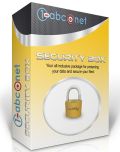
Ihr umfassendes Datenschutzpaket! 1-abc.net Security Box schützt Ihre persönlichen Daten, indem es diese Ihren Wünschen ensprechend verschlüsselt, löscht oder sichert! Upgrade-Angebot für 1-abc.net Backup 5.00 – Sonderrabatt für GOTD-Benutzer: $26.66 statt $39.99 (regulärer Preis).
GIVEAWAY download basket
Kommentare zum 1-abc.net Backup 5.00
Please add a comment explaining the reason behind your vote.
Doesn't have the ability to compress backed up files...this says it all...LOL!!
25 BUCKS? Maybe on the Moon...LOL!!
"Personal Backup" is FREE and better than this!!
In short it's a very powerful "file level" backup tool enabling you to perform an LIMITED NUMBER of configurable BACKUP TASKS at the same time, and then backup your important files and folders on a local or removable drive, network and even on a FTP server.
The current version supports 8 individually-configurable scheduled backup jobs (for instance at every system startup/logout) with several types of alternating backups.
Supports Full, Incremental and Differential backup modes, producing single files or ZIP files as output with the additional option to encrypt them using AES. Files can be previewed upon selecting or deselecting subfolders, with the additional ability to check out the integrity of your backed up files.
http://personal-backup.rathlev-home.de/index-e.html
See also:
http://www.fbackup.com
http://www.buddybackup.com/about/how-buddybackup-works.aspx
As for the best FREE drive-level backup program, look no further and install the awesome freeware "AOMEI Backupper".
KEY FEATURES
Supports Incremental & differential backups, Encryption and Compression,
Supports ALL storage devices out there (IDE, SATA, SCSI, SSD, USB external disks, Hardware RAID and so on) with a capacity greater than 2TB, as well as MBR and GPT style.
Supports Windows 7/8/XP/Vista and Server 2003/2008/2011/2012 (both 32bit & 64bit).
Backup & Restore your entire hard disk drives
Backup & Restore your single partitions (including dynamic volumes) to an image file.
Backup & Restore your operating system and installed applications
With this magic FREE tool you can even restore individual files and folders from a backup image file without being forced to recover the entire backup.
http://www.aomeitech.com/aomei-data-backuper.html
And listen all!! It even provides you with a LINUX BOOTABLE DISK EDITION completely FREE of charges, which helps you recover files outside Windows making possible to backup & restore your entire system (HD, Partitions, Apps settings, Operation System etc...) even if Windows no longer boots up: how cool is that??
http://www.aomeitech.com/download-iso.html
YES...FREE! Get the drift, dudes??
Enjoy!!
1-abc.net Backup Registration
Q: Why do I have to subscribe to the 1-abc.net newsletter if I want to have a free trial key or a full version key for a magazine edition?
A: This is the deal you have to agree to by installing, by registering and by confirming your e-mail address. You get something for free that normally costs money and we send you our newsletter app. each 2nd week
This registration includes a subscription to the 1-abc.net Newsletter. You can unsubscribe from it in each issue. 1-abc.net guarantees to give your e-mail address to no other persons or companies and this newsletter has got nothing to do with junk or spam mails. Except the data you enter here and your IP address no more personal data is saved.
No. But thanks.
To register this software you are asked to visit the following link...
http://1-abc.net/0021/ed/gtd_vg/m1.htm
You fill your name and address but there also appears this little gem...
"This registration includes a subscription to the 1-abc.net Newsletter. You can unsubscribe from it in each issue. 1-abc.net guarantees to give your e-mail address to no other persons or companies and this newsletter has got nothing to do with junk or spam mails. Except the data you enter here and your IP address no more personal data is saved."
Yes, it requires you to subscribe to their Newsletter. That was enough to persuade me not to pursue this any further. For those that want to try it you can see a screenshot here..
http://www.1-abc.de/en/0021/0021.jpg
As far as backup programs go, this seems to have all that you need to back up your files and folders. The biggest problem for this program is the sheer number of alternatives, both free and paid. Overall this publisher does not do well here in terms of popularity. I would recommend that it rethink it's email and subscription requirements. I think that would greatly improve their appeal. Thank you as always GOTD team for your great work. Thank you 1-abc.net for your offer.
Pros
*Backup any files and folders, including easy access to My Documents, My Videos, My Pictures, My Music, and Internet Explorer favorites
*Supports full and incremental backups
*Backups can be stored on your computer’s hard drive, external drive, portable media, network shared folder, or FTP server
*Supports automatic backups
*Backups can be restored without 1-abc.net Backup installed
Cons
*No encyption/password protection or compression
Free Alternatives
Review of best free backup program for Windows
Final Verdict
Click here for final verdict and full review
There's no reason to use this type of program on Win7+. I don't remember what Vista did, but some backup is better than no backup. Win7+ has decent backup support, although I prefer fuller-featured backup software. Don't forget, on Win7+ you have numerous ways to restore your data. Win7+ integrates its own backups and information from restore points. I would never use software that disables System Restore or Restore Points. In general, System Restore is preferable to restoring from a backup. A full backup restoration wipes out all newer data, System Restore only affects programs and system settings. Most backups are either file-based, full system image-based, or incrementally changed data. All such backups are slow, anything other than a recent full image is incomplete. I prefer near-continuous backup as with StorageCraft ShadowProtect Desktop and similar software. It's very fast (typically unnoticeable), complete, and lets you restore the entire system or files/folders. If you set Restore Points occasionally, Win7+ can restore previous versions of files, and mount previous versions of folders or entire drives. ShadowProtect can do the same, but it's a little slower. ShadowProtect has a number of advantages, including backing up to other drives (Win7+ can do that, but not quickly or with the features of ShadowProtect). All types and brands of drives fail. Better protection is available via external RAID, USB 3.0 is preferable to NAS because S.M.A.R.T. data for individual drives in the arrays remains available (depending upon your hardware and drivers).
Some points to remember. Before doing a System Restore, file protection may need to be disabled (as with Agnitum Outpost Security Suite Pro). It doesn't matter what the settings were when the Restore Point was created, but self-protection must be disabled before performing System Restore. ShadowProtect Desktop is serious software and doesn't hold your hand (the high price is only for the first year). Restoration of the system drive/partition can only be done from the recovery environment (typically, a boot CD/DVD). You generally have to delete partitions before you can restore them. This emphasizes that your data is going to be wiped out and you're entirely depending on your backups (the ImageManager regularly validates them). The advantage is that it lets you restore and possibly resize whatever drives/partitions that you need before the system boots (of course, it has endless other features such as hardware-independent restore). Another thing that you must check in advance with ShadowProtect is that the drivers are available for accessing your data. Only .inf files are allowed, you may have to find them and their related files and burn them to CD/DVD. I find that all USB 3.0 host controller drivers suck. I've recently tried Texas Instruments, VIA/VLI, Etron, and NEC/Renesas. NEC/Renesas has the best drivers at present, but they're still severely flawed, I'll be contacting them.
As my system deteriorates before I upgrade/downgrade to Win8+, I ran into a number of issues which I'd forgotten about. If you want high-resolution clouds, Xeric Design EarthDesk requires the cloud-access key on one page of the preferences, but cloud overlays must be enabled on the per-monitor pages. You can uninstall drivers in Win7 and it will immediately re-install them. It may try to install multiple drivers at once, which generally results in numerous crashes. Crashes in Win7 tend to do a lot of damage. If you have Broadcom Bluetooth support, you should go directly to their site and install the latest Broadcom WIDCOMM Bluetooth drivers. It's a massive install. Windows has some troubleshooters, such as the Hardware and Devices troubleshooter. I don't find that one very useful, unless you don't know what you're doing. There's the Microsoft Fix it Solution Center. The one that I've found useful is Fix problems with programs that can't be installed or uninstalled.
Finally, I'm sick of the vote-manipulator trying to keep the rest of you as ignorant as they are. I have no idea why GOTD has allowed this situation to go on for nearly two years. If they mess with the voting today, there will be consequences. After I upgrade/downgrade to Win8+, I'll see if the tools that I have are sufficient to deal with them/it.



Es ist schon eine Zumutung, Kreationen dieser Bastelgruppe hier anzubiedern. Die größte Frechheit von 1-abc.net ist aber, dass sie für ihre unausgereiften Betaversionen auch noch Geld verlangen. Ich werde mir von dieser "Firma" nichts installieren. Eine reine Spammerklitsche. Bitte GAOTD erst genau hinsehen, was ihr den Besuchern dieses Promoportals noch alles zumuten wollt. Vielen Dank!
Save | Cancel
Weiniger ist ja manchmal mehr, hier stellt sich mir allerdings die Frage, ob der Programmierer nicht einfach nur unlustig war noch ein paar Zeilen Code mehr zu schreiben. Möglicherweise war er in Gedanken schon beim nächsten Programm.
Eigentlich macht das Programm nicht viel mehr, als Dateien zu kopieren. Inkrementell heisst, schon vorhandene Dateien nicht zu ersetzen. Mit den entsprechenden Copy Befehlen von DOS, kann man das wohl auch in ein paar Zeilen realisieren, hier mit graphischer OBerfläche, was natürlich ein gewisser Komfort ist.
Als Freeware oder Open-Source würde das Programm gerade noch so durgehen,aber es als Kaufprogramm für 19,99 Euro verhökern zu wollen, scheint mir in Anbetracht der vielen Konkurrenzprogramme ziemlich abgehoben.
Save | Cancel
Habt ihr euch schon mal die ganze Palette der Hobbykünstler angesehen? Nicht mal als Freeware könnte ich davon auch nur ein Stück gebrauchen. Alles unterste Schublade, hinterste Ecke. Wenn die bei 1-abc.net gerne programmieren, sollten sie es erstmal lernen. Kein Bedarf - vielen Dank!
Save | Cancel
Oh Mann................GOTD schaut sich die Software wohl selber überhaupt nicht an oder? Mein Virenscanner überschlägt sich bei dem Tool.
Eine Seite zu betreiben die im Moment kostenlose Software vorstellt ist ja nicht zu bemängeln, im Gegenteil. Ich vermisse die Sorgfaltspflicht gegenüber den Usern, vor allem der etwas unbedarften.
Save | Cancel
Fazit: grottenschlecht.So what?
Save | Cancel
Absolut unausgegorener Kram.
Die Website wird verziert von einer Unmenge an AWARD-Logos, allesamt von "Testseiten", die jeder Software unmittelbar nach dem Hochladen die volle Punktzahl zusprechen. Plumper geht es kaum. Im einzigen neutralen Test, den ich finden konnte, heißt es, das Programm wirke, als habe jemand eines morgens überlegt, schnell eine Backup-Software zu programmieren um sie am Abend für 25$ verkaufen zu können.
Heute verzichte ich gerne, gut dass ich tollen Uninstaller gekauft habe!
Save | Cancel
Virenwarnung. Telefoniert wohl nach Hause. Brauch ich nicht, sowas.
Save | Cancel
Der Originaldownload beträgt gerade mal 0,4 MB, mit dem Fettsack sind es
9,54 MB. Tool von der Homepage laden und mit Seriennummer frei schalten. Oder willst du mit Spam versorgt werden? Vielen Dank!
Save | Cancel
"...ganz ohne unnötige fortgeschrittene Funktionen..."
MUSS ich einfach haben ;)
Save | Cancel
Eine low budget Produktion, die mail-Adressen zur Spamverteilung sammelt, mehr leider nicht. Daumen runter und abgehakt. Vielen Dank.
Save | Cancel