Täglich bieten wir KOSTENLOSE lizenzierte Software an, die ihr sonst bezahlen müsstet!

Giveaway of the day — Wondershare DVD Slideshow Builder Standard 6.1.11
Wondershare DVD Slideshow Builder Standard 6.1.11 war am 29. November 2012! als Giveaway verfügbar!
Fotos brennen oder online hochladen? Wondershare DVD Slideshow Builder Standard 6.1.1 ist ein perfektes Programm zum schnellen Animieren eurer Bilder - Hollywood-Style. Erstellt sensationelle DVDs komplett mit Menüs, Soundtracks und sogar Spezialeffekten.
Wondershare DVD Slideshow Builder Standard 6.1.11 hilft euch, ein wahres Foto-Meisterwerk zu kreieren!
- Ein neues Leben für eure Ferien-, Hochzeit- und weitere wichtige Bilder!
- Kreative Energie pur - mit über 210 Folienvorlagen und Editierungstools.
- Integrierte Film-Spezialeffekte.
- Teilen eurer Shows auf YouTube, Facebook, iPhone usw.
WICHTIG:
Um diese Software zu aktivieren, registriert euch bitte auf der Herstellerseite (kostenlose Vollversion). Da bekommt ihr einen Registrierungscode zum Aktivieren des Programms.
System-anforderungen:
Windows 8/ 7/ Vista/ XP; Pentium IV 2.4 GHz or above; 512MB RAM; 10 GB hard drive space
Herausgeber:
Wondershare SoftwareHomepage:
http://www.wondershare.com/pro/dvd-slideshow-builder-standard.htmlDateigröße:
43.7 MB
Preis:
$39.95
Weitere interessante Titel

Wondershare DVD Slideshowbuilder Deluxe – das ist Hollywood für eure Digitalfotos und Home-Movies! Aus einfachen Digitalfotos und Filmen werden komplette atemberaubende Diashows und professionelle DVDs mit echten Menüs, Soundtracks Vor- und Abspann – so wie die großen Vorbilder aus dem Kino in HD-Qualität! Der einfache Weg zur perfekten Diashow auf DVD und Home-Video! 480 Vorlagen - ab sofort KOSTENLOS! Nehmt eure Fotos, Videos und Filme, kombiniert die Aufnahmen mit Musik, spannenden Effekten (z.B. Retro oder Holz) und zusätzlichen Filmsequenzen und zaubert so die perfekte Film & Diashow auf DVD! Ein-Klick-Umschalten zwischen 4:3 und 16:9 Video lässt eure Videos im professionellen Glanz erscheinen.
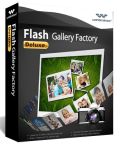
Wondershare Flash Gallery Factory Deluxe ist der professionelle Weg zur einfachen Gestaltung von dynamischen Flash Diashows und umfangreichen Flash-Galerien für eure Homepage. Gestaltet eure Online-Galerie oder Diashow mit einer professionellen 3D-Flash-Galerie-Vorlage aus der integrierten, umfangreichen und vor allem kostenlosen Vorlagen-Datenbank, die mehr als 120 Vorlagen enthält. Besonders angesagt sind auch die interaktiven Flash-Galerien und Diashows für eure Homepage, den Internet-Blog oder alle gängigen Internet-Video-Portale. Eure Ergebnisse können innerhalb von Sekunden per Facebook, Myspace, Twitter oder Email mit Freunden geteilt werden.

Wondershare Video Converter Pro mit Windows 8-Support unterstüzt euch beim Konvertieren eurer Bilder in diverse beliebte Videoformate. 30 Mal schnellere Geschwindigkeit, bequemer Batch-Modus sowie die Möglichkeit, benutzerdefinierte Profiles in nur einem Klick zu speichern macht das Konvertierungserlebnis einzigartig! Etliche Formte (inklusive 3D) werden unterstützt - genießt eure Filme auf Apple Geräten, Window/Android Handys, Spielkonsolen usw.
GIVEAWAY download basket
Kommentare zum Wondershare DVD Slideshow Builder Standard 6.1.11
Please add a comment explaining the reason behind your vote.
Well, in my view, it doesn't make sense try and comment GAOTD like this if what is offered here is just the BASIC limited version of the main commercial program.In fact, what kind of suggestions and improvements should I give to the developer, if I can't try for FREE the PRO version? LOL!!
So forget GAOTD STANDARD EDITIONS programs and use better and more professional FREE alternatives instead, kissing your wallet & the GAOTD update limitation goodbye:
* DVD Slideshow GUI (==> My Personal First Choice)
Best FREE slideshow creator ever created so far with over 245 transitions and 100 special effects to add on your entire slideshow. With this magic FREE tool you can even add and edit music, 35 motion backgrounds, borders and subtitles. It definitely puts this GAOTD in the dust! To add an audio track (for instance a recorded narration) to a specific point of your slideshow, just export your slideshow to mpg/avi format, then open it with the freeware “DubIt”:
http://www.softpedia.com/get/Multimedia/Video/Other-VIDEO-Tools/DubIt.shtml
After recording your narration or adding your music sounds to specific points of your slideshow, export to wav/mp3 and then import them into you DVD slideshow GUI project.
http://download.videohelp.com/tin2tin/features.html
* Bolide Free Slideshow Creator
Superb FREE video slideshow creator, which supports almost any photo file format to produce high quality video files as AVI, MKV or WMV with FullHD resolution!
http://slideshow-creator.com
* Moleskinsoft SlideShow Maker
http://slideshow-photo-movie-maker.com
* Microsoft Photostory 3
Lovely FREE app by Microsoft designed to create professional slideshows from your still pictures. It supports any kind of photo format, offering you a preview window and some basic editing functions. It lets you add text over your photos and even create songs on the go to add on your final slideshow.
http://www.softpedia.com/get/Authoring-tools/Authoring-Related/Microsoft-Photo-Story.shtml
But how about creating a professional MOVIE from your pictures for FREE??
* Windows Live Movie Maker 2012
http://windows.microsoft.com/en-US/windows-live/movie-maker-get-started
* (Portable) PhotoFilmStrip
Great FREE app designed to create movies out of your pictures in just 3 easy steps: it can even render your slideshows in Full-HD (1920x1080) resolution.
http://www.photofilmstrip.org/2-1-Features.html
Enjoy!!
A $40 DVD slideshow with no transition effects, pan/zoom or editing and you can't set photo duration. Wow.
to #3 BrianS
There is transition effects and can set photo duration, even music duration. Click on the "timeline" over the right lower corner, and in the timeline strip, you have full control over the timing, duration of all photo and effects.
Too bad the next line "We value your support & privacy & will not share your e-mail address" is missing!
I will skip this one.
According to the web page, http://www.wondershare.com/pro/dvd-slideshow-builder-standard.html
-- the standard version cannot even set the duration of a photo.
-- more over no transitions are possible with the standard version.
No, thanks!



@ Jojo: Und warum bist Du dann noch auf dieser Seite "tätig"?
Und "unnötiger Ballast" Ok, aber wenn es auch Ballast ist, ists noch lange keine "Schadsoftware"....
Nix für ungut.
Save | Cancel
"Gaotd benutzt diesen Un-Packer, damit sie das Installationskonzept “Nur an einem Tag kostenlos” besser umsetzen können."Da sieht man doch schon wieder, dass du keine Ahnung hast. Bei diesen Abgaben braucht GAOTD oder die Abgeber keine Angst haben, dass sich jemand den Schund wirklich noch ein zweites Mal installiert. Hier geht es um billige Promotion. Außerdem wiederholen sich diese "Angebote" fast schon wöchentlich. Themida ist unnötiger Ballast, Schadsoftware eben.Also werde ich hier nie etwas herunter laden.
Save | Cancel
@Minzi #6:
Wie kommst du auf 10 GB? Habe das Programm eben installiert, es nimmt einen Speicherplatz von 87,4 MB ein.
Über seine Qualitäten kann ich noch nichts sagen, ich habe es noch nicht getestet.
Save | Cancel
Sehr gutes Programm, hatte schon den Vorgänger. Nach Neuinstallation auf neuem PC bin ich froh, das hier die Programme öfter wiederholt angeboten werden.
Und an alle themidia-Angsthasen: Informiert Euch doch mal endlich über dieses Programm, das ist ein harmloses Un-Packprogramm mit Schutz, das aber durch seine Programmierart von manchen Antivirenprogrammen als "gefährlich" eingestuft wird - mehr nicht!!! Es wird aber auch sehr oft, gerade auch bei gehackten Programmen auf "dubiosen Seiten", dazu benutzt, einen Trojaner oder andere Schadsoftware zusätzlich zu installieren - DAS kann einem aber bei Zip, Rar und anderem AUCH passieren.
Gaotd benutzt diesen Un-Packer, damit sie das Installationskonzept "Nur an einem Tag kostenlos" besser umsetzen können.
Und "Mächtigkeit" des Programmes? Heut hat doch nun wirklich so gut wie jeder genug Festplattenkapazität - DAS ist doch nun wirklich kein Problem mehr.
Save | Cancel
Keine Übergangseffekte auswählbar, dafür nur ein paar Animationen (hauptsächlich Blasen und Schnee). Gähn! Dann nehme ich lieber den Windows Movie Maker, ist umsonst und bietet mehr. Sorry, Wondershare, mit der Pro-Version wäre es vermutlichd der Hit gewesen, aber so kann man sich den Download sparen.
Save | Cancel
Jetzt kommt schon,das Programm ist super !
Hab keine Probleme mit der "Mächtigkeit" , denn das Programm ist dafür echt gut ... Daumen hoch !
Save | Cancel
Deutschsprachige, themidialbelastete Light-Version, Daumen runter und lassen wo es ist. Vielen Dank!
Save | Cancel
Eigentlich wollte ich das Programm ja ausprobieren.. aber 10 Gigabyte benötigter Speicherplatz.. das erscheint mir ein wenig mächtig. Warum ist das Programm so aufgeblasen? Da schau ich doch lieber nach schlankeren Programmen und überlasse das barocke Teil den Liebhabern vorgefertigter Multimediadateien (da ich vermute, dass der Platz für eben diese Vorlagen und Spezialeffekte benötigt wird).
Schade eigentlich...
Minzi
Save | Cancel
Ein gutes Programm, durchaus zu empfehlen. Es bietet mehr Gestaltungsmöglichkeiten als Muvee, vor allem in der Pro-Version die ich mir seinerzeit gegönnt habe. Ob nun Muvee oder dieses hier ist natürlich Geschmackssache, ich verwende gerne beide. Fazit : ruhig mal testen, es kostet ja nichts.
Save | Cancel
Prog ist zwar nur ne light Version dennoch brauchbar
Save | Cancel
Billiger China-Schrott. Nicht mal geschenkt ist das gut.
Save | Cancel
Habe vor einiger Zeit den DVD Slideshow Builder Deluxe ohne Schadsoftware - einfach im Angebot für knapp 30 EUR gekauft. Multilingual, liefert ohne lange Einarbeitungszeit schnell brauchbare Ergebnisse.Die meisten mitgelieferten Vorlagen sind eben amerikanisch kitschig, einige kann man jedoch durchaus verwenden. Glück auf!
Save | Cancel
Ein super Programm, es bietet viele Effekte, die eure Bilder in einer schönen Slideshow präsentieren. Ich habe das Kaufprogramm, würde es aber sonst sofort von GAOTD installieren! Uneingeschränkte Empfehlung!!!
Save | Cancel