Täglich bieten wir KOSTENLOSE lizenzierte Software an, die ihr sonst bezahlen müsstet!
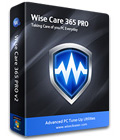
Giveaway of the day — Wise Care 365 Pro 2.47
Wise Care 365 Pro 2.47 war am 31. Mai 2013! als Giveaway verfügbar!
Stabilisiert, sichert und beschleunigt euren PC in nur einem Klick - mit Wise Care 365! Dieses Tool, das weltweit bereits 15,000,000 Mal heruntergeladen wurde, beinhaltet die schnellste Scanning-Engine und liefert somit die wichtigsten Utilities für euren PC. Diese einfach zu benutzende Lösung ist ideal, um die Leistung eures Betriebssystems zu verbessern.
Das Tool verfügt über alle Features des berühmten Registry Cleaner sowie Wise Disk Cleaner und hilft euch beim Bereinigen der Festplatte/der Registry sowie beim Optimieren des Betriebssystems und beim Schutz der Privatsphäre.
System-anforderungen:
XP, 2003, 2008, Vista, 7 and 8 (x32/x64); 800 MHz CPU; 512 MB Memory; 200 MB Hard Disk Space
Herausgeber:
WiseCleaner.comHomepage:
http://wisecleaner.com/wisecare365.htmlDateigröße:
16.6 MB
Preis:
$39.95
Kommentare zum Wise Care 365 Pro 2.47
Please add a comment explaining the reason behind your vote.
This GAOTD is one of the best tuneup utilities on the market right now.
Best feature, which cannot be found elsewhere, is the "System Slimming feature", which enables you to get rid of some useless files usually bundled with WINDOWS (installation files, installer baseline cache, IME, help files, wallpaper files, sample music/pictures/videos/media etc...), which can take up 2-3 GB of HD space for nothing!
The only problem is that this tool requires to be updated at least once a week, so you can't use it as a GAOTD for too long, but it's definitely worth its price.
The PORTABLE version can be downloaded for FREE also here:
http://www.softpedia.com/get/PORTABLE-SOFTWARE/System/System-Enhancements/Portable-Wise-Care-365.shtml
BEST (and in my view BETTER or as good as) FREE ALTERNATIVES
* TOOLWIZ SYSTEM CARE (==> My personal first choice)
http://www.toolwiz.com/products/toolwiz-care
* DISKMAX (==> My personal first choice)
http://www.koshyjohn.com/software/diskmax
Want to really get rid of ALL those bloody temporary files hiddenly sitting in your system once & for all for FREE kissing the overrated CCleaner goodbye for good?
If the answer is YES, then use the following FREE GEMS along with DiskMax:
http://singularlabs.com/software/system-ninja/feature-overview
http://www.harddrivepowerwash.com
http://ainvo.com/index.php?r=program/view&id=2&lang=en
* BAIDU PC FASTER (==> My personal first choice)
Terrific brand new all-in-one FREE TuneUp Utility designed to remove junk files and optimize startup time with no hassle.
Despite being still in BETA stage, it can make problems like registry clutter, system issues, speed obstructions, windows vulnerabilities and other Internet-related issues, a bad memory of the past.
It can even repair your Facebook, Internet or LSP connections, as well as your Flash Player installation with ease. The last version also sports an extremely powerful and intelligent professional Cloud Protection, designed to react quickly against new online threats by blocking any "entrance" of your system to hackers, trojans and viruses out there.
Bottom line is that its best looking interface and outstanding advanced features quality stand out from the crowd, making it my first PC Tuneup choice along with Toolwiz Care and Diskmax.
http://security.baidu.co.th/en
* JET CLEAN (Beta version works great for me)
http://www.bluesprig.com/jetclean.html
* (Portable) SLIM CLEANER – SlimWare Utilities
This free gem is a sort of worldwide social networking software for PC repair and System optimization, which uses innovative crowd-sourcing technology features to optimize your PC performance.
In short it analyzes your system, software, and browser settings, compares them with the cloud’s knowledge base, and offers customized recommendations for cleaning, optimizing, and securing your computer.
http://www.slimcleaner.com/features.php
Enjoy!!
NO registry “cleaner” is completely safe. There is also no hard evidence that “cleaning” out the registry has any effect on the overall speed of a machine. It will speed up searches within the registry itself – but has no effect on overall performance.
There are a few misunderstandings about the registry. People seem to think that “cleaning” the registry will make it smaller and easier to manage. Unfortunately, it doesn’t work that way. What you are doing is creating mini gaps in the registry’s file. These gaps will be reused by new data that inserts itself into your registry. The end result is that the registry becomes fragmented. Searching the data in a fragmented file is way slower than it is within an optimized file. In short – the only way to speed up the handling of the registry is by completely rewriting the file(s)… and even that is marginal at best.
Registry cleaning will not improve your system speed. Even though there are a lot of orphaned keys and/or values present, you won’t notice a difference in your system speed. The only difference you’ll notice is when actually searching your registry. Do you even ever DO that? I know I don’t.
To be quite frank, if you “clean” your registry often enough, it will become fragmented. That WILL result in slower system performance… quite the opposite of what you were trying to accomplish in the first place. I think I’d rather have orphaned keys in my registry, instead of deleting something by a so-called “cleaner” that should have never been touched.
That’s the problem with programs like these. The will miss entries that are “bad,” and mark good entries for removal. I’ve seen it happen hundreds of times over the years. A novice or “normal” computer user hoses their system completely, simply by deleting everything a program such as this told them to.
If you must do something with your registry, do it manually. If you don’t know how – leave it alone! You honestly never “NEED” to do anything in there. If you have a case of malware that attacks your registry, I urge you to seek help from someone trained to know how to properly remove it. Also, even if you consider yourself to be an expert on the registry… I beg you to take a few extra minutes to make a backup before you begin. I promise you’ll thank me later.
Last, I know there will be people who argue with me. There will be those who swear up and down that this is a wonderful program. They’ve never had a problem with it! Maybe you’re a tech who uses it in your line of work. Good for you! I’m glad you’ve never had a problem – YET. Even when you know exactly what you’re doing, programs like this still occasionally can and will completely hose a system. I sincerely hope it never happens to you.
After install, choose menu/settings and click on Portable version. Now you can put the portable version on a USB-stick and carry it with you.
I have used this program since the last time it was a giveaway on this site and while I am always suspicious about the claimed benefits of one click optimization programs I can honestly say that it has never caused any complications with any of my systems, (which Advanced Windows Care,unfortunately,has!)
Cannot prove that it does any good but can say it has done no harm.
It will install directly onto a USB drive or you can turn it into a portable version under the Menu/Settings menu.
I had Wise Registry Cleaner Pro and Wise Disk Cleaner Free installed on my system. I uninstalled these and installed this giveaway. The process was smooth and easy. One thing to keep in mind for this program. Choose menu, settings, general. Two services are checked to run at Windows startup and a weekly turbo is set to run. I unchecked these as I don't want these services running each and every time my computer starts. You may want to uncheck these too. Thank you to GOTD team for your efforts and to WiseCleaner.com for your offering.






Ich war zunächst skeptisch. Die Neuinstallation meines Laptops war angesagt, da kam dieses Tool gerade recht zum Testen. Ich habe meinen Laptop, der ewig für die Anmeldung brauchte und extrem langsam war, mit dem Tools wieder zu einer flotten Maschine gemacht. Alle Daumen hoch.
Save | Cancel
Das Programm ist ganz gut und ich kann auch nicht glauben was manche hier für Texte hinterlassen alle keine Ahnung
Save | Cancel
das mit Synthologie stimmt -aber.
der mensch macht das universum nicht eine organisation.
das das programm wirklich überall angeboten wird ist zur vorsicht geraten was datenvermarktung angeht.
ich kann von dem programm alleine schon wegen syntologie abraten.
bbf
ps: tom cruise läßt grüßen!
Save | Cancel
Ich schaue mir seit einiger zeit die kommentare auf dieser und der englischen Seite an und stelle fest, dass hier auf der deutschen seite praktisch immer nur rumgenörgelt wird.Ehrlich gesagt,DAS VERSTEHE ICH NICHT! Natürlich gibt es immer software, die mancher nicht braucht oder nicht versteht. Deswegen muss man sie nicht notwendigerweise niedermachen. Zum heutigen Tool: hab ich seit ca. 1/2 Jahr in Gebrauch, funktioniert, entsorgt überflüssigen datenmüll (zB Reste von Windows updates), ermöglicht Ein- und Ausschalten von Utilities beim Systemstart, und in der Proversion einen private mode, der neu installierten Programmen Möglichkeiten erlaubt oder nicht. Das ist ein super Feature.
Wer sich wirklich über (immerhin kostenlose) Programme auf dieser Seite informieren will und sinnvolle Kommentare schätzt, dem empfehle ich also die englische Version und insbesondere dort die Kommentare von Giovanni (King of FREEBIES) und Ashraf from dotTech
Save | Cancel
"Habe seit 9 Jahren Win8" --- ähm, wer darf hier eigentlich posten ???
25.10.2012 – Am Freitag geht Windows 8 offiziell in den Verkauf
wenn hier alle postings so "real" sind, dann prost
Save | Cancel
und besser als wieder ein Convert - tool !
Save | Cancel
Wise Care 365 Pro 2.47 ist ein gutes Programm.
Siehe Test von allen möglich Online + Computer Zeitschriften.
Zu einigen Kommentaren hier:
1) Wer meint das ein Programm mit Trojanern verseucht ist sollte es mal mit Virustotal (https://www.virustotal.com/de/) ausprobieren.
2) Ein Klick Wartung heißt nicht Gehirnabschalten sondern man schaut unter Einstellungen was das Programm bereinigt. Das Gilt für alle Reinigungen am PC. Ob Microsoft Datenträger Bereinigung oder CCleaner u.s.w , bei jedem dieser Programme gibt es Einstellungsmöglichkeiten.
Save | Cancel
Komisch, das hier fast nur "PC-Spezialisten" rumnörgeln. Schaut euch doch mal verschiedene Foren des Programm an. Durchweg positiv.
Save | Cancel
@ Senor Rita: Ähm ... du hast seit 9 Jahren Win8 ??? Muss wohl ein Preview-Developer-Gamma-Release für Profis gewesen sein ...
Save | Cancel
Das nenn ich mal eine Ueberraschung. Ich verwende die portable Version schon lange zur vollsten Zufriedenheit..
Sehr empfehlenswert, finde ich. Daumen hoch.
-pt
Save | Cancel
15,000,001 DANK!!!!!!!!!!!!!!!! Bin endlich gezwungen, Arabisch zu lernen, sonst verstehe ich das Prg. nicht. Weiter so, damit wir polyglott werden. Was soll der Mist in arabischer Sprache. Bitte, schreibt mir, wo ich die Sprache ändern kann, wenn's geht auf Deutsch. DANKE!!!
Save | Cancel
WISE care 365
wird unter div. Herstellernamen angeboten....
- Ursprungsland: China
Save | Cancel
@#1 M. Propper “und hilft euch beim Bereinigen der Festplatte”
Ich kann nur warnen vor der Reinigung der geöffneten Platten unter fließendem Wasser - das kann böse enden! Ich hab mir damit schon drei Platten versaut (immer 404 und Head-Crash)! Ein Freund von mit ist Software-Ingenieur in der Karibik, der sagt, das liegt an den Kalk-Ablagerungen vom Leitungswasser, denn die Partikel schaben die Platte kaputt, auch Salzwasser sei gefährlich. Seitdem nehm ich immer destilliertes Wasser, und: keine Probleme mehr.
Daher brauch ich das Tool auch nicht, und: wer weiß womit das Toll die Platte bearbeitet.
Save | Cancel
Toll das bereit mehrfach verschenkte Software verschenkt wird. Wenn soetwas interessiert der läd es ohne Fett/Wassersack auf anderen Seiten. Wann kommt entlich es neues und brauchbares?
Save | Cancel
Wie oft muss denn noch gesagt werden, dass diese eierlegenden Wollmilchsäue, und dann noch Oneclick (!), nix taugen? Aber Jubelperser und Dummköpfe wirds immer geben, die dann in einschlägigen Foren: "Hilfe! Mein Compi funzt ned mehr" jammern.
Save | Cancel
Hallo allerseits, hat noch jemand das Problem bei der Installation?
Ich bekomme bei ausgeschalteter Firewall unter 7Pro, als Admin ausgeführt, die Meldung: „Failed to launch the program.“
Habt Ihr eine Idee woran es liegen könnte?
Save | Cancel
So ein Müllprogramm ! Rate dringend ab, außer ihr wollt euer System Gleich ganz ruinieren !! kleine Verknüpfungen sind weg(Word, Makros)!!
Und ich habe es Ausprobiert!
Save | Cancel
Ja, ja 15,000,000 Mal heruntergeladen und mindestens 14,000,000 davon haben diesen Dreck sofort wieder weggespült. Wer immer noch glaubt, dass man mit solchen Tools sein System verbessert, ist arm dran - erschreckend die vielen "Daumen rauf-Drücker" und wer dafür normal 40 Eier auf den Tisch legt ist sowieso selber schuld.
Save | Cancel
Könnt Ihr mal die Tools nach Trojanern checken?!!!!!!!!!!!!!!!
Save | Cancel
Super!! Danke ! Gutes Tool!
Save | Cancel
key is invalide
Schade
Save | Cancel
Wenn schon dann die Gratis-Version nutzen, denn ich sehe nichts, was diese "Pro" rechtfertigen würde.
Save | Cancel
Ich kann Wise Care 365 Pro 2.47 nur empfehlen. Habe seit 9 Jahren Win8, das jedes Jahr immer langsamer wurde. Mit Wise Care 365 Pro 2.47 läuft der Rechner wie nach einer Neuinstallation. Super Proggi: ein Muss für jeden Profi !
Save | Cancel
Beim installieren meldet sich mein Nod32 Antivirusprogramm mit dem Hinweis ... Trojaner !!
Abgesehen davon, kann man wieder davon ausgehen dieses Tool ohne Update nutzen zu müssen ??!!
Save | Cancel
Cool, bis jetzt mit Free-Version gearbeitet, jetzt die totale Freischaltung.
Trotz aller Nörgelei bzgl. der PC-Optimierer: bei mir funzt alles perfekt, keine Systemabstürze mehr (XP,32-bit).
Save | Cancel
Gehört WISE nicht zu Scientology ?
"Das World Institute of Scientology Enterprises WISE ist ein Verband von Firmen, die nach Scientology-Methoden geführt werden"...
Passt auf eure (privaten) Daten auf...
Save | Cancel
"und hilft euch beim Bereinigen der Festplatte"
Glaube ich nicht. Ich schraube meine Platten auf und mach sie unter fließend Wasser sauber. Nur das funktioniert richtig! Laufen hinterher auch doppelt so schnell! Aber nur mit Wasser und CD!
Save | Cancel