Täglich bieten wir KOSTENLOSE lizenzierte Software an, die ihr sonst bezahlen müsstet!

Giveaway of the day — uMark Professional 1.3
uMark Professional 1.3 war am 6. Mai 2010! als Giveaway verfügbar!
Schützt eure digitale Bilder mit uMark, der leistungsstarken Batch-Wasserzeichen-Software. Sie erlaubt euch, euren Bildern sichtbare Wasserzeichen hinzuzufügen. Ob Firmenname, Logo oder Copyright – uMark kann es!
Außerdem könnt die Position des Wasserzeichens sowie Schrift, Größe und Transparenz frei bestimmen. uMark generiert Thumbnails und konvertiert diese in Batch-Modus.
System-anforderungen:
Windows 2000, XP, Vista, 7; .Net Framework 2.0 or higher
Herausgeber:
Uconomix TechnologiesHomepage:
http://www.uconomix.com/Products/uMark/Default.aspx?o=GAOTDDateigröße:
1.84 MB
Preis:
$19.99
Weitere interessante Titel
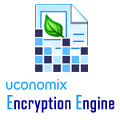
Uconomix Encryption Engine ist eine leistungsstarke Software für Datei-Encoding. Sie schützt Eure Privatsphäre, indem wichtige Dateien und Ordner mithilfe eines besonders starken Algorithmus verschlüsselt werden. Uconomix Encryption Engine kann mehrere Dateien und komplette Ordner gleichzeitig schützen. UEE verschlüsselt Dateitypen wie Word, PDF, Excel, PPT, images, MP3, AVI und mehr. Folgende Sprachen werden unterstützt: Englisch, Deutsch, Spanisch, Französich und Italienisch.
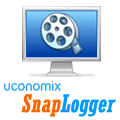
Nehmt euren Tag auf und spielt ihn wieder ab, wie einen Film. Verfolgt eure verbrachte Zeit "visuell". SnapLogger macht in festen Zeitintervallen Screenshots von eurem Computer und spielt sie auf Anforderung wie einen Film wieder ab. So könnt ihr problemlos nachverfolgen, was ihr den Tag über gemacht habt. So wird das Ausfüllen von Zeittabellen zu einem Kinderspiel, denn ihr könnt immer nachvollziehen, was ihr wann gemacht habt. Falls ihr eure Arbeit zeitgerecht mit euren Kunden abrechnen müsst, ist SnapLogger unverzichtbar für euch.
GIVEAWAY download basket
Kommentare zum uMark Professional 1.3
Please add a comment explaining the reason behind your vote.
The Good
* Provides users with the ability ability to add text or image watermark (both can be added to the same image).
* Supports batch processing.
* Gives users a fair bit of control over how the watermark looks (opacity, position, tilt, etc.)
* Output images can be renamed, converted to a different format, and resized.
* Users can save watermark settings and reload them to use in the future.
The Bad
* Users can not add multiple text or image watermarks on the same image.
* Users can't resize the image that is going to be used for image watermark.
* Does not support PNG image format for image watermarks (only BMP, GIF, and JPG).
* Watermark are not automatically resized to be relative to image size.
* Users are not allowed to click + drag watermarks to easily position them - they must use the buttons provided
* Does not support drag + drop
Free Alternatives
PhotoWham!
FastStone Image Resizer
For final verdict, recommendations, and full review please click here.
This is a numerous-times giveaway, unchanged since the August 31, 2007, giveaway. You can read a real review (much shorter yet more complete) from BladedThoth. Swan noted the lack of PNG support.
Other than today’s GOTD being able to batch watermarks on to pictures I find it difficult to justify it even for $19.99. And I say that because Word already has built-in features enabling a user to add watermarks and protect documents. However, in Word it’s termed as “Adding Text” and basically here is how it’s done.
- Starting with a new or existing document click the Insert tab, in the Illustrations group click Picture. Locate the photo you want to insert and double-click on it. Next, type a word you’d like to use as the watermark, can even use a sentence or a paragraph for that purpose. On the Page Layout ribbon in the Arrange group click on “Text Wrapping” and in the drop down menu select “Behind Text”. Now you can move the text anywhere on the picture. By default Word keeps text in line with pictures but a user has several options over it.
As another similar feature Word allows a user to protect the document in a variety of ways thought the copy editing and review process. OpenOffice has a similar feature of adding watermarks but can’t do batch operations. Arguably these procedures are more complicated, however, keep in mind that Word and OpenOffice do much more watermarking and protecting pictures.
#8: "Stupid question maybe but…what’s the difference between this type of visible watermark & putting text over a pic? I mean text like ones company or name or whatever."
The purpose of either is generally advertising -- you want anyone viewing the image to know where it came from. One of the most common uses was with/for on-line stores & how-to guides to discourage other sites from just including images in their own pages -- they would link directly so you paid for both storing & downloading the images. Sellers with more unusual items that they have to photograph themselves might use watermarking more often. Pro photography sites & content creators might also use this sort of marking with lower resolution proofs to encourage customers to pay for the full versions, rather than cancel the deal & use the samples.
In some cases content owners feel regular text is good enough [e.g. branded wallpaper images] -- in other situations they fear any marking text would just be cut [cropped] off, so they cover as much of the image as possible, keeping the marking translucent so you can still see enough detail in the image that it serves its purpose. When your markings are translucent, they look like watermarks on printed copy. FWIW the most difficult watermarks to remove are like the logos TV stations imprint on the lower portion of their shows &/or movies -- rather than just lay on a color or tint that in theory might be more easily selected & countered, they remove colors & detail making it more difficult. The harder it is to overcome your marking, the greater the chance others will figure it's just not worth it & either make their own images or grab them from somewhere else.



Und dann braucht mann für diesen Mist auch noch das DOT NET Frameweork.
Dauemn von sowas runter!!!!
Save | Cancel
Kann mir 'mal jemand sagen, wie ich ein Bild, in dem ich eine "Watermark"
eingefuegt habe - abspeichere?
Ich hab alles Moegliche nachvollzogen (Hilfe aufgerufen, alles gelesen) - aber ich kann es nicht an DEN Ort abspeichern, wo ich es haben will.
Ansonsten ist das Programm gut und verstaendlich.
Save | Cancel
@Kotseblos das ganze Jahr: Verkaufen bei eBay ist eine kommerzielle Sache, daher ist die Nutzung von hier angebotener Software für eBay Verkäufe nach den hier geltenden Bestimmungen wohl auch nicht erlaubt. eBay Wasserzeichnet doch sowieso alle Bilder, wo liegt also das Problem?
Save | Cancel
Das Programm ist sehr nützlich und bietet, im Gegensatz zu den wenigen Freeware-Alternativen, etliche individuelle Gestaltungsmöglichkeiten.
Wer schon einmal z.B. bei Ebay ein selbst geschossenes Foto eines Massen-Produktes veröffentlicht hat, weiß solche Sachen wie "Watermark / uMark" sehr wohl zu schätzen.
Ich habe meine mühsam bearbeiteten, selbst erstellten Fotos schon mehrfach im Anschluss meiner Auktion bei fremden Verkäufern wiedergesehen.
Nachdem ich diese jedoch mit Wasserzeichen versehen habe, war Schluss mit dem Bilderklau.
Für dieses Programm heute: Danke und Thumbs up!
Save | Cancel
Das ist mal wieder ein wirklich überflüssiges Programm.
Wenn ich so ein Programm haben möchtet, gibts bestimmt noch bessere Freeware dafür. Oder ich programmiere schnell mal eins.
20€ verlangt die Firma? xD Oh man. Naja, wenns denn echt Leute kaufen, dann muss ich auch mal Software verkaufen. Auch wenn die eig. niemand braucht.
Save | Cancel
@Der Sinn bleibt mir verborgen, ja klar das ist bei DAUs so. ;-)
Hast du schon mal davon gehört das man zum eigene Bilder machen ne Kamera braucht und nicht unbedingt ein Bildbearbeitungsprogramm?
Es soll sogar Leute geben die so profane Fotos auch noch ins Internet stellen und schützen wollen...
I git i git :-)
Save | Cancel
Jaja, es wurde bereits hier einige mal angeboten, doch da ich es mir nicht anständig für die Zukunft gespeichert habe, werde ich dies mal tun.
Aber installieren, werde ich es dennoch nicht^^
Falls man es mal braucht,
wie bereits gesagt "nice nto have but not necesary"
in diesem Sinne,
Save | Cancel
DANKE gaotd !
auch wenn es "öfter vorkam oder angeboten wurde" -
jetzt habe ich es und kann es richtig gut gebrauchen . . .
BEIDE DAUMEN HOCH
Save | Cancel
In richtige Bildbearbeitungsprogramme ist eine Watermarkfunktion integriert, braucht man also kein separates Watermark-Programm.
Hat man kein Bildbearbeitungsprogramm, kann man auch keine eigenen Bilder online stellen, braucht man also auch kein Watermark-Programm.
Save | Cancel
@3: Warte bis mal wieder WinWatermark angeboten wird. Ist um Längen besser.
Save | Cancel
Das mag ja sein, aber ich bin erst seit 2009 dabei und habe dies zum ersten Mal bekommen.
Save | Cancel
Überflüssig wie ein Kropf.
Jedes popelige Bildbearbeitungsprogramm kann so was, da brauche ich keine extra Software für, die dann im Normalfall auch noch 19,99 Dollares kosten soll.
Einfügen von gedrehtem Text - na toll ...
Save | Cancel
Seit 2007 wurde die Software Version 1.3 bereits 4x angeboten. Fortschritt?
Save | Cancel
supi, funktioniert gut.
brauch man/ich zwar nicht oft, aber nice to have
merci
Save | Cancel