Täglich bieten wir KOSTENLOSE lizenzierte Software an, die ihr sonst bezahlen müsstet!

Giveaway of the day — SuperEasy Live Defrag 1.0.5
SuperEasy Live Defrag 1.0.5 war am 24. Februar 2014! als Giveaway verfügbar!
Habt ihr den Eindruck, dass euer PC vom Tag zu Tag langsamer wird? SuperEasy Live Defrag reinigt eure Festplatte und hilft somit, nötige Informationen schneller zu finden. Dieses schlaue Tool nimmt euch jede Menge Arbeit ab und stellt gleichzeitig sicher, dass keine weitere Defragmentierung stattfindet!
Alle Funktionen im Überblick:
- Vollautomatisierte Überwachung im Hintergrund.
- Festplattenanalyse in Echtzeit.
- Schnelle, unkomplizierte Operationen.
- Wöchentliche Statistiken.
- Erweiterte Optionen für fortgeschrittene Benutzer.
- Energie-Check für Laptops.
- SSD-Festplattenschutz.
- Timer für Defragmentierungsaufgaben.
- Intelligenter, ressourcensparender Algorithmus.
- Möglichkeit, mehrere Festplatten gleichzetig zu defragmentieren.
- Support externer USB-Festplatten.
- Voller RAID-Festplatten-Support.
System-anforderungen:
Windows XP, Vista, 7; around 55 MB of hard disk space for installing the program
Herausgeber:
SuperEasy GmbH & Co. KGHomepage:
http://www.supereasy.net/en/usd/pin/0014/products/SuperEasy-Live-DefragDateigröße:
24.9 MB
Preis:
$19.95
Weitere interessante Titel

Wie alt sind eure Betriebssystemtreiber? SuperEasy Driver Updater checkt euren PC und installiert fehlende Treiber - keine mühsame manuelle Suche mehr nötig!
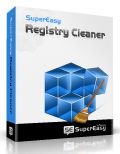
SuperEasy Registry Cleaner findet und repariert fehlerhafte Registry-Einträge in nur wenigen Klicks und stellt somit sicher, dass alle Anwendungen blitzschnell reagieren. Ein volles Backup aller Einträge wird automatisch vor jeder Veränderung durchgeführt, somit können unerwünschte Operationen rückgängig gemacht werden.
GIVEAWAY download basket
Kommentare zum SuperEasy Live Defrag 1.0.5
Please add a comment explaining the reason behind your vote.
Installed and registered without problems on a Win 8.1 Pro 64 bit system. Registration via checked eMail. They want to know your personal data, but you can deny.
A German company without names, address, part of Ashampoo??? A bla-bla "we focus on..."
Hmmmm, if a program is called supereasy, I expect, that is is super easy. Am I right?...
During installation I check the system requirements:
Operating System:
Windows® XP, Windows Vista®, Windows® 7.
Uh! Win 8.x missing? Or simply forgot to update the page?
Ok, it starts on Win 8.1 without problems. The supereasy xxx hasn't a supereasy interface. It is a non standard cluttered interface with program errors. You can click on "File", "Settings" and "Analyse" - the hand symbol, but nothing happens. You have to click on the selection below "File", then it shows, that you have moved 5 files and 457 clusters. Who is really interested?
The so called "user settings" displays only "channel", and this means advertising!
I searched for some more usefull settings like simple defrag, or free space optimization or prefetch layout optimization or boot time defrag of system files. I didn't found antyhing. This is not supereasy, this is simple to less.
I looked the drive statistics of a defragmented drive and found the funny info :
Most fragmented files
~\~\~\~\ 841 (fragments)
~\~\~\~\ 743
~\~\~\~\ 245
~\~\~\~\ 189 (sic!!!)
A useless statistic with an included file name decoding error!
There must be a typing error. This isn't version 1.0.5, but version 0.1.5. For me superuseless!
Uninstalled via reboot. I keep my auslogics disk defrag, which replaced my former Raxco perfect disk.
Nothing special, just an ordinary defragmenter as many others out there, even though it deserves for sure much more than the current ridiculously low GAOTD rating...
As XPMAN rightly noticed above, if you had insalled Auslogics Disk Defrag you don't need ever bother about today's offer....
If not, well you can download this GAOTD and use it for a while...
.....or....
...well, first of all, a smart way to decrease the fragmentation of the file system on your HDs, extending their lifespan dramatically, is actually to use the System Memory (RAM) as a sort of virtual disk.
This way any temporary files, created by third-party apps, will never be written to the physical HD of your machine, thus reducing the read & write cycles as well as the noise and heat from your HDs.
The excellent free tools "DAYU Disk Master Free" and/or "SoftPerfect RAM Disk" can do all of that for free without any hassle:
http://www.idiskhome.com/index.php/main/products
http://dayu-disk-master.findmysoft.com
http://www.softperfect.com/products/ramdisk
As for good FREE defragmenters programs...you can take your pick:
http://www.freewaregeeks.com/?page=detail&get_id=176&category=53
http://www.auslogics.com/en/software/disk-defrag/#portable
http://ultradefrag.sourceforge.net/en/index.html#features
http://www.softpedia.com/get/PORTABLE-SOFTWARE/System/System-Enhancements/Smart-Defrag-Portable.shtml
http://www.puransoftware.com/Puran-Defrag.html
http://www.mydefrag.com/index.html
If you are instead eager to only defragment specific files and/or folders (for instance the most used ones) rather than the whole disk, well the portable freeware “WinContig” can do it for you, without charging you a dime for that:
http://wincontig.mdtzone.it/en
Unfortunately most of the FREE and even PAID defraggers out there are not able to neither showing nor defragmenting your paging files and/or Registry hives, which can both be one of the main causes of your system slowdown due to file fragmentation.
This is where the freeware "PageDefrag", by the legendary Mark Russinovich, comes in (works like a charm on Windows7 as well: must be run as Administrator though!!):
http://technet.microsoft.com/en-us/sysinternals/bb897426.aspx
Finally, you should also know that the modern disks (especially SSD) need, for best performance, the right ALIGNMENT of read/write operations in relation to the physical sector.
What if I told you that there's a FREE & PORTABLE GEM which checks the volume alignment status of your disks, telling you when an alignment is required plus a bunch of other nice recommendations to optimize the disks in question?
http://diskat.net
But to solve this tricky issue, you may also apply this very smart TIP prompted by Aomei team:
http://www.partition-assistant.com/resource/align-partition.html
Then to correct any possible wrong alignment you need specific software, which are usually offered, FREE of charge, by the disk manufacturers for each of their devices:
http://diskat.net/faq-en.html
Or more simply just use the award-winning freeware "AOMEI Partition Assistant Home Edition" for that, kissing your wallet and headaches goodbye for good:
http://www.extend-partition.com/help/align-partition.html
==> FREE <== Enjoy! ^_^
I'm always amazed at how some users still highly regard defrag programs.
Back in the early days of hard disks, the 'algorithm' to save files was 'find a space, dump the file. If not enough space here, do what you can then find another space' and repeat. This meant if you deleted a lot of files, then wrote a large file, it would be written where the old small files were first, creating 'fragmentation'. When it came to read this file again, the disk had had to bounce around the disc, finding all these separate fragments.
Since then, disk technology has improved - the seek time (the time taken for the head to find a particular sector) has decreased dramatically. What was a couple of hundred milliseconds is now 3 or 4 milliseconds. This obviously means finding files is a lot quicker. Equally, the spin rate of disks has increased, meaning files can be read quicker. Finally, the disk format has also changed. NTFS (New Technology File System) has overtaken FAT (and FAT32) to be the standard of modern Windows operating systems. When saving a file, instead of just 'find a space', it now looks for a space big enough for the whole file. If it can't find one, it finds the largest it can, and repeats (saving fragmentation). Although it doesn't eliminate it, it reduces it dramatically.
With SSDs (solid state disks) now becoming more and more popular, fragmentation is eliminated, due to the near-instant seek times and greatly increased read times.
So, unless you still have Windows 95 (or 98) and using a really old computer, you have no need for degragging software. The time spent actually defragging (which can place a big stress on the hard drive) far outweighs the millisecinds gained reading a large file. You certainly shouldn't use defrag software on SSDs, which have a finite write life (you can only write to the cells so many times).
Couple of points here regarding other comments.
Access times of normal (not SSD) Hard drives have NOT improved much since the 1980s.
Rotation speeds have NOT improved much either.
If you don't believe me, just google it.
What HAS improved a lot is the density of data in each rotation, and therefore improved data access.
Caching has also improved. Behaviour of hard disk access because of more operating system memory and in some cases certain optimizations have also made defragmentation less irrelevant.
Defragmentation of regular hard drives IS beneficial for NTFS and FAT32, but a lot less regularly than most think, typically once or twice a year at most.
On the other hand, The built in defragment tools or some free, should suffice.
Windows NT systems when first introduced were seen to cause much more fragmentation than versions such as Win95 and Win98.
You can help to reduce this fragmentation by making your virtual memory a set size and running PageDefrag on each boot. Link:-
http://technet.microsoft.com/en-gb/sysinternals/bb897426.aspx
This will result in the virtual memory on your hard drive becoming a single file.
If it is just left to its own devices where the page file size is variable it will do the same as any other file when written to your hard drive and just put bits of it all over the drive, hence fragmentation.
I can never remember exactly how to change the page file size so I just put "virtual memory" in Windows Help and Support which in XP supplies all the information required.
From #1 Karl’s comments regarding the program this is probably a much better option than today's download.
I was fortunate enough to download Auslogics Disk Defrag Pro when it was offered here and it's by far the best program of its type I have found.



ist ja alles sehr schön, was hier erzählt wird, sagt aber zum heutigen Programm nicht viel aus!
Ich habe es getestet und wieder entfernt.
Grund:
Das Programm beginnt ungefragt nach dem Start damit die Laufwerke zu checken. Stoppt man dies nicht, dann wird im Schritt 2 die Defragmentierung begonnen. Abschließend wird dann ein sogenannter dauerhafter Schutz gegen erneute Defragmentierung eingerichtet.
Eigenständigkeit ist ja schön und gut, aber ich möchte bitte selbst entscheiden, ob und wann ich in welchem Modus defragmentieren möchte.
Die Einstellmöglichkeiten im Programm sind rudimentär und inakzeptabel. Hier wird dem Nutzer der Löffel aus der Hand genommen und eine Art Fernsteuerung beginnt.
Obwohl ich dieses Eigenleben in einer virtuellen Umgebung testete hatte mein Testrechner anschließend mehrfach Schwierigkeiten selbstständig hoch zu fahren. Erst eine erneute Defragmentierung über Auslogics Disk Defrag brachte alles wieder ins Lot.
Es gilt also nach wie vor: "never change a running system" + Finger weg von fremdem Optimierungstools!
Save | Cancel
Megaschlecht, Smart Defrag Free machts um längen besser kostenfrei.
http://www.iobit.com/iobitsmartdefrag.html
Save | Cancel
Auch wenn sich Engelmann GmbH & Co. KG jetzt SuperEasy GmbH & Co. KG nennt, so bleiben die Produkte doch dieselben: Schrott.
Ohnehin soll man SSDs sowieso nie defragmentieren und für normale HDs reichen ja die Windows Bordmittel.
Save | Cancel
Also ich habe nicht den "Eindruck, dass mein PC vom Tag zu Tag langsamer wird"
Ich installiere ja auch nicht solchen Müll!
Save | Cancel
Zitat:
"stellt gleichzeitig sicher, dass keine weitere Defragmentierung stattfindet"
...
das sollte doch wohl "fragmentierung" heissen...
lol...
n' bischen mehr sorgfalt bitte.
Save | Cancel
Mir wird schon vom Produktnamen schlecht!
Zuu viel Defragmentieren ist auch nicht gerade sinnvoll, im Gegenteil. Hauptsache, die Dateien sind "in sich" defragmentiert. Ein Video, welches in z.B. 200 Segmente verstreut ist, ist eben unschön.
Tipp: "CONTIG" (http://technet.microsoft.com/de-de/sysinternals/bb545046.aspx). Und ne kurze CMD dazu, etwa wie folgt:
for %%1 in (c d e f g h i j k l m n o p q r s t u v w x y z) do if exist %%1:\. contig -s %%1:\*.*
Save | Cancel
Ja wieder eine Engelmann mail-Adressen-Sammler Beigabe aus dem Low Budget Bereich, die schon den Download nicht wert ist. Vielen Dank!
Save | Cancel
Beati pauperes spiritu
Save | Cancel