Täglich bieten wir KOSTENLOSE lizenzierte Software an, die ihr sonst bezahlen müsstet!
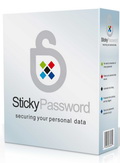
Giveaway of the day — Sticky Password 4.1
Sticky Password 4.1 war am 20. Oktober 2010! als Giveaway verfügbar!
Intelligenter Formularausfüller und Passwort-Manager für Web-Formulare und übliche Programme. Das intelligente Interface hilft euch, Zeit zu sparen - nie war Passwortverwaltung so einfach!
Innovatives Passwort-Schutz Feature garantiert sicheres Aufbewahren eurer Passwörter.
Das Programm unterstützt diverse Authentisierung-methoden wie, z.B. Bluetooth oder USB und funktioniert auch mit tragbaren Geräten - ohne Funktionsverlust.
Features:
- Einfache Passwortverwaltung
- Sicherheit für eure empfindlichen Daten
- Automatisches Ausfüllen von Formularen
- Schutz vor Phishing und Keyloggern
- Enthält portable Version
System-anforderungen:
Windows XP/ Vista/ 7 (64-bit system are supported only with 32-bit applications); 256 MB RAM; 10 MB HD
Herausgeber:
Lamantine SoftwareHomepage:
http://www.stickypassword.comDateigröße:
7.77 MB
Preis:
$29.99
GIVEAWAY download basket
Kommentare zum Sticky Password 4.1
Please add a comment explaining the reason behind your vote.
In reply to the earlier question: the software allows you to backup the password for restoration later.
You can also export the database in unencrypted html or text format. In these formats the passwords are readable and so can be used even if you don't reinstall the software.
Take care where you put the list, though....
In any case, the registration key works with the publicly downloadable version of the software, not just the GAOTD version.
You can create the USB install from within the main program. You can create the USB install at any time (not just within the Giveaway time period), as long as the program is installed. You could also grab the retail version (4.1) from the Sticky Password website in case you need to reinstall (like you need to reinstall windows).
I've been using Sticky Password since January 2007 (The first time Sticky Password was offered on GOTD) - and I'm really glad I found it back then.
I've found the developers and support team always helpful and they have always very keen to listen to suggestions and make Sticky Password the easiest and most convenient password program available. (Others also appreciate their support)
It ranks in my Top 3 Programs offered on GOTD of all time. (The other two programs have been "bettered" over the past 3 years, But Sticky Password is still on my list).
I have downloaded the program, but before I install it I need to know what happens when a re-install of the operating system becomes necessary - is the licence, and therefore ALL DETAILS of your passwords lost?
@55&@48 - Yep, we are a Czech based company consisting of members having many years experience in developing security software. Anyway, you are not trusting your personal data with us. You are trusting your data with an encrypted database residing on your computer or your USB. There are no passwords or other personal data leaving your computer our direction. Any such traffic would be easy to detect.
BTW: Over 200 mio people all over the world have no trouble trusting Czech based anti-virus products with their complete computer security. And these programs call home every minute to ensure the up to date security.
#4 ... but if their (LastPass) server goes down for a length of time (or out of business) you dont have your passwords anymore. go to have a backup like this.

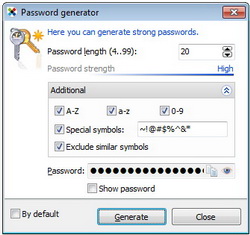
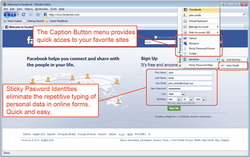
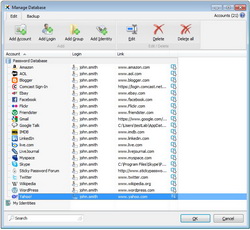


@Thingfinder nicht Ukraine sondern Tschechien! Da kommen die her und weißt du wo FF programmiert wird? Das interessante an Sticky ist, dass man es auf einen USB Stick installieren kann und seine Passwörter immer dabei hat. Also wenn auf einem Fremden Rechner gesurft wird, hast du ganz sicher nicht die Passwörter aus deinem FF dabei... Ich find es völlig Ok und auch für den Preis.
Save | Cancel
Oki Doki, gegen dein Prg will ich nix sagen, aber der Passwort
Manager von Steganos, den als Freeware, würde ich nicht mehr
missen wollen, allerdings Keepass, kann das wie das übertragen
von Passwörtern per Drag and Drop nicht, egal ob gratis oder
nicht.
Save | Cancel
Super Programm, ich weiss gar nicht was andere dazu zu meckern haben.
Save | Cancel
Diese Software habe ich mir gewünscht. Die Version 3, die es hier mal vor drei Jahren gab, war schon klasse. Daumen hoch!
Save | Cancel
Ich bin mit "Keepass" und Firefox mit "KeeFox" sehr zufrieden. Und das schönste ist - alles kostenfrei!
Save | Cancel
Sticky Password ähnelt sicherlich dem KeePass, aber KeePass schützt nicht vor Keyloggern, dieses schon bzw. angeblich, weiß es nicht genau. Und heute ist Sticky Password gratis!
Save | Cancel
Statt 30 Tacken auszugeben, nehme ich aber lieber für lau GOTD!
Was willst du denn bei einem solchen Teil gross einstellen?
Save | Cancel
ach ja heute nichts für mich schaue mal morgen hier wieder rein
danke gotd
Save | Cancel
Schon wieder die Trottel die mit dem Kostenargument kommen
Macht doch mal eure Augen DAS IST KOSTENLOS für diesen Tag
also ist es doch scheißegal ob das 1€ oder 1000 kostet !
Ansonsten gibt es bei Chip PCWelt u.ä. natürlich solche Programme als Free und Shareware aber da es wie gesagt kostenlos UND eine Vollversion ist kann man das sicher gut gebrauchen
Save | Cancel
Als Passwortverwaltungsprogramme ganz Ok für den der es braucht.
Mich würde aber viel mehr interessieren, wie man unter Windows die dumme Passwortanzeigeunterdrückung mit Sternchen (********) dauerhaft abschaltet. Hat jemand von den Profis hierzu eine Lösung? Ich finde es echt lähmend, nicht zu sehen was man eingibt.
Danke schon mal.
Save | Cancel
Ein Passwort-Manager ist fast ein MUSS.
Man muss dem Hersteller aber Vertrauen können, denn im Programm-Code könnte der Befehl lauern, nach einigen Wochen (oder Monaten) alle Daten über das zu versenden. Das wäre natürlich der Super-GAU, wenn ALLE Passworte mit einem Schlag kompromittiert wären.
Das von Dirk erwähnte Keepass ist Open Source und damit sehr sicher.
Ich selbst nutze seit Jahren AMP ( www.alle-meine-passworte.de/ ).
Gruß H.
Save | Cancel
das tool brauch ich nicht mal sehen was es morgen neues gibt
Save | Cancel
Oho, wie so oft versucht hier eine kleine Klitsche ihren überteurten
Programmierfehler anzupreisen.Zum Glück in englisch, kommt daher eh nicht in Frage.Daumen runter.Danke GAOTD!
Save | Cancel
Nein Danke, da bleib ich doch lieber bei meinen Browsern Opera und FF mit ihren Passwortmanagern, da sind die Daten für mein Befinden sicherer als in einer dubiosen Software aus der Ukraine. Wer weiß, was da sonst noch so alles mit installiert wird?? Und sowieso, wichtige Passwörter haben auch in einem sicheren Passwortmanager nichts zu suchen!!!!
Save | Cancel
Dirk hat recht, Programme die Passwörter Speichern giebt es viele, aber mal ehrlich: Wer Speichert (ob Verschlüsselt [wofür ich auch ein Passwort benötige] oder unverschlüsselt) seine Passwörter auf seinem Rechner? Dafür muss mann nicht mal Paranoiden gedanken nachgehen. Ein Zettel im Portomonai ist sicherer.
Save | Cancel
Ganz ehrlich da gibt´s besseres wie z.b Acebit für 29,90€ viel mehr Einstellmöglichkeiten. Dieses Programm ähnelt sehr Keypass, welches Freeware ist. show --> http://keepass.info/
Also ich würde mir dieses Programm nicht kaufen, habe eh Acebit Passwort Depot und möchte auf diesen Luxus nicht mehr verzichten.
Save | Cancel