Täglich bieten wir KOSTENLOSE lizenzierte Software an, die ihr sonst bezahlen müsstet!
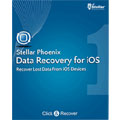
Giveaway of the day — Stellar Phoenix Data Recovery for iOS 1.0
Stellar Phoenix Data Recovery for iOS 1.0 war am 14. September 2014! als Giveaway verfügbar!
Hier bekommt ihr die weltbeste iOS Datenwiederherstellungssoftware, kompatibel mit iPhone 5c, 5s, 4, 4s und 4.
Das Tool bringt eure Dokumente, Bilder, Songs, Videos, Kontakte, Nachrichten, Kalendareinträge und Notizen zurück - auch mit Hilfe einer iTunes Backup-Datei. Sichert jetzt eure kostenlose Kopie!
System-anforderungen:
Windows XP/ Vista/ 7/ 8/ 8.1
Herausgeber:
Stellar Information TechnologyHomepage:
http://www.stellarinfo.com/media-tools/ios-data-recovery.phpDateigröße:
13.7 MB
Preis:
$29.99
Weitere interessante Titel

Stellar Phoenix Windows Data Recovery bietet eine verlässliche Plattform für Windows-Benutzer, mit der diese ganz einfach verlorene, gelöschte oder unzugängliche Textdateien, Bilddateien, Mediendateien und andere Informationen von Speichergeräten, die auf Windows basieren, wiederherstellen können. Diese Software zur Festplattenrettung stellt auch Daten von beschädigten optischen Medien wieder her und unterstützt eine große Auswahl von CD / DVD / BD / HD DVD Formaten.
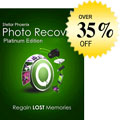
Eine komplette Do-It-Yourself Fotowiederherstellungssoftware, die alle Arten von Multimedia-Dateien zurück bringt, unabhängig vom Verlustgrund und Speichermedium.
GIVEAWAY download basket
Kommentare zum Stellar Phoenix Data Recovery for iOS 1.0
Please add a comment explaining the reason behind your vote.
I've used Stellar Recovery before and while it was able to locate lost or deleted files, it was the same as most of the other ordinary programs that are free anyway. My "trial" version required a credit card number, which they said would only be charged if I didn't cancel within 15 days. Well, I cancelled the next day, but they billed my credit card anyway. After multiple emails refusing refund from someone in India or Pakistan or someplace over there, I wound up calling my credit card company to block the charge. There was even a disagreement in that process since I was told that Stellar had already taken the money by direct withdrawal instead of a credit charge. I don't even know how that happens! Things just weirder after that. There's more to the story but to keep things short ... their products are no better than the free ones, and their business practices are about what you'd expect from a third world country. I lost my money through what I consider fraud on their part, and have absolutely no confidence in Stellar, or any company that operates in that manner.
This program has two problems:
A. First, the minor problem: After you install it, the activation instructions say
"1. Select Activate Stellar Phoenix Data Recovery for iOS in Registration menu. Activation dialog box is displayed.
2. Now select I have a Registration Key and click OK. Stellar Phoenix Data Recovery for iOS dialog box is displayed."
That's NOT how to activate it. To activate, just click on the little key in the upper-left hand corner and fill in the User Name they give you, NOT your own name.
B. But the major problem is that IT DOES NOT WORK!!! In my case it never "sees" that I've attached my iPod Touch. The "Scan Device" button is grayed out. When I click on the "Scan Backup" button it clearly says "iOS device not found". I assume, but do not know for sure, that is because of
1. I do not have iTunes installed, although it never tells me that.
2. I have an iPod Touch 4 that is running the latest operating system available for that device which is iOS 6.1.6. Maybe it needs a newer version of iOS.
As an FYI: My iPod Touch "knows" it's been connected to my PC because it beeps when it's connected and the PC indicates that it's been connected. Also, it's recognized by other applications I use (i.e. CopyTrans Manager and CopyTrans Photo). My PC is running the 64-bit Windows 7.
Now that I look at their website, I see that you MUST have iTunes installed. That's a deal breaker for me. I wish the vendors would state that in their listings for their software. They said on their website (but NOT in GiveAwayOfTheDay):
"Do I need to have ‘iTunes’ installed in my PC?
Answer: Yes, you need the latest version of ‘iTunes’ installed in your PC to recover the data lost from the iTunes backup files."
AVG blocked several threats:
Unknown c:/backupscript.bat
Unknown c:/stellarinfo/disableecryptscript.bat
This software appears to work only with the iPhones listed; not for any other iOS devices. As a test, I downloaded, installed and registered the program without issue on Windows 8.0 64-bit. I have the required latest version of iTunes, but this software simply doesn't recognize an iPad Mini or an older iPhone 3G. It will find the latest iTunes backup for the tablet, but clicking on the file causes the program to crash. Had to uninstall the software, since I don't own a supported iPhone.



....bei einer Anpreisung von "weltbeste" ist dies entweder eine lächerliche Lügenübertreibung oder eben zutreffend, entscheidet selber was zutrifft.
Save | Cancel
Hi,
die Software ist nicht schlecht, konnte sie bei einem Bekannten mit i-Gerät in aktion sehen. Ist aber auch nur eine von vielen auf diesesm Segment, daher sollte wer interesse hat sich lieber auf dem Freewaremarkt umschauen, da gibt es auch für iOS genügend wirdklich kostenlose Alternativen.
Leider nur für iOS, daher keine objektive Meinung durch mich möglich (ich hasse A**le Produkte ;) ) - sorry ;)
mfg
Save | Cancel
Hervorragender Tool! Kommt er aus Ashampoo Ecke. iPhone supported!
Save | Cancel