Täglich bieten wir KOSTENLOSE lizenzierte Software an, die ihr sonst bezahlen müsstet!
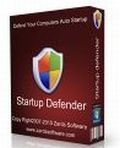
Giveaway of the day — Startup Defender 3.2
Startup Defender 3.2 war am 24. Oktober 2011! als Giveaway verfügbar!
Startup Defender - Startup Manager und Startup Firewall. Startup Defender ist ein nützliches kleines Programm, das sich in den Systray installiert und von dort permanent das Installationsverhalten aller Programme beobachtet. Ihr könnt euch sicher sein, dass keine einzige Anwendung im Hintergrund startet. Falls ein Programm versucht, sich ins Autostartverzeichnis einzutragen, meldet Startup Defender dies unverzüglich und fragt nach eurer Erlaubnis.
Falls ihr euch nicht sicher seid, ob ein Programm im Autostartverzeichnis prinzipiell wichtig ist, könnt ihr dieses Problem mithilfe von Google und anschliessend von Startup Defender lösen. Störende Anwendungen können problemlos blockiert werden.
System-anforderungen:
Windows XP/ Vista/ 7 (x32/x64)
Herausgeber:
Zards SoftwareHomepage:
http://www.zardssoftware.com/startup/startup.htmlDateigröße:
1.55 MB
Preis:
$19.95
Weitere interessante Titel
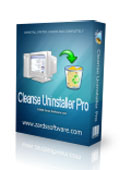
Cleanse Uninstaller Pro ist ein leistungsstarkes Deinstallationstool, das auch die hartnäckigsten Programme aufspüren und entfernen kann. Es deinstalliert schneller, einfacher und vollständiger als andere Programme. Durch die automatische Suchfunktion braucht ihr die Programm-Icons, die zu entfernen sind, nur noch mithilfe der Drag & Drop-Funktion auf die Cleanse Uninstall Icons ziehen - der Rest wird von Cleanse übernommen.
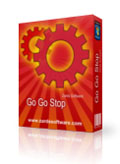
GoGoStop is a compact Scheduled Tasks Manager tool to set up and run unattended program execution. GoGoStop helps you to manage your frequent tasks and allows you to automatically start them in background. The flexible scheduling gives you the capability to specify exact start times on any day, week or month and the exact time you wish to stop your task also on any given day, week or month.

Easy Start Menu Organizer hilft euch beim Organizieren des Start-Menüs: ihr könnt Anwendungen in verschiedene Gruppen sortieren. Außerdem ermöglicht das Programm Kopieren und Löschen von Anwendungssymbolen aus dem Menü. All das spart eure Zeit und macht die Arbeit effizienter!
GIVEAWAY download basket
Kommentare zum Startup Defender 3.2
Please add a comment explaining the reason behind your vote.
Winpatrol free does this and much more. See:
http://www.winpatrol.com/compare.html
The non-free version of Winpatrol includes a lifetime license.
I've tried this program before, it works great but gets kind of annoying with the pop ups after a while, but that's probably because I'm constantly installing new software. So I guess for an average user it won't even be noticed, I would give it a 8/10 on over-all performance.
@ post 19, Ivan:
Seeing as how you haven't quite grasped comments made on here by others who were actually being constructive:
1) This is a single-function app which, for some unfathomable reason, the developer thinks people will pay $20 for.
2) Countless other developers include this app as standard in the multi-function software they provide and have provided for. . . Years.
3) WinPatrol, by Bill Pytlovany, brought the computing world a Start Up monitor 15 years before today's developer got round to it. And Bill offered it as part of a stunningly comprehensive suite of apps that do infinitely more than cover just one function . Oh, and he still offers Winpatrol. . . for nothing.
3) CCleaner is in use by millions of satisfied computer owners. CCleaner includes, as standard, a number of apps with different functionalities. One of them is a Startup Manager. And CCleaner is free.
The GAOTDers you so dismissively patronise, Ivan, have been trying to save you the trouble of bandwidth wastage on an entirely unnecessary download. Trying to save you the pointlessness of installing an app you can never re-install unless you pay for it. And also:
Trying to remind developers such as today's that computer users aren't stupid, and that attempting to flog 'em (for $20) a single-function app that's actually a mere component of tried and tested free software elsewhere is a waste of their time as well as ours.
PS: I have DL'd this and tried it. An overly intrusive memory-hogger, it's beaten hands down by Bill's little Scotty dog. Perhaps if you compare the WinPatrol website with the website of the developer of today's offering, you'll understand why. . .
I, too, have had very good results with WinPatrol. I use it for our home computers, to make background tampering by installed programs more visible. WinPatrol sometimes offers the family package for their software database, which is helpful because the application that is stealthily being installed in the background often has an obscure DLL name that, but itself, tells little about whether the program is known to be risky or problem-prone. Yes, 9 times out of 10 I allow the installation, because I want to try or use the program. WinPatrol is a lot more useful than MSCONFIG, too. It lets me see and control the startup and timing of each piece of software that launches. That allows me to speed up the startup, and then launch infrequent, but useful, utilities several minutes apart in the background.
Installed, then a quick check to see if it did anything particularly useful, very surprised by the large amount of memory it took.
It seemed to do very little, so I thought why didn’t they make it and organiser as well.
Then I notice they do sell a start-up organiser.
Oh yeah I thought, another company that splits a program into as many component as is possible.
It was uninstalled with extreme rapidity, I really hate this attitude!!



Mag ja stimmen was es alles kann. Die Screenshots der Bedienungselemente sind aber abschreckend.
Save | Cancel
@5 mario: Es geht glaube ich webniger darum ob Windows das besser kann oder nicht sondern das dieses Programm schon wieder mal vollkommen sinnlos automatisch im Hintergrund mitläuft!
Save | Cancel
@A-B-C: Dem kann ich nur beipflichten. Startupmonitor läuft seit mindestens 8 Jahren bei mir mit allen Windows Versionen und hat mich schon oft geschützt. (Deshalb heute kein Download, keine Wertung).
Save | Cancel
Abgesehen davon, dass dieses Programm ohnehin schwachsinnig ist, kommt es schon allein deswegen in die Tonne, weil es sich selber aussucht wohin es sich installiert. Noch dazu die unsaubere Deinstallation reichen dann wohl für eine 6-.
Danke
Save | Cancel
Fehlermeldung:
---------------------------
StartupDefender.exe - Fehler in Anwendung
---------------------------
Die Anwendung konnte nicht richtig initialisiert werden (0xc0000135). Klicken Sie auf "OK", um die Anwendung zu beenden.
---------------------------
OK
---------------------------
Save | Cancel
Nur für XP Benutzer brauchbar. Windows Vista und 7 haben Windows Defender integriert.
Save | Cancel
Wo bitte lässt sich das Angebot auf deutsch umstellen. Kann mit amerikanischen tools sonst nichts anfangen.Vielen Dank!
Save | Cancel
"Startup Firewall" hat nix mit der normalen Firewall zu tuen.
Save | Cancel
Da bin ich ja mal gespannt, ob und was das Programm mehr bietet, als wenn ich den kleinen Pfeil rechtsunten anklicke. Was von den stets mitlaufenden (und RAM-verbrauchenden) Programmen aber wirklich gebraucht wird, entscheide ich sowieso selbst ! Blöde Unsitte, dass sich fast jedes kleine Tool selbst als so wichtig einstuft, dass es einen "Schnellstarter" einrichtet.
Trotzdem, kaufen würde ich ein solches Programm wohl kaum.
Save | Cancel
Autostart Manager von TOOLS-&-MORE kann das auch und kostet im Gegensatz zum Startup Defender 3.2 nichts - und läuft komplett portabel:
http://toolsandmore.de/Central/Produkte/Software/System-Tools/Autostart-Manager/
Save | Cancel
Oh je, jetzt wird wieder gejammert. Das tool ist nicht in deutsch, ich habe schon eine Firewall, so etwas brauche ich nicht, da gibt es bessere Freeware und so weiter - und was soll ich euch sagen, ihr habt Recht. Da freuen wir uns schon auf morgen, wenn es hier endlich wieder einmal einen Video-Konverter gibt. Besten Dank an GAOTD!
Save | Cancel
At Boot-Time System-Message:"Die Anwendung hat einen Vorgang versucht (Anm. Zugriff auf die Registry), der von der Sicherheitsrichtlinie nicht zugelassen ist. Programm ... Beenden.
Komisches Programm, das mit Windows kämpft.
Wieder gelöscht.
Save | Cancel
habe probleme mit der Registrierung
Save | Cancel
Und jetzt kommen wieder die Spacken,die der meinung sind,das kann Windows mit Bordmitteln Besser.
Doch leider haben diese Leute Absolut keinen Plan und labern wie immer einfach mal ein Bischen Blödsinn.
Save | Cancel
Heute wieder mal ein Scherzartikel.
Die Originale MikeLin´s Startup Monitor und MikeLin´s Startup Control Panel, sind schon uralt, extrem schlank und stabil und noch immer gratis.
http://www.mlin.net/StartupCPL.shtml
http://www.mlin.net/StartupMonitor.shtml
Für die gleiche Funktion ein aufgeblähtes Programm anzubieten und dafür auch noch soviel teures Geld zu verlangen, ist schon wieder unverschämt billig.
Save | Cancel
Ich würde die aktuelle Version von Cleanse Uninstaller Pro bevorzugen... :-)
Save | Cancel
Nicht schlecht, aber das (und viel mehr !) kann WinPatrol auch.
Save | Cancel
Wer auf der herstellerseite auf "Contact Us" klickt landet auf einem 404er. Das Forum auf der Seite ist nicht erreichbar.
Save | Cancel