Täglich bieten wir KOSTENLOSE lizenzierte Software an, die ihr sonst bezahlen müsstet!

Giveaway of the day — Screen Recording Suite
Screen Recording Suite war am 4. November 2011! als Giveaway verfügbar!
Screen Recording Suite ist ein einfaches, aber sehr leistungsfähiges Bildschirmaufzeichnungsprogramm. Es werden alle Bildschirm- und Audioaktivitäten aufgezeichnet: Mausbewegungen, Klicks, Tastatureingaben und mehr. Gespeichert wird es als ein beliebiges Video (AVI, MP4, FLV, SWF, 3GP usw. ). Es kann auch als Webcam Recorder arbeiten, so kannst du Videos von MSN, Skype, GTalk aufzeichnen, während du Videogespräche mit deinen Freunden führst.
Es ist sehr praktisch dieses Programm zu verwenden, um Flash / Video-Tutorials und Demos zu erstellen und diese dann als Video in einem gängigen Formaten zu verbreiten.
Hauptfunktionen:
- Nimmt alles auf, was man auf dem PC-Bildschirm sieht
- Zeichnet Bildschirmaktivitäten auf, um Video-Demos zu erstellen
- Unterstützt Aufnahme von Webcam-Videos und Sound
- Unterstützt Konvertierung in verschiedene Videoformate mit hoher Qualität
- Unterstützt das Trimmen und Abschneiden von Bildschirmteilen des Videos
System-anforderungen:
Windows 2000/ XP/ 2003/ Vista/ 2008/ 7
Herausgeber:
Apowersoft LtdHomepage:
http://www.screenrecord.net/Dateigröße:
23.1 MB
Preis:
$39.95
Weitere interessante Titel

Streaming Audio Recorder ist eine tolle Software zum Aufnehmen von allen Sounds, die euer Betriebssystem von sich gibt wie z.B. Online-Musik, Mikrofon, Mediaplayer, Videospiele usw.

Jeder kann ab sofort beliebige Online Streaming Videos speichern – mit Streaming Video Recorder. Ob online TV Shows, Web-Episoden oder Streaming Movies von diversen Video Sharing Seiten/Streaming Netzwerken wie z.B. YouTube, Metacafe, MySpace, Dailymotion, MegaVideo sowie Internet TV-Sendern wie NBC, CBS, BBC usw.

MKV Converter ist die beste Software zum konvertieren von MKV-Dateien. Dieser MKV Converter kann MKV-Dateien in beliebige Video-und Audio-Formate wie AVI, MP4, DivX, DVD Video, MPEG und WMV umwandeln. MKV Converter unterstützt auch das Umwandeln von Videos auf iPod, iPhone, Zune, PSP, MP4-Player und andere digitale Geräte.
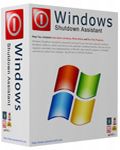
Windows 7 Shutdown Assistant hilft euch beim Planen von Herunterfahren von Windows 7 sowie beim Schreiben von Notizen und Ausführen von Dateien. Windows 7, Vista und Windows XP werden unterstützt!
GIVEAWAY download basket
Kommentare zum Screen Recording Suite
Please add a comment explaining the reason behind your vote.
@steve s - Yes, Cam Studio is a free alternative but to be perfectly honest, it lacks features and the quality isn't too great and feels laggy despite having a huge file output.
If I were to compare this to another screen recorder, it would be HyperCam. But there are neat features that I like about this compared to HyperCam. Like how you can select a window to record and it will automatically select that region for you.
Interface:
- Not as flashy and sleek looking as HyperCam but feels a lot less cluttered.
One thing to note is that in order to have an output video to be anything other than WMV is to convert it at the end with the built in converter.
This is good and bad. If you record a large video, and your computer's CPU isn't too good then you will have to wait for awhile to get your video to your desired format. On the other hand, there are a good range of video presets including 1080p, Android, Apple to name a few.
There are also some basic video editing features including:
- cropping the screen resolution and trimming parts of the video.
- adding to removing the audio from your video completely.
The screen recording itself is pretty good.
- Hotkeys for Start/Stop etc
- Show animation for left/right mouse click
- Default settings were good as well.
Conclusion
Overall, I'm really liking it so far. I'm glad I got this today because my HDD got wiped recently and I lost HyperCam and this is a good replacement.
Recommended.
Hello,
We are so glad to participate giveaway of the day again.
Thanks for all user's support to our software.
If you have any problem or suggestion about this software,feel free to contact with us:
Online Form
Support Mail: support#apowersoft.com (Replace # with @)
Regards
Michael
Reply to met00:
“Install failed, please reboot the computer and reinstall it.”
---------------------------------------------------------------
1, Please reboot the computer and then re-install it.
2, If you are using windows vista or windows 7, please right click the icon and press "Run as administrator"
Online Help:
Click here to learn how to use Screen Recording Suite (Technical Document)
Help and Comment for Screen Recording Suite
Note: Here you can check other user's comment and list your own problem, other users and our support will reply to you soon
This is a nice screen recording tool that works pretty well and does what it claims flawlessly.
So THUMBS UP from me, although I was wondering why one should pay 40$ for an app like this one if there are great freeware out there like CAMSTUDIO doing the same things and more for FREE.
What kind of outstanding features does this GAOTD have to justify its price compared to CAMSTUDIO ??
Big mystery!!
Two great Screen Recorder FREEWARE tools, almost no one seems to be aware of, are:
http://www.softpedia.com/get/Multimedia/Graphic/Graphic-Capture/XodCam.shtml
http://www.softpedia.com/get/Multimedia/Graphic/Graphic-Capture/YouRecorder-Free.shtml
The first tool mentioned above, despite its small size, can even provide a broadcasting option, whereas the second one is perfect for PC games nuts, since it can be used as a real time game recorder.
Both work great for me and, despite today's giveaway, are FREE and very small in size!!
And for those involved in social networks I suggest using a more flexible and practical tool called "Grabilla" (only 5MB in size):
http://grabilla.com
Enjoy!!
Many unnecessary files are installed. Since most all of us have version v2.0.50727 of the .NET Framework, you can delete the following files and folders:
mscoree.dll, msvcr80.dll, EULA.txt, the C folder and the v2.0.50727 folder. After verifying the program runs properly, you can empty the Recycle Bin.
Registry values added: 278, files added: 36 files, two folders.
Todays giveaway installs a device driver which can be notoriously difficult to uninstall.


Hey @Mattscheibe kauf das teil doch dann hast kein prob mehr damit
Save | Cancel
@unsinn:
Gut dass es bei Ihnen funktioniert hat; bei mir nicht!
Ich habe das Täuschungsmanöver des Herstellers jetzt auch nachvollziehen können.
Beim anklicken des riesengroßen grau-schwarzen "Download" in der Mitte der Seite http://mp3-player.audio4fun.com/midi-converter-download.htm öffnet sich immer eine kommerzielle Seite mit dem Hinweis: “You must complete one of the offers above before you can download.”. Die viel kleineren "Download"-Buttons in blau oben und unten sind allerdings wirklich auf den Freewaredownload auf CNet verlinkt. Wir haben also beide recht. Also handelt es cih nur zu 50% um einen unredlichen Anbieter?
Also immer schön sachte mit falschen Beschuldigungen…
Save | Cancel
"Unterstützt die Konvertierung in verschiedene Videoformate mit hoher Qualität"
Allerdings kommt es darauf an, was man unter "hoher Qualität" versteht - ich jedenfalls sehe das Ergebnis nicht gerade als Qualität an und schon gar nicht als "hohe Qualität".
Die Werbeaussagen stimmen nicht mit dem Ergebnis überein und die mögliche Nachbearbeitung verdient diesen Namen auch nicht.
Daumen runter = bedarf einer kräftigen Verbesserung bevor es anderen Tools das Wasser reichen kann !
Save | Cancel
nimmt kein ton auf. deshalb unbrauchbar
Save | Cancel
SUPER TOOL,
funktioniert Bestens...auch mit Ton. Idealer Kopierer auf legalem Weg..
Save | Cancel
Hallo Users
Einmal Spiel-Fenster aufgenommen (Film): Bild ok, Ton nicht vorhanden.
Dann VLC-Player-Video gefilmt: Bild schwarz, Ton verknackst.
Einstellungen waren vorgenommen.
Vielleicht habt Ihr ähnliche Erfahrungen gemacht.
Gruß Billy
Save | Cancel
@ Mattscheibe
Du Vollpfosten, oder besser Du Versager, solltest hier nichts von Deinen Erfahrungen auf diesen unseriösen 0190 Por...o-Webseiten berichten!!!!!
Save | Cancel
2.Geht auch bei mir nur ohne Sound beim Video-Screening!
Save | Cancel
Soweit zu "free":
Your Download Will Be Available In A Moment
To continue to your file we need you to take just a moment to complete these steps.
1. Choose one of the four offers below. Offers are usually short surveys or signup forms.
2. Fill out the offer with valid information and a working email address. If your information is detected as fake you will not be given access, and could be permanently locked out.
3. Once you've completed the offer, the Download button will turn green and be enabled.
Save | Cancel
Ein sehr brauchbares Program.Es tut was es soll und das in einer guten Qualität.Es ist vergleichbar mit Ashampo Snap 4, nur hat es noch ein paar Features mehr.Es arbeitet auf meinem Windows 7 32/64 bit Rechner schnelle als Snap 4.Es grüßt euch Michael
Save | Cancel
@ Mattscheibe
Du scheinst wirklich eine solche zu haben.
Mal abgesehen davon, daß es sich um die Herstellerseite von gestern handelt, konnte ich die Freeware-Programme alle ganz normal downloaden. Niemand wollte eine Handynummer von mir und die die Gratisfreischaltung wurde so beschrieben:
This free download build requires an activation code to start using.
How can you get the activation code?
The first time you run the program, there will be a popup that asks for the activation code. Click on the link in the popup, this will open the activation code web page. Copy and paste exactly the code to the popup and click Submit. Once the activation code has been submitted correctly, this popup will not be shown again.
Save | Cancel
Hat sich leider schon bei der Treiberinstallation aufgehangen
Save | Cancel
Im Gegensatz zu Jing ist das Programm der totale Mist!
Save | Cancel
Auf der Herstellerseite http://www.audio4fun.com/freeware.htm
gibt es auch einige Programme, die als Freeware deklariert sind, für deren Download man sich aber bei einem kostenpflichtigen Dienst seiner Wahl (Eingabe der Handynummer) anmelden muss. Damit ist dieses Programm für mich automatisch in einer Ecke mit anderen dubiosen Programmen gelandet, die ich ohne entsprechende Vorsichtsmaßnahmen nicht installieren werde.
Save | Cancel
Geht nur ohne Sound beim Video-Screening! - Also unbrauchbar.
Save | Cancel
Best recording software - na das kann ich wieder gut gebrauchen. Ein spitzen-tool, multilingual, heute in der Entreprise-Version.It’s very handy to use - super sogar für mein Handy. Ich muss täglich meinen
Screen filmen und kann mir die Videos dann auf dem HD-Flat ansehen. Eine wirklich gute Idee. Daumen selbstverständlich hoch und vielen Dank an GAOTD!
Save | Cancel