Täglich bieten wir KOSTENLOSE lizenzierte Software an, die ihr sonst bezahlen müsstet!

Giveaway of the day — PlayClaw Hardcore
PlayClaw Hardcore war am 10. Dezember 2012! als Giveaway verfügbar!
Ein paar neue Tricks vorführen oder zeigen, dass ihr den Boss tatsächlich mit links besiegen könnt? Ein Beweisvideo muss her! PlayClaw ist die einzige Software, die euren PC nicht verlangsamt, während ihr ein Spiel aufnehmt.
Dieses Tool macht das Beste aus Multikern-Prozessoren und ergänzt diesen Vorteil durch schlanken Code, der extra für ressourcenhungrige Spiele entwickelt wurde!
System-anforderungen:
Windows XP, Vista, 7, 8 (x32/x64); PlayClaw supports games based on DirectX 8, 9, 10, 11 and OpenGL. Administrator rights to run software are mandatory
Herausgeber:
PlayClawHomepage:
http://www.playclaw.com/Dateigröße:
19.6 MB
Preis:
$47.77
Kommentare zum PlayClaw Hardcore
Please add a comment explaining the reason behind your vote.
A review from Ashraf:
Main Functionality
PlayClaw is a program that lets you take screenshots and videos of the games you are playing. Best of all, it does this without hogging all your computer resources. What you are left with is a crystal clear picture or video with virtually no lag. It even gives you useful overlays that can be displayed while playing your game!
Pros
Allows you to take screenshots and videos of gameplay on your computer
Supports HD video recording
Provides overlays that can display useful information to gamers, like their FPS, CPU, temperatures and even their GPU stats
Allows you to live stream your gameplay with a virtual webcam
Can support up to 16 audio sources at the same time
Offers “prerecording” to ensure you don't miss one moment that you wish you would have recorded
Supports 3rd party overlays
Cons
Depending on the power of your computer and the type of game you are playing, this program can potentially cause lag while you play games
Only provides one year of “free” updates after you buy the product. After that first year, you will have to pay $9.95 to receive a new version of the program (and another year of free updates).
Click here for a full review on PlayClaw.
Alright. As I said I will be back after I've done some testing. I already had Fraps and I kind of gave up on it for MSI Afterburner, but I tested all of them anyways. ( I can also record with Fraps and MSI-A or PlayClaw4 and MSI-A at the same time, I don't get it why I can't record with both Fraps and PlayClaw4 at the same time, it just crashes the game if I try ).
Anyawys, this is the important stuff out of my system, so you know what I tested with:
-i5-3570k 3.4ghz no oc.
-GeForce GTX 670 4GB SC
-8GB G.Skill RipJaws Memory
- 32" display ( hopefully my comment isn't deleted for mentioning those brands, I actually spent time doing this >> )
I've tested this on Metro2033, with the game on max settings. I stood in one small area and just kept turning lights on and off, talking to people, etc, because if I recorded in different areas the outcome wouldn't be as accurate.
I'll only post FPS while recording, since they were all basically the same while not recording.
-Fraps didn't do so well, around 39 - 42 fps.
-PlayClaw4 performed at an average of 47 FPS. It actually reached 58 FPS at some points and didn't go under 34. ( My settings in PlayClaw4 are the standard ones except I changed the recording FPS to 80, so PlayClaw4 is also using the MJPEG compression in this time and using 2 compression threads ).
-MSI-Afterburner performed at an average of 40 FPS.
In my opinion, PlayClaw4 won here, although people said it sucked compared to other versions.
But this is not all. I also looked at how much space it took per recording.
-Fraps recorded 56 seconds for 3.11 GB
-MSI-A recorded 50 seconds for 2.67 GB
-PlayClaw4 recorded 1 minute and 2 seconds for 1.15 GB
I'm happy with it. I will probably use MSI-A again, but for now PlayClaw4 has definitely replaced Fraps, although there was a time when I was happy with Fraps.
Hopefully my testing helps someone :)
After seeing that this might be something I would use I went to the website 1st to check it out. I saw the video demo once I was there and after reading everything I played it. I was then convinced I would use this program so I downloaded and installed and bam registered it accordingly. I immediately got on my Steam [http://store.steampowered.com] and wanted to see how it would record.. I found the set up very easy to do, set colors and stuff for the display or not to be displayed and set up my hot keys. I recorded the opening video of Left 4 Dead 2 for a sample..no issues. I then recorded the game play, again no issues. I then recorded a Skype video conversation .. bam, no lag, no audio problems, no issues.
So then I cam back to the GOTD site here above and did a Thumbs Up as I am now going to keep and use this software and would recommend anyone else on Steam [at least] & other gamers to get this software. Its easy to use.
Good luck!
LancasterPA, if you actually knew something about games, you'd understand. Many times in puzzle games you will get stuck and you might just not be able to figure out a certain part. There are videos that show how to do it, they are called walkthroughs(don't give me the line "someone could write it for you", because it doesn't apply in most cases). There's also commentators, who review video games. Remember the Mass Effect 3 ending videos? Then there are people who just like to show how they have fun, or show their skill. For example, Minecraft Builds, CS1.6 frag movies, BF3 trolling, etc. You know what, you're quite ignorant I consider it trolling. Have a good day.
Great tool for PC GAMES nuts.
I believe that our UK friend Whiterabbit will become mad today....LOL!!!
THUMBS UP!!
BEST FREE ALTERNATIVES:
http://www.ezvid.com
http://v2.planetgamecam.com
http://www.effectmatrix.com/Game-Capture/index.htm
http://www.wegame.com
http://www.softpedia.com/get/Multimedia/Video/Video-Recording/taksi.shtml
http://www.softpedia.com/get/Multimedia/Graphic/Graphic-Capture/Super-Pick.shtml
http://2xdsoft.de.tl/QuickScreenshot.htm
And to reduce the high latency while playing online games so as to make your system and internet connection more responsive, faster and stable:
http://www.wisecleaner.com/wisegameboosterfree.html
http://www.smartpcutilities.com/gamefire.html
http://www.toolwiz.com/products/toolwiz-game-boost
http://www.gzero.com/gboost/home.html
Enjoy!!

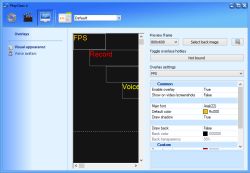


Mann hab ich mit diesem Themidabomber den Boss besiegt.Super Videos vom 2. Advent mit 352 GB und alle per mail bereits verschickt. Nur weiter so, es kann nur noch besser werden. Vielen Dank an die ganzen Werbepartner!
Save | Cancel
COOL.
Ich benutze sonst xfire und das unterstützt nicht alle Spiele.
COOL !
Save | Cancel
@3: Alle Programme hier sind mit Themida geschützt. Wenn Dich das stört, bist Du hier falsch.
Save | Cancel
ah endlich mal wieder was interessantes :D
hab zwar schon fraps aber da laggt alles immer so...mal schauen
Save | Cancel
Die Heuristische erkennung von Norton schlägt bei dem Setupfile an (vermutlich fehlarlarm aber man kann ja nich wissen)
Save | Cancel
PlayClaw ist eine Möglichkeit um den eigenen Spielverlauf im Game mit zu schneiden. Die großen Ausgabeformate liegen daran, das unkomprimiert aufgenommen wurde. Bei heutigen TB-Plattengrößen kein Problem.Für alle die einen brauchbaren und kostenlosen Konverter suchen, Freemake Video Converter: "http://www.chip.de/downloads/Freemake-Video-Converter_44015164.html"
Hypercam 3 oder Camtasia Studio 6 sind ebenfalls gute Alternativen zu PlayClaw.
Danke GAOTD
Save | Cancel
Diese Software hält was sie verspricht, das ist jeden Daumen hoch wert.
Wer sie nicht braucht, soll sich raushalten und auch nicht bewerten. Basta.
Save | Cancel
antivieren software installieren und dann kann es aktiv. werden.
Save | Cancel
Für mich ein echt sinnvolles Programm...
Danke gaotd...
daumen hoch :)
Save | Cancel
“Actication error: Too many concurrent connections, try again in 1 minute.”
–> Ca. 1h lang probiert, aber kein Erfolg. Kaum vorstellbar dass grad Millionen “Fans” gleichzeitig aktivieren!
Allerdings wurde damit die Downloadvariante vom Entwickler direkt verwendet also versucht zu aktivieren, mit der scheinbar auch ein praktikablerer Funktionsumfang möglich ist!
Nur ein Feld ausfüllbar. Aktivierungsname ist gleich Aktivierungskey!!??
ERFAHRUNGEN? Merci.
Save | Cancel
Mal ehrlich Leute, nervt nicht rum! Da ihr keinen Compressor verwendet, wird die Aufnahme natürlich sehr groß und wer nicht checkt, dass man das Rohmaterial dann noch bearbeiten muss, der soll sich ein wenig mit der Materie auseinander setzen bevor er hier Vermutungen, wie "Für 6,5 Minuten Aufzeichnung 2,3GB geht überhaupt nicht." postet.
@3:
Du hast da echt Probleme mein Lieber. Natürlich wird man das in kaum einen Büro brauchen, weil diese Software für was anderes benötigt wird. Das ist als wenn du Windows7 doof findest, weil es dir keine Pizza in den Ofen schieben kann...
@5:
Kurzum du kannst damit Videos, von Spielen aufnehmen.
@7, 9 und 10:
Neu herunterladen, entpacken, mit Administratorrechten ausführen und vor allem ALLE Dateien im Ordner behalten. Registrationskey ist in der Readme.
@11: Wenn du schon gesehen hast, dass es 5.4 GB groß war, warum wolltest du es dann verschicken? Natürlich hat das nicht funktioniert.
Vielen Dank an GAOTD, Installation und Aktivierung klappen einwandfrei
Save | Cancel
kein schlechtes Tool! Auch wenn ein paar bugs drin sind und das Programm ein paar leere Registry-Schlüssel erstellt. Wenn man die ressourcenbelastung mit der von anderen aufnahme-tools vergleicht hat dieses Programm ihnen einiges vorraus!
Daumen hoch!
Save | Cancel
An alle die hier über die Dateigröße meckern:
Man kann Videos komprimieren (ja, kann man), dann brauchen die viel weniger Speicher. Dieses Programm zeichnet die Bildausgabe in einer Rohversion auf und darum die die Dateien so groß. Benutzt gefälligst euren Verstand (falls ihr einen habt) und irgendeinen Videokonverter. Die werden einem hier sowieso hintergergeworfen.
Save | Cancel
@Kartello
Dann änder den Encoder zu MJPEG und dreh die Quali runter. Ein kleines bisschen Ahnung von der Materie sollte man schon haben.
Außerdem ist es normal das solche Programme große Daten generieren weil starke Kompression den Rechner stärker belastet (die CPU) und sowas will man während man ein Spiel spielt sicher nicht haben da geht nämlich noch mehr Leistung flöten (die FPS runter) und ne Echtzeitaufnahme ist so schon ne starke Belastung für den Rechner... egal was hier in der Beschreibung steht.
Und natürlich musst du das Material hinterher komprimieren, ist doch wohl logisch -.- Wer läd es denn unbearbeitet hoch? Das will doch keiner sehen.
Und nach der Bearbeitung folgt die Endformatauswahl inkl. Kompression ... wat völlig normales in der Videobearbeitung und auch erwünscht das das Rohmaterial, was bearbeitet werden soll, möglichst gute Qualität hat, was heißt möglichst wenig komprimiert, am besten gar nicht aber das würde evtl. so manche Festplatte überfordern.
Save | Cancel
Prima tool heute. Habe mir gerade noch eine günstige 2 TB Platte geschossen, da die aufgezeichneten Videos mit dieser Promoabgabe tierisch groß sind. Wollte ein kleines 12 min.-Video per mail verschicken, hat nicht gefunzt, war 5,4 GB. Macht wirklich wieder viel Spass auf der Themida-Freundes-Seite. Thank you GAOTD!
Save | Cancel
Failed to launch the program!
Was kann ich jetzt tun?!
Save | Cancel
JETZT REICHTS!!! MAL WIEDER EIN PROGRAMM, DESSEN SETUPFILES "CORRUPTED" SIND! DAS WARST DANN HALT, HELFEN WILL MIR AUCH KEINER...
Save | Cancel
Nachtrag: bei 640x480 sind es 3,5GB Aufzeichnungsgröße und 35 Minuten.
Save | Cancel
Activation error returned 0 bytes aufm win 8pro-wmc x64 bit bitte um hilfe zum activiren
Save | Cancel
Also das Programm macht im ersten Moment einen ordentlichen Eindruck.
Was verwirrt ist die ganze Info, welche während der Aufnahme angezeigt wird. Doch sie erscheint nicht im Video, was einen dann erfreut. Leider hat das Teil aber auch einen Hacken: Für 6,5 Minuten Aufzeichnung 2,3GB geht überhaupt nicht. Fraps macht auch tolle Aufnahmen und verbraucht genauso Festplattenplatz. Solche Größe auf YouTube zu kopieren ist eine Zumutung. Schade, wäre sonst ein tolles Programm.
Save | Cancel
Ernsthafte Frage: Für was ist das Programm nun genau???
Save | Cancel
Nun kann ich mit meinem Taschenrechner die neusten Spiele spielen?
Save | Cancel
Ein paar neue Tricks vorführen oder zeigen, dass ihr den Boss tatsächlich mit links besiegen könnt? Sicherlich eines der nützlichsten Angebote der vergangenen Monate. Ein must have für jeden Rechner. Dieses tool benötigst du wirklich jeden Tag. Schlanker themidialer Download mit nur 19,6 MB und mit $47,77 ein richtiges Schnäppchen. Natürlich mit deutscher Oberfläche und auch für den Büroeinsatz bestens geeignet. Da wird euer Chef Augen machen! Daumen gestreckt nach unten und vielen Dank an GAOTD!
Save | Cancel
Endlich das weswegen ich GOTD immer checke, hab zwar auf Bandicam gehofft aber Playclaw ist auch gut. Für PC Spieler ein Aufnahmetool mit mehr Funktionen als das bekannte Fraps, ähnlich Dxtory (nur nicht soviel Auswahl beim Encoder - nur low/no compression und MJPEG).
Sprache muss intern in den Einstellungen erst auf Deutsch umgestellt werden.
Installation und Aktivierung keine Probleme.
Danke
Save | Cancel
coole action, kann man steam games mit aufnehmen das können viele andere nicht @gamecam und so
Save | Cancel