Täglich bieten wir KOSTENLOSE lizenzierte Software an, die ihr sonst bezahlen müsstet!
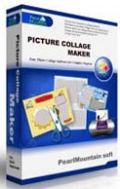
Giveaway of the day — Picture Collage Maker
Picture Collage Maker war am 18. März 2009! als Giveaway verfügbar!
Picture Collage Maker verhilft euch zu einem hochqualitativen Kollage- oder Scrapbook-Projekt, ganz unabhängig davon wie viele Erfahrungen ihr auf diesem Gebiet bisher sammeln konntet.
Weitere Ideen, wie z.b. ein Kalender, eine Gruß- oder Einladungskarte, ein Poster können mithilfe des Programms selbstverständlich verwirklicht werden!
System-anforderungen:
Windows 98/Me/NT4/2000/XP/2003 Server/VISTA
Herausgeber:
PearlMountain LimitedHomepage:
http://www.picturecollagesoftware.com/Dateigröße:
84.1 MB
Preis:
$29.90
Weitere interessante Titel

PDFZilla ist eine Desktop-Anwendung, die euch beim Konvertieren von PDF-Dateien in editierbare MS Word und Rich Text Dokumente, Text-, HTML-, Shockwave Flash SWF- sowie Bilddateien zur Seite steht. PDFZilla unterstüzt die meisten beliebten Formate wie Z.B. DOC, RTF, TXT, BMP, JPG, GIF, PNG, TIF, HTML, SWF.
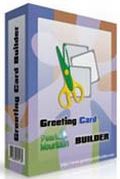
Greeting Card Builder ist eine extrem einfach zu benutzende Software zum Erstellen von hübschen digitalen Grußkarten zu jedem Anlass.

Picture Collage Maker verhilft euch zu tollen Fotokollagen und ansprechenden digitalen Scrapbooks. Das Programm beihlatet 130 Vorlagen und ermöglicht darüber hinaus das Erstellen von mehrseitigen Projekten.
GIVEAWAY download basket
Kommentare zum Picture Collage Maker
Please add a comment explaining the reason behind your vote.
Reasonably clean install, adds some fonts, not fully Vista-compliant. As I don't normally use these types of apps, I won't compare it to others, but there's a lot of flexibility. The Help is extremely minimal, you have to hunt around in the interface for the numerous options, the UI is needlessly cumbersome in places, making some simple tasks much harder than they should be. Also, I noticed some minor shifting of settings when working with objects. Still, as I said, there's a lot of flexibility, fonts scaled well and smoothly to high resolutions. Lots of output sizes and formats, lots of templates, clip-art, etc.
#4 the 42 MB is a trial version not a full one ..Good giveaway..installed and working on vista ultimate..thanks
Wow! After I thought I had seen & used it, and wrote my above comment..closed it, and suddenly there was more to it than that! It's not simple, just simple to use! It's got a ton of bells & whistles! WOOHOO!!!
The Good
Comes with predefined templates/layouts for collages.
* Comes with predefined layouts for calenders and greeting cards.
Has predefined templates for calenders, greeting cards, posters and letters.
You can add effects, frames, and masks to your images.
You can customize collage by adding text or clipart.
* You can publish your creation as a PNG, JPG, GIF, BMP, TIF, or TGA image.
The Bad
* Does not support multiple page collages/creations.
* Fairly large download size.
* Interface is a bit cluttered.
* "Wallpaper Slideshow" does not working properly.
* Undo/redo features don't work with some changes that you make.
* "Font Size" box is blacked out.
Free Alternatives
Google Picasa
Automatic Desktop Wallpaper Changer
For the final verdict, recommendations, full review, and a comparison of Picture Collage Maker and Wondershare Photo Collage please click here.
Installed and ran fine on my Vista 64 bit machine. Nice little program, simple drag and drop interface.

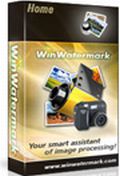


ich benutz Froms,ist gutes Teil.
Save | Cancel
@15
Danke für denTip!
@22
Das wird wohl nix, LicenseCrawler meldet "Can't load-2147483647, Software\PearlMountainSoft\PictureCollageMaker, RegCode Type: 1". Wer weis weiter?
Save | Cancel
Cooles Tool !
Ein kitschiges Bild für die Omma zu machen geht nun ratzfatz!
Mit Gimp brauche ich mehr als die doppelte Zeit !
Thanx GoTD !
Save | Cancel
Bei mir meldet das Programm, das die PICTURECOLLAGEMAKER.EXE fehlerhaft ist.
Das war'*s dann auch.
Save | Cancel
Ist wirklich deutsch als Sprache verfügbar?
Hat schon jemand die SN ausgelesen?
Save | Cancel
echt gutes programm!!! das ganze gemeckere ist so bitter... mehr kann ich dazu einfach nich sagen!
Save | Cancel
Erfreulich gutes Programm. Vielen Dank!
Save | Cancel
Was ist ein Scrapbook und wozu braucht man Kollagen (außer in der Medizin zum Falten-Unterspritzen)?
Save | Cancel
nice one, Danke GOTD!
Save | Cancel
Die Bedienung ist klar strukuriert und geht leicht von der Hand und es macht Spass damit zu arbeiten
Save | Cancel
Picture Collage Maker laesst für ein Programm der Einstiegsklasse kaum Wuensche offen.
Save | Cancel
an Preisfrage: indem du die Dateiendung von we23F.tmp von TMP auf EXE änderst
Save | Cancel
an Alle, die hier "nur" Gutes beitragen wollen die Frage: wie wird aus der temp eine brauchbare exe?
Save | Cancel
Last doch unsere Milchbubis, die nichts mit ihrem Leben anfangen können, ihr tägliches jammern und motzen über diese Seite. Dass wird wohl ihr grösster Erfolg in ihrem kläglichen Leben bleiben hier mal etwas Dampf ablassen zu können. Egal was die sagen. Die kennen mich ja nicht persönlich und können so weder mich noch diese Seite wirklich runter machen - haha - die sind doch einfach so süss diese Bubis !
Zum Programm:
Ist gerade für Einsteiger sehr gut geeignet und bietet vieles zum Nulltarif. Daumen klar hoch :)
Save | Cancel
FREEWARE auf Giveaway of the Day DANKE FÜR DEN TIP, dort war ich noch nie, sieht vielversprechend aus
Save | Cancel
@Alwin und alle unbefriedigten destruktiven Querulanten: tragt etwas positives bei oder bleibt dieser Seite einfach fern
Save | Cancel
ACH JA: 77 PROZENT KÖNNEN NICHT IRREN! GELL, 4+5 !!!
Save | Cancel
FAZIT: zahlt sich auf jeden fall aus dort ein wenig zu stöbern, tolle Auswahl an Freeware-Programmen, Giveaway of the Day ist viel besser als manche ahnen
w w w.giveawayoftheday.com/freeware/
Save | Cancel
TIPP: auf der englische Seite von GOTD gibt es eine eigene Rubrik für Freeware:
www.giveawayoftheday.com/freeware/
Save | Cancel
Das ist ein wirklich nützliches Programm, wenn ohne viel Zeitaufwand effektvolle Collagen / Kalender zu erstellen sind! Es ist auch ohne Vorkenntnisse einfach zu nutzen, viele Vorlagen und Gestaltungsmöglichkeiten.
Denn die mitunter recht ordinären Kommentarschreiber mögen bedenken, dass es auch Menschen gibt, die arbeiten, nicht jeden Morgen am PC sitzen können, um den 1. dummen Beitrag abzuliefern, ach ganz normale Leute eben, die den PC auch für sinnvolle Tätigkeiten nutzen!
Save | Cancel
Danke.
Save | Cancel
immer wieder die gleichen dummen und beleidigenden Kommentare. Wo ist das Problem? Wenns einem nicht gefällt = Deinstallation. Ist doch wirklich nicht schwierig, oder? Ein kostenloses Programm zum ausprobieren finde ich o.k.
Save | Cancel
lol @ alle die hier immer nur andere Leute beleidigen (nr. 4 und 5. momentan). Nur wegen euch beiden hab ich mal schnell auf Daumen hoch geklickt.
Save | Cancel
Vielen Dank für das tolle und einfach zu bedienende Programm.
Was möchte man noch mehr? Einem geschenkten Gaul, schau ich nicht ins Maul - vor allem nicht wenn er so gesunde Zähne hat.
Save | Cancel
Sorry Leute,
aber das Programm ist super.
Schnell und einfach Collagen erstellen. Was will man mehr.
.... und ja Gimp kann alles und ist toll, ABER Collagen ist mit z.B. diesem Programm einfach, schnell und in diesem Fall kostenlos zu erstellen.
Gruß Final
Save | Cancel
wer so was braucht wo es doch soviele andere progis gibt wie ps, psp oder pi? na ich will mal so sagen, jeder scrapper wird sich wohl das progi laden u. mal anschauen, es gibt immer mal wieder was neues, das man da evtl. mit den andern progs nicht machen kann.
ihr kunstbanausen!
Save | Cancel