Täglich bieten wir KOSTENLOSE lizenzierte Software an, die ihr sonst bezahlen müsstet!
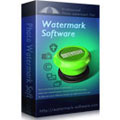
Giveaway of the day — Photo Watermark 6.3
Photo Watermark 6.3 war am 16. April 2014! als Giveaway verfügbar!
Photo Watermark hilft euch beim Hinzufügen von Text- und Bild-Wasserzeichen. Das benutzerfreundliche Interface macht die Arbeit mit dem Programm besonders angenehm – sogar Anfänger benötigen nur ein Paar Klicks bis zum perfekten Ergebnis.
Features:
- Schützt 500 Fotos in nur einer Minute;
- Hinzufügen von Text- und Bildwasserzeichen;
- Coole Fotorahmen;
- Schneiden, Verändern der Größe und Umbenennen im Batch-Modus;
- Erstellen neuer Text- und Bildschichten;
- Konvertieren in diverse Bildformate inklusive JPG, BMP, TGA, GIF usw.;
- Transparente Signaturen/Wasserzeichen;
- Animierte Wasserzeichen-GIFs.
System-anforderungen:
Windows 8/ 7/ Vista/ XP/ 2003/ 2000/ NT4; Processor: > 1 GHz Intel or AMD CPU; Free Hard Disk Space: 50 MB or more; RAM: 512 MB or above
Herausgeber:
Watermark SoftwareHomepage:
http://www.watermark-software.com/Dateigröße:
17.1 MB
Preis:
$24.90
Weitere interessante Titel
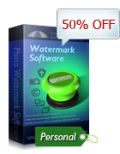
Watermark Software ist eine professionelle Software zum Schutz eurer Online-Bilder mit Hilfe von Text-, Bild-, Logo- und Signatur-Wasserzeichen. GOTD Benutzer bekommen 50% Rabatt auf Photo Watermark Software (lebenslange 1PC-Lizenz).

Business Version: Kann für private und kommerzielle Zwecke eingesetzt werden. Lebenslange Lizenz für 3PC. Nur GOTD-Benutzer bekommen einen Rabatt!

Video Watermark Pro schützt eure Videos mit Hilfe von Text-, Bild-, Logo- und Signaturwasserzeichen. Ihr könnt eine Mehrzahl Videos gleichzeitig mit einem Wasserzeichen versehen und Wasserzeichen-Vorlagen speichern. GOTD Benutzer bekommen 50% Rabatt auf Video Watermark Pro (lebenslange 1PC-Lizenz).
GIVEAWAY download basket
Kommentare zum Photo Watermark 6.3
Please add a comment explaining the reason behind your vote.
Dear GOTD users,
It has been over 2 year since we gave away Watermark Software(photo edition) on GOTD. Now this software has been updated to the new version, the new feature, the new interface...
As usual, the Giveaway Version works the same as Full Version. The only difference is it does not support free upgrade.
But we provide 50% special discount to GOTD users who would like to enjoy lifetime free upgrade.
Click here for discount >>
Another watermark software(video edition) is also available with 50% off discount for GOTD user
Click here for discount >>
Any suggestions and criticisms are welcome!
Our email: support@watermark-software.com
Regards,
watermark-software.com
Excellent software today!!
Can add text, image and logos to your igital images in batch mode with no hassle.
Almost all formats out there are supported, including animeted GIF files.
Honestly we can ask more than that!
Of course, there are many software out there able to remove watermarks from photos, but how many people know how to do that?
THUMBS UP from me!!
BEST FREE ALTERNATIVES
http://www.customdworks.com/phHelper.aspx
http://www.easy-watermark-studio.com/en/lite-version
http://www.cooltweak.com/?lng=en-GB
Enjoy!!
Installed and registered without problems on a Win 8.1 Pro 64 Bit system.
A company without name and address, but phone&fax.
A small not resizable window opens. You select your files, write a watermark text, you can add copyright symbols, change every font definition, define an opacity and "stamp" your photo or the batch.
Instead of text, you can use a picture. And yes, the old frame is back. Remember, when you put your photos in frames? Some ten years ago? The frame options are childish and insufficient. Better to focus only on the watermark. And better to put the programming efforts in a resizable window and not in small scale framing.
The sample picture library for watermark images is everything but professional looking.
Due to the non resizable window it is nearly impossible to see the results of the watermark process. The output is per default in a different folder, so there is no risk in overwriting the existing photos. If you are in the "output" task, there is no way back to change things. You have the option "run" and that's it. Not the way, it should be programmed. After the "run", you have to click on (x) exit to return to the start window.
You can add a so called "invisible" watermark, this is a text field in the image description of the EXIF data. But you cannot add data to the IPTC fields, where it belongs. That's bad...
A simple to use and good watermark program. I do not understand, why they didn't made the windows resizable at least in version 2.0
For version 6.3 a rather unfinished program.
Uninstalled via reboot.
Must admit #3 John’s comment really got me thinking of a better way to “watermark” your images without destroying the visual impact.
Made me wonder if stenography would be another way of doing it and decided to look in Google just to see what was available, and there was no shortage.
The following links are for anyone interested in this way of watermarking:-
http://www.kwebbel.net/stega/enindex.php
A rather long and comprehensive link:-
http://www.cs.bham.ac.uk/~mdr/teaching/modules03/security/students/SS5/Steganography.pdf
All these functions and many other ones are available in the completely free ImBatch program :)



Was habt ihr denn in euer Setup-Programm gepackt? Comodo meldet den windows system worm "Packed.Win32.MUPX.Gen@129019204", der als sehr gefährlich gilt. Sehr ärgerlich! Umgehung des Problems: von der Homepage des Herstellers die Demoversion installiert und mit dem Reg.Key aktiviert, so gehts doch!
Save | Cancel
OK. Download. Ausprobiert. Am Ende: Registrierung nicht vergessen.
..... Sicherlich ist das Programm für Seltenbenutzer übersichtlicher (schneller handhabbar) als größere Fotobearbeitungsprogramme, z.B. um einen transparenten Text zum Foto hinzuzufügen.
Save | Cancel
Also, wenn ich Fotos ins Netz poste, dann werden sie gepostet, damit andere sie sehen.
Die watermarke ich doch vorher nicht, grins
-pt
Save | Cancel
Heute satte 100% off. Als privater user gibt es keinen Grund, meine schönen Fotos mit einem so hässlichen Programm ohne deutscher Oberfläche zu verschandeln. Viel Zeit und Ärger gespart. Vielen Dank auch!
Save | Cancel
Schade, dass es auf Englisch ist. Mach einen guten Eindruck,habe es kurz ausprobiert, doch werde ich es wieder löschen, wegen der Sprache.
Da bleibe ich bei meinem Picasa.
Save | Cancel