Täglich bieten wir KOSTENLOSE lizenzierte Software an, die ihr sonst bezahlen müsstet!

Giveaway of the day — PDFMate PDF Converter Pro 1.7.1
PDFMate PDF Converter Pro 1.7.1 war am 30. Oktober 2013! als Giveaway verfügbar!
PDFMate PDF Converter Professional ist eine leistungsstarke Kombi auf Multiformat-PDF Converter, PDF Merger, PDF Splitter und PDF Securer. So könnt ihr gescannte PDF in editierbare Text- und Word-Dateien mit Hilfe der fortgeschrittenen OCR-Technologie konvertieren. Das Tool bietet euch sechs Formate: Text, Word, Image, Html, EPUB und SWF.
Darüber hinaus hilft es euch beim Verschmelzen bzw. Teilen und Sichern von Dateien. PDF Securer hilft euch dabei, eure Dateien mit Hilfe eines Passworts zu schützen: So könnt ihr festlegen wer diese ansehen, bearbeiten, kopieren oder ausdrucken darf.
System-anforderungen:
Windows XP, Vista, 7, 8 (x32/x64); Processor: 1GHz Intel/AMD processor or above; RAM: 256MB RAM (512MB or above recommended).
Herausgeber:
Anvsoft Inc.Homepage:
http://pdfmate.com/Dateigröße:
44.7 MB
Preis:
$39.95
Weitere interessante Titel
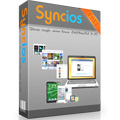
Syncios hilft euch, Mediendateien inkl. Musik, Video, Klingelton, Podcasts, Hörbücher, TV-Sendungen, Musikvideos, Sprachmemos, iTunes U von iGeräten am PC leicht zu sichern. Er unterstützt sogar iPhone 5S, iPhone 5C, iPad Air, iPad mini. Darüber hinaus kann man Musikdateien vom PC zum iPod/iPhone/iPad hinzufügen, Mediendateien vom iPod/iPhone/iPad löschen/exportieren - etwas, was iTunes euch nicht bietet!
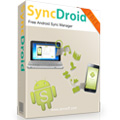
Die beste und einfachste Backup- und Wiederherstellungslösung für Android, die euch eure Bilder, Fotos, Videos, Audiodateien, Klingeltöne, Lesezeichen usw. in nur wenigen Klicks zurück gibt. Darüber hinaus könnt ihr alle wichtigen Dateien sichern und später auf einem beliebigen Android-Gerät wiederherstellen.

Leistungsstark, einfach zu benutzen und doch KOSTENLOS! Dieses Tool konvertiert alle Videodateien in AVI, WMV, MP4, FLV, SWF, ASF, MKV, M2TS, MPEG-1, MPEG-2, MP3, M4A und Wave. Darüber hinaus könnt ihr Youtube-Videos ganz einfach herunterladen, konvertieren und auf DVD brennen.
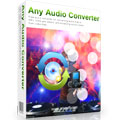
Der beste kostenlose Audiokonverter, der euch das Umwandeln zwischen AVI, MPEG, WMV, MOV, MP4, RM, RMVB, ASF, FLV, MP3, M4A, WMA, WAV, FLAC, OGG, AU, MP2 und AC3-Formaten erledigt. Außerdem könnt ihr FLV-Videos von YouTube, Google, und NFLV ins MP3-Format konvertieren.

Diese universelle Ripp-, Konvertierungs- und Brennsoftware bietet euch vielfältige Konvertierungsmöglichkeiten sowie das Brennen von Videodateien auf DVD-R/RW und DVD+R/RW in perfekter Qualität.
Kommentare zum PDFMate PDF Converter Pro 1.7.1
Please add a comment explaining the reason behind your vote.
Today's giveaway is a pretty decent app if you need to convert a PDF file to DOCX format, but pretty much buggy to convert into other formats it supports.
Unlike other similar tools given away here over the past few months, it also supports OCR feature, thus enabling you to convert scanned PDFs with ease, but only in ENGLISH language: so it's pretty much useless for people whose first language is not English.
Dude, for 40 $ you must do more...much more!!
BETTER FREE ALTERNATIVES
PDF ==> WORD (DOC, RTF)
http://www.nemopdf.com/pdf-to-word.html
PDF ==> Text, Word, Image, Html
http://unipdf.com
http://www.ultimatepdfconverter.com
PDF ==> ePUB, Mobi (iPad, Kindle, Sony eReader, Kobo, Nexus etc...)
http://www.epubee.com/ebook-converter.html
PDF ==> PPT
http://www.pageflippdf.com/pageflip-free-pdf-to-powerpoint/index.html
FREE OCR APPS
http://www.ocronline.com (unlike this poor GAOTD supports JPG, TIFF, PNG, GIF, PDF and 153 languages)
http://www.paperfile.net
http://capture2text.sourceforge.net
And finally, to split & merge any PDF files like a GURU for FREE:
http://www.pdfdocmerge.com/pdf_splitter_merger
40 BUCKS?
ih,ih,ih,ih,ih....LOL!
Enjoy!!
Pros
*Converts PDF to DOC, DOCX, JPEG, TXT, EPUB, HTML, and SWF
*Supports OCR, batch processing, and drag + drop
*Can merge PDFs
*Does not require Microsoft Word to be installed to do PDF -> DOC/DOCX
Cons
*Buggy
*Would love ability to do PDF -> RTF, XLS, and PPT
Free Alternatives
UniPDF
Cometdocs
Final Verdict
Click here for final verdict and full review
First thing this program did upon start was an attempt to update something in my Internet connection parameters. Then, during initialization and registration with the "Giveawayoftheday" serial number, it tried to create a lot of new entries in the system register with weird names like htDSgwUj, vFDpOk etc. - dozens of them. Well... I killed the process. Uninstalled using the "thorough" regime of my uninstaller. Thumbs down.
Immediately on opening I ran into difficulties; in the lower left corner where you can choose which folder to save the results in disappeared through the bottom of the form, modifying the display size did not cure this problem.
Even though I was stuck having to save to the source folder I gave it a try, the PDF I tried on was free of any diagrams but contained a variety of sizes, some bold some normal.
The results showed that a lot of the text ran off the edge of the page even though it took forever to do the conversion.
Undaunted, I decided to try an image to doc file, it was an image of a flowchart diagram containing a few boxes with text in it, it managed to extract a reasonable amount of the text but wasn't really good enough to be of much use.
It is a shame this program isn't quite up to scratch and needs quite a lot of work, but then it is taking on a difficult task.
Recently I have needed some decent OCR work done; a friend had given me their old Lexmark printer (couldn't afford the ink) and in the CD that came with it was AABBY Finereader. This is by far the best OCR program I have used, worth getting your hands on an old printer just for the software.
#3 + #5
OCR is English only (as Ashraf #1 told in his "Final Verdict").
Many thanks to good old Ashraf and his valuable comments and Final Verdicts and to Giovanni and all other helpful commentators and contributors. GOTD couldn't do without them!
Kind advice to all "questionaries": Please read available information first before asking and thus forcing other readers to spend their valuable time reading superfluous comments or even answering them.
And now start voting me down! (I have a broad back and won't mind. I always comment in order to be helpful and not for collecting points. My only obstacle in rare cases is one censor in between all the nice GOTD people. Many thanks to them!)



Very informative article along with it's detailed features.
Thanks for the share,
http://fcsreviews.com/convert-apple-music-to-mp3/
Save | Cancel
idiotshunter ist der schiżopĥrene Forentroll, der sich täglich mehrfach selbst überrascht. Hat noch nie ein tool getestet, kann nur beleidigen und seinen Bŏckmıst auswerfen. Das tool an sich ist für einen Profi eher nicht geeignet und steckt sicherlich noch in der frühen Betaphase. Vielen Dank GAOTD!
Save | Cancel
Meine Erwartungen an diese Software sind niedrig.
Warum, ist auch ganz leicht erklärt. Unter fast allen verfügbaren PDF-Tools gibt es nicht einmal eine Handvoll die in der Lage sind PDF vernünftig zu editieren. Meist werden ersetzte oder eingefügte Bilder ungefragt neu komprimiert. Unter Text editieren verstehen die meisten das hinzufügen von Kommentaren auf einer neuen Ebene.
Man muss aber fairer Weise auch dazu sage, dass nicht einmal Adobe´s Acrobat alle Anforderungen erfüllt. PDF ist nun einmal zum Editieren ein extrem ungeeignetes Format.
Ich gebe dem Programm aber dennoch eine Chance, auch wenn ich mir nichts davon erwarte.
Save | Cancel
das Programm wäre bestimmt ganz nett, wenn
1) die Registrierung dauerhaft funktionieren würde. Immer beim nächsten Programmstart erforderlich, ... was mache ich z.B. ab Morgen ??? und
2) konvertierten Text unter Word weiterbearbeiten geht nicht, nur bei mir oder überhaupt nicht ???
Mein Fazit, da habe ich schon bessere Programme hierfür benutzt, z.B. PDF2Word
Best regards
Save | Cancel
Aber "idiotshunter" ist auch nicht geistreicher!
Im Übrigen bist du ganz schön beleidigend.
Save | Cancel
#3: der KEy steht in der Readme datei oder beim Namen von #1. und funktioniert sowohl mit der hier downzuloadenden datei als auch mit dem original download der PRO version von der Hersteller Seite tadellos.
mfg
Save | Cancel
schade, dass der troll jeden tag mehrfach unter den namen anderer leute schreibt.
kann mir zwar nicht vorstellen, dass es wirklich leute gibt die es nötig haben.
aber man weiss ja nie was es für arme trottel gibt und was in diesen armen gestörten köpfen so passiert.
wirklich traurig, wenn man so arm und einfallslos ist das man sich nichtmal einen eigenen namen ausdenken kann.
Save | Cancel
Die Konvertierung einer pdf-Dtei (am Beispiel der Hilfeseiten) nach Word ist gräusslich.
Save | Cancel
Einfach und schnell handzuhaben, die Oberfläche ist allerdings noch nicht ausgereift (Eingabefeld verschwindet am unteren Fensterrand) und Leerzeichen werden teilweise sinnlos eingestreut. Und die OCR-Erkennung müsste dringend auch deutsche Umlaute wandeln, sonst ist zu viel Nachbesserung notwendig.
Save | Cancel
Registrierung funktioniert nicht!
Save | Cancel
http://www.chip.de/downloads/PDF-XChange-Viewer_29539244.html
... was den "PDF-XChange Viewer" aber von ähnlichen Programmen abhebt, ist die Möglichkeit, Kommentare, Notizen und Markierungen
am Text direkt am PC vorzunehmen. Anderswo kostet solch eine Funktion richtig Geld.
Mit der Screenshot-Funktion können Teile eines Dokuments in andere Anwendungen kopiert werden, die Export-Funktion erlaubt es,
das PDF als ganzes in ein beliebiges Grafikformat zu konvertieren.
Perfekt für Studenten: Skripte werden häufig nur noch als PDFs ausgegeben. Dank dem "PDF-XChange Viewer" lässt sich der Lernstoff
so bearbeiten, als wäre er auf Papier.
Save | Cancel
Die Originaldatei mit 35,5 MB ohne FS von der HP laden und mit der Seriennummer frei schalten. Hat eine multilinguale Oberfläche und funktioniert. Wer es braucht - viel Spass damit und vielen Dank!
Save | Cancel