Täglich bieten wir KOSTENLOSE lizenzierte Software an, die ihr sonst bezahlen müsstet!
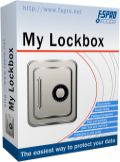
Giveaway of the day — My Lockbox 3.8.1 Pro
My Lockbox 3.8.1 Pro war am 28. Juni 2015! als Giveaway verfügbar!
My Lockbox erlaubt es, beliebig viele Dateien in einem Ordner abzuspeichern und mit einem Passwort zu verschlüsseln. Sobald dieser Sicherheitsordner gesperrt wurde, sorgt die Software dafür, dass er in Windows Explorer & Co. nicht mehr auffindbar ist.
Dateien zuverlässig verschlüsseln und verstecken: So kann man die Funktionsweise von My Lockbox kurz und knapp beschreiben. Während der Installation kann der Nutzer ein Passwort und einen Installationspfad für die Software festlegen. Nach dem Setup können wichtige Einstellungen wie Speicherort, Passwort und Sicherheitsstatus jederzeit über das kompakte Bedienfeld angepasst werden. In der Pro-Version von My Lockbox können unbegrenzt viele Ordner verschlüsselt und versteckt werden.
System-anforderungen:
Windows XP/ Vista/ 7/ 8
Herausgeber:
FSPro LabsHomepage:
http://fspro.net/my-lockbox/Dateigröße:
12.4 MB
Preis:
$29.95
Weitere interessante Titel
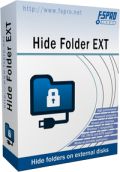
Hide Folder Ext ist ein einzigartiges Tool, das Ordner auf externen Datenträgern verstecken kann. Es ist kompatibel mit externen Festplatten und Flash-Datenträgern sowie mit allen Arten von Kartendatenträgern (Secure Digital Cards, CompactFlash Cards, Memory Sticks).
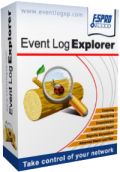
Windows Event Log Analyse ist eine sehr wichtige Aufgabe für jeden Systemadministrator. Wir stellen euch Event Log Explorer vor: ein effektives Tool fürs Anzeigen, Monitoring und Analysieren von Events, die in Sicherheit, System, Anwendungen und anderen Microsoft Windows Logs gespeichert werden. Es weitet die Funktionalität von Event Viewer aus und bietet zusätzlich neue Features an.
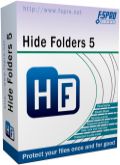
Diese bahnbrechende Sicherheitssoftware erlaubt euch all die privaten Informationen auf eurer Festplatte ein und für allemal zu schützen! Nur die Person, die das Passwort kennt, wird in der Lage sein auf die versteckten Ordner zuzugreifen! Das intuitive Benutzerinterface ist extrem einfach zu verwenden. Ihr bekommt mehrere Möglichkeiten, das Programm zu kontrollieren – mit Hilfe des Interfaces, mit dem Windows Explorer Kontextmenü, Hotkeys oder sogar mit der Befehlszeile.
Kommentare zum My Lockbox 3.8.1 Pro
Please add a comment explaining the reason behind your vote.
"..no user or application will get access to your data, no matter whether they are trying to get access locally or via internet " . Really ???
Have a look at the article How to see files locked by My Lockbox or Folder lock without using any password.
In fact this is the program ( My Lockbox ) which had helped me to reveal the truth about such simple folder locker / Hider. The truth is that those locked folders or files can be easily accessed until unless those files are individually encrypted.
The article states about how 'Win Utilities Undelete' can be used to see and gain access to the folder locked or Hidden by any locker app .
Another Method I have found using TreeSize Free. popular program TreeSize Free can be used to acess files inside the 'protected folder' . The program is mainly disk analyzer which can show you which files take up the most space on your hard drive. So when you analyze a disk it will show all the folders and the contents inside those folder. When you double click on a folder protected by any Folder Locker / Hider the access will be denied but if you double click on contents within those folders they will be opened with their associated programs. Or they can be copied to other location from where they can be opened much easily in case of any problem in opening directly.
May be there are many more methods available but I have found those two . So one thing I can say that If you don’t have those two above mentioned programs in your machine then using folder locker won’t be of much risk. Even ‘Winutilities Undelete’ has no portable version but ‘Treesize Free’ has portable version and can be run from usb which is a matter of worry.
So, this type of folder locker programs are helpful for casual usage. But for very sensitive and confidential data this is not ideal. In that case softwares like "SafeHouse Explorer" are the strong option which creates hidden private storage areas on your local hard drive or external media to hold your confidential files. All files are completely invisible until you enter your password. One thing the password should be remembered always as there is no backdoor in case of password lost.
You're correct.
'Everything' Search App is also capable to show the files inside the hidden/locked folder .
I actually knew it but really forgot to mention.
Note not only 'EVERYTHING' App but the other search Apps such as 'Quick Search' App within 'Glary Utilities' ( I prefer it over 'EVERYTHING' ) or 'Wise Jet Search' also can easily show those locked/hidden folders and contents inside it.
Thanks.
Not sure why another app or program would be needed?? A Windows 'hide folder' program has to start with Windows for it to hide anything at all. If it's prevented from starting, then it won't work because it can't work.
Simplicity itself, then, to launch Windows in Safe Mode -- when only critical system files are run -- and then go find anything you're looking for using the freeware Everything search app, filtering by suffix (docs only, video only, images only, etc etc). Windows 'hide folder' software is useless because it is a Windows program. And it's even more useless when those who have it installed fail to encrypt the stuff they so confidently think they're keeping invisible. . .
... back from reboot.
I just wanted to confirm...
Well, the folder is only locked as long as the service is running. If you delete the service or boot from another computer, all files and folders can be accessed without any restrictions:
http://i.imgur.com/AWgQhCP.png
Keep in mind, that this "security" is not a real "folder lock" or "hide". May work as a quick solution, if nobody really wants to see a hidden folder.
Therefor the additional program for external drives, which you can install as a trial. This does lock by encryption. But you have to pay.
Was uninstalled due to the reboot.
Have a nice Sunday and don't believe everything, which tells the marketing of a company.
"You will be able to open a protected folder with a correct password only, so no user or application will get access to your data, no matter whether they are trying to get access locally or via internet."
Installed and registered without problems on a Win 8.1.3 Pro 64 bit system. Installs an additional service.
A Russian company from Moscow with name, address and phone.
Nice, the company gives on their website a version with OpenCandy and without???
http://i.imgur.com/1tzNAsC.png
OpenCandy:
http://i.imgur.com/VBTyk2D.png
The GOTD version comes without OpenCandy (tested). As it should...
After installation, it asks for an hide "external" as a trial (I'll explain later)
Hide External Trial:
http://i.imgur.com/LDycFsr.png
And pay attention...
http://i.imgur.com/1vIDlgC.png
In my understanding, this means simply, that the password will be transmitted...
A small window opens, you choose your directories to be "locked" and that's it.
http://i.imgur.com/d6r1N6g.png
I'll come back after the reboot...
Have a nice sunday!



Ich habe das Programm installiert, wie durch Kommentar 2 - LBX3-... - vorgeschlagen. Installation lief gut. - Jedoch: der Ordner ist nur unter Windows verschlüsselt. Wenn Du Deinen PC mit einer Rettungs-DVD oder einem Rettungs-USB-Stick mit einer der vielen LINUX-Versionen bootest, von dort die HDD-Partition öffnest, auf der der Ordner liegt, so siehst Du den verborgenen Ordner und kannst ihn OHNE Passwort öffnen und ALLE Dateien im Ordner LESEN und KOPIEREN. - Also: nur scheinbare Sicherheit!! TrueCrypt-verschlüsselte Dateien (ältere Version) lassen sich nicht auslesen! - Ein Kauf des Programmes My Lockbox ist folglich Geldverschwendung.
Save | Cancel
Programm installiert - erhalte aber keine SN von Giveaway. Auf der Homepage des Herstellers nur Kaufmöglichkeit. Ohne SN ist es auch keine Pro-Version!
Save | Cancel
Gut - einfach themidafrei von der Original HP runter laden, giveawayoftheday und die sn eintragen und du hast die Pro-Vollversion.
Danke!
Save | Cancel
Die tools von FSPro Labs sind zuverlässig und sicher, auch das Preis-Leistungsverhältnis stimmt. Die Pro-Version ist in jedem Fall erforderlich, wenn man mehrere Ordner verschlüsseln will. Einzig der Service der Firma ist absolut katasrophal - ansonsten Daumen hoch!
Save | Cancel