Täglich bieten wir KOSTENLOSE lizenzierte Software an, die ihr sonst bezahlen müsstet!

Giveaway of the day — LinkCollector 4.6
LinkCollector 4.6 war am 24. März 2013! als Giveaway verfügbar!
LinkCollector PC ist ein Lesezeichen-Manager zum Synchronisieren eurer Links. Dieses browser-unabhängige Programm bietet euch schnelles und einfaches Importieren von Lesezeichen zwischen verschiedenen Web Browsern (wie z.B. Internet Explorer, Mozilla Firefox 2-3, Opera und Google Chrome). Darüber hinaus überprüft LinkCollector eure Lesezeichenliste und entfernt tote Links und Duplikate.
Features:
- Importieren von Lesezeichen zwischen verschiedenen Browsern (Internet Explorer Favorites, Mozilla Firefox, Opera, Google Chrome und HTML-Dateien);
- Synchronisieren von Lesezeichen und URLs mit nur einem Klick - zwischen Browsern und Computern.
- Verwalten von Lesezeichen in allen beliebten Windows-Browsern inklusive Internet Explorer, Mozilla Firefox, Opera und Google Chrome.
- Sichern von Lesezeichen und Erstellen einer Lesezeichen-Datenbank. So kommen euch eure Lesezeichen nie abhnanden!
- Suchen nach URLs und Duplikaten. Darüber hinaus könnt ihr die am meisten besuchten sowie nicht mehr benötigten Links anzeigen lassen.
- Verschlüsseln von Links und Anlegen eines Passworts, um die Linkliste zu schützen.
System-anforderungen:
Windows 8/ 7/ Vista/ XP; Internet Explorer, Mozilla Firefox, Opera, Google Chrome
Herausgeber:
VSC SoftwareHomepage:
http://www.portablebookmarkmanager.com/Dateigröße:
12.1 MB
Preis:
$19.95
GIVEAWAY download basket
Kommentare zum LinkCollector 4.6
Please add a comment explaining the reason behind your vote.
First off I would like to say this is the portable version. There is no installation process. Instead you just extract the program folder to your destination choice. Open the folder and click Linkcollector.exe and you are off and running. You can see a few training videos here at this link...
http://www.portablebookmarkmanager.com/support.html
The program received a favorable review from the Download.com editor and most user comments were good. Check them out here...
http://download.cnet.com/LinkCollector/3000-2370_4-10735147.html?tag=mncol;1
Considering how there is no install and therefore no changes made to your system, I can't see any harm in giving this a try. I have looked at it and am still trying to figure it out. if I like it great, if not I can just delete the folder. I think this is a wonderful opportunity to try a new program. Thank you GOTD team and VSC Software.
# Dadams
Thanks for yor comment but I usually assess any software here according to its features and output quality.
To do that I always use a FREE TOOL called TOOLWIZ TIME FREEZE, which enables me to test any software without making any change in the registry of my machine.
Then I compare the GAOTD real performance with that concerning FREEWARE alternatives and decide whether or not it's worth installing.
I believe you and everybody else here should do the same as well.
Besides that, if you are clever enough, it's also possible to make any programs (GAOTDs included) PORTABLE, using a FREE MAGIC tool called "ENIGMA VIRTUAL BOX" (just Google it)!!
----------------------------------------------------------------------
As for today's giveaway I consider the current low users' rating pretty much LUDICROUS, since this tool does its dirty job (capturing, storing, managing and synchronizing links among all major browsers and between different PCs via an USB drive) flawlessly, enabling users to sync their bookmarks between their different browsers without being forced to use cloud-based bookmarks syncing tools, which are more likely to be hacked by unscrupulous hackers out there, compared to this portable software.
Besides that it's able to search for duplicates, check links for availability removing the non-existing ones.
So overall this GAOTD is a very good and handy tool, especially for geeks like me using multiple browsers on different PCs almost on a daily basis, and honestly there is no reason to give it a THUMBS DOWN, as 62% of people instead did so far, unless:
- you use a single browser (IE) and/or are a SAFARI user only (how many people use SAFARI here? 0.0001%?? LOL!!)
- you are using only a single browser (FIREFOX, CHROME, OPERA) on different PCs and want to sync bookmarks between them using their native.
In such 2 cases this GAOTD is totally useless!!
Please RATE any GAOTD offered here according to its features & real performance, instead of your personal needs, or everything will go to the dogs here.
- BEST FREE ALTERNATIVES (besides cloud-based bookmarks syncing tools like XMARKS and/or FaveKeeper)
Search for them on Softpedia, as I cannot post any download link today:
* Fav-Links
Cool lightweight and browser independent brand-new FREE bookmark manager (still in BETA stage) which helps you organize and sync your bookmarks in a very original way.
With this FREE tool you can create, rename, search, delete, backup and sync your favorites, bookmarks and categories using any browser with ease, as well as Open bookmarked websites in overlapped windows.
Supports sync to web, links archiving and visual view (all links and categories are associated with an image)
See also:
* PageNotes
* Portable Transmute
* CPPBookMark
To sync your bookmarks between your PC desktop and mobile devices, just have a look at these two FREE GEMS:
http://www.makeuseof.com/tag/sync-google-chrome-bookmarks-android-device-chromemarks-lite (==> Google Chrome Bookmarks only)
http://arado.sourceforge.net
And finally if you are eager to backup & restore an entire profile folder (bookmarks, addons, cookies, passwords, security settings etc...) of pretty much any browsers available on the market, then look no further and download a FREE tool called "Hekasoft Backup & Restore" (just GOOGLE it)!!
So dudes let's keep syncronized wherever we are for FREE: sounds good? Of course it does...LOL!!
Enjoy!!
Pros
*Import bookmarks from Firefox, Chrome, Opera, and Internet Explorer
*Once bookmarks are imported into LinkCollector, they can be categorized by tags, have a default browser assigned to them, can have an image, can have a favicon, can be checked for URL validity, can have comments, can have description, and can can have keywords
*Bookmarks can be favorited, with a button to automatically open all favorite bookmarks in browser
*Can sort, search, find duplicates, and sync bookmarks
*Can password protect individual bookmark folders
Cons
*Doesn’t support Safari and other less popular browsers
Final Verdict
Click here for final verdict and full review
easy set up and up and running for this 69 year old. has all my bookmarks for ie and firefox. i particularly like the feature that allows you to increase the font size. good for these old eyes. like any program, it will take more than 5 minutes of doing to check it out. but thanks gotd and for sure i like the no-install.
Tried the software, but does not understand how it operates. Tried viewing their tutorial as suggested by 4 (Dadam), but the image is so minute, and no audio that it is as good as nothing. It will surely help to promote interest in such software if they care to put a tutorial that is really instructive.



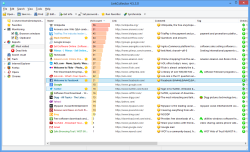


top programm außerst nützlich
Save | Cancel
Bekomme auch immer nur eine "Access Violation" Fehlermeldung.
Save | Cancel
Auweia 9 vom 14 Beiträgen vom Forentroll. Fleißig ist er ja und hat soviel Zeit weil in niemand braucht, nicht mal wir.
Diese angeblichen Alternativen im Browser sind doch alle nicht fähig Duplikate zu erkennen und können auch keine Linklisten mit Passwort schützen!
Save | Cancel
Ist so verständlich - nicht mal die englischsprachigen User blicken voll durch (siehe Kommentare der US-Seite). Nach einigen "Test-Klicks": “Access violation at address 00691FE1 in module ‘LinkCollector.exe’. Read address of 00000049.” Fazit: Ab in die Tonne...
Save | Cancel
Unnützes Tool. Ich komme nicht dahinter, weshalb ich es zur Verwaltung meiner Favoriten nutzen sollte. Was kann das überhaupt wirklich?
Save | Cancel
Es gibt bereits die neue Version 4.6.10 doch ein Update ist leider nicht zu finden!
Save | Cancel
"Darüber hinas überprüft LinkCollector eure Lesezeichenliste und entfernt tote Links und Duplikate." ...
.. und übermittelt sie bei der Gelegenheit vermutlich an die Hersteller dieser Software. :( 1A Schrott-Software, denn Lesezeichen werden völlig unkompliziert auch anders und garantiert ohne Spionagemöglichkeiten zwischen den Browsern hin und her geschoeben. Entsprechende Funktionen stellen alle Browser zur Verfügung.
Hätte ich drei Daumen, würden die alle drei nach unten zeigen. Ich habe aber nur zwei, die dafür aber umso tiefer nach unten zeigen.
Save | Cancel
Ich finde dieses Ding äußerst praktisch, und kann ihn gut gebrauchen.
Bei den heutigen dämlichen klicki-bunt Webseiten braucht man mindestens 2 Browser, damit wenigstens einer es korrekt darstellt.
Ich kenne dafür auch keine gleichwertige Freeware-Alternative.
Save | Cancel
Völlig vergurktes Benutzer-Interface. Da ist ja leider gar nichts mit "selbsterklärend", was für mich gute Software mit ausmacht und die Videos zur Erklärung des Programms sind so unscharf, dass man kaum etwas erkennen kann (nutzlos!). Somit ist das Programm für mich Platzverschwendung gewesen und direkt im Papierkorb gelandet.
Save | Cancel
Vielen Dank GOTD und VSC für dieses Giveaway.
LinkCollector wird sehr nützlich für mich.
Ich habe ein anderes Giveaway heute von dieser Website http://goo.gl/fb/vP4M7
Save | Cancel
An die die wieder meckern:
"SCHON WIEDER NICHT IN DEUTSCH - AB IN DIE TONNE UND EINEN SCHÖNEN TAG NOCH" (der so formuliert ist schon lange hier dabei und einfach ein Voll....t)
denen soll gesagt sein: Ihr seid arme Würstchen die keine Fremdsprachen beherrschen, die typisch Deutsch meckern (also auf hohem Niveau) und es einfach nicht lassen können und immer wieder die immergleiche Soße von sich geben.
Ich schei. auf Euch!
Save | Cancel
Lesezeichen-Manager? Also dazu fällt mir nichts mehr ein.
Wie tief kann man noch sinken!?
Save | Cancel
Programm installiert und ausprobiert. Macht was es soll, aber ich sehe keinen Sinn darin...mein Browser kann auch Lesezeichen verwalten.
Save | Cancel
Toll: Hersteller-Seite ohne Impressum! SW in Englisch und Russisch. Wo landen die gespeicherten Daten vielleicht? Ich verwende absichtlich keinen neueren IE, da dieser jede besuchte Seite an MS melden will und dann soll ich mir ein Tool antun, welches eventuell mein Surf-Verhalten ausspioniert - wirklich nicht.
Save | Cancel
Sinnfreier Unfug für Anfänger und noch darunter.
Save | Cancel
Eine Idee aus dem low budget-Bereich, nicht multilingual, die kaum jemand wirklich benötigt. Immer noch besser als die ewigen Converter oder gar ein Osterbildschirmschoner wo dir kitschige US-Häschen direkt ins Gesicht kótzén. Kann ich alles nicht gebrauchen, dennoch viel Spass damit und einen guten Start in die neue Konverterwoche. DANKE GAOTD!
Save | Cancel
was ist das für ein Blödsinn die Programme sind gerade angeboten und dabb wollen einige bereits eine negative Bewertung abgegeben haben?
Bitte bleibt doch sachlich und gebt richtige Bewertungen mit einem Kommentar ab. Nur Daumen hoch oder runter anklicken irritiert die Leute, die mit diesen Bewertungen eine Entscheidungshilfe erwarten.
Save | Cancel