Täglich bieten wir KOSTENLOSE lizenzierte Software an, die ihr sonst bezahlen müsstet!

Giveaway of the day — Leawo Video Converter 5.3
Leawo Video Converter 5.3 war am 1. April 2013! als Giveaway verfügbar!
Leawo Video Converter ist ein umfassendes Videokonvertierungsprogramm, das sich sowohl für HD- als auch für gewöhnliche Video- und Audiodateien eignet. Es unterstützt AVI, MP4, WEBM, RMVB, RM, MPG, MPEG, VOB, MOV, M4V, FLV, F4V, MKV, FLAC, AAC, AC3, AIFF, AMR, M4A, MP2, MP3 und viele weitere Formate. Die Anwendung beinhaltet fortgeschrittene Einstellungen wie z.B. die Möglichkeit, Größe/Qualität der Output-Datei, Video/Audiocodecs, Bitrate/Framerate usw. anzupassen.
Features:
- Konvertiert Video- und Audiodateien zwischen 180 Formaten für diverse Player;
- Möglichkeit, Outputdateien auf Mediaplayern wie iPhone 5, Lumia 920, Galaxy S IV, iPad u.ä. abszuspielen, diese in iMovie, FCP usw. zu editieren oder auf YouTube/Blogs usw. hochzuladen;
- Erstellen von 3D-Filmen aus 2D-Videos mit sechs 3D-Effekten: Rot/Cyan, Rot/Grün, Rot/Blau, Blau/Gelb, Verschachtelt, Nebeneinander;
- Vielfältige Editierungsfeatures: Anpassen der Videolänge/Größe, Hinzufügen von Spezialeffekten/Text- und Bildwasserzeichen usw.;
- Möglichkeit, Untertiteln/Audiotracks zu wählen bzw. externe Untertitel hinzuzufügen;
- Schnelles Einrichten von Profileinstellungen mit Hilfe der Profilleiste;
- Zeitsparender Batch-Konvertierungsmodus.
System-anforderungen:
Windows XP, Vista, 7, 8; 1 GHz or above Intel/AMD Processor; 512MB RAM (1024MB or above recommended); 5GB+ Free hard disk space
Herausgeber:
Leawo SoftwareHomepage:
http://www.leawo.com/hd-video-converter/Dateigröße:
44 MB
Preis:
$29.95
Weitere interessante Titel
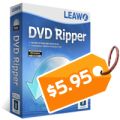
Leawo DVD Ripper ermöglicht das Umwandeln von DVDs in Videoformate wie z.B. AVI, MP4, 3GP, MOV usw. Dieses umfangreiche Programm ermöglicht euch darüber hinaus das problemlose Editieren von Videos, um diese an eure individuellen Bedürfnisse anzupassen. So können eure Lieblings-DVDs auf diversen Mediaplayern wie z.B. iPhone, iPad, Lumia 920, Surface usw. abgespielt werden. Profitiert von unserem Osternrabatt - der Preis ist auf $5.95 reduziert! Leawo DVD Ripper für Windows oder DVD Ripper für Mac - nur $5.95!

Leawo bietet euch speziell zum Osterfest 50% Rabatt auf einige interessante Titel. Dieses Angebot ist bis zum 15.04.2013 gültig. Verpasst nicht die Chance, DVD Ripper (Win+Mac), Blu-ray Copy (Win+Mac), Video Converter (Win+Mac) und iTransfer (Win) günstig zu ergattern - benutzt den 50% Couponcod EASTER50.

Leawo Video Converter Ultimate ist eine 5-in-1 Lösung zum Konvertieren zwischen gängigen HD/Video- und Audiodateien sowie DVDs. Darüber hinaus könnt ihr Videos online herunterladen, 3D-Filme mit diversen Spezialeffekten kreieren und Video-/DVD-Inhalte editieren. Jetzt kaufen mit speziellem 50%-GOTD-Rabattcode VCGOTD50
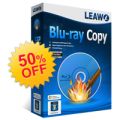
Leawo Blu-ray Copy ist die beste Lösung zum Sichern eurer Blu-rays (BD25/BD50) und DVD (DVD-5/DVD-9) auf DVD bzw. Festplatte. Darüber hinaus hilft es euch beim Speichern von Blu-rays/DVDs als ISO-Image/1:1 Disc-Kopie sowie beim Komprimieren von BD50 auf BD25 oder DVD-9 auf DVD-5 ohne Qualitätsverlust. Jetzt kaufen mit speziellem 50%-GOTD-Rabattcode VCGOTD50
GIVEAWAY download basket
Kommentare zum Leawo Video Converter 5.3
Please add a comment explaining the reason behind your vote.
Very good VIDEO CONVERTER tool today (67% THUMBS DOWN?? Come on...LOL!!)which does what it claims pretty flawlessly...can also create 3D video from 2D.
Actually it's very similar to the video converter made by Aiseesoft, with the only difference that this company doesn't use the same dirty tricks as Aiseessoft usually do to manipulate the rating system...LOL!!
So if you need a good Video Converter just grab it and enjoy for a while!!
Personally I don't see any reason neither to download it with the UPDATE LIMITATION nor to buy it, taking into account that there are so many superb freeware tools out there which do more or less the same things for FREE:
* (Portable) Video to Video Converter (==> My Personal First Choice)
· Supports hundreds of input formats and output presets
· Compatible with all common video filetypes, including AVI, MPEG, MOV, MKV, FLV, 3GP, SWF, etc
· Supports several audio formats for output, including MP3, AC3, MP2, AAC, WAV, OGG Vorbis, FLAC, etc.
· Has DVD ripping functions
· Can burn video DVDs
· Supports subtitles, watermarks and video filters
http://www.videotovideo.org
* (Portable) XMedia Recode (==> My Personal First Choice)
An all-in-one video conversion and audio conversion tool: it can convert for FREE and at high speed any DVD and Blu-Ray movies into any format you like, giving you also the option to pick your iPhone model. With this FREE cool app advanced users are also able to modify bitrate, keyframe interval, framerate and the rate control mode of both videos and audio chapters. Can't figure out why this awesome software is free!
http://www.softpedia.com/get/PORTABLE-SOFTWARE/Multimedia/Video/Portable-XMedia-Recode.shtml
* Free CUDA Video Converter
- Video Conversion supports NVIDIA CUDA, which is 5X faster in conversion time, multi-core CPU, multi-threading and batch process
- Supports High-Definition videos: H.264/MPEG-4 AVC, AVCHD Video (*.m2ts, *.mts), Apple TV h.264 720P, MKV, HD WMV, MPEG2/MPEG-4 TS HD Video, etc.
- Supports general video formats: AVI, MPEG, WMV, DivX, MP4, H.264/AVC, MKV, RM, MOV, XviD, 3GP, FLV, etc.
- Can convert between MP3, WMA, WAV, RA, M4A, AAC, AC3, MP2, OGG and extract audio file from HD/SD video.
- Can capture pictures in batches from video and create a video from pictures.
- Compatible with iPod, iPhone, Apple TV, PSP, PS3, Xbox, Zune, Wii, NDS, PMP, mobile phone, MP4 players, and any other multimedia devices.
- Can directly transfer the converted files to iPod, iPhone and PSP
- Can merge multiple files & clips into one, adding fun transitions between every two videos/pictures.
- Can split a single file into several files by preset time or size.
- Can crop frame size, adjust brightness/saturation/contrast, add artistic effects add watermarks to videos
- Can add multiple subtitle files and soundtracks of different languages in any converted video.
- Can adjust a great deal of tags and parameters of video, audio and pictures
- Can select multiple output formats from one source file in one go, converting them with a single mouse click
http://www.cuda-soft.com/video-converter/index.htm
* (Portable) Eusing Free Video Converter
Very good Video Converter which uses the free FFmpeg encoder to convert video files between many formats with no hassle.
Key Features:
Converts multiple different files all to the same format at once.
Convert videos between various formats.
Convert video to audio.
Convert between audio formats.
No external codecs needed.
Display of estimated encode time, remaining time and encode speed.
Specify additional command line parameters for advanced users.
http://www.eusing.com/free_video_converter/video_converter.htm
* (Portable) VEMoDe
Cool free app which helps you encode almost any kind of multimedia files for almost any kind of portable devices (iPhone, iPod Touch, PlayStation Portable, Sony PSP, Windows Mobile devices etc...)
http://code.google.com/p/vemode
To create 3D movies from 2D video:
http://www.dvdvideosoft.com/products/dvd/free-3d-video-maker.htm
Enjoy!!
Giovanni's final verdict: Oh yes, this is definitely a SUPER SATURAED FIELD. Developers of companies like this should focus their attention on different apps nowadays.
Pros
*Converts both video and audio files
*Supports many input and output formats
*Has support for electronic devices like iPhone 5, iPad, Galaxy S3, PS3, Xbox 360, etc.
*Supports DRM-protected iTunes videos
*Support batch processing
*Has basic video editing features
Cons
*When batch processing, all input files must be converted to the same output format with the same output settings — you cannot individually customize each input file to have different output settings
Free Alternatives
Review of best free video and audio converter for Windows
Final Verdict
Click here for final verdict and full review
I didn't allow it to communicate in ANY network, and still it registed correctly aftewards. (During installation there came up an communication box asking if I would allow the program to communicate in private or public networks. I unchecked both possibilities and afterwards I could still register it correctly.)
#2 - then use a TEMP email address, like Guerilla mail
#5: "* Free CUDA Video Converter
- Video Conversion supports NVIDIA CUDA, which is 5X faster in conversion time, multi-core CPU, multi-threading and batch process
For the other 1/2 of the PC world using ATI [Yes, we're still here :) ], might check out A's video converter [ http://www.videohelp.com/tools/As-Video-Converter ].
Nvidia has their own, proprietary CUDA to speed up processing of video files, AMD/ATI has their Avivo [Stream] that they to a large degree aren't promoting any longer, Intel has Quick Sync, & all 3 have & use OpenCL, which as the name would suggest, is an open standard. The catches to watch for are 1) this sort of GPU assist can lower quality, 2) it may or may not actually work, so YMMV, 3) it can actually slow things down as the video processing has to be split between the CPU & GPU, & sometimes that isn't done very well -- you'll sometimes get situations where the GPU assist cuts down the CPU use to ~30% or so.
"Giovanni’s final verdict: Oh yes, this is definitely a SUPER SATURAED FIELD. Developers of companies like this should focus their attention on different apps nowadays."
FWIW think that's because it's relatively easier to code or develop these video converters than a lot of other software, & there is enough consumer interest/demand to hopefully make it worthwhile. It is a bit easier to program IMHO because the hard parts are already done, ready & waiting for anyone to use, like ffmpeg, x264, AviSynth etc. -- just have to tie everything together & present a GUI of some sort. I don't want to make light of the amount of work companies & individuals put into coding these converters, but fact is it's easier because major portions are already there, unlike stuff like video editors & DVD/Blu-Ray authoring apps where the same folks putting out these convertors lag pretty far behind.



@ joe
Danke für Deinen qualifizierten hilfreichen Kommentar.
Save | Cancel
Lob: Unterstützt Intel Core Prozessoren ! Das beschleunigt besonders bei mpeg4/H264 AVC.
Tadel: Bei der Analyse des DVD-Ordners landed man nur bei den VOB-Files, bei ähnlichen Programmen wird der Hauptfilm incl. Kapiteln angezeigt sowie die Extras der DVD.
Lob: beherrscht das 4:3 Format perfekt, hier wiederum patzen ähnliche Programme und das 4:3 Video kommt verzerrt als 16:9.
Save | Cancel
@ Der Anti-Depp
"Danke" für die Beleidigung.
Dazu:
Depp (süddeutsch) steht für:
umgangssprachlich einen einfältigen Menschen, vergleichbar mit Trottel oder Idiot. Der Ausdruck ist praktisch nur für Männer gebräuchlich.
Wer sowas postet, geht von sich selbst aus.
Hier bei GAOTD gab es schon dieses Jahr super Convertertools.
Damit ist der User dann versorgt für lange Zeit. Ich kann doch nicht ständig neue testen.
Save | Cancel
das ist ja wie in einer star- base.
nun kann man rätseln in welcher from.
Save | Cancel
Lieber by G.M
BITTE keine sinn- und nutzlosen Bemerkungen mehr in den nächsten Jahren.
Danke GOTD für die große Auswahl ähnlicher Programme, denn nur dadurch kann man sich wirklich das Beste heraussuchen!
Kommentar by oja
Hallo oja:
Bin täglich drin... Ist NICHT sinnlos.
Save | Cancel
Mit den tausenden Konvertern alle drei Tage ein anderer, füttert ihr doch automatisch jeden Troll! Ihr provoziert die negative Kritik an dieser Werbeseite doch selbst! Bietet mal etwas Besonderes an, eure ständigen Wiederholungen ermüden ungemein. Hallo wach!
Save | Cancel
An alle Trottel die denken Registration code:[contact_attribute:Extra 3] wäre die Serial. Das ist nur ein Platzhalter für die Serial, die ihr erst seht, wenn ihr die Mail in HTML aufruft!
Save | Cancel
Mail kam zurück aber ohne Seriennummer.
Es kommt nur sowas
Product name: Leawo Video Converter
Registration code: [contact_attribute:Extra 3]
Funktioniert nicht.
Toll
Ist wohl der 1. April
Save | Cancel
# 3:
Danke für dem Beitrag!
# 1, 2, 4, 6, 7 etc.
www.wenndeppenposten
Save | Cancel
Oh DANKE liebes GAOTD Team für diesen super Konverter !
Genau dieser hat mir in meiner riesigen Sammlung noch gefehlt.
Ein absolutes MUSS für jeden, der Konverter sammelt.
Kein Problem - GAOTD versorgt jeden mit ausreichend Konvertern die alles konvertieren können - hell zu dunkel - billig zu teuer - groß zu klein - dumm zu intelligent usw.
Diese tolle Software muss man installieren !
Der 44 MB Mini-Download für diesen einmalig schönen Konverter sind wirklich nicht der Rede wert - und schon die kostenlose versteckte Beigabe lohnt den kleinen Download auf jeden Fall.
Save | Cancel
Danke Kommentator Nummer 3 und 5
Save | Cancel
Lieber by G.M
BITTE keine sinn- und nutzlosen Bemerkungen mehr in den nächsten Jahren.
Danke GOTD für die große Auswahl ähnlicher Programme, denn nur dadurch kann man sich wirklich das Beste heraussuchen!
Save | Cancel
Dann halt nicht...
Product name: Leawo Video Converter
Registration code: [contact_attribute:Extra 3]
Verarschen kann ich mich selber...
Save | Cancel
Er wurde etwas verbessert. Noch kein Profi-Gerät, aber für den Main-Stream erstellt er zufriedenstellende Ergebnisse. Mir gefällt, das er meine AMR vom Handy konvertieren kann.
Save | Cancel
@3:
Du weist aber nicht ob die Freischaltung noch in ein paar Tagen funktioniert???
Schließlich muss man beim Freischalten Online seien...
Save | Cancel
Wenn schon im Tab der Herstellerseite "Best Video Converter" steht - nein, danke! Solches Selbstlobelei stinkt zum Himmel - 44 MB DL gespart und tschüss.
Save | Cancel
Liebes GAOTD-Team:
BIIIIIIIITTTTTTTTTTTTEEEEEEEEEEEEE KEINE KONVERTER MEHR in den nächsten Monaten....
Save | Cancel
Funktioniert auf WIN8 tadellos, Danke !
Save | Cancel
ich frage mich, wer so viele Converter braucht.....gehen die Entwicklungen nie zu Ende ? Ab in die Tonne....
Save | Cancel
Bevor alle aufschreien, ja, es ist wieder mal ein Converter, der auf GAOTD angeboten wird.
@1: wozu eine 4 TB-HDD. Entscheide dich fpr einen Converter und dann warte ab, ob auf GAOTD mal eine höhere Version angeboten wird. Oder du bescztst diese Site nicht mehr und entscheidest dich für Freeware.
Andauernd dieser Troll, der täglich unter x-Namen immer den gleichen Senf dazugibt.
Nun zur Software: Link auf die Herstellerseite benutzen, Setup-File von dort donwloaden und installieren. Link aus der readme-Datei des Zip-Ordners verwenden und Key anfordern.
Die Software präsentiert sich einfach und relativ schlank, und auch auf Deutsch (für die, die eine Aversion gegen englischsprachige Software haben).
Die Einstellungen sind schnell und einfach händelbar.
NVIDIA-GPU-Beschleunigung wird unterstützt.
Also viel Spaß für alle, die sich noch nocht für einen Converter entschieden haben.
Für Freeware-Fans alternativ: Xmedia Recode, SUPER und Format Factory.
Xmedia Reco z.G. bietet mehr Einstellungsmöglichkeiten, unterstützt mehrere Ausgabegeräte und wird ständig aktualisiert. Einfach mal die Website besuchen und Software testen.
Also noch einen schönen letzten Ostertag.
PS: Auch wenn heute der 01.04. ist; dieser Kommentar ist kein Aprilscherz.
Save | Cancel
Super - heute sogar 100% off. Go, go, gone...Danke GAOTD!
Save | Cancel
Na super da ist das Klischee wieder erfüllt - Converter of the day. Davon kann man wirklich nicht genug bekommen, da lohnt es sich allein für die GAOTD Konverter eine 4 TB Festplatte anzuschaffen. Daumen runter und frohe Rest-Ostern!
Save | Cancel