Täglich bieten wir KOSTENLOSE lizenzierte Software an, die ihr sonst bezahlen müsstet!
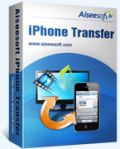
Giveaway of the day — Aiseesoft iPhone Transfer 7.0.30
Aiseesoft iPhone Transfer 7.0.30 war am 26. Juni 2014! als Giveaway verfügbar!
Aiseesoft iPhone Transfer ist eine professionelle iPhone-Verwaltungssoftware, die euch beim Exportieren von iPhone-Inhalten unterstützt. Bequemer und schneller als iTunes, ermöglicht Aiseesoft iPhone Transfer darüber hinaus sogar den Datentransfer zwischen eurem iPhone und anderen iOS-Geräten wie z.B. iPad und iPod Touch. Vor dem Transfer können Multimedia-Dateien in iPhone-kompatible Formate konvertiert werden, außerdem können beliebige Video- und Audiodateien in einen iPhone-Klingelton verwandelt werden.
Features:
- Exportieren von iPhone-Dateien auf den PC. So könnt ihr eure Dateien direkt auf den PC übertragen, ohne iTunes starten zu müssen. So bleiben eure Daten sicher und ihr habt mehr Platz auf eurem iPhone.
- Importiert lokale Dateien auf euer iPhone. Einfach ein USB-Kabel anschließen und Musik, Fotos und Videos auf euer iPhone übertragen.
- Datentransfer zwischen diversen iOS-Geräten. iPhone Transfer macht das Teilen von Daten auf eurem iPhone mit Freunden. Alle iOS-Geräte wie z.B. iPhone 5s/5c, iPad mini Retina und iPad Air werden unterstützt.
- Konvertiert Video/Audiodateien in iPhone-Formats. iPhone Transfer Platinum bietet Nutzern eine ideale Methode, um Video- und Audiodatei in iPhone kompatible Video- und Audioformate zu konvertieren.
- Eure eigenen iPhone Klingeltöne erstellen. Mit dem professionellen iPhone Transfer können Nutzer auch eigene iPhone Klingelton mit Video, Audio Quelle erstellen. Mit nur einem paar Klicks können Klingeltöne mit Freunden geteilt werden.
Achtung, Zugabe:
Aiseesoft bietet euch 50% Rabatt mit dem Coupon Code: AISEWCSQ (gültig für alle Produkte vom 26.06-10.07.2014).
System-anforderungen:
Windows 8, 7, Vista, XP (SP2 or later); 2GHz Intel/AMD CPU or above; 2GB RAM or more
Herausgeber:
Aiseesoft StudioHomepage:
http://www.aiseesoft.com/iphone-transfer.htmlDateigröße:
37.1 MB
Preis:
$35
Weitere interessante Titel

Aiseesoft FoneLab hilft Benutzern, gelöschte oder verlorene Dateien wie Kontakte, SMS, Anrufverlauf, Kalender, Notizen, Erinnerung, Safari-Lesezeichen, WhatsApp, usw. von Apple-Geräten wie z.B. iPhone 5s, iPhone 5c, iPhone 5, iPhone 4S, iPad 4, iPad mini, iPod touch 5 usw. direkt wiederherzustellen, sowie auch die frühere Daten aus iTunes/iCloud-Backup leicht zurückzuholen. Aiseesoft Fonelab mit 50% RABATT mit dem Code AISEWCSQ
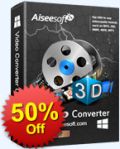
Aiseesoft Video Converter Ultimate ist der beste Assistent für Videofans. Es kann den Benutzern helfen, beliebige Video/Audiodateien wie z.B. MP4, WMV, AVI, MKV, MOV, MTS, M2TS, MXF, FLV, MPEG, MP3, AAC, FLAC, AIFF, WAV, WMA usw. zu konvertieren. Darüber hinaus hilft euch beim Konvertieren von DVDs in Videoformate, sowohl für kommerzielle als auch selbstgebrannten DVDs. Auch für 3D-Liebhaber ist etwas dabei! Aiseesoft Video Converter Ultimate mit 50% Rabatt mit dem Code AISEWCSQ

Aiseesoft BD Software Toolkit ist ein universelles Tool zum Konvertieren von 2D/3D BD sowie Standard DVDs in 2D/3D-Formate. Darüber hinaus können BD/DVDs oder Ordner auf eine blanke DVD oder Festplatte kopiert, DVDs aus Videodateien erstellt, 3D/2D Videodateien ins 2D/3D-Format konvertiert und Dateien zwischen iPhone/iPad/iPod und PC übertragen werden. Solltet ihr eure BD-Filme abspielen wollen, hilft Blu-ray Player. Dieses professionelle Paket ist mit den meisten tragbaren Geräten kompatibel. Aiseesoft BD Software Toolkit mit 50% Rabatt mit dem Code AISEWCSQ

Aiseesoft DVD Creator hilft euch beim Erstellen von DVDs aus Videos in AVI, MPEG, DivX, TS, MTS, DV, VOB, WMV, MP4 und weiteren Formaten. Auch das Brennen von DVD-Ordnern oder ISO-Dateien ist möglich! Ihr bekommt die Möglichkeit, das DVD-Menü mit attraktiven vorgefertigen Vorlagen zu ergänzen, die Hintergrundmusik bzw. das Hintergrundbild eurer Wahl einzufügen und die Audiotracks/Untertitel festzulegen. Darüber hinaus stehen euch etliche Editierungsfunktionen wie z.B. Beschneiden, Drehen oder Hinzufügen von Wasserzeichen zur Verfügung. Mit seinem intuitiven Interface und vielfältigen Features garantiert euch dieses Tool den ultimativen Brennspaß! Aiseesoft DVD Creator mit 50% Rabatt mit dem Code AISEWCSQ

Aiseesoft PDF Converter Ultimate ist ein vollfunktionaler PDF-Konverter, der euch beim Umwandeln von PDFs in Word, Text, ePub, HTML und Bildformate (TIFF/JPG/PNG/GIF/BMP /TGA/PPM/JPEG2000) hilft. Mit OCR-Technologie und Multisprachen-Support für ein originalgetreues Ergebnis. Darüber hinaus können die Ergebnisse beliebig editiert werden. Auch gleichzeitiges Bearbeiten mehrerer Dateien gelingt mit dem bequemen Batch-Modus. Aiseesoft PDF Converter Ultimate mit 50% Rabatt mit dem Code AISEWCSQ
GIVEAWAY download basket
Kommentare zum Aiseesoft iPhone Transfer 7.0.30
Please add a comment explaining the reason behind your vote.
Downloaded and installed however, uninstalled immediately after starting since it will not operate without Itunes. I do not use Itunes, I don't like Itunes so this program is a no, no for me - thanks anyway.
Re #1, "use the registration code to register it."
That is unnecessary. The code is "built in". When you start the application the first time, or later open Help/Register, you can see the code is already there. Just click "Register" below on the right.
Will you get over the fact that it needs itunes ??
iTunes contains a COMPONENT that is used to communicate with the phone. It is this COMPONENT that is required, not ITUNES
#8: "Will this allow us to play avi files on an iDevice?"
AFAIK & FWIW, the processor & associated graphics hardware on most tablets & cells is optimized for AVC/H.264 [I've not read much or used anything with Intel's new tablet/cell processors]. Apple products may or may not be more advanced overall [everyone has their own opinions], but so far they still use available tech, plus Apple was one of the 1st to jump on the AVC bandwagon.
* * *
#10: "Will you get over the fact that it needs itunes ??
iTunes contains a COMPONENT that is used to communicate with the phone. It is this COMPONENT that is required, not ITUNES"
.
There's at least a couple of ways to look at it I think... If you don't like using iTunes that's one thing, & many of these sorts of apps sell in part because they allow users to avoid using its GUI etc. If you don't like what iTunes does to Windows, and it does IMHO have quite an impact, then having iTunes installed is having iTunes installed. It makes no difference in that respect whether you start the app or not.
* * *
#11: "Honestly, with limited storage options on my iPad and so many available cloud services I find myself transferring less data to my iPad and just making it available on the cloud."
That works very well with images & music & such, but has several problems when it comes to video. If you have data caps, because of their size, video files can quickly use them up. For many people uploading larger files [to the cloud] is a very time consuming hassle -- most ISPs I think allocate the majority of their bandwidth to or for downloads, so uploading speeds usually [barely] crawl. And no matter what your personal feelings are concerning digital rights, uploading & having video hosted on-line I think is going to invite a bit of extra scrutiny, if the service allows it in the 1st place.
Considering Aiseesoft's product lineup, I'd hazard a guess that getting video on & off your device was the primary intent of developing iPhone Transfer, but once you can transfer video, adding the capability to move any other sort of data back & forth is somewhat trivial, so why not have it?
Thanks for this nice freebie..... I always struggle with itunes when it comes to importing videos from my PC to my ipad.
apple won't let us simply drag & drop files from PC to ipad..... they insist on compelling us to use itunes but it's so damn hard and complicated to use.
This offering from GOTD is is just what I needed.



top Programm ;)
vielen Dank an GAOTD
Save | Cancel
Ist es denn wirklich nicht möglich, die dümmlichen Kommentare des ewig gleichen Forentrolls auf dieser Seite direkt zu löschen? Wie heute die ersten beiden Kommentare!
Wie erfrischend war da gestern der Testbericht von Tiawatha wieder einmal!
Mein letztes heruntergeladenes Programm "MultiView Inpaint 1.2". Hört sich interessant an, da ich aber immer erst deutlich später Programme teste, wird man hier leider auch keinen Test von mir erhalten können.
Herzlichen Dank wieder einmal GAOTD, gelegentlich immer wieder etwas nützliches dabei.
Save | Cancel
ist ja voll krass, das Programm.
Gibt's das auch für Android ?
Dann warte ich, bis Aiseesoft das als App für Android hier kostenlos anbietet.
Save | Cancel
Leider keine Registrierung möglich, obwohl
Benutzername: Aiseesoft Giveaway
Code: 3EB9D165CA944db1B1304D759591FF6F28430867AEE5429d
"Die Registrierfrist ist abgelaufen!"??????????
Warum?
Save | Cancel
Immer diese Programme die iTunes verbessern oder gar ersetzen wollen und ohne iTunes überhaupt nicht funktionieren. Wenn man diesen iTunes-Moloch schon installiert hat, wozu dann diesen Kram auch noch installieren?
Save | Cancel
Oho, wieder was für den Eiermann! Glücklicherweise besitze ich kein Eizeugs und brauche daher auch kein Spielzeugs dazu. Wenn ich den Eisee seh, brauch ich kein Meer mehr. Tolle Abgabe unbedingt installieren und sich daran freuen. Vielen Dank an GAOTD!
Save | Cancel
der beste eifon transferer ist der zur mülltonne,
da hilft auch kein aissssseeeeeee progrämmchen
Save | Cancel