Täglich bieten wir KOSTENLOSE lizenzierte Software an, die ihr sonst bezahlen müsstet!

Giveaway of the day — iCare Data Recovery 4.1
iCare Data Recovery 4.1 war am 8. Januar 2011! als Giveaway verfügbar!
iCare Data Recovery Software ist ein umfangreiches Datenrettungstool, das Formatierungen und Löschungen rückgängig machen kann. Es hilft dem Benutzer dabei, Dateien von formatierten Laufwerken wie internen und externen Festplatten, SD-Karten, Speicherkarten und Flash-Speichern zurückzugewinnen. Neben dem Rückgangigmachen von Formatierungen kann das Programm Dateien retten, wenn die Partition unlesbar oder gelöscht ist, wenn der MBR oder Bootbereich beschädigt ist oder wenn die Festplatte von Viren befallen wurde. Wiederherstellen von Bildern, Dokumenten, MP3- und Outlook-Dateien klappt ab sofort unabhängig von dem Medientyp (externe und interne Festplatten, SD-Karten, USB-Sticks, iPods, Memorycards usw.).
Was ist neu?
- Opitmiertes Interface und bequemere Suchfunktion
- Auflisten fehlender Ordner und Daten
- Verbesserte Speicherungsoptionen
- Beseitigte Bugs
System-anforderungen:
Windows 7/ Vista/ XP/ 2000 pro/ Server 2008/ 2003/ 2000
Herausgeber:
iCare RecoveryHomepage:
http://www.icare-recovery.com/Dateigröße:
4 MB
Preis:
$69.95
Weitere interessante Titel

iCare Format Recovery hilft euch beim Wiederherstellen von Dateien von formatierten Partitionen, externen Festplatten, Speicherkarten, USB-Sticks usw. Auch wenn der Fehler nicht formatierungsbedingt ist, kann dieses Programm möglicherweise helfen! Kompatibel mit Windows 7. Gelöschte und unlesbare Partitionen, Daten, die der Kombination SHIFT+DEL zum Opfer gefallen sind usw. - dieses Toolkit steht euch in solchen Situationen zur Verfügung! Holt euch gleich eine kostenlose Kopie.
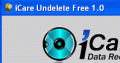
iCare Undelete Free rettet gelöschte Dateien – ob auf dem PC, Digitalcamera oder MP3 Player, vollkommen kostenlos!
Kommentare zum iCare Data Recovery 4.1
Please add a comment explaining the reason behind your vote.
The Good
* Has four different recovery modes users can use: "Lost Partition Recovery", "Advanced Files Recovery", "Deep Scan Recovery", "Format Recovery".
* Allows users to preview files.
* Has a built in search tool to search for files by name, type, date created/modified/accessed, and file size.
* Supports internal hard drives, external hard drives, and other forms of portable media like USB/flash drives, SD cards, etc.
The Bad
* Shows already existing files in the scan results when using 3 out of the 4 recovery modes; no way to not show the already existing files.
* Can only preview a limited types of files; cannot preview all file types.
* Requires Microsoft Office to be installed in order to preview DOC/PPT/XLS files.
* Cannot preview files that are larger than X MB, but developer does not tell exactly what this limit is set at.
* Does not give any sort of key or guide explaining what the file icon symbols mean that are associated with some files in the scan results.
* Doesn't explicitly tell the "recoverability" of a file.
* Doesn't have any sort of bootable media.
* DOC files won't properly scroll horizontally when being previewed.
Free Alternatives
Testdisk & PhotoRec
For final verdict, recommendations, and full review please click here.
As Barry (#2), I have got 4.0 version from GAOTD. I tried it on my computer with dead FAT32 partition (partition table crash?). Yes, the program found a lot of files, was ready to recover them, but was seemingly unable to recover any folder structure. Files only, in one big pile. EASEUS Partition Master 6.0.1 Professional Edition (thanks, GAOTD!) made this job perfectly, with more or less recovered directory tree. Yes, the program from iCare does work, but it is suitable rather for recovery of small number of occasionally deleted files on USB stick and so on.
I just ran a test on a spare drive with over 100,000 files on it. Deleted on purpose over 10,000 files and then turned off the computer.
Re-booted with another drive and tried to recover, these are the finding:
The software first looked at the hidden spare directory entries, then listed them in order of entries and chronologically.
It didn't looked at the actual file locations, since the files are stored in sectors all over the hard drive.
When instructed to recover a certain file, followed the segments from the beginning of the file creation date. I had few files with same or similar names in different directory and the software daisy chained them into one file and created cross contaminated data, which made the recovered file useless.
The preview of deleted files did not worked as described by the developer and the previews were cross contaminated too.
I could not recover files that were deleted and then the drive was re-formatted with different operating system (original was fat32 and then NTFS).
In conclusion, this is not as powerful recovery software as stated, but mediocre or just as basic recovery scheme.
I've never been impressed with iCare Data Recovery, and like so many offerings, it violates fundamentals of Windows programming by giving itself permission to and writing data to Program Files. Like most software which accesses hardware rather than using drivers, it can't see or access disk volumes visible in Windows, like RAID and virtual volumes. Piriform Recuva (free) remains my preferred first choice, although I still wish that they would improve some things about the UI. Most people who have complained about it have never bothered to figure out what it does, by actually examining what features are available in the UI, checking buttons, trying right-clicks, double-clicks, etc. It will install a 64-bit version on 64-bit systems. Portable versions are available, and I use the Slim installer on the Builds page. TestDisk and PhotoRec certainly wouldn't be my first choice. Clunky UI, and like so much open-source software, poor support for Microsoft formats. PhotoRec looks for tons of formats which I don't use, which can lead to erroneous results unless you uncheck them, and doesn't support formats which I do use. Recuva sees volumes that Windows sees, and Partition Find and Mount (free version available) should let it see lost partitions. Recuva did a quick scan of 8 logical drives (it said 12, but 4 were empty media slots) totaling around 14TB (including 4 external USB 2.0 drives and a USB flash drive) in 48 seconds. I'm having it do a deep scan of a 6TB RAID volume, and it's already 21% complete.
iCare Data Recovery would not be my 1st choice for simple jobs [e.g. accidentally deleted files just after deletion] because it doesn't seem to offer a quick scan. I'll still keep it, replacing the version on my drive for those times I want/need to run a deep, much more time consuming scan (& hopefully recovery) -- it doesn't take up much space, & if Recuva [ http://goo.gl/GB7I ] isn't successful, I've got nothing to lose & everything to gain by running this & the similar EASEUS app. Unfortunately I can't give you a success story where iCare Data Recovery brought a file back from the abyss when everything else failed -- the last few times I've run a deep scan everything failed, including today's GOTD -- but that doesn't mean I won't try again next time, & who knows...
iCare Data Recovery's program folder takes up ~7 MB with 23 files, 1 folder. Installation adds about 300 registry entries, most all caused by registering the included "dsoframer.ocx", a Microsoft file for opening Word docs that no longer seems to be available from [or supported by] Microsoft. That said, I have been able to get iCare Data Recovery to work in the portableapps.com format [it's not *naturally* portable] without registering dsoframer.ocx, & the rest of the program works fine. Like EASEUS Data Recovery it does use more resources [in the 35% CPU range with an AMD quad] than Recuva 64 bit. As already mentioned by others iCare Data Recovery does phone home whenever you start it. And while it's still completely usable, larger display fonts in win7 aren't fully supported -- sad to say I'm so used to text being cut off or over-running it's portion of the program window I seldom even notice it anymore, just now remembering to jot that down.
Data recovery apps work because storage devices [including hard drives] have a sort of Table of Contents listing where everything is. When a file's lost, whether because of an accidental delete, a crash, or a *quick* format etc., [hopefully] it's the entries in that TOC that are effected, & not the actual data. A data recovery app looks for the actual files [data], nevermind any TOC. Complicating things, storage capacity is divided up into small chunks [sectors/clusters] by the file system [e.g. NTFS], & files are spread across, span however many of these chunks until all data's written [think of filling a row of glasses until the pitcher's empty]. Recovery software tries to put all these pieces of files together [imagine my glass example using several pitchers, each holding a different beer -- now mix the glasses up, then try to sort them out to pour the contents back into the correct pitcher.]. It's more difficult when more data is unrecoverable, i.e. when you need & run a deep scan, because some of the pieces a recovery app might use to identify the file, or even the type of file have gone missing.
Obviously you Do Not want to loose any pieces of a lost file before you get it back -- the problem is that being *lost* by definition means that there's no way to prevent that as long as the storage device is in use... if your PC/laptop doesn't know where the pieces are that you want back, the only thing keeping it from re-using those chunks for new data storage is luck -- Do you feel lucky? As soon as you know you have lost a file (or files), stop any writing to that storage partition immediately -- that increases your odds that everything you want/need is still there. If it's a partition that Windows uses, consider cutting power rather than shutting down normally. If the device is failing or if you can't/don't want to do without during a sometimes lengthy recovery, do a complete, sector by sector clone or backup, capturing not just known data but all free space as well -- you can use recovery software on that clone or restored backup whenever, wherever.
To make that clone or backup, or to run recovery software direct without writing to the partition with lost files, you need an OS that's not on the same partition as the lost files. You can either plug the drive or device into another PC, boot to a backup app's bootable disc, or boot to a WinPE-type OS & run your cloning, backup, &/or recovery apps from there. However few Windows apps of any sort come with most WinPE-type setups, few Windows apps have versions for integrating with WinPE-type OSes, & very few Windows apps supply you with a WinPE-type bootable disc -- all 3 are reasons that portable data recovery apps can be ideal [along with backup/restore & cloning software]. Portability is not absolutely necessary -- portability just gives you more options. I have 3 different bootable LiveXP builds on 2 CDs & 2 USB sticks, & WinPE CDs based on 32 & 64 bit win7 -- because not everything in my collection of portable apps will run in the smaller LiveXP builds -- and all together they took maybe 3-4 hours to put together. If interested you'll find most everything you need at 911cd.net & reboot.pro.



@wäwä musst bestimmt lange lange warten bis deine geliebte software in deutsch hier angekommen ist am besten instest dein os in english dann haste es einfacher und fütterst dein hirn ein bischen falls noch davon was da ist
Save | Cancel
Ist mir schleierhaft, wie man damit gezielt eine SD-Karte untersuchen soll - man kann immer nur das gesamte System scannen, und das dauert..........................................................
Save | Cancel
Die Entwicklung des Tools geht in die richtige Richtung. Noch einige Versionssprünge weiter und es wird irgendwann einmal richtig gut brauchbar sein. Momentan leider noch immer nicht ganz ausgereift.
Aus meiner Erfahrung kann es aber nichts schaden, mehrere Recovery Programm auf Lager zu haben, eines wird die verschollenen Dateien dann hoffentlich korrekt wiederherstellen. Deshalb sage ich auch schön brav DANKE!
Save | Cancel
An alle, die Alternativen kennen: Seid nicht so
geheimnisvoll und sagt konkret, welche Progis
ihr empfehlt. Danke.
Save | Cancel
Bei Speicherkarten liegt ein besonderer Fall vor. Wird ein Bereich aktiv gelöscht oder überschrieben, sind die Daten unwiderruflich verloren. Bei Festplatten mag es sowas wie einen Restmagnetismus geben, bei Speicherkarten (und natürlich auch Sticks) gibt es sowas aber nicht.
Schade, daß auch immer Freeware zitiert wird, aber niemand einen Namen nennt? Welche Freeware ist denn eurer Meinung nach so viel besser als dieses Tool?
Recuva?
Pandora Recovery?
DiskDigger in der alten Freeware Version (ist leider seit einigen Monaten Shareware mit NagScreen beim wiederherstellen jeder einzelnen Datei)?
Save | Cancel
Leider keine deutsche Oberfläche, und das in Deutschland. Daumen runter !
Save | Cancel
@Tester: Deutsche Oberfläche?
Wieso oder wo ist die denn?
Oder habe ich das tag SARKASMUS überlesen?
Save | Cancel
Nach der Installation will mein IE die Seite http://www.giveawayoftheday.com/icaredatarecovery-4-0/?activate
aufrufen, das bringt meinen IE jedoch zum Absturz...
Save | Cancel
Sehr gutes Tool heute wieder, kann sogar mit Data Recovered mithalten!
Spitze GOTD
Save | Cancel
das es nicht mit Windows 95 kompatibel ist, kann ich es leider nicht verwenden.
Save | Cancel
@jk dein sys wird total versaut sein wenns bei dir abstürzt
gib dir einen guten rat einfach mal mit format c versuchen und das schnelle win 3.1 bei dir draufmachen
dann haste alle sorgen los
die soft wo bei dir druff insten kannst funzt dann wenigstens ohne abstürze
wenigstens kommst dann nicht mehr auf die site hier um saudumme comments abzugeben du super lolly mit zwei ohren
Save | Cancel
iCare wird einem ein bisschen oft hinterhergeschmissen. Trotzdem macht das Teil einen guten Job. Aber 70 Kröten würde ich dafür nie und nimmer hinlegen, weil es genug Freeware gibt.
Aber für geschenkt geht der Daumen für dieses nützliche Programm klar nach oben.
Save | Cancel
@eierbecher-hast deinen bollen wieder neben die schüssel gelegt.die hauptsache dein letztes ei hängt im becher.super teil heute,leider nur in englisch und deshalb nicht zu installieren.freut euch auf morgen!
Save | Cancel
das toolchen ist ganz ok
daumen rauf und warten auf morgen
danke gotd
Save | Cancel
Merkwürdig das hier immer und immer wieder die selben Sachen Angeboten werden. Ich meine 2 mal in kurzer Zeit ist ja OK. Aber manche Dinge sind hier mehr als 4 bis 5 mal in kürzerster Zeit zu haben. Da könnten die Entwickler das ganze auch als freeware anbieten, ich sehe darin irgendwie keinen Sinn.
Save | Cancel
Totaler Schrott!!! Installiert - gestartet und nach einem Klick auf "Partitionssuche" totaler Systemabsturz. Neustart - NVielleicht liegt es daran, da ich die Prog. immer erst "virtuell" installiere? Aber trotzdem: Alle Daumen runter und lieber Finger weg!
Save | Cancel
Sehr interessant hier zu sehen, wieviele Klitschen versuchen, mit abgekupferten Betaversionen reich zu werden.Da möchte man $70 für ein tool,das es in wirklich guter Qualität umsonst gibt.Aber halt,die müssen ihren Stuss ja auch verschenken.Dafür natürlich wieder einen herzlichen Dank an GATOD und ein schönes Wochenende.
Save | Cancel
Super!Wieder eine englische Abgabe für die es sehr gute Alternativen in unserer Sprache gibt.Heute keine Sterne,Daumen runter,4 MB,$70 und viel Zeit gespart.Vielen Dank GAOTD!
Save | Cancel
Also, das Programm hat meine 1TB, die ich versehentlich formatiert hatte, komplett wieder hergestellt. Hat zwar ewig gedauert, aber alles wieder da. Und keine der Dateien war kaputt. Daumen hoch!
Save | Cancel