Täglich bieten wir KOSTENLOSE lizenzierte Software an, die ihr sonst bezahlen müsstet!

Giveaway of the day — iCare Format Recovery
iCare Format Recovery war am 27. April 2010! als Giveaway verfügbar!
iCare Format Recovery hilft euch beim Wiederherstellen von Dateien von formatierten Partitionen, externen Festplatten, Speicherkarten, USB-Sticks usw. Auch wenn der Fehler nicht formatierungsbedingt ist, kann dieses Programm möglicherweise helfen! Kompatibel mit Windows 7.
Gelöschte und unlesbare Partitionen, Daten, die der Kombination SHIFT+DEL zum Opfer gefallen sind usw. - dieses Toolkit steht euch in solchen Situationen zur Verfügung! Holt euch gleich eine kostenlose Kopie.
System-anforderungen:
Windows 7/Vista/XP/2000, Server 2008/2003/2000
Herausgeber:
iCare RecoveryHomepage:
http://www.formatted-recovery.com/Dateigröße:
3.18 MB
Preis:
$69.95
Weitere interessante Titel

iCare Data Recovery Software ist ein umfangreiches Datenrettungstool, das Formatierungen und Löschungen rückgängig machen kann. Es hilft dem Benutzer dabei, Dateien von formatierten Laufwerken wie internen und externen Festplatten, SD-Karten, Speicherkarten und Flash-Speichern zurückzugewinnen. Neben dem Rückgangigmachen von Formatierungen kann das Programm Dateien retten, wenn die Partition unlesbar oder gelöscht ist, wenn der MBR oder Bootbereich beschädigt ist oder wenn die Festplatte von Viren befallen wurde.
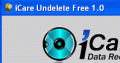
iCare Undelete Free rettet gelöschte Dateien - ob auf dem PC, Digitalcamera oder MP3 Player, vollkommen kostenlos!
GIVEAWAY download basket
Kommentare zum iCare Format Recovery
Please add a comment explaining the reason behind your vote.
iCare Format Recovery is such a small app -- only 829 KB with 15 Microsoft files to bring the total up to ~5 MB -- IMHO it's a shame it wasn't designed to be portable... should still be able to make it portable using Portable App Creator [free from the forums at portableapps.com] -- Portable App Creator re-directs whatever app to look in a local file rather than the registry -- but would be nice if you didn't have to bother. It would be better yet if there was the option of a bootable disc or USB device.
Hard drives [& devices like USB sticks pretending to be hard drives] have at least 1 partition. The beginning of a partition includes records of where everything is -- it puts a real, physical address to the files you see in Windows Explorer. Simplified, when a file is *Lost*, it's physical location is not in those records, so recovery software like iCare Format Recovery searches what's physically there on the drive, noting the location of any files it finds. When a file's really deleted, it's no longer physically on the drive, so there's nothing to find -- if/when a drive is formatted by writing all 0s for example (rather than a quick format that just clears a partition's records), there's nothing to find & the drive's contents are for practical purposes gone. If/when a file's partially or completely overwritten -- because the partition records don't know to tell your PC/laptop not to write any data there -- whatever's overwritten is gone. It still might be possible to use what's left of a partly overwritten file -- e.g. the formatting info might be gone but you still have the content from a word processing doc -- & how well recovery software picks up these pieces can vary from 1 app to the next.
So... If/When you're recovering files, rebuilding partition records/tables etc, it's because there's data on a drive but the actual locations have been lost. Without those addresses, there's nowhere safe to write to that partition. If what you want to recover is on the same partition as Windows, running that copy of Windows carries lots of risk, since Windows is always writing to the drive -- in that case you want/need to run an OS off another drive. Your recovery software, & the destination for any recovered files also need to be on another drive than the one you're recovering data from.
The name: "iCare Format Recovery", at least implies it's the preferred route when you delete the wrong partition, discover after a format you shouldn't have etc. Fixing partition records is a bit different than recovering files & saving them somewhere else... When you recover/save a file, the destination's partition records include where that file is the moment you copy it to that drive. Those same records on the drive you're recovering files from are not touched. Partition repair/rebuilding writes directly to the partition records, & if/when it works saves loads of time & trouble. Repair/rebuilding also comes in handy when your problem partition is the one Windows runs off of -- recover/copy every file on that partition & Windows won't run from a new location [there's more to it than the files you can see & copy]. BUT, When repair/bebuilding doesn't work, you might have made things worse, so back up the partition [sector by sector -- not just currently known files], or at least the partition tables. I like & use Partition Table Doctor to back up the partition tables, & while I've had mixed results with it repairing/rebuilding/recovering partition tables, backup & restore has always worked. Some Paragon apps can repair/rebuild partition tables, & I've had mixed results using them, though more good than bad.
Please remember though -- the best way to approach data recovery is not to have to do it in the 1st place -- store stuff in more than 1 place... there are loads of ways to do it, from drive mirroring to backups. IMHO it can be helpful to think of any repair &/or recovery tools the same way you think of fire extinguishers -- you hope they'll work if you ever need them, but you can't really know until you do -- so you do everything in your power to prevent your home or office from catching fire.
You Needn’t Surf Any Further For This Verdict :
The developer of today’s GOTD, iCare Recovery Software Ltd, stresses on their web site that this program really should be installed to a USB drive in order to fully appreciate its capabilities. There is no mention of that “little” detail here. I believe a significant number of GOTD visitors will download and install the program directly on their HD’s based on blind faith of GOTD. I also believe that many GOTD visitors will install this program without visiting and thoroughly reviewing a developers web site. Those “little details” can make the difference between a keeper program, a throw back, or a “I’m not even going to try this thing!”
I certainly would not publicize any developer as good nor would I want to try any other of that same developers products if I have a bad experience with a program. By bad experience, I mean bugs, confusing interface, and poor documentation. Added to that I would probably carry over that I am not happy feeling to an innocent GOTD, and that has a cumulative effect.
It would also appear that Softpedia still have version 3.6.2 as a giveaway also:
http://www.softpedia.com/get/System/Back-Up-and-Recovery/iCare-Data-Recovery-Software.shtml
I think iCare Recovery Software Ltd are now giving different version numbers depending on paid or promotional giveaways (probably to determine support levels, etc.).
However, having said that, the file sizes differ a bit as well.
I'd get this (or one of them) while you can, it seems as though recovery applications vary in their method. I found this to be quite good when I tested the version offered in January (yes then too!).
Damian
#11: "The developer of today’s GOTD, iCare Recovery Software Ltd, stresses on their web site that this program really should be installed to a USB drive in order to fully appreciate its capabilities. There is no mention of that “little” detail here. I believe a significant number of GOTD visitors will download and install the program directly on their HD’s based on blind faith of GOTD. "
NOT saying anything one way or the other about the iCare developers, *The* reason to have file recovery software on a USB stick, is you don't want to write to the drive you're recovering files from. It's simple really... if/when files are *lost*, your system doesn't know not to write data right over the top of the files you're after, & that would make them un-recoverable. However, today's GOTD writes to Windows' registry, so really isn't portable, so really it's largely irrelevant where you install it.
At any rate, the best way to recover *lost* files is running Windows [or your choice of OS] from a drive other than the 1 you're recovering files from, for just that reason. Ideally you should have this sort of recovery app installed on every PC [or at least more than one], so if you you need to recover files/data from a hard drive with Windows installed on it, you can remove the drive, & connect it to another PC for data recovery [SATA docks, connecting hard drives via USB or eSATA to a PC/laptop are common & cheap].
aRenegade - why must you always put in your rude "You Needn’t Surf Any Further For This Verdict :" - are you saying that you are the only one who is allowed to have their say or have an opinion.
Very rude and not at all welcome in my HUMBLE opinion



Muss sich erst noch beweisen, die meisten Tools versagen sobald sich auch nur irgendetwas auf dem Laufwerk verändert hat. Kommt anscheinend auch auf das verwendete Dateisystem an, zu DOS bzw. Windows 98 Zeiten war alles leichter.
Leider keine Wertung, da ich aktuell zum Glück nichts zu retten habe, und mir nicht so langweilig ist damit herumzuspielen. Auf jeden Fall einen Verusch wert und kommt in die Toolsammlung. Danke GOTD.
Save | Cancel
@Marvin
wenn die Fotos auf der Speicherkarte sind und noch nicht drüber fotografiert wurdem würde ich es mit
"Recuva" oder "PC Inspector smart recovery"
(beide 4free) versuchen
LG
Save | Cancel
Kann es auch auf Handy sachen wiederherstellen hab da nämlich mal bilder gemacht un nen freund hatte die mir gelöscht kann ich die wiederherstellen und wie?
Danke für Antworten! :]
Save | Cancel
klein,kompakt,macht was es soll,heute Kostenlos. Daumen Hoch !
Ich muss nur nochmal testen,ob das tool auch NTFS Streams Retten kann.
Save | Cancel
Ähm - und man kanns auch auf nem usb stick installieren? sonst wäre es ja ziemlich nutzlos (ok ... für nne usb stick / SD-karte) aber der nutzen wäre so relativ minimal, da es dafür kostenlose Programme gibt, die reichen sollten.
Save | Cancel
iCare Data Recovery 3.6 29.03
iCare Format Recovery heute
Save | Cancel
Mit dem einen Unterschied, dass es jetzt die Version 1.1 gibt! ;)
Save | Cancel
gab's am 29.03. schon.
Save | Cancel