Täglich bieten wir KOSTENLOSE lizenzierte Software an, die ihr sonst bezahlen müsstet!
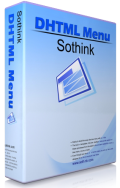
Giveaway of the day — DHTML Menu 9.2
DHTML Menu 9.2 war am 5. Mai 2009! als Giveaway verfügbar!
Sothink DHTML Menu ist eine leistungsstarke Software zum Erstellen von Navigationsmenüs. Drop-Down-Menüs innerhalb von Sekunden - kompatibel mit allen Browsern: IE 8, Google Chrome usw. Darüber hinaus kann das Programm mit den meisten beliebten Web Authoring Tools verwendet werden. Suchmaschinenfreundliches DHTML-Menü - einfach wie noch nie.
Features
- Kompatibel mit allen Browsern ( z.B. IE 8, Google Chrome, FireFox 3, Opera 9 und Safari 3!)
- KOSTENLOSE Integration von Dreamweaver, FrontPage, Expression Web, Adobe GoLive als Add-ins/Extensions.
- Datenbank-basierte JavaScript-Menüs mit ASP, PHP, JSP, ASP.NET, ColdFusion und mehr.
- TabMenü, das Elemente des Navigationsmenüs als Tabellen darstellt.
- Tastatur-Navigation wie z.B. Alt + F2 zum Starten.
- Multi-Spalten sowie Multi-Zeilen Menüs.
- Völlig benutzerdefinierbare Einstellungen: Schriftart, Symbole, Hintergrund, Grenzen, Cursor, Spezialeffekte, Größe, Transparenz, Rand etc.
- Freie Auswahl an Symbol-, Cursor- und Hintergrundbildern aus den Programmbibliotheken.
- Jeder beliebiger HTML-Code kann ins Menü integriert werden
- W3C Valid XHTML 1.0. Support
- DOCTYPES- und UTF-8-Support.
System-anforderungen:
Windows 2000/ XP /Server 2003/ Vista/ Server 2008 IE 5+
Herausgeber:
SothinkMediaHomepage:
http://www.sothink.com/product/dhtmlmenu/index.htmDateigröße:
6.01 MB
Preis:
$65
Kommentare zum DHTML Menu 9.2
Please add a comment explaining the reason behind your vote.
I think I've seen some scripts to create this type of menus over at dynamic drive, but again, this program simplifies the steps needed to have professional looking dhtml menus on your site.
If you head over the developers website, you will be able to see the script in action on their menu bar. I tried them on firefox 3, IE 7, opera 9 and chrome, and they all look exactly the same. Basically it does have crowss-browser compatibility.
Just remember that you can only use this on a personal site (as in, a site that doesn't make you money ;)
Awesome piece of software. :). I really like it.
- Installed very smoothly and registered without any problems.
- Plug-in support for MS FrontPage, DreamWeaver and Expression Web during installation (I don't have either of them so I didn't installed any of these)
- It started with rich set of menu templates,ready to be customize and use, OR you can create your own menus.
- UI is quite user friendly and you have rich set of options to customize your menus according to your needs. In addition you can customize UI while moving and setup different windows/toolbars according to your needs
- An awesome set of Themes are provided which you can apply to your menus.
- Ability to generate Search Engine Friendly Code
- Ability to show you a Site Map of your web site using your pages.
- Ability of Previewing your menu in your favorite browser (You can edit your browser list as well)
- Support for Publishing your code to your web sites using a customizable interface.
Overall its an excellent piece of tool to generate DHTML menus.
All Thumbs Up. :-)
The Good
* Makes creating dynamic JavaScript based menus very easy.
* Supports creation of horizontal and vertical menus.
* Supports creation of dynamic database driven menus.
* Gives you full control over your menu and its contents.
* Comes with many very nice predefined templates that you can use (or you can start from "scratch").
* You can preview your menu in a web browser before publishing.
* Provides you with directions on how to place the menu on your website.
* Has plugins for FrontPage, Dreamwaver, and Expression Web.
* Has extra tools such as sitemap generator, Google XML generator, etc.
* Excellent help section and tutorials.
The Bad
* Generated menus are at the mercy of each individual user/website visitor.
* Not too fond of the "watermarks" in the directions/generated files.
Free Alternatives
Use a CMS.
DynamicDrive
CSS Menus
For final verdict, recommendations and full review please click here.
It should be said that today’s GAOTD is not a program for users who have never made web sites from scratch before. I think anyone with some site building experience should be able to use it comfortably. I also believe that anyone interested in the academics of Java scripting or HTML will find this program beneficial because of the intensive tutorials at the developer’s web site.
The program comes with an extensive collection of template’s to help getting started, and any existing templates can be altered and saved as new templates. That’s a nice feature because you can build a personal library of preferred styles. Once you’re finished building the menus you want, you have to drop them into an existing site or web page. It’s at that point when this program shines; it builds the internal code and the external files needed for the menus to operate (including the HTML code needed for the HTML page you are designing). The program builds a series of JavaScript files then puts them in the same folder as the page or site. This program is very versatile; everything from menu transition speeds, to the text on the buttons, to rollovers, links, effects, styles, positioning, even border padding and spacing can be edited within the program. You can actually get away with not having multiple windows open just to get the job done.
@#12 Adrian – No, I do not like your review because you did not write it. Your “review” was actually written by Nick Mead, the editor at Softonic. You know I think it’s admirable for you to be interested in reviewing software and having your very own site to publish your reviews. However, you’re not going to be doing neither yourself or anyone else a service by stealing other peoples hard work then calling it your own. There is word for that, and that word is “Plagiarism”! It’s also a violation of something called “Copyright” and authors do not take too kindly to those people who have violated their rights. I would HIGHLY recommend that in the future you cite your sources of information when you’re publishing them verbatim. If you check out this link, I believe you’ll see that your “review” is verbatim to his. Have a Nice Day
http://sothink-dhtmlmenu.en.softonic.com/
Creating menus can sometimes be far more complicated that it needs to be as any web designer will know.
However, there are shortcuts and applications that can help make it much less painless and SoThink DHTML menu is one of them. DHTMLMenu helps web designers create professional, dynamic drop-down menus - and the best thing of all is that it doesn't require a single line of JavaScript code. The resulting menu generated by Sothink DHTMLMenu is compatible with most major web browsers including Firefox and Internet Explorer. With this tool you can create some very impressive looking menus with lots of little add-ons by easily changing from the editor to how it will look online. For example, you can switch between standard mode and edit mode to view instantly what you've created. You can also display the editing item by border in edit mode as well as set the ruler to accurately measure the elements of your layout. To speed up your work, the program also allows you to define a number of keyboard shortcuts for the most common tasks as well as specify the exact position of the menu in a page by selecting an HTML page to preview the menu in it. Finally, if you are using a major web design package, then DHTMLMenu integrates seamlessly with most of them including Dreamweaver, FrontPage, and GoLive although you may have problems configuring it for use with the latter.
Take the pain out of menu creation for your website with this powerful program that will have you creating professional looking menus in no time whatever your web design experience.
Pros
Integrates with all major web design packages
Easy to use and create menus
Cons
Doesn't allow you to create Flash menus
Doesn't work with all web design apps
For a HOWTO on how to make menus, visit:
http://www.sothink.com/product/dhtmlmenu/review.htm
If you like my reviews, pay a visit to my site, where there are lots of freeware reviews that you may like, still no alt. for this one so far!
www.freewareelite.wordpress.ocm

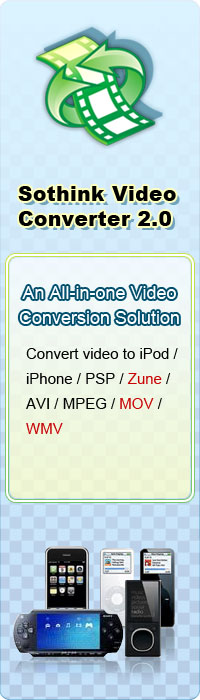

Hallo,
kann mir jemand den Key geben?
(Hab den Downloadf leider verpasst)
Save | Cancel
supergut!
Save | Cancel
Wow echt toll das Programm!
Vielen Dank GAOTD!
Save | Cancel
Na klar, wer lesen kann ist klar im Vorteil, steht ja sogar oben mit in der Liste, W3C Valid XHTML 1.0. Support, also vergesst meine Frage einfach *lol*
Save | Cancel
Bevor ich es downloade, wuerde mich interessieren, ob die Seite nach Einsatz dieser Button noch W3C-valide ist.
Ist jemand hier, der/die mir das beantworten kann?
Danke im voraus
Freya
Save | Cancel
Endlich mal ein gutes Programm! Kann den Wertungen nur recht geben.
Save | Cancel
Ähm... Mag sein, dass das vielen n00bs viel Arbeit erspart, aber auch nur weil sie keine Ahnung haben. Für die anderen, die wissen, was sie tun, ersparrt das Teil nicht gerade viel Arbeit, denn son Drop-Down-Menü ist in max. 10 Minuten erstellt und ein Entwickler mit Grips im Kopf wird sich seinen Code irgendwo als Bibliothek speichern, damit er auch später darauf zugreifen kann.
Insofern mein Standpunkt der Dinge:
Es funktioniert und richtet schnell und effizient akzeptable Menüs ein. Ein Profi wird aber nie und nimmer 65$ dafür zahlen. Heute gibt es das Angebot geschenkt, aber im Normalfall muss man dafür 65$ blechen und das ist verdammt viel für etwas, wofür man auch mit Hilfe von Goole tausende Source-Codes umsonst bekommt. Daher Daumen runter!
Save | Cancel
Schönes Tool, aber wie kriegt man im erzeugten Nav.-Menü den Button der jeweils aktiven Seite in einer anderen Farbe, damit man im Menü sieht, auf welcher Seite man gerade ist?
Bisher ändern sich die Buttons nämlich nur beim "Mouse-Over".
Save | Cancel
Gutes Programm. Für Homepage-Besitzer zu Empfehlen.
Save | Cancel
Programm kommt auch mit Win 98 SE klar.
Save | Cancel
Tool kann viel Arbeit ersparen; von der Homepage:
Sothink DHTML Menü ist der populärste Generator vom Javascript Drop Down Menü und der ist zurzeit auf dem Netz gefunden. Es bedeckt alle Ihre DHTML Netzmenüs, die das System braucht und mehr. Mit unserer nagelneuen intuitiven Benutzerschnittstelle erstellt man leicht völlig gekennzeichnete Drop Down Menüs für den Cross Browser unten in einem visuellen Editierungsmodus. Sie können stilvolle DHTML Menüs in den Minuten mit unseren häufig aktualisierten Vorlagen erstellen. Sie können auch Tab Menü erstellen, das Hauptmenüeinzelteile als Tabs anzeigt. Die Ressource Ordnereinstellungen und der großer optimierter Verlag führen Sie zur Addierung eines Drop Down Menü auf Ihre Seiten in einer schnellen und einfachen Weise ohne irgendeine Handkodierung, es funktioniert, örtlich und auf dem Netz hinzuzufügen. Dreamweaver, Frontpage, Ausdruck Web und Golive Add-Ins helfen Ihnen Ihr Menü schnell zu entwerfen und es mit Ihrer vorhandenen Website zu integrieren. Sothink DHTML Menü-Generator erstellt auch suchenmaschine-freundliche Drop Down Web Menüs, die folglich durch Suchen-maschine wie Google richtig registriert werden können.
Alle Lizenzen erlauben Ihnen, die Menüs für unbegrenzte Website zu erstellen.
Flash Demo ansehen Die visuelle Anleitung erhalten
Save | Cancel
WOW, ECHT klasse !
tausend Dank! wollte gerade meine Home-Page aufrüsten. Kann ich echt gut gebrauchen !
Bitte keine Beschwerden!, Sothink software läuft erfahrungsgemäß 100%
Save | Cancel