Täglich bieten wir KOSTENLOSE lizenzierte Software an, die ihr sonst bezahlen müsstet!

Giveaway of the day — Auslogics Disk Defrag Pro
Auslogics Disk Defrag Pro war am 27. September 2012! als Giveaway verfügbar!
Diese professionelle Version von Auslogics beliebtester Defragmentierungslösung bietet euch fortgeschrittene Optimierungsalgorithmen sowie eine innovative Boot-Time-Defragmentierungstechnologie.
Eine Vielzahl toller Features ermöglicht nicht nur einfaches Defragmentieren und Optimieren eurer Festplatten, sondern garantiert, dass euer Betriebssystem problemlos funktioniert - wie am ersten Tag!:
- Defragmentieren von Systemdateien (MFT, pagefile, hiberfil usw.) zum schneller Start eures Betriebssystems;
- Bietet eine Auswahl von vier Optimierungsalgorithmen;
- Defragmentiert und beugt gleichzeitig weiterer Fragmentierung vor, indem es freien Platz zusammenlegt und Dateien intelligent platziert;
- Verwendet Spezialalgorithmen für SSD und VSS-Festplatten, um unnötige Abnutzung oder den Verlust von Wiederherstellungspunkten zu vermeiden;
- Erweiterte Planungsoptionen für eure Defragmentierungs- und Optimierungsaufgaben;
- Detaillierte Berichte und Leistungsstatistiken.
Auslogics Disk Defrag Pro ist ein Muss für alle, die sich Top-Arbeitsleistung ihres PC wünschen!
System-anforderungen:
Windows 7/Vista/2008/XP (x32/x64); 25 MB available HD space; 512 MB RAM; supported languages: English
Herausgeber:
AuslogicsHomepage:
http://www.auslogics.com/go/gotd_270912_dd/en/software/disk-defrag-pro/?utm_source=giveawayoftheday.com&utm_medium=giveaway&utm_term=ddpro&utm_campaign=gotd270912Dateigröße:
9.84 MB
Preis:
$29.95
Weitere interessante Titel
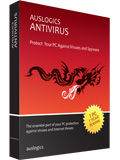
Beste Ergebnisse in den letzten Tests von Virus Bulletin und ein neues VB100-Abzeichen: Null falsche Positive! Auslogics Antivirus v.15 - effektiv gegen alle Arten von Viren, Spyware, Trojaner und Identitätsdiebstahl, ohne euren PC zu verlangsamen. Dieses umfangreiche Tool bietet euch einen kompletten Schutz für alle Daten, Emails und Internet-Traffic.

Auslogics BoostSpeed ist eine universelle Suite zum Verwalten und Optimieren des PC, die aus 18 nützlichen Tools besteht. Aufräumen, Fehler beheben, Windows-Einstellungen anpassen, Privatsphäre schützen - all das und vieles mehr wird nach einem Download möglich sein.

Auslogics File Recovery - ein einfach zu benutzendes Programm zum Wiederherstellen von versehentlich gelöschten Dateien und Beheben von Schäden nach Virenangriffen und Softwareabstürzen. Ihr könnt wählen, ob die Datei in ihrem ursprünglichen Verzeichnis oder auf einem externen Datenträger wiederhergestellt werden soll. Kompatibel mit praktisch allen Medientypen inklusive Festplatten, SD-Karten, USB-Sticks und andere Quellen.
GIVEAWAY download basket
Kommentare zum Auslogics Disk Defrag Pro
Please add a comment explaining the reason behind your vote.
Auslogics is a long established software developer widely acclaimed for its light, fast and always-free Disk Defragmenter. The company estimates over 10 million users worldwide and, despite the nay-sayers who've already posted here, this freeware regularly features in the Top 10 list of many tech-related sites on the Net. I am one such user, and have been for more years than I can recall.
If you subscribe to the view that Windows is perfectly capable of undertaking defrag tasks, then don't bother to read on: no point in you wasting your time. If, however, you're interested in knowing more about today's giveaway, then:
1. Downloaded easily and installed without a hitch. (Note: I first Revo'd out my existing Auslogics free defragger.)
2. Using the link in the GAOTD pop-up on installation, I went to the special Auslogics/Giveaway site and registered, using one of my gmail addresses. Auslogics emailed me the license code in less than 60 seconds. I C&P'd into the software's 'Register Now' and that was it, job done. In total, the entire process took no more than six minutes from start to finish.
3. A word of praise to Auslogics: there are no deceptions where the install routine is concerned. You do not have to figure out whether to go for 'express' or 'custom', as is the case with so many other developers nowadays seeking to burden your computer with crap you don't want and haven't asked for.
4. Today's offer is of a 1 year license. Not a lifetime license. (I have no objection to that. It's when outfits like Iobit come along with obscure 6-month time-limited crippleware deals that my hackles rise.)
5. Despite the small size of the download, this software is anything but light on features. Even a cursory run through its features -- many of them not immediately apparent, especially user-chooser configuration options -- indicates that this is Iceberg-class stuff, i.e.: what you see is the tip; there's a heck of a lot more waiting to be discovered beneath the surface.
6. Auslogics has produced an excellent 76-page User Manual. (Again, kudos to the developer.) I'd recommend potential users NOT to blithely plunge into installing and running this software without going to the link below and right-clicking on the green View Manual button 'Save Link As' so as to download the pdf document:
http://www.auslogics.com/en/software/disk-defrag-pro/manual/
7. The software's numerous facilities, options, and promised abilities are such that I suspect an initial defrag is going to take some time to accomplish, time I don't have right now. (Though yes, it can run in the background for however long may be necessary, were I going to be here at the computer.) However, given my experience of the developer's freeware product, I'm confident that this 'Professional' version will be consistent with Auslogics' reputation. And if it isn't, well: I can always Revo it out and go back to Auslogics Free again.
Verdict: a fuss-free download/activation and clean / honest installation from a developer of provenance. The product is quantifiably more substantial in scope and configuration than the long-established freeware offering. As such, downloading the User Manual from the link given above is strongly recommended.
I am not one of those who subscribes to the view that Windows' own defrag routine is superior to anything else, but then, I run two computers on XP and one on Vista.
This is not a 'review' of the product because of limited time today, but I can see no reason at all why others should not take advantage of a *genuine* offer (as distinct from a certain other developer's recent silliness over non-existent commercial software) and road-test Auslogics Disk Defrag Pro themselves. There's nothing to lose and, perhaps, much to be gained in terms of improved overall computer performance.
Thanks, then, Auslogics, and thanks, too, to GAOTD.
There's always nonsense from defragmenter developers and posters here about SSD's. SSD fragmentation does matter, sequential access is faster than random access. The problem is, there's not a 1:1 mapping between NTFS sectors and SSD pages. The SSD controller tracks and changes the mapping as necessary, to PC software the SSD is a black box. There are various SSD architectures and algorithms for handling blocks and higher-level structures. There's really nothing PC software can do in terms of optimizing SSD data layout. There might be some small advantage to algorithms which try to prevent fragmentation in the first place, but not for the reason that the developers claim. It's not possible to prevent SSD fragmentation. It may be possible to reduce "fragmentation" from the NTFS data structure perspective, but that will only slightly reduce NTFS file table I/O, it will have no effect on SSD fragmentation and data access times.
This GAOTD is undoubtely one of the best (or maybe THE BEST) HD defragmenter ever released so far, taking into account that even the FREE version outclasses most of the FREE and PAID solutions out there.
Unlike the FREE version, the PRO one sports of course many more advanced features, such as the Special algorithms for SSD drives, the Boot Time System File Defragmentation Technology and of course the "Fragmentation Prevention Mode", which enables users to prevent further fragmentation so as to effectively maintain their system as brand new.
Here you can find a detailed Comparison Chart between the FREE and PRO version of this magic tool:
http://www.auslogics.com/en/software/disk-defrag-pro/comparison/
So overall I give it 3 huge THUMBS UP!!
BEST FREEWARE (and always UPDATABLE) ALTERNATIVES
* (Portable) UltimateDefrag Freeware Edition
This is a revolutionary Defrgmenter packed with an amazing array of advanced options. Why is it better than others similar (paid & free)products out there?? Simply because it's actually much more than just a defragger: in fact, not only defrags your HD deeply & effectively, but it's also able to automatically place all of your files and folders in the right areas of your HD so that your PC may achieve maximum performance. According to recent surveys, about 80% of the time PC users only use 20% of the files stored in their hard drive: so why not move the rarely used files onto the slower performing areas of HD and, on the other side, the most frequently used files onto the higher performing areas where data transfer rates are doubled?? This is where this magic tool comes in!!Official version is shareware but here it's amazingly FREE of charges:
http://www.freewaregeeks.com/?page=detail&get_id=176&category=53
And to make it PORTABLE just follow instructions here:
http://www.pendriveapps.com/ultimate-defrag-defragmenter/
Other great FREE DEFRAGMENTERS are also (google them as can't post any other link today):
- (Portable) UltraDefrag
- MyDefrag (==> Softpedia Editor Pick)
- Puran Defrag
- (Portable) Iobit Smart Defrag
- O&O Defrag Free Edition
- DiskTune
- (Portable) Defraggler
- (Portable) Power Defragmenter (==> Softpedia Editor Pick)
- Glarysoft Disk SpeedUp
And for a limited period of time, you can even grab for FREE the award-winning Raxco's flagship "PerfectDisk Professional 11", which can defrag the HD of your PC as deeply as Auslogics Disk Defrag (or maybe even deeper and better).
http://www.softpedia.com/reviews/windows/PerfectDisk-Professional-Review-137182.shtml
Just send a blank email to this email address:
chpd@raxco.de
One second later you'll receive a nice gift in German language...LOL!
Finally, as you should know, modern HDs need the right ALIGNMENT to achieve their best performance: so, why not performing a full FREE TEST to check the VOLUME ALIGNMENT of your HDs??
http://diskat.net/faq-en.html
So as usual with (DiaboliK) Giovanni you can take your pick dudes...for FREE of course...otherwise why call me "Diabolic King of Freebies"?? LOL!!
Enjoy!!
Thank You GOTD and Auslogics.
Is this a time limited version, or can you use it for as long as you like? The following related URL states that its a 1 year license ( http://auslogics.com/en/cpages/giveaway-of-the-day/). Does this mean it becomes dysfunctional after 1 year?
Thanks,
fast clean full of tips and helpful advice all in all a good program , yes there are loads of free ones out their but they do not give you 1/100 th of the info or tips this program has . .not really made for first timers ..
loads fast
defrags fast and complete
10/10



Falls das noch einer liest: über das Defragmentieren wird viel Stuß geschrieben. Weniger ist meistens mehr!
Wichtig ist vor allen Dingen, dass die Datei "in sich" nicht defragmentiert ist.
Beispiel: Ich hab zwei Filme, einen auf Laufwerk D: und einen auf E:
Beide verschiebe/kopiere ich zeitgleich nach F:, welches frisch defragmentiert wurde.
Dann sieht das auf F: wie folgt aus: [C1][C2][D1][C3][D2][D3][C4][D4][D5][C5].. Schlimm...
Für solche Bereinigungen nehm ich "CONTIG" von SysInternals. Und evtl. "JKDefrag" (da gibt es auch einen Nachfolger von, aber JK reicht mehr als aus).
Programme, die man häufiger für solche Zwecke benötigt und nur aus 1-3 Dateien bestehen, packe ich grundsätzlich in ein Verzeichnis, bei mir ist es "C:\Programme\Kleinkram". Überlicherweise Zeugs für die Kommandozeile.
Und in diesem Directory steckt folgende CMD:
for %%1 in (c d e f g h i j k l m n o p q r s t u v w x y z) do if exist %%1:\. contig -s %%1:\*.*
for %%1 in (c d e f g h i j k l m n o p q r s t u v w x y z) do if exist %%1:\. jkdefrag %%1: -q
defrag C: -b
reboot 0 -p
("reboot.exe" ist auch so ein kleines nützliches Utility, "-p" steht für "Power off", die "0" für "sofort")
Bei Bedarf reicht ein Doppelklick, die Kiste räumt auf und geht danach ins Bett. :-)
Save | Cancel
Wie immer, wenn es um Computer-Interna geht, ist die Mehrheit völlig ahnungslos. Aber die Gerüchteküche brodelt. Typisch!
Würden wir noch im Mittelalter leben, könnte man die Scheiterhaufen Tag und Nacht brennen sehen.
Wenn ihr schon keine Ahnung von der Materie habt, dann haltet alle mal gefälligst den Rand (und die Fresse). Hier ist weder der richtige Ort für derlei Diskussionen, noch interessiert euer Pseudo-Fachwissen irgend jemanden. Verunsichert euch selber (und kauft euch zur Beruhigung Windows 8).
Save | Cancel
@IT-ler: Kann Dir nur voll zustimmen! Eine SSD sollte man aufgrund der Struktur eigentlich gar NICHT defragmentieren und bei einer "normalen" HDD sollte man es auch nicht übertreiben. Jeder Schreib/Leseprozess ist im Endeneffekt eben eine "Lebensdauerverkürzung". Aber die Industrie will ja auch leben.
Save | Cancel
Bootvorgang beschleunigen durch spezielles Defragmentieren kann Windows 7 auch.
Einfach "defrag c: /b" googeln.
Save | Cancel
Sehr witzig - Riesendownload mit zusätzlichem aber unerwünschtem versteckten Inhalt und zudem bei Windows 7 oder 8 völlig sinnfrei.
SSDs werden allen Werbeaussagen zum trotz nicht defragmentiert und dürfen nicht defragmentiert werden und Windows bringt es für normale Festplatten von Haus aus mit !
Scheinbar spielt die Werbung der Marketingabteilung mal wieder rum und darf zum letzten Mal bevor derartige sinnfreie Programme endgültig vom Markt verschwinden, weil so etwas heute niemand mehr braucht.
Bei Windows 95 war es noch gut und sinnvoll - dann hat man sich am Gewinn gefreut und zu lange im Sessel zurückgelehnt und die Weiterentwicklung der Betriebssysteme schlicht verschlafen !
Sinnlos, Sinnfrei, überflüssig und deshalb Daumen runter.
Wegen des unerwünschten im Download versteckten und nicht bestellten zusätzlichen Inhaltes würde ich den Daumen sogar 100x runter klicken ! (wenn dies möglich wäre)
Wer "so etwas" in öffentlichen Downloads versteckt , gehört auf eine schwarze Liste !
Save | Cancel
Selbst d. Computerbild für Dummies ;-)
Auszug: Die besten Defragmentierungs-Programme:
"Die bordeigene Defragmentierung von Windows 7 war im Test konkurrenzlos gut. Sie räumte die stark fragmentierte 37 Gigabyte große Testpartition in drei Stunden und 48 Minuten auf. Anschließend lief Windows 7 fast so schnell wie nach einer Neuinstallation. Eine Fortschrittsanzeige fehlt."
Danach noch in Eingabeaufforderung:
defrag C: -b
...um den Bootvorgang zu beschleunigen; das war`s.
Liebe Grüße
Save | Cancel
Eigentlich wäre es gut - da aber im Dowmload wie üblich Themida Schadsoftware versteckt ist - nein danke !
Ein nicht mit Themida infizierter Rechner ist mir doch lieber, schließlich möchte ich auf online Banking nicht verzichten und habe keine Lust daran, dass Unbekannte die Eingaben übermittelt bekommen.
Save | Cancel
Das Windows-Werkzeug reicht aus.
Save | Cancel
@ Tester: "“Simple Defrag” arbeitet sehr schnell."
Dann kann es auch nichts taugen und ist nur mal wieder Augenwischerei mit vielen bunten Klötzchen, die hin- und hergeschoben werden.
Bei mir läuft nur noch hdiskdefrag, von der c`t empfohlen.
Save | Cancel
"...sondern garantiert, dass euer Betriebssystem problemlos funktioniert – wie am ersten Tag!"
Allein schon dieser Blödsinn diskreditiert das Programm!
Save | Cancel
Grundsätzlich weiß ich gar nicht so sehr viel darüber, was ein wirklich gutes Defragmentierungsprogramm ausmacht. Sind eh mehr so Dinge, auf die man einfach vertrauen muß, oder man tut es eben nicht.
Wenn ich aber sehe, mit wieviel Sorgfalt ganz offensichtlich dieses vorliegende Programmiert wurde, dem kann ich nicht anders als auch wirklich vertrauen; und zwar einfach mal in allem.
Nachher macht es mir auch nicht mehr so viel aus, wenn es nur in Englisch ist. Was ich dann wirklich nicht verstehen würde, diese Funktionen probier' ich dann auch nicht aus.
Gut fand ich jetzt z.B., daß es meine Systemplatte formatieren konnte - noch dazu offensichtlich weit effizienter als mein Windows XP das überhaupt könnte -, während jenes dazu nicht in der Lage war, da "nicht genügend freier Speicher vorhanden" sei.
Leider kann ich gerade nicht sagen, was es an Geschwindigkeit gebracht hat, nachdem mein Computer momentan gerade an einigen "Krankheiten" leidet.
Das ist auch nach langer Zeit das erste Mal wieder, daß ich ein Programm hier bewerte. Natürlich mit Daumen nach oben.
Save | Cancel
Hey lasst lieber die Finger weg von dem Tool
das taugt absolut nichts
@(german)werwölfchen haste recht wegen Win7 und 8
benutze selber das win-eigene und das ist ok
Save | Cancel
SSDs sollten überhaupt nicht Defragmentiert werden da die Flachspeicher drunter leiden es ist völliger Humbug eine SSD zu defragmentieren weil die Daten am richtigen Sektor angelegt werden und auch bleiben
Windows selbst schaltet die Defrag Funktion für das jeweilige Laufwerk sowieso ab sobald das Betriebssystem eine SSD als haubtplatte erkennt dies dient als Schutz Funktion und sollte auch nicht mit anderen Tools umgangen werden das hatte sehr viele Artikel im Netz schon belegt das SSD platten dadurch im arsch gehen
Save | Cancel
Das Programm kann nur schlecht sein, denn wenn der Hersteller ernsthaft über "Spezialalgorithmen" zur Defragmentation von SSDs faselt, ist er entweder höchst unseriös oder hat keine Ahnung von der Materie und in beiden Fällen lasse ich seine Software auch nicht auf, geschweige denn an meine HDD! Wer sich auch nur ein wenig mit Flash-Speichern auskennt, weiß was ich meine. Ist ungefähr so sinnlos, wie "RAM-Booster". Daumen runter!
Save | Cancel
Kreuzchen , ja
Save | Cancel
Habe bisher die Freeware-Version von Auslogics benutzt (Win XP, 3 Partitionen der Platte).
Download und Installation der Pro-Version verlief problemlos.
Erste Testläufe ok. "Simple Defrag" arbeitet sehr schnell.
Die Pro-Version bietet gegenüber der Freeware einige Optimierungsvarianten mehr, diese können aber dann längere Laufzeiten benötigen.
Danke für das Giveaway!
Save | Cancel
Hallo GOTD Team,
schließe mich den Worten, von tarantel,an.
Save | Cancel
@Deutschländerwürstchen
Die Freeware must du uns zeigen die das alles kann:
•Defragmentieren von Systemdateien (MFT, pagefile, hiberfil usw.) zum schneller Start eures Betriebssystems;
•Bietet eine Auswahl von vier Optimierungsalgorithmen;
•Defragmentiert und beugt gleichzeitig weiterer Fragmentierung vor, indem es freien Platz zusammenlegt und Dateien intelligent platziert;
•Verwendet Spezialalgorithmen für SSD und VSS-Festplatten, um unnötige Abnutzung oder den Verlust von Wiederherstellungspunkten zu vermeiden;
•Erweiterte Planungsoptionen für eure Defragmentierungs- und Optimierungsaufgaben;
•Detaillierte Berichte und Leistungsstatistiken.
Das ist Spitze, danke GOTD!
Save | Cancel
ch habe das gleiche Problem wie tarantel - was tun?
Save | Cancel
Hallo liebes GOTD Team,
die Anforderung d. License Code auf der auslogics.com Seite funtkioniert nicht. Es erscheint nur ein Quadrat mit Kreuzchen (versucht in allen Browsern), keinerlei Datenbewegung oder Absenden der E-Mail-Adresse
Save | Cancel
Nettes Giveaway für die älteren Windows NT Versionen - würd ich aber eher nicht für Windows 7 (oder 8) empfehlen.
Im Übrigen funktioniert eine angeforderte Ser.Nr doch(!) mit der Version vom Hersteller (Leerstellen entfernen):
http: // downloads .auslogics .com /en/ disk-defrag-pro/ disk-defrag-pro-setup.exe
Save | Cancel
1 Jahreslizenz - nein danke.
Save | Cancel
Normalerweise habe ich nichts dagegen, wenn ein Programm nur Englisch spricht. Aber bei Abläufen, welche in das System eingreifen kann ich darauf verzichten. Da gibt es mir einfach zu viele Fachbegriffe und lange herumgrübeln ("was tu´ ich da jetzt") um keinen Blödsinn einzustellen, nervt mir zu viel (Time is money!).
Ausserdem soll angeblich seit WIN 7 die eigene Windows-Defrag sowieso (fast) die beste Lösung sein?!?
Save | Cancel
Dazu nehme ich ein deutschsprachiges Freeware tool und kann mir den Download heute sparen. Schönen Tag und besten Dank.
Save | Cancel