Täglich bieten wir KOSTENLOSE lizenzierte Software an, die ihr sonst bezahlen müsstet!

Giveaway of the day — AnVir Task Manager 6.1.0
AnVir Task Manager 6.1.0 war am 14. Oktober 2009! als Giveaway verfügbar!
AnVir Task Manager ist ein nützliches Utility, das euch die völlige Kontrolle über euren PC ermöglicht. Es liefert detaillierte Infos zu jedem laufenden Prozess sowie zu allen Services, TCP/UPD Verbindungen, Treibern und DLLs.
AnVir Task Manager bietet all die nützlichen Features in einem Interface und spart somit euer Geld, denn alles, was ihr nun zur Verwaltung eures PCs braucht, ist ein einziges Programm.
Überwacht euren PC und ersetzt den Windows Task Manager
- Detaillierte Infos zu jedem laufenden Prozess, zu allen Services, Verbindungen, Treibern und DLLs
- Beschreibungen für mehr als 70 000 Startup-Programme und Services
- Icons im Systray geben Überblick über CPU, Festplatte, Netzwerk, Speicher etc.
Werdet auch diejenigen Viren, Trojaner und Spyware los, die eurer Antivirensoftware entgangen sind
- Sicherheitseinschätzungen zu allen aktiven Prozessen und Startup-Programmen
- Alarmierung bei neuen Startups
Verbessert XP oder Vista
- Tweaker, der euch Zugang zu Hunderten von XP- / Vista-Einstellungen ermöglicht
- Einfacher Klick auf den Titel minimiert jedes Programm in den Systray
- Eine Liste der zuletzt verwendeten Ordner wird im Dialogfenster "Öffnen"/"Speichern" angezeigt
- Freier Festplattenspeicher wird als farbiger Balken in Windows 'My Computer' dargestellt
Verbessert die Startzeiten des PC
- "Verzögerter Start" ermöglicht es, bestimmte Startup-Programme erst einige Zeit nach dem Hochfahren von Windows zu starten
- Startet Programme, minimiert im Systray oder zeigt diese als ein "schwebendes Symbol" an
- Ausgewogenere CPU-Nutzung
System-anforderungen:
Windows XP, Vista, 7 (x32, x64)
Herausgeber:
AnVir SoftwareHomepage:
http://www.anvir.com/Dateigröße:
3.95 MB
Preis:
$39.95
Weitere interessante Titel
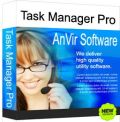
Task Manager Pro bietet euch detaillierte Informationen zu jedem laufenden Prozess sowie allen Windows Startup-Anwednungen (sichtbar und versteckt). Mithilfe dieses Programms könnt ihr jeden Prozess blockieren oder seinen Prioritätsstatus ändern. Task Manager Pro ist ideal für fortgeschrittene Benutzer und IT-Profis.
GIVEAWAY download basket
Kommentare zum AnVir Task Manager 6.1.0
Please add a comment explaining the reason behind your vote.
The Good
* Has all the features of Windows Task Manager.
* Monitors startup/autorun programs and notify the user if a new startup program has been added.
* Monitors Windows services and notify the user if a non-Microsoft service has been added.
* Monitors Internet Explorer's homepage and inform the user if a program tries to change IE's homepage.
* Monitors Internet Explorer addons, BHQs, toolbars, etc. and inform the user if a new one has been added.
* Aside from monitoring and notifying, has a full startup/autorun program manager including the ability to delay starts.
* "Auto-block" startup programs that continually add themselves to the startup list even though you blocked them the first time.
* Allow you to generate a "HiJack This" log.
* Estimates security risk for each program/process.
* Has an option to check a file with VirusTotal.com
* Has system tray icons to show CPU usage, disk load, RAM usage, and network traffic.
* Has 'tweak' XP/Vista features.
* Has automatic CPU balancing/controlling and automatic memory cleaning features.
* Can hide program windows, minimize to system tray, make floating icon, and change transparency.
The Bad
* Significant discrepancy between the CPU/RAM usage per program reported by AnVir Task Manager and that reported by Windows Task Manager.
* Doesn't use up too many resources, relatively speaking, but interface has some minor lag now and then.
* "Windows Tweaker" does not seem to identify which windows you are running (i.e. still shows "XP tweaks" if you aren't on XP).
For final verdict, recommendations, and full review please click here.
I purchased the security suite after using the first giveaway for several weeks. (I was tempted by a sale though as i got it for half price). I've never regretted buying it.
The program is so feature laden, even this version which is only a small step up from the freeware version. Not only does it kick Microsoft’s Task Manager into touch, it shows you what dll’s/drivers are being used for each program/process that’s running. It tells you where the program is located, useful product information, the security risk, whether or not it's running as well as several other useful features. The information you can get from the task bar next to the clock enables you to see 'at a glance’ the disk load and disc temperature, cpu usage and RAM usage as well as the number of services and processes running.
Ashraf’s already given a good account of this program so it's pointless me repeating anything he's said. I just think this program is great value for money (if you decided to buy it so that you can upgrade it) and is extremely useful. I bought it summer 2007 and still get upgrades for free. It's not like many upgrades where you have to start paying a fee once a year has passed or a new version number has been released (e.g. from v1 to v2 - usually intermediate versions such as v1.2 1.5, 1.8 are always free, but when it steps up from a whole number most developers seem to want to charge you a small fee to upgrade; not so anvir).
If you do lose this program when you buy a new computer or format your hard drive they have a freeware version that’s nearly as feature rich as this version. Then there’s the Pro version plus a security suite. Though the program should be transferrable because you get a separate reg code. (you’d have to copy the installed program over as opposed to installing it). Hough personally I think it’s well worth the money they are asking for it. They do have sales where you can get the products for upwards of 50% off; it’s just knowing when to check and catch the offers. I bought the security suite for the same price as what they were selling the basic program for back in 2007. The price has been raised quite a lot though as I remember it being less than $30 two years ago.
You can see the differences between the various versions they sell by following the link below:
http://www.anvir.com/task-manager-windows-startup.htm
Thanks for introducing me to this program. It was one of the first I bought as a result of this giveaway project.
Since I have AnVir Security Suite, I'm not going to downgrade to this version (differences).
AnVir has a huge number of features, and I find it to be a very useful tool. As with all system monitoring tools, it does consume some resources. Out of its many features, the one I find most handy are the tray icons and tooltips. They tell me why my computer is busy and what it's doing. There are some things which don't show up, like pagefile activity; the Vista Reliability and Performance Monitor is better for those. I like to set AnVir to record its logs to a file, which is useful for historical information about what has happened on my PC. You can just rename the log from Windows Explorer to split it.
As always, for most users I recommend turning off "optimizers", which in AnVir is under Tools, Options, Performance, Performance. I don't use tweakers/optimizers/cleaners.
Take the "security ratings" with a huge grain of salt. The detailed Security Risks Analysis is useful for general information.
AnVir has so many features, there's no point in listing them. Don't forget that many features are only available via context menus (right-click on particular items). This is a different tool from Microsoft Sysinternals Process Explorer, Vista Task Manager, the Vista Reliability and Performance Monitor, Microsoft Sysinternals Autoruns, etc. The various tools have some similar features, but they all have their uses and specific strengths and weaknesses. I use AnVir much more than the others, but I use the others where appropriate. As I mentioned yesterday, I much prefer AnVir over WinPatrol (in conjunction with my other security software). None of the other tools have even a fraction of the total number of features in AnVir. I don't use AnVir's anti-virus features, those are a waste. I have the Security Suite because it was the most complete version and I got it at a discount when GOTD first offered AnVir (and the prices were much lower then).
AnVir is astoundingly useful. For example, on a high-resolution display, you can use it to determine where applications put toolbars, you can generally resize windows (from within AnVir, not just from the optional system-menu additions), you can find out whether processes which are supposed to have tray icons failed to start correctly and didn't display them, all sorts of things. Agnitum Outpost Security Suite, on very rare occasions, fails to size security prompts correctly, resulting in the buttons being inaccessible. With AnVir, I can resize the dialog box so that I can answer the prompt. You would be surprised what all you can do with AnVir.
Minor issues: AnVir doesn't seem to read the comments, I'll have to contact support. They don't do a good job of testing on Vista. A longstanding bug is that the recent-folder list doesn't work on the tray icon in Vista, but it works in the open/save dialog boxes. The new, optional window-title buttons don't display on Vista with Aero, and they don't have an optional offset which is necessary for use with other applications which add window-title buttons. The new History button which is added to open/save dialog boxes has the wrong font for Vista (might be intentional, but I don't like it). Version 6.1 no longer has the handy ability to open AnVir to the process for the current application window via its system menu.
Major issues: AnVir is very bad about not documenting or providing Help for dangerous features. My version has various tweakers, scanners, and update tools. I don't use those anyway, but I'd like documentation on what they do before even testing them. Version 6.1 is causing my PC to run very slowly after long-term use; closing and restarting AnVir fixes.
#1, Ashraf, your "review" has a number of problems. CPU utilization figures depend upon the duration that they are averaged over. You can change that in Windows Task Manager (View, Update Speed). The Vista Reliability and Performance Monitor displays both a short- and a relatively long-term average. There are many different types of memory usage statistics. AnVir reports the Working Set size, which you can display in Windows Task Manager (View, Select Columns). Windows Task Manager defaults to the Private Working Set size.
#7, KenyanPhoenix, I have run both together in the past without problems. Don't forget, if you have the free version of WinPatrol, you may have to wait a few minutes for notifications. AnVir will notify within several seconds.
PROS:
* Successful download, installation, activation, automatic registration on Vista Home Premium X64 SP2 OS.
* Registration information shows up clearly in "About" section of program.
* Support contact information located within program.
* Program automatically and quickly identified all of my running PC apps, services, and processes and created a HiJack Pro log of this information.
* Smooth, efficient program operation.
* Contains WinTweaker function.
* Provides options to find: loaded DLLs, locked files, drivers, start-up programs, system services, system processes, log data.
* Provides options to: run registry scan, run performance scan, find driver updates.
* Provides options for analyzing: device manager, system disk, system display.
* Provides edit options, find, and find next searches for data log.
* Can add/delete entries from various tabs.
* Can do anti-virus scanning of system processes.
* Can block/kill selected system processes.
* Can run Anvir Task Manager in Admin Mode to see details of all processes, and disk temperatures.
CONS:
* Program GUI is a bit overwhelming for a novice who is using the program for the very first time.
* No Local Help Guidance located within program (online only.)
SUMMARY: - Program's strengths outweigh its weaknesses. A definite keeper for me. Thanks, GOTD and AnVir.
100% Freeware Option:
Process Explorer - CNET User Rating: 4/5.
System Explorer - CNET User Rating: 3.5/5.
@ Everyone,
If you ever lose this giveaway, the exact same version can be obtained legally for free at Ashraf's website DotTech[.org] at the below link.
http://dottech.org/freebies/dottech-exclusives/7292




Bekommt man auch als Freeware angeboten.
Save | Cancel
jo,dann erklär mal,warum diese programme viren sein sollen.
Nur weil ein Programm etwas ins Internet läd, ist es noch lange kein Virus.
Du kannst gerne mal Google benutzen,was das zum Thema virustotalupload.exe ausspuckt.
Dann wirst du sehen, das dieses Programm ein Tool ist,das Viren Erkennt und Informationen darüber anzeigt.
(Nur weil Virus im namen steht,muss es noch lange kein Virus sein)
Save | Cancel
ach Meff,
könnte dir jetzt die Details nennen, die mir Kaspersky mitgeteilt hat, würde aber wenig Sinn machen, da du es ohnehin nicht verstehen würdest.
Save | Cancel
@So funktioniert der Windows-Taskmanager ,
Da du ja so ein Profi bist, müsstest du gemerkt haben,das der Windows Task Manager
bei weitem nicht alles anzeigt,darum ist in diesem fall ein zusatzprogramm immer
sinnvoll,wenn man auch wirklich wissen will.was alles läuft.
Die leute,die Virenmeldungen haben sollten mal schlau machen.
Diese Virenfunde kommen daher, das AnVir neu erkannte Viren Hochläd.
"Sonar" ist in diesem fall das Erkennungssystem.
Also,bevor ihr wiedermal Gerüchte verbreitet über Potentielle Viren.
Erst denken dann schreiben !!
Save | Cancel
Virenwarnung auch von Kaspersky Anti Virus 2010!
Save | Cancel
Meldung von Norton Antivirus 2009
SONAR hat we28966.tmp erkannt und isoliert !!!
C:\...\appdata\local\temp\we28966.tmp
C:\...\appdata\local\temp\virustotalupload.exe
Save | Cancel
So funktioniert der Windows-Taskmanager:
siehe: http://www.pcwelt.de/start/software_os/windows/praxis/2104495/so_funktioniert_der_windows_taskmanager/index.html
-da ist alles enthalten,was auch dieses teure sonst kostenpflichtige Programm kann.Man sollte sich schon mit Windows auskennen und nicht für jedes und alles ein Extraprogramm installieren!
Save | Cancel
ich bin pro und diese software ist irgendwie an mir vorbei gegangen. ich kannte dieses produkt bis heute schlichtweg nicht. kann mich zumindest nicht daran erinnern, es schon einmal eingesetzt zu haben.
ich finde es klasse, das bleibt garantiert bei mir auf meinem eigenen rechner drauf. heute klarer daumen hoch ohne wenn und aber.
Save | Cancel
Wow, was für ein Tool!
Dageghen ist der Taskmanager ja ne Lufztblase....
Daumen rauf!
Save | Cancel
Der AnvirTaskManager ist ein unverzichtbares Tool welches mir schon sehr oft gute Dienste geleistet hat, auch die Freeware Version ist einfach klasse! Der Name TaskManager ist aber schlichte Untertreibung, das Programm kann noch viel mehr!
Danke Anvir und Danke GOTD!!!
Save | Cancel
Antwort an Sprechbloss: Ja, kannst Du. Siehe Menü des Programms und wähle "ANSCHAUEN", dann "LANGUAGE". Dort kannst Du auch nach Installation die Sprache auswählen (allerdings bleibt auch dann vieles in den Submenüs auf ENGLISCH...
Save | Cancel
Frage: Warum bloss kann ich dieses tolle Tool zwar unter XP nutzen, nicht aber unter Windows 2000 Pro ? Sooooooooo schade ! Ich brauche auf einer Hauptkiste immer noch W2K, weil viele meiner "Schäfchen" dies noch fahren...
Save | Cancel
> startet es automatisch den Explorer neu, sollte dieser abstürzen
Toll. Da sparen wir 2x im Jahr die Eingabe von WIN+R > explorer.exe. Erstaunlich, auf welche Nischenfunktionen manche so abfahren.
Warnung vor dem oben erwähnten ZoneAlarm "Pro". Bremst nur sinnlos den Rechner aus und ist völlig überflüssig, da seine Schutzwirkung nur bei 72 % liegt, also so sinnvoll wie ein Kondom mit Loch. Firewall-Guru Matousec vergibt ein "Not recommended":
http://www.matousec.com/projects/proactive-security-challenge/results.php
Save | Cancel
Kann man die Spracheinstellungen nachträglich noch ändern, wenn einem mal danach sein sollte?
Save | Cancel
Tolles Programm, einfach auch nur deshalb da es die Symbolik unter XP etwas verändert und zum Beispiel pro Laufwerk die Speicherplatz Auslastung grafisch darstellt, ein wirklich dickes Geschenk von GiveawayOfTheDay, Danke :-)
Save | Cancel
Das ist definitiv eines der seltenen Juwelen. Ich verwende es schon länger und habe es im Hintergrund laufen und würde nicht mehr darauf verzichten wollen. Es ersetzt vollständig den Windows task manager, hat zahllose hilfreiche Funktionen und hunderte zusätzliche Tweaks, viel zu viele, um sie zu listen. Es schützt zuverlässig und komfortabel vor Autostarteinträgen, indem es sich sofort meldet und anbietet, diese zu erlauben oder von vornherein zu deaktivieren, hat eine klare, saubere Übersicht und verbraucht kaum Resourcen. Neben vielen anderen Dingen startet es automatisch den Explorer neu, sollte dieser abstürzen. Man kann unbekannte laufende Prozesse (Dateien) per Link an Google senden, um Infos zu finden bzw. an Virus Total, Prozesse neu starten oder vorübergehend unterbrechen oder dauerhaft blockieren oder auch Anwendungen zum Autostart hinzufügen oder als Prozess laufen lassen. Zudem bietet es per Menü Direktzugriff auf fast alle wichtigen administrativen Windows-Einstellungen. Als Bonbon bringt es hunderte von Tweaks mit und zudem diverse zusätzliche Fensterenstellungen, wie: jedes Fenster im Tray verbergen oder Fenster als schwebendes Icon, Transparenz etc. sowie Icons für die Laufwerke im Arbeitspplatz, die anzeigen, wie voll das Laufwerk ist.
Definitiv empfehlenswert und beide Daumen hoch.
Save | Cancel
Die Reg.-Daten stehen diesmal auch in readme.txt
Save | Cancel
Genau! DAUMEN HOCH !!!
Save | Cancel
Tolles Programm, hab schon immer so was gesucht. WOT hat aber gewarnt vor den Webseiten, die sich auftaten. hat jemand ne Idee, was los ist?
Übrigens, bis heute 15Uhr gibts noch ZoneAlarm Pro gratis (siehe Kommentare gestern). Aber mit IE öffnen, dann sind keine Kartennummern nötig!Tschau und einen schönen Tag!
Save | Cancel
Das Angebot ist für Benutzer der vorherigen Versionen 'sinnlos' da man sich das Update per Updatefunktion/Info downloaden kann. Funktioniert immer noch mit dem gleichen Key wie vor zwei Jahren. Für neue Benutzer natürlich trifft dies nicht zu und ist nur zu empfehlen. Wie bereits berichtet ist ein Startup_manager, Prozess und Aplikationsmanager der weit über den Windows Task Manager hinausgeht und bei eingefrorenen Programmen Abhilfe schafft ohne das ganze System neu zu booten. Für mein Empfinden und meine Erfahrung bin finde ich bereits die Version von 2007 sehr, sehr nützlich. Einziges Manko war zeitweise die Registrierung, zumindest bei mir, trotz beigefügter Serial, Stand im Infobereich das der GAOTD-Key invalid wäre! Ist allerdings nicht mehr vorhanden, scheint validiert worden zu sein. Mit einem Wort EMPFEHLENSWERT!
WW
Save | Cancel
Hatte auch noch die letzte Version von GAOTD aufn Rechner!
Hat mir schon gute Dienste geleitet, absolutes Daumen hoch heute.
Danke und weiter so
Save | Cancel
Dieses tolle Tool sollte auf jedem PC installiert sein.
Save | Cancel
Wenn sich auch die Trial-Pro-Version von der Herstellersite mit diesem Schlüssel _nicht_ freischalten lässt, so doch eine erfreuliche Nachricht für unsere teutschen Stammmeckerer:
Es gibt eine teutsche Programmoberfläche!
:p
Save | Cancel
Heute gibt es noch bis 15Uhr ZoneAlarm Pro gratis. Gestern wurden alle Firefox-User noch zum Store umgeleitet, zwar auch gratis, aber eine Kreditkartennummer war erforderlich. Über den IE gab es keine Probleme, da reichte die Eingabe einer gültigen Email-Adresse. Anscheinend war das Absicht.
http://download.zonealarm.com/bin/free/sum/index-b.html
-da gibt es noch immer kostenlos Zonealarm Pro
Save | Cancel
Ich habe einen Norton Virenscanner.Kann dieses Programm durch seinen eigenen Virenscanner meinen Rechner langsamer machen ?
Save | Cancel
Immer noch so fehlerbehaftet wie auch schon beim letzten Male! Virenprogrammme werdes als gefährlich eingestuft und Spyware/Adware in Toolbars als harmlos mit null Prozent!Schnell wieder weg damit!Dafür würd wohl kaum jemand freiwillig Geld bezahlen wollen!Die Programmierer haben somit noch immer nicht ihre Hausaufgaben gemacht und die schon oft beschriebenen Fehler weiter ignoriert!
Save | Cancel
Virenscanner schlägt an ("trojan.generic"), Reg. funktioniert nicht.
Da bleib ich doch lieber bei dem gleichartigen und ohnehin kostenlosen Tool von Systernals!
Save | Cancel
übrigens kann dieses tool auch genau das was hier gestern angeboten wurde - es überwacht auch (auf wunsch) den autostart und fragt ob software X im autostart darf oder nicht. damit lässt sich auch eine regel erstellen sodass nicht mehr gefragt wird wenn dieselbe software versucht wieder in den autostart zu kommen.
mfg....
Save | Cancel
Absolut klasse Tool.
Ich nutze zwar immernoch die Pro version (mit unlimitierten updates) aber diese version hier ist auch super.
ganz klare Downloadempfehlung und Daumen hoch GAOTD
Save | Cancel
Superteil. Hatte noch die vorige Version.
Save | Cancel
Relevanter Unterschied zur Free Version: Diese hier hat eine "Light virus database of most propagated viruses" Wer also schon einen Virenscanner hat, braucht das nicht.
Besser als den schon in der Basisversion überladenen Anvir Task Manager finde ich den kostenlosen Prozess Explorer von Sysinternals (von Microsoft aufgekauft).
Save | Cancel
kann auch jemand Name und Key der Pro-Version nennen?
Save | Cancel
Geniales Programm, benutze es schon seit Jahren und hatte noch nie Probleme mit der Benutzung.
Ich kann es nur empfehlen =)
LG
Save | Cancel
Name:
Giveawayoftheday
Key:
TN2M-FQLZPE-TM3SFE-X11M1M-M1K511-1DD9E2-HT9Z1
Save | Cancel
Sehr gutes Programm,
läuft auch unter Windows 7. Wenn man einfach mal wissen will was gerade auf dem System so los ist, bekommt man hier eine detaillierte Übersicht.
Immer wieder hilfreich wenn man Programmfenster sichtbar machen will, deren Fester z.b. wegen einem Windowmanagager im Nirvana liegen.
Nutze jedoch die Pro Version:
Hier die Unterschiede:
http://www.anvir.com/task-manager-windows-startup.htm
Save | Cancel
Cool! Die Free-Version läuft auf meinem PC seit Jahren, dieses Teil
ist absolut klasse! Danke, GAOTD!
Save | Cancel