Täglich bieten wir KOSTENLOSE lizenzierte Software an, die ihr sonst bezahlen müsstet!
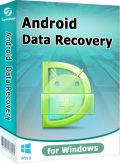
Giveaway of the day — Android Data Recovery
Android Data Recovery war am 16. September 2013! als Giveaway verfügbar!
Tenorshare Android Data Recovery hilft euch beim Wiederherstellen von Kontakten, Anrufen, Nachrichten, Fotos und Videos auf allen Android-basierten Smartphones und Tablets, z.B. Samsung, HTC One und Nexus 10 LG, Motorola, Asus, Sony usw. Das Tool bietet euch Android 2.3 (sowie frühere Versionen) und Android 1.5 bis 4.2. Support.
Features:
- Wiederherstellung von fünf Datentypen: Kontakte, SMS, Anrufgeschichte auf dem internen Speicher eurer Android-Geräte sowie Fotos und Videos auf der SD-Karte eurer Handys bzw. Tablets;
- Speichern von Kontakten, Nachrichten, Anrufgeschichte in .txt, .xml, .xls sowie von Fotos und Videos in Originalformaten;
- Wiederherstellen von gelöschten Daten unabhängig vom Löschungsgrund;
- Support aller Android Handys wie z.B. Samsung, HTC, LG, Motorola usw.;
- Support diverser Tablets inklusive Google, Samsung, Asus, Sony usw.;
- Support aller Android-Geräte, die Android 4.2 und höher, Android 3.0 bis 4.1, Android 2.3 oder früher verwenden;
- Vorschau von Dateien vor dem Wiederherstellen.
System-anforderungen:
Windows 8/ 7/Vista /Windows XP (x32/x64), Windows Server 2012(R2)/2008(R2)/ 2003/ 2000; CPU: 800MHZ or above (1GHZ is recommended); RAM: 256 MB or more (1024MB Recommended); Hard Disk Space: 1 GB or more
Herausgeber:
TenorshareHomepage:
http://www.tenorshare.com/products/android-data-recovery.htmlDateigröße:
31.9 MB
Preis:
$79.95
Weitere interessante Titel

Tenorshare Card Data Recovery ist ein professionelles Tool zum Wiederherstellen von Bildern, Video- und Audiodateien auf diversen Memory Cards wie z.B. SD, Mini SD, Micro SD, CF Card, MMC, XD Picture card, SDHC usw. Es ermöglicht darüber hinaus den Vorschau von Fotos und Audiodateien vor dem Wiederherstellen. Heute bekommt ihr Card Data Recovery zum Preis von $9.95 (Normalpreis $59.95)

Tenorshare Data Recovery Pro hilft beim schnellen Wiederherstellen von formatierten und gelöschten Fotos, Videos, Audiodateien usw. auf eurer internen bzw. externen Festplatte, Memory Card, USB-Stick, Handy, Digitalkamera usw. Darüber hinaus bringt es eure Daten, die sich auf beschädigten bzw. verändertern Partitionen befanden, zurück. Heute bekommt ihr Data Recovery Pro zum Preis von $12.99 (Normalpreis $79.95)

Tenorshare Photo Recovery ist ein professioneles Wiederherstellungstool, das euch eure Digitalfotos in allen beliebten Formaten wie z.B. JPG, PNG, PSD, GIF, RAW usw. zurück bringt. Darüber hinaus hilft es euch beim Retten von Musik, Videos und weiteren Dateitypen wie z.B. formatierten oder beschädigten Camera Memory Cards, USB Sticks, Festplatten und weiteren Datenträgern. Heute bekommt ihr Photo Recovery für nur $7.99 (Originalpreis $49.95)
Kommentare zum Android Data Recovery
Please add a comment explaining the reason behind your vote.
Today's giveaway is an excellent tool to recover any kind of data from an Android device: contacts, text messages, photos, videos, songs, call history etc...
This means that, whenever you lose for some reasons important info stored in your Android phone or tablet, you no longer need to go to a technician to get back such data paying big buks for that: so this GAOTD is definitely a Godsend and money saver, because unfortunately in Android devices messages like "Android phone got corrupted" or "Memory card error" or "the card is not formatted, would you like to format it now", may happen very often!!
Full online tutorial:
http://www.tenorshare.com/guide/how-to-recover-android-data.html
Funny thing is that the same kind of software made by the same company designed for recovering data from iPhone/iPad got a very poor score here a few weeks ago, meaning most people here use Android phones rather than IOS devices.
Anyway, THUMBS UP from me and highly recommended!!
World’s 1st Android data recovery software?
hmmm, I think the developer should update/review his blurb....LOL!!!
http://7datarecovery.com/android-data-recovery
==> FREE <== Enjoy!!!!!!!
At first glance, this sounded useful, but then I noticed some issues. They don't appear to know that the current version of Android is 4.3. In some places, they say up to 4.2, and in others they say 4.2 or higher. Since the developer isn't clairvoyant and doesn't know what changes will be in future Android versions, they should specify up through the latest version that they have tested. The other major issue is that your device must be rooted. There are serious implications to doing this. They recommend enabling non-Google Play apps, which is a major no-no. My Google device doesn't (directly) support memory cards, so no value to me in trying to recover them. Google is all about the Cloud, worthwhile things are or should be stored there anyway. If you have a Gmail account, most things are or can be synced anyway. Also see How to Sync Your Android Phone to a Mac or PC.
Fubar (comment #3), enabling install of non-Play apps is most certainly not a "major no-no". In fact, there's really no good reason to ever not that have that setting enabled, as all it does is allow the user to choose to install apps from other sources if they wish. It's not as if that setting allows anything to be installed without explicit user consent.
In fact, from a pure security standpoint, you'd be far better off having the reverse of that setting, where only non-Play apps were allowed and Google Play was disabled, since Google gave the Play/Market app itself the special ability to bypass the normal install prompts, thus giving anyone who manages to get into your Google account the ability to silently install anything they wish on all your Android devices without your knowledge or consent.
(And, no, Google Play is not guaranteed to be free of malware. In fact, malware's been found there on multiple occasions.)
Also, as far as everything being in the "cloud", you might want to consider that not everyone is comfortable giving Google copies of all their personal data.
You can recover photos & videos without rooting phone
"This program recovers only photos, videos from unrooted handset"
@21 - Chris Roy Jackson: "I am also a Computer Technician (for over 22 years) but I am new to Android. First of all, What is “Rooted” ?"
Explained in this vid.
http://www.xda-developers.com/android/this-is-why-xda-developers-com-roots-android-xda-developer-tv/
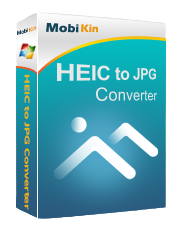


Registrierung hat nicht funktioniert, die Trial-Version kann nicht heruntergeladen werden, weil sichh stattdessen der Partition Manager meldet. Schade.
Save | Cancel
@soisses: Und was ist mit Tablets? Da könnten schon wichtige Daten drauf sein, und wer macht schon, gerade bei solchen Geräten, ein synchrones Backup? Das Beste ist aber, sich über haufenweise DH aufzuregen, aber auch nichts zum Programm selbst zu schreiben.
Save | Cancel
Dann haben wir die Tenor-Klîtsçhe auch bald durch. Das Preis-Leistungsverhältnis dieser "Firma" ist ziemlich utopisch. Zweistellige Dollarbeträge für popelig programmierte Betaversionen sind schlichtweg eine Frechheit. Positiv: Die Abgabe lässt sich rückstandsfrei deinstallieren - Daumen nach unten und hoffen, dass der tenor bald ausgesungen hat. Besten Dank!
Save | Cancel
Auch bei mir ist nach Stunden noch kein Registrierungsschlüssel angekommen!
Save | Cancel
@Christian
Probiere es nochmal! Bei mir hat es auch erst mit späterem 2. Versuch geklappt.
Save | Cancel
Es wäre SEHR hilfreich gewesen zu wissen, daß Root-Rechte erforderlich sind.
So habe ich eine halbe Stunde vergeigt...
Save | Cancel
Bei mir funktioniert die Anmeldung nicht. Auch nach Stunden keine Email, auch nicht im Spam-Ordner.
Save | Cancel
Gut gedacht, schlecht gemacht - zumindest was die Installation angeht. Die Registrierung habe ich wie angegeben durchgeführt und erhalte auch eine Mitteilung, dass der Key an meine angegebene Mailadresse gesendet wurde, nur kommt dort nichts an, weder im Posteingang noch im Spamfilter. Deswegen kann ich zum Programm leider nichts schreiben
Save | Cancel
Der Tenor darf im Chor singen. Mit 32 MB wieder ein fetter Mops, den ich mir android sparen kann. Einen schönen Tag noch und vielen Dank!
Save | Cancel
79,95 normal dafür - LOL! Das können keine Handy-Daten wert sein, denn wer ist so blöd und speichert "Wichtiges" am Handy ohne anderswo ein Backup zu haben? Aber immerhin: Nach 3 Minuten haufenweise Daumen rauf - keiner kann das schon getestet haben...
Save | Cancel