Täglich bieten wir KOSTENLOSE lizenzierte Software an, die ihr sonst bezahlen müsstet!
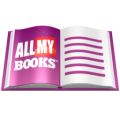
Giveaway of the day — All My Books 3.9
All My Books 3.9 war am 29. Juni 2014! als Giveaway verfügbar!
Habt ihr auch zu viele Bücher? Dieses Programm hilft euch, eure wertvolle Sammlung zu organisieren. Ausgeliehen? Hinten im Regal? Die Antwort bekommt ihr innerhalb von Sekunden!
Hinzufügen von Büchertiteln leicht gemacht: All My Books bekommt alle nötigen Infos aus dem Internet.
Bücher können nach Titel, Autor oder Verlag geordnet werden. Schnelle Suchfunktion und die Möglichkeit, eigene Suchkriterien zu benutzen, den Büchertiteln Notizen oder Memos hinzuzufügen macht eure Sammlung mehr als übersichtlich.
System-anforderungen:
Windows 2000/ XP/ Vista/ 7/ 8
Herausgeber:
Bolide SoftwareHomepage:
http://www.bolidesoft.com/allmybooks.htmlDateigröße:
20.1 MB
Preis:
$39.95
Weitere interessante Titel

All My Movies ist eine persönliche Film-Datenbank – ideal für alle, die das manuelle Ordnen von Filmen satt haben oder einfach keine Lust, sich auf komplizierte Software einzulassen. Dieses Programm ist besonders einfach zu handhaben: erstellt einen Katalog eurer DVDs, CDs, Videokassetten etc. Ihr müsst keine Film-Informationen eintippen – All My Movies lädt diese automatisch runter!

Bolide Movie Creator ist ein einfach zu benutzendes HD-Videobearbeitungsprogramm für Windows, das sich besonders gut für Anfänger eignet. Es ist so einfach, sogar ein Erstklässler könnte es bedienen! Konzentriert euch auf den kreativen Aspekt statt euch mühsam mit der Bedienung des Programms auseinander zu setzen. Bolide Movie Creator verhilft euch zu hochqualitativen Videos mit tollen Spezial- und Übergangseffekten, Musik und Bildern eurer Wahl sowie beliebigen Kommentaren. Ihr könnt sogar ein HD-Video erstellen und dieses auf einem Großbildschirm genießen.

Diese Freeware macht die Erstellung von Slideshows kinderleicht! So könnt ihr abwechslungsreiche Slideshows mit wechselnden Übergängen und Audiospur erstelen. Über 35 Blenden stehen als Übergange zur Verfügung.

Mit AlterCam könnt ihr eurem Videostream eine Menge Spezialeffekte hinzufügen. Außerdem verteilt AlterCam das von eurer Webcam aufgenommene Bild auf so viele Programme wie nötig, damit ihr nie wieder von der Fehlereldung "Webcam Busy" genervt werdet.

Duplicate Video Search hilft euch beim Entfernen doppelter Videodateien und spart somit Platz und Zeit!
GIVEAWAY download basket
Kommentare zum All My Books 3.9
Please add a comment explaining the reason behind your vote.
Installed and registered without problems on a Win 8.1 Pro 64 bit system. In the license agreement you sign a nice addition in red :
"Should you detect errors before registration, you accept them if you register..."
A US company from Seattle with address,
All-My-Books was first shown on GAOTD in June 2008. That's quit a long development time.
Upon start a crowded window opens. Here you can manege your books, adding them by ISBN number or entering title by hand. I tested the import function, simply because I have a large collection of ebooks, managed by calibre. Calling calibre I see, that I have entered my first ebook on August 1st 2009. So I have some years of experience in this field ;-). My calibre library is filled with every possible detail about the corresponding ebook from ISBN to description, keyword , language...
The import of books is possible via Excel or .CSV database. A direct import from other book management software is not possible.
But you can scan a drive or a folder for ebooks. I selected a folder with about 80 ebooks in .epub format.
The scan (import) is quite fast. The result not so good. About twenty books are missing the cover picture. They are of course as title in the .epub file. Even more are missing the description.
This program does not recognize (in all cases) the details in the content.opf (within the .pub file), e.g. "dc:description" or "dc:publisher". I do not understand how this happens. Calibre of course takes all the book information from this content.opf, additional information are stored in the Calibre database and upon export added to the content.opf.
It does also not extract and store the TOC. It should because this is an important information about the book content. In calibre this is not needed, because you can read the TOC with opening the ebook.
Opps, I wanted to see, why this program did not store the description. By trying to open the book : this program cannot open an ebook. It has no reader build in. In the preferences there is no way to associate different readers to different ebook types. With the exception of (expert options) try to start reader for fb2.zip files. What about .epub or .mobi or...?
This program is a database system to manage a library - with loan/return and loan statistics. With a quite nice looking interface and rather limited. What a pitty!
"But most people ... prefer to read e-book rather than paper books nowadays"
Quite a generalization ...but maybe I'm not "most people". An e-book cannot replace the feel of a book in your hands, the smell of the printed page, the aura and experience of reading a book, the ambiance of laden bookcases. And a book doesn't need batteries.
This GAOTD is an excellent software to catalog books, since it allows you to create multiple databases designed to keep track of your books by using virtual shelves, giving you the ability to download crucial info about them from the web (their synopsis, price, cover image etc...), as well as sort them by genre, title, author, rating, price etc.... (but can also automatically fill in fields like author, editor, ISBN, rating, genre etc...).
So, for what it does, in my view it deserves a THUMBS UP!
But most people, especially those who use the WEB almost on a daily basis, prefer to read e-book rather than paper books nowadays (and this may be the cause of such a poor score so far)
And to manage e-books, nothing can be better than the awesome freeware and even portable app "CALIBRE":
http://calibre-ebook.com
Enjoy!! ^_^
Nuff said!
.
Karl, thank you for the feedback!
Can you please send a pair of .epub files that were parsed incorrecty to support@bolidesoft.com? All My Books should process content.opf, but something went wrong.
If you have any ebook-reader program installed in your system, All My Books will open ebook files with it. It starts the default program associated with ebook file type.
Also, the program has import from other book collection programs, but this function ebcome visible only if the programs are installed on the same computer :)
#4 Max
Thank you much for your nice reply. I will send some ebooks as attachment to your address.
to 2) I have installed calibre on my system, but you do cannot use the calibre reader.
to 3) same as 2. Installed calibre, but no import function visible. Installed on the same computer...
I appreciate immediate response from the software company!



Ich habe keine Bücher. Darf ich trotzden downloaden ?
Save | Cancel
Programm ist wirklich eine der Perlen hier!
Schade, von 14 Kommentaren entfallen fast 10 auf unseren Forenpleps. Meine Vermutung, das der Mod./Admin dieser Seite selbst der Motzer ist. Anders kann man nicht erklären, dass die negativen, duemmlichen Kommentare in dieser Menge durchgehen und der Rest oft gestrichen wird. Hier wird also seit Jahren, gezielt, die einzige Plattform dieser Art beschädigt! Es gibt hier weder Viren, noch Schadstoffbeigaben, sondern nur zu 99% unseren, nett formuliert, "Bloedelhannes" aus Bayern.
Für das heutige Programm, sage ich danke.
Save | Cancel
Hervorragendes Programm. Sehr gut. Danke!
Save | Cancel
bekommeleider kein Aktivierungscode.
So Schfft man sich keine Freunde..
Save | Cancel
..bleibt leider 30-Tage-Trial, der nach email-Abgabe versandte key ist ungültig ("wrong activation key"). Mag ja gut sein, bis auf lückenhafte Lokalisierung, aber so ist es halt kein Giveaway- und damit Daumen runter! So gewinnt man keine vielleicht später zahlenden Kunden- bolidesoft und tschüss !!
Save | Cancel
Der Trend geht immer mehr zum 2.-Buch. In der englischen Beschreibung steht auch , das man dies ISBN-Nummern eingeben kan.
Save | Cancel
der registrierungscode kommt leider nicht an nach eingabe einer mailaddy
Save | Cancel
@Klaus:
wenn Du nur zwei Bücher hast, dann verschwende nicht unsere Zeit mit diesem qualifizierten Kommentar!
Save | Cancel
Fehler in meinem Satz entdeckt??
Save | Cancel
Ich kann nicht lesen, was mache ich damit?
Save | Cancel
All My Books 3.9 ist ähnlich dem Alfa eBooks Manager mit deutschem Interface und kann Print-Bücher, eBooks, Audio-Books (auch Audible-Bücher im AAX-Format), PDFs u. a. verwalten.
Ob auch Office-Dokumente verwaltet werden können, habe ich auf die Schnelle nicht herausfinden können.
Im Vergleich kann der Alfa eBooks Manager auch Bücher der Google-Library einlesen, und ein Citavi-Plugin wäre hier möglich.
Für die Kaufversionen liegen beide preislich gleich.
Ein Test ist es allemal wert. Vielen Dank für das GOTD!
Save | Cancel
vielen dank gaotd , funktioniert einwandfrei ,hab solch ein program schon lange gesucht da ich sehr viele buecher habe und auch immer wieder verleihe , daumen hoch
Save | Cancel
Na da haben wir mal wieder einen richtigen Leckerbissen! Da muss ich richtig weinen, aber nicht vor Glück. Daumen rechts klicken und lassen wo es ist. Viel Freude mit dem herrlichen Schadsofttool für günstige $39.95.
Save | Cancel
Programm war in der Version 1.9 schon empfehlenswert. Setup funktioniert.Die Demo funktioniert nach Austausch mit der Startdatei aus der GAOTD_Version auch.
Save | Cancel
Danke!
Endlich ein wunderbares Programm, um meine fast 1.500 Bücher zu archivieren. Kostenlose Programme bieten nicht das, was ich brauche.
Bisher nutze ich eines, das mal 20 € gekostet hat, aber manch Bug aufweist und SEHR speicherhungrig ist.
Nach ein paar Minuten kann ich natürlich noch nicht viel sagen, aber der erste Eindruck ist hervorragend!
Save | Cancel
Hallo.
Leider funktioniert die setup-datei auch nicht.
Save | Cancel
ich habe nur zwei Bücher. Muss ich die alle beide mit diesem Programm erfassen ? Kann ich die Liste mit diesem Programm dann auf Facebook posten ? Schickt mir Amazon dann ständig Werbung, weil die mir ein drittes Buch verkaufen wollen ?
Save | Cancel