Täglich bieten wir KOSTENLOSE lizenzierte Software an, die ihr sonst bezahlen müsstet!

Giveaway of the day — Aiseesoft Total Media Converter Platinum 6.3.28
Aiseesoft Total Media Converter Platinum 6.3.28 war am 11. Januar 2013! als Giveaway verfügbar!
Aiseesoft Total Media Converter Platinum ist ein universelles und superschnelles Konverterierungsprogramm zum Umwandeln von Video/Audiodateien sowie zum Rippen von DVDs in beliebte Formate wie z.B. MP4, MOV, H.264, MP3, M4A, usw. für iPad (iPad mini, iPad 4), iPhone (iPhone 5), iPod, Apple TV, BlackBerry und Android Handys (LG, Motorola, Samsung, Sony Ericsson).
Darüber hinaus könnt ihr Camcorder-Dateien wie z.B. MXP, P2 MXF und AVCHD (MTS, M2TS, MOD) in editierbare Formate konvertieren und mit Hilfe von Sony Vegas, Adobe Premiere, Avid Media Composer, Windows Movie Maker, Sony Vegas Movie Studio/Pro, Adobe Premiere Express/Elements/Pro, After Effects, Encore oder Pinnacle Studio bearbeiten.
Features:
- Konvertiert 2D DVD und Videodateien in 2D/3D Videoformate.
- Diverse Spezialeffekte: Trimmen, Croppen, Hinzufügen von Frames und Wasserzeichen.
- Anpassen der Output-Einstellungen wie z.B. Parameter, Audiotracks und Untertitel.
- Benutzerfreundliches Design und hohe Geschwindigkeit.
- Windows 8 Support.
ANGEBOT:
Aiseesoft bietet euch 50% Rabatt mit dem Code AISEJNY auf alle Aiseesoft-Produkte.
System-anforderungen:
Windows NT4/ 2000/ 2003/ XP/ Vista/ 7/ 8; 800MHz Intel or AMD CPU, or above; 512MB RAM or more
Herausgeber:
Aiseesoft StudioHomepage:
http://www.aiseesoft.com/total-media-converter.htmlDateigröße:
31.2 MB
Preis:
$45.00
Weitere interessante Titel

Aiseesoft Blu-ray Ripper Ultimate ist eine Sammlung aus den beliebtesten Tools: Aiseesoft Blu-ray Ripper, Aiseesoft 3D Converter, Aiseesoft iPhone Transfer Platinum und Aiseesoft DVD Creator. Somit könnt ihr 2D/3D BD Filme und Videodateien konvertieren (Anaglyph 3D, Side by Side 3D und Top and Bottom 3D). Darüber hinaus können DVDs ins Videoformat umgewandelt oder Videodateien als DVDs gebrannt werden. Darüber hinaus unterstützt das Tool iPhone und andere Apple-Geräte inklusive Transfer. 50% Rabatt für GOTD-Benutzer: AISEJNY
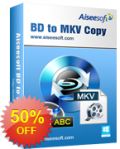
Aiseesoft BD to MKV Copy ist der professionelle Konverter, der euch beim Umwandeln von Blu-rays ins MKV-Format hilft. Alle Untertitel und Audiotracks wie z.B. Blu-ray HD Audio, Dolby TrueHD, DTS-HD Master Audio und Dolby Digital 5.1 bleiben dabei erhalten. Auch 3D Blu-ray Filme werden unterstützt! 50% Rabatt für GOTD-Benutzer: AISEJNY

Aiseesoft Blu-ray Player bietet euch eine professionelle Möglichkeit, Blu-ray-Filme auf eurem PC zu genießen. Dieser tolle Player hilft euch beim Abspielen der meisten Blu-rays sowie Blu-Ray-Ordner und ISO-Images. Darüber hinaus spielt Blu-ray Player Videodateien (inklusive HD) wie z.B. AVCHD, MTS, M2TS, MXF, TS, TRP, MKV, MPEG, FLV, WMV und MP4 ab. Das benutzerfreundliche Interface macht eure Filmerfahrung einzigartig! 50% Rabatt für GOTD-Benutzer: AISEJNY
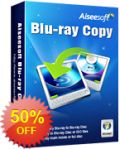
Aiseesoft Blu-ray Copy ist eine vollfunktionale Software zum Kopieren von Blu-Rays, Blu-Ray-Ordnern oder ISO-Dateien. Schnell und hochqualitativ! 50% Rabatt für GOTD-Benutzer: AISEJNY

Aiseesoft DVD Converter Suite Ultimate besteht aus DVD Ripper Platinum, Total Video Converter Platinum, iPhone/iPhone/iPod Transfer Platinum, DVD Creator und DVD Copy. Es hilft euch beim Konvertieren von DVDs und Videos in Formate wie z.B. MP4, H.264, AVI, MP3, WMV, WMA, 3GP, VOB, M4A, MOV und 3D. Darüber hinaus können die Ergebnisse auf DVD gebrannt oder auf iPod/iPad/iPhone werden. 50% Rabatt für GOTD-Benutzer: AISEJNY
GIVEAWAY download basket
Kommentare zum Aiseesoft Total Media Converter Platinum 6.3.28
Please add a comment explaining the reason behind your vote.
Pros
*Convert videos between popular video formats including but not limited to MPEG, AVI, MOV, FLV, SWF, and MP4
*Convert audios between popular audio formats including but not limited to MP3, AAC, WAV, and FLAC
*Rip DVDs (can rip DVD video + audio or just audio only) and convert into other video formats
*Bypasses DRM protection -- "all commercial DVD (including DVD with the restriction of CSS, Region, RCE, Sony ARccOS)"
*Allows users the choice between picking a preset profile for specific electronic devices or video types or completely customizing the output settings
*Includes basic video editing features, such as the ability to add watermarks, trim the length of any clip, crop the video play region, or adjust the video effect (color, brightness, etc.)
*Can turn 2D videos into 3D videos
*Uses FFMPEG as the behind-the-scenes conversion engine, so conversion quality is excellent
*Supports NVIDIA and AMD GPU acceleration
*Has an option to automatically shut down computer after a conversion is complete
*Supports batch processing
*Can merge input files together into one output
*Can extract just audio from videos
Cons
*No "keep original resolution" option for output videos (however, you can manually customize the output resolution to match input resolution)
*The general output video/audio profiles (i.e. the output profiles that are not for specific devices) are hidden in the "All Profiles" category, making them very hard to find
*Movies converted into 3D don't offer as much depth as movies that were designed to be in 3D from the start (not necessarily a limitation of the program but rather a limitation of converting 2D to 3D in general)
*No information on if the DVD ripping feature will bypass Disney's new X-project DRM protection
*Can rip DVDs and store them in .VOB format but won't rip DVDs and store them into DVD folders, meaning lossless reburning is not a guarantee
Free Alternatives
Freemake Video Converter
video to Video Converter Portable
DVDFab HD Decryptor (DVD ripper)
Final Verdict
Click here for final verdict and full review
Please read this guide if you are not sure how to register the software. Installation Guide:
Step 1. Download Zip package from GOTD
Step 2. Unzip the Package and run setup.exe to install the software.
Step 3. Open “read me” txt, use the registration code to register it.
Learn more information about the software, please visit this page: http://www.aiseesoft.com/total-media-converter.html
A 50% off coupon code (AISEJNY) is on the interface of Aiseesoft Total Media Converter Platinum. You could use it to buy all the products at Aiseesoft (http://www.aiseesoft.com). Here we recommend five products:
Aiseesoft BD to MKV Copy
Aiseesoft Blu-ray Ripper Ultimate
Aiseesoft Blu-ray Copy
Aiseesoft DVD Converter Suite Ultimate
Aiseesoft Blu-ray Player
The difference from the last version on GOTD:
1.Improve ability of anlyzing DVD
2.Optimize the kernel and improve the software stability
3.Add other video profile to support iPhone 5, iPad Mini, iPad 4, MXF, Sony Vegas, Adobe Premiere, Avid Media Composer
4.Support Windows 8
I am a little confused on this offer. I downloaded version 6.3.8 the last time this was offered. Now we have 6.3.28? Maybe it's a typo as my version advises me that there is no updates available. But no matter the name, download this if you are looking for a converter. After I got this I got rid of all of my other converters. I download a lot of songs from Youtube and convert them to mp3. Or I download avi of mkv files and if I think they are too large I convert them to a smaller size. No matter what your needs, you will most likely find this program can handle them.
One thing that has been a concern to users here in the past is the programs offer to install "Nvidia GPU Acceleration" and/or "AMD AP Acceleration". Both of these will make the program convert faster if your video board is compatible. If not, it is not a big deal. The program will function perfectly well without them.
All in all I have been very pleased with this converter. Thank you GOTD team and Aiseesoft Studio.
Download and install smoothly on my windows 7 64bits.
Pros:
1. Support almost all video formats as input(the website listed so many)
2. Convert both DVD and videos.
3. 2D to 3D effect (although I think the effect should not be perfectly)
4. Support MXF and other files from HD camcorder(Great news for those who like recording)
5. Support the latest devices, including iPhone 5, iPad mini, iPad 4 and so on.
6. Clear interface and easy to use software
Cons:
1. It could be better if the producer enlarge their supported languages
2. Allow users to choose to skip the coupon code
In general, it is a nice media converter for users with easy-to-use and clear interface and wide-supported video formats. It's a all-in-one software for users. Thank you GOTD and Aiseesoft.
It's yet another iteration of Aieesoft's branded video converter.
Installation - You can use your choice of name.
If you already have Total Video Converter installed, you'll probably find that it no longer works after installing TMC (procedure entry point error... in the dynamic link library Framework.dll) (No impact on Tipard Video Converter just in case you were wondering).
Since I can't now compare Total Media Converter with Total Video Converter, a quick play suggests that the latest version will happily convert one video format to another, or extract audio in high or low quality or let you turn a powerpoint into a movie.
You can't set up further files to convert whilst a conversion is in progress - which remains a pain. Regarding which, a power-off at the end of an overnight batch conversion, might be a nice addition.
Update checking is off by default. The installation appears to be using my TVC save folder settings.
Although the program is (still) video-oriented, you can also convert between audio formats.
As a free offering, this appears to do its main jobs just fine, so download and enjoy. It's difficult to distinguish it from its competitors. I don't know to what extent previous GOTD suggestions have influenced its development.



All jene, die hier immer wieder jammern, dass es hier keinen Photoshop als Vollversion gibt, haben jetzt die Möglichkeit, alle Peogramme der CS2-Reihe kostenlos von der Adobe Seite zu laden. Einfach auf der deutschen Adobe-Seite nach CS2 suchen oder bei Chip oder ComputerBild nach CS2 Freeware suche. Die Eingabe einer Nutzer ID wird zum Download nicht benötigt, die zugehörigen universellen Seriennumern für die Offlineaktivierung stehen direkt auf der Downloadseite.
Allen noch ein schönes WOchenende und viel Spaß!!
Save | Cancel
http://www.jetScreenshot.com/demo/20130112-ru5-295kb.jpg
Save | Cancel
http://www.jetScreenshot.com/demo/20130111-8lb-184kb.jpg
Save | Cancel
http://www.jetScreenshot.com/demo/20130111-c80-176kb.jpg .
Save | Cancel
@ an DonRunX
Das Problem liesse sich vielleicht so lösen.
Dade dir das Tool als Prtable herunter, zu finden u.a. hier:
http://www.dl4all.com/portable/1463277-aiseesoft-total-media-converter-platinum-632814723-ru-en-portable.html
Das Programm finde ich in Ordnung
-pt
Save | Cancel
Bitte GHilfe
Save | Cancel
Ich kann den Lizensschlüssel in das Programm einfügen, aber dann heißts nicht angenommen
Save | Cancel
Wie gut ist der im Vergleich zu Super?
Save | Cancel
@DonRonX
Die gcd Datei kannst und brauchst du nicht entpacken denn das macht die zugehörige setup.exe wenn sie sich im selben Verzeichnis befindet.
Also die setup.exe starten und staunen.
Save | Cancel
@Carlito Nachdenklich
Wird es dir nicht langsam langweilig bei jedem Programmupdate die gleiche Schwachmatensülze von dir zu geben?
Updates sind naturgemäß vom gleichen Programm, falls du überhaupt verstehst worum es geht.
Save | Cancel
@DonRonX
Ist die Readme.txt unlesbar? Tip!
Save | Cancel
Kann mir hier JeMAND HELFEN ?? kann die gcd Dateien nicht entpacken und somit das Programm nicht installieren,woran liegt das bzw. was kann/muß ich da machen? Tausend dank für jeden Tip !!!
Save | Cancel
@ aLex
vermutlich kleines einmaleins:
.8, .10, .12, .14, ........,.28
http://aiseesoft-total-media-converter-platinum.soft32.com/old-version
Save | Cancel
@aLex
8 < 28
Save | Cancel
@7 eisbaer
Wem sagst du das, wissen doch alle hier! Beim letzten Mal gab es aber die Version
Aiseesoft Total Media Converter Platinum 6.3.8,
die unbestritten ebenfalls funktioniert. Die Frage ist:
Warum gibt es heute eine ältere Version?
Save | Cancel
Es handelt sich um die Version
Aiseesoft Total Media Converter Platinum 6.3.28
und es funktioniert
Save | Cancel
Die hier angebotenen Converter unterscheiden sich kaum. Anfänglich habe ich mir die Mühe gemacht und die einzelnen Varianten miteinander verglichen. Letztlich bin ich aber immer wieder zum "Freemake Video Converter" zurück gegangen, denn er bietet viele Formate und eine gute Ausgabequalität, plus vielfältige Einstellmöglichkeiten. Dennoch ist der heutige Converter brauchbar.
Danke GAOTD
Save | Cancel
"Ich benutze dafür ein hochwertiges deutsches Programm."
Hättest du uns auch gesagt, welches und warum, würde dein Kommentar auch einen Sinn ergeben.
Save | Cancel
Ich habe das Programm beim letzten Mal runtergeladen und installiert.
Die Version wird als 6.3.8 angegeben. Rufe ich die Funktion "aktualisieren" auf, kommt die Meldung "dies ist die aktuellste Version".
Warum sollte ich nun eine frühere Version runterladen? Tippfehler?
Save | Cancel
im mai 2012 gabs bereits hier die version 6.3.8
seit damals ab und zu in gebrauch, bei den vielen convertern gibts auch noch bessere....natürlich subjektiv betrachtet. je nach einstellung kann der ganz schön langsam sein....
trotzdem danke für das gratisangebot.
Save | Cancel
Wöchentlich mehrere Converter, Ripper, Streamer, Cropper, Trimmer in allen Variationen - nein Danke!Wieviele dieser tools aus Fernost braucht ihr eigentlich? Ich benutze dafür ein hochwertiges deutsches Programm.
Schöne Zeit!
Save | Cancel
Besteht ein gravierender UNterschied zu VErsion 6.2.26? Danke!
Save | Cancel