Täglich bieten wir KOSTENLOSE lizenzierte Software an, die ihr sonst bezahlen müsstet!

Giveaway of the day — Aiseesoft DVD Creator 5.1.58
Aiseesoft DVD Creator 5.1.58 war am 30. Mai 2014! als Giveaway verfügbar!
Aiseesoft DVD Creator hilft euch beim Erstellen von DVDs aus Videos in AVI, MPEG, DivX, TS, MTS, DV, VOB, WMV, MP4 und weiteren Formaten. Auch das Brennen von DVD-Ordnern oder ISO-Dateien ist möglich!
Ihr bekommt die Möglichkeit, das DVD-Menü mit attraktiven vorgefertigen Vorlagen zu ergänzen, die Hintergrundmusik bzw. das Hintergrundbild eurer Wahl einzufügen und die Audiotracks/Untertitel festzulegen. Darüber hinaus stehen euch etliche Editierungsfunktionen wie z.B. Beschneiden, Drehen oder Hinzufügen von Wasserzeichen zur Verfügung. Mit seinem intuitiven Interface und vielfältigen Features garantiert euch dieses Tool den ultimativen Brennspaß!
Die wichtigsten Funktionen:
- Erstellen von DVDs, DVD-Ordnern oder ISO-Dateien aus beliebigen Videodateien;
- Editieren von Videos: Spezialeffekte, Schneiden, Hinzufügen von Wasserzeichen;
- Personalisieren des DVD-Menüs mit Menüvorlagen, Buttons, Text, Hintegrundbildern und Musik;
- Hinzufügen von Audiotracks und Untertitel;
Angebot:
Aiseesoft bietet GOTD-Benutzern 50% Rabatt mit dem Gutscheincode AISELSWH (gültig für alle Aiseesoft Produkte) for all GOTD users. Gültig vom 30.05.- 15.06.2014.
System-anforderungen:
Windows 8, 7, Vista, XP (SP2 or later); Processor: 800MHz Intel or AMD CPU or above; RAM: 512MB RAM or more
Herausgeber:
Aiseesoft StudioHomepage:
http://www.aiseesoft.com/dvd-creator/Dateigröße:
45.4 MB
Preis:
$39
Weitere interessante Titel
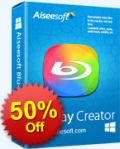
Aiseesoft Blu-ray Creator ist ein perfektes Tool zum Brennnen von Blu-rays (BD 25 and BD 50), Blu-ray-Ordnern und Blu-ray ISO file. Die Audiotracks, Untertitel (SRT, SSA und ASS) sowie die Menüs können nach Bedarf angepasst werden. Für schnelleres Konvertieren sorgen drei Beschleunigungsmethoden für Intel, CUDA und AMD. Die gebrannten Blu-rays können problemlos auf PS3, Sony BDP-S5, Samsung BD-F, LG Electronics BP und vielen weiteren Blu-ray Playern abgespielt werden. Aiseesoft Video Converter Ultimate mit 50% Rabatt mit dem Code AISELSWH
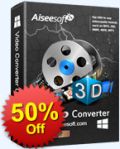
Aiseesoft Video Converter Ultimate ist der beste Assistent für Videofans. Es kann den Benutzern helfen, beliebige Video/Audiodateien wie z.B. MP4, WMV, AVI, MKV, MOV, MTS, M2TS, MXF, FLV, MPEG, MP3, AAC, FLAC, AIFF, WAV, WMA usw. zu konvertieren. Darüber hinaus hilft euch beim Konvertieren von DVDs in Videoformate, sowohl für kommerzielle als auch selbstgebrannten DVDs. Auch für 3D-Liebhaber ist etwas dabei! So könnt ihr 2D-Videos mit 3D-Spezialeffekten wie Anaglyph 3D, Side by Side 3D sowie Top and Bottom 3D ergänzen. Media Converter Ultimate unterstützt DTS-HD Master Audio und Dolby Digital 5.1. Die Output-Ergebnisse sind kompatibel mit iPhone/iPad/iPod sowie mit Samsung Galaxy, Kindle Fire und weiteren beliebten Geräten. Aiseesoft Video Converter Ultimate mit 50% Rabatt mit dem Code AISELSWH
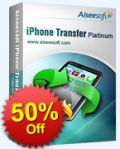
Aiseesoft iPhone Transfer Platinum ist eine professionelle iPhone-Verwaltungssoftware, die euch beim Exportieren von Musik/Filmen/ TV Shows/ Podcasts/ iTunes U/ Klingeltönen/eBüchern/Bildern/Filmrollen und Sprachnotizen von eurem iPhone auf den PC sowie beim Übertragen von Musik/ Filmen/ TV Shows/ Podcasts/ iTunes U/Klingeltönen/ Büchern/ Sprachnotizen und Bildern zu iTunes hilft. Übertragt und sichert iPhone SMS/Kontakte; Importiert Musik/Filme/Bilder/Bücher/Klingeltöne direkt vom PC auf euren iPhone. Rippt DVDs und konvertiert Video/Audiodateien für euren iPad. Aiseesoft Video Converter Ultimate mit 50% Rabatt mit dem Code AISELSWH

Aiseesoft PDF Converter Ultimate ist ein vollfunktionaler PDF-Konverter, der euch beim Umwandeln von PDFs in Word, Text, ePub, HTML und Bildformate (TIFF/JPG/PNG/GIF/BMP /TGA/PPM/JPEG2000) hilft. Mit OCR-Technologie und Multisprachen-Support für ein originalgetreues Ergebnis. Darüber hinaus können die Ergebnisse beliebig editiert werden. Auch gleichzeitiges Bearbeiten mehrerer Dateien gelingt mit dem bequemen Batch-Modus. Aiseesoft Video Converter Ultimate mit 50% Rabatt mit dem Code AISELSWH

Aiseesoft FoneLab hilft euch beim Wiederherstellen von verlorenen und gelöschten Daten auf iPhone 4, iPhone 3GS, iPad 1 und iPod Touch 4 – ohne iTunes Backupdateien. Darüber hinaus bringt es eure Daten, die sich in einem iTunes-Backup verstecken, zurück. Kompatibel mit allen iOS-Geräten: iPhone 5s/5c/5/4S, iPad mini, iPad Retina, iPad 2 und iPod Touch 5. Also falls euer iPhone, iPad oder iPod Touch plötzlich abstürzt, kaputt oder verloren geht, bringt diese Software eure Daten zurück. Auch im Falle eines Jailbreak oder iOS-Upgrades nützlich! Data Recovery software for iOS bringt eure Fotos, Videos, Kontakte, SMS, Anrufverlauf, Notizen, Kalender und sogar Safari Lesezeichen zurück! Aiseesoft Video Converter Ultimate mit 50% Rabatt mit dem Code AISELSWH
GIVEAWAY download basket
Kommentare zum Aiseesoft DVD Creator 5.1.58
Please add a comment explaining the reason behind your vote.
Pretty decent DVD authoring tool today, supporting almost any popular video format out there, including videos recorded by camcorders.
It also helps you add audio tracks and subtitles on your movies and burn your video to a DVD folder or even as ISO file with customizable menu.
Overall is a good software worth downloading but nothing special in my view.
BEST FREE ALTERNATIVES
http://www.winxdvd.com/dvd-author
https://sites.google.com/site/avstodvdmain
Both programs above have more or less the same features as this GAOTD except the ability to turn your movie to an ISO file (but you can use a free tool like ImgBurn for that).
Enjoy! ^_^
Installed and registered without problems on A Win 8.1 Pro 64 bit system.
A Chinese company without name and address. The first version on the market in 2011. We had had several software from this producer, among the Aiseesoft PDF to Word Converter 3.2.6, which I use regular - still one of the best I know.
And a modest company goal :
Our Goal
To change the world through improving the user experience constantly.
After installation a clean and well structured resizable interface opens. You add your files and you can choose among some good templates, including (of course) x-mas, eastern and holidays. The audio track and subtitle are also editable after being imported to the program. The effect editor is excellent. Test it!
In a short test, this works flawless. A good software for those, who create their own DVD's.
I wrote in a recent statement to another DVD creator, the iSkysoft DVD Creator 3.0.0 on May 9th of this year :
Since the WLAN and the USB sticks, i have not created any DVD in the last four years. Still valid for me, so I have no real use.
For others a keeper.
After install: Go to Tools... Preferences... near bottom: Update Settings -> Uncheck the "Check for updates Automatically"
Uncheck this box, as free upgrades are not part of the giveaway.
What probably will happen if this is updated, it will probably revert back to a trial version. Or maybe you wont be able to update it at all. But best to be safe than sorry.
As for the developers, when doing these giveaways, you should probably have that box unchecked by default.
---
Additionally, this looks almost exactly (I'd say exactly) like Tipard's DVD Creator. If there is a connection, then this will probably run pretty well. As I did like that program.
I can't see there being such a similarity by chance.
Pros:
Very helpful to create a DVD disc with a video recorded by myself.
Enble to Convert nearly any file format to DVD-format.
Preview feature is very useful
Edit video by adjusting brightness, contrast, hue, and volume.
Can even add watermarks to videos
Enable to customize DVD menus
Cool to add music (and subtitles) to the DVD (add background music).
DVDs created are compatible with almost any DVD player
Cons:
Sometimes crash. But most time it works well.
Recommend it!
Please read this guide if you are not sure how to register the software. Installation Guide:
Step 1. Download Zip package from GOTD
Step 2. Unzip the Package and run setup.exe to install the software.
Step 3. Open “readme” txt, use the registration code to register it.
Learn more information about the software, please visit this page:
http://www.aiseesoft.com/dvd-creator/
A 50% off coupon code (AISELSWH) is on the interface of Aiseesoft DVD Creator. You could use it to buy all the products at Aiseesoft (http://www.aiseesoft.com) for all products from Aiseesoft.



Mein Daumen hängt auf Halbmast :)
Vorne weg, das gestrige Programm ist kein Konverter, sondern ein DVD Authoring Programm.
Was mir gestern der Himmel geschickt hat, da ich dringend ein Programm brauchte, was sich nicht aufhängt, wenn ich aus mit den TSDoctor vorgefertigten Transportstream-Dateien DVDs basteln will.
Das Ergebnis war gut, wobei mich auch bei den Programm etwas störte:
Die Editierfunktion der Menütemplates ist fast nicht möglich. Eigentlich hätte ich viel lieber ein anderes Hintergrundbild und nur Textlinks zu den abzuspielenden Kapiteln gehabt. Aber außer das Vorgefertigte konnte ich da nicht viel ändern. Was das anbelangt, ist DVD Authoring Programm von Wondershare schon ein wenig besser, wäre mir das nicht bei meinen Erstellung andauernd abgeschmiert, weshalb ich gestern mit den angebotenen zwar Abstriche hatte, aber immerhin ein Brauchbares Ergebnis vorzeigen konnte.
Übrigens, zum erstellen der DVD-Filme in einen DVD-Ordner für eine 8,5 GB-DVD hatte das Programm ca. 1 1/2 Stunden gebraucht.
Also wer da ein schnelles gutes kostenloses oder kostengünstiges DVD-Authoring-Programm kennt, was mit TS-Dateien klar kommt und wo man das DVD Menü frei bearbeiten kann, der möge das bitte mal posten, mir fehlt noch das optimale Programm dafür.
Bisher getestete weitere Programme:
ISkysoft (Wondershare) DVD Creator -- Kann man zwar ein eigenes Menü erstellen, schmiert mir allerdings beim erstellen ab.
DVD-Styler -- Eigentlich gut, wenn mir das nicht andauernd abschmieren würde.
MPEG Video Wizard (Gabs mal vor einer langen Zeit als Giveaway) -- Brauchbare Ergebnisse, Menü ist recht frei gestaltbar. Der Haken liegt allerdings an einer langen Konvertierungszeit bis die DVD fertig ist.
PowerDirector -- Lässt sich das Menütemplate nicht ausreichend bearbeiten.
Save | Cancel
Jetzt haben wir den gesamten Ei-See aber zu 100% off, äh durch - wenigstens für zwei Wochen und ab dafür. Vielen Dank!
Save | Cancel
voll das geile Programm heute von Aiseesoft. Funzt voll gut. Kann ich nur empfehlen. Ist von Aiseesoft. Top Firma.
Save | Cancel
SÄMTLICHE PROGRAMME von Aiseesoft, die ich schon lange verwende, sind klasse.
Save | Cancel
Der "nächste" Konverter = braucht ebenfalls niemand und will auch niemand, es sei denn, dass er seinen Verstand durch das Wort "kostenlos" ausgeschaltet hat und deshalb sogar Software von Eimersoft einschließlich Schadsoftwarebeigabe herunter lädt und installiert.
Save | Cancel
@ #1:
Sehr langer Text mit viel vorgefertigter Meinung und wenig Wissen. Gerade die Converter von Aiseesoftleisten leisten großartige Arbeit, wo andere, auch teurere Produkte versagen oder viel aufwändiger zu händeln sind. Wenn da was nicht klappt, dann liegt es möglicherweise an unzureichenden Einstellungen oder an der Hardware. Die Einstellungsmöglichkeiten bei Bild- und Tonqualität sind enorm, ich habe Kopien von 3D-Filmen mit Supersound, die bis 15 GB groß werden.
Ausgerechnet Vidcoder als bessere Alternative zu Aiseesofts Blu-Ray-Ripper oder dem Total Media Converter zu bezeichnen beweist nicht gerade viel Erfahrung mit den kritisierten Programmen!
Heute handelt es sich im übrigen um ein Programm, mit dem man aus Videos diverser Formate eine kompatible Video-DVD herstellen kann. Es tut, was es verspricht, und das ganz ordentlich, mehr nicht. Von den zahlreichen Aiseesoft-Programmen, die ich inzwischen auf dem Rechner habe, nutze ich dieses recht selten. Wer braucht heute schon noch DVDs?
@ 3, soisses
Nichts ist so ermüdend wie deine immer gleichen und gebetsmühlenartig wiederholten Phrasen. Dein Senf interessiert hier schon lange niemanden mehr, der hat längst Schimmel angesetzt.
Save | Cancel
Yay! Mal kein Converter, sondern ein Brenner :) Mal testen. Ich habe DvdStyler, das ist sehr gut und kostenlos :D
Save | Cancel
@1 (ohhl67a),
es gab hier schon einige gute Konverter, welche du vielleicht noch nicht gesehen hast. Nur weil hier sehr viele Konverter angeboten wurden, sind nicht alle gleich schlecht. Aimersoft oder Wondershare z.B. bieten in diesem Bereich ganz akzeptable Programme an. Eine sehr empfehlenswerte Lösung ist auch der "Freemake Video Converter", welcher durch seine intuitive Bedienung und die vielen nützlichen Einstellungen besticht und dies bei guter Qualität. Eine DVD auf MP4 geschrumpft ist mit ca.800MB immer noch qualitativ so gut, dass sie selbst am TV vorzeigbar bleibt.
Ein PC welcher VOB oder MPEG-Dateien abspielen kann der hat mit MP4 erst recht keine Probleme. Hier fehlen dann wohl eher diverse Codecs auf dem Rechner. Eine Codec-Sammlung welche auf jedem PC ab winXP integriert werden sollte ist beispielsweise der "ffdshow codec".
big Wochenende
sol
Save | Cancel
Regelmäßig wird hier das ganze Aiseezeugs angebiedert. Sollen die doch gleich Freeware aus ihren Kreationen machen. Die dicken Brocken kauft halt niemand für teuer Geld. Außerdem ermüden mich diese dauernden Wiederholungen ungemein. Wie viele solcher Programme brauch ein Mensch? Daumen runter, weg geklickt!
Save | Cancel
@ohhl67a: Klasse Anmerkungen - vielen Dank; findet man selten auf dieser Meckerseite.
Zwar keine Infos zum heute angebotenen GOTD-Produkt, aber trotzdem interessant.
Save | Cancel
Alle hier bislang angeboteten Konverter haben mich noch nie so richtig vom Hocker gehauen.
Der Sound war oft nicht lippensynchron, Artefakte im Bild.
Oder bei der Wiedergabe auf dem DLAN-fähigen Fernseher brach das Video auf einmal ab.
Die Glotze “fror” ein, da half nur Aus- und wieder Einschalten.
Ganz übel: der Sound ist meistens recht schlecht, trotz hoher Bitrate.
Oder aus “5.1″ wird “Stereo”.
Wenn überhaupt, greife ich derzeit zu “VidCoder”. Das basiert auf “Handbrake”.
Kleiner Tipp: gönnt der Audiospur recht viel an Bitrate, sonst wird der Sound recht dünn!
Beste Alternative: gerippte DVDs einfach so belassen oder in nen MPG2 umwandeln.
Format-technisch gesehen sind VOB und MPG(2) eh so ziemlich der gleiche Schmonz.
Geht z.B. hiermit: http://www.videohelp.com/tools/VOB2MPG
Und das dauert nur wenige Momente, keine Stunden!
Bei den aktuellen Preisen und Größen für Festplatten ist das verschmerzbar.
Ich mag lieber nen Film mit 4,7 GB, bestem Bild und Ton als so nen verpixeltes, farbloses MP4 mit dünnem Ton.
Auch, wenn er nur z.B. 1-2 GB in Anspruch nimmt.
Man sollte eh olle Kamellen hin und wieder auch mal löschen.
Beispiel “Titanic”: “Leo DasCabrio”, “Eisberg”, “abgesoffen”… – drei mal gesehen, runter von Laufwerk!
Oder eben eine “externe” Kopie anlegen. Beispielsweise bei Freunden, der NSA… :-)
Ach ja… die haben ja schon ein Backup meiner Laufwerke! *grins*
Weiterer Vorteil von VOB/MPG: die Wiedergabe schafft auch ein recht alter PC, bei MP4 ruckeln die Videos nur.
Aber das geht meist nicht per WLAN, zumindest im g-Band. Da muß schon nen Kabel her.
Save | Cancel