Täglich bieten wir KOSTENLOSE lizenzierte Software an, die ihr sonst bezahlen müsstet!
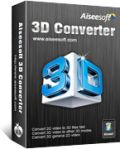
Giveaway of the day — Aiseesoft 3D Converter 6.3.18
Aiseesoft 3D Converter 6.3.18 war am 16. März 2013! als Giveaway verfügbar!
Aiseesoft 3D Converter ist ein professioneller und einfach zu bedienender 3D Video Converter und kann Videos zwischen 2D und 3D umwandeln. Er ermöglicht es Benutzern, 2D-Videos in 3D-Dateien zu konvertieren, 3D-Videos in 2D Videos umzuwandeln. Auch kann man mit dem Converter 3D-Videos in andere 3D-Modi umschalten. Das Tool unterstützt unterstützt die meisten gängigen Videoformate wie z.B. MP4, H.264, AVI, WMV, FLV, MKV, 3GP, MOV, RM, RMVB usw. Die 3D-Modi sind Anaglyph 3D, Side by Side 3D und Top and Bottom 3D.
Features:
- Nur ein Klick, um 2D-Videos ins 3D-Format zu konvertieren (Anaglyph 3D, Side by Side 3D, and Top and Bottom 3D);
- Unterstützt viele 3D-Dateien - Anaglyph (Red/Cyan), Side by Side, Side by Side (half-width), Top and Bottom, Top and Bottom (half-height);
- Konvertiert zwischen diversen 3D/2D Videomodi;
- Konvertiert 3D-Videos in beliebte 2D Videoformate wie z.B. MP4, AVI, MP4, WMV, FLV, MTS, MKV, 3GP, MOV, RM, RMVB usw.;
- Sofortige Vorschaufunktion für die Output-Videoeffekte;
- Multisprachen-Support für das Interface.
ACHTUNG:
Aiseesoft bietet euch 50% Rabatt mit dem Code AISECBA (gültig für alle Produkte).
System-anforderungen:
Windows 7, Vista, XP (SP2 or later); 800MHz Intel/ AMD CPU or above; 512MB RAM or more
Herausgeber:
Aiseesoft StudioHomepage:
http://www.aiseesoft.com/3d-converter/Dateigröße:
32.8 MB
Preis:
$39.00
Weitere interessante Titel

Aiseesoft Blu-ray Ripper Ultimate ist eine Sammlung aus den beliebtesten Tools: Aiseesoft Blu-ray Ripper, Aiseesoft 3D Converter, Aiseesoft iPhone Transfer Platinum und Aiseesoft DVD Creator. Somit könnt ihr 2D/3D BD Filme und Videodateien konvertieren (Anaglyph 3D, Side by Side 3D und Top and Bottom 3D). Darüber hinaus können DVDs ins Videoformat umgewandelt oder Videodateien als DVDs gebrannt werden. Darüber hinaus unterstützt das Tool iPhone und andere Apple-Geräte inklusive Transfer.

Aiseesoft Media Converter Ultimate ist ein professionelles Tool zum Konvertieren von Blu-rays/DVDs in 2D/3D Videoformate mit exzellenter Output-Qualität. Es unterstützt DTS-HD Master Audio und Dolby Digital 5.1. Die Output-Dateien können auf eurem iPhone, iPad, Android oder Samsung Galaxy Handy abgespielt werden.

Aiseesoft DVD Converter Suite Ultimate besteht aus DVD Ripper Platinum, Total Video Converter Platinum, iPhone/iPhone/iPod Transfer Platinum, DVD Creator und DVD Copy. Es hilft euch beim Konvertieren von DVDs und Videos in Formate wie z.B. MP4, H.264, AVI, MP3, WMV, WMA, 3GP, VOB, M4A, MOV und 3D. Darüber hinaus können die Ergebnisse auf DVD gebrannt oder auf iPod/iPad/iPhone werden.

Aiseesoft BD Software Toolkit ist ein universelles Tool zum Konvertieren von 2D/3D BD sowie Standard DVDs in 2D/3D-Formate. Darüber hinaus können BD/DVDs oder Ordner auf eine blanke DVD oder Festplatte kopiert, DVDs aus Videodateien erstellt, 3D/2D Videodateien ins 2D/3D-Format konvertiert und Dateien zwischen iPhone/iPad/iPod und PC übertragen werden. Solltet ihr eure BD-Filme abspielen wollen, hilft Blu-ray Player. Dieses professionelle Paket ist mit den meisten tragbaren Geräten kompatibel.

Aiseesoft ProDVD ist ein Kopiertool für Blu-rays und DVDs. Ob einen Blu-ray-Film als Blu-ray-Disc/Ordner/eine ISO-Datei oder eine DVD als DVD-Disc/Ordner oder eine ISO-Datei - alles wird im 1:1-Verhältnis in hoher Qualität oder wahlweise komprimiert kopiert. Darüber hinaus bietet euch dieses Tool vollen 3D Blu-ray Support.
GIVEAWAY download basket
Kommentare zum Aiseesoft 3D Converter 6.3.18
Please add a comment explaining the reason behind your vote.
Well, if you are, unlike me, a 3D nut and are eager to watch your 3Dvideos/movies even on your ipod, iphone,iPad, Smartphone etc...this is the right tool for you, since it supports pretty much any kind of mainstream portable devices out there!!
4 THUMBS UP from me!!
FREE alternative??
Hard task today...almost impossible I can say....
Try this freeware, but use it only if you missed today's giveaway, since it doesn't provide you with the same advanced features as this terrific tool by Aiseesof:
http://www.dvdvideosoft.com/products/dvd/free-3d-video-maker.htm
Want to create 2D movies from 3D for FREE??
http://forum.videohelp.com/threads/329541-How-to-encode-3D-STEREOSCOPIC-to-2D
Enjoy!!
Please read this guide if you are not sure how to register the software. Installation Guide:
Step 1. Download Zip package from GOTD
Step 2. Unzip the Package and run setup.exe to install the software.
Step 3. Open “read me” txt, use the registration code to register it.
Learn more information about the software, please visit this page: http://www.aiseesoft.com/3d-converter/
A 50% off coupon code (AISECBA) is on the interface of Aiseesoft 3D Converter. You could use it to buy all the
products at Aiseesoft (http://www.aiseesoft.com) except special offers. Here we recommend five hot products:
Aiseesoft Blu-ray Ripper Ultimate
Aiseesoft DVD Converter Suite Ultimate
Aiseesoft BD Software Toolkit
Aiseesoft Media Converter Ultimate
Aiseesoft ProDVD
#6: "if i convert a movie with this software can i view it on my laptop with blue and red type celophane glasses or do i need special glasses"
That's called Anaglyph, http://en.wikipedia.org/wiki/Anaglyph_3D , & yes, Aiseesoft 3D Converter supports it along with Side by Side 3D, and Top and Bottom 3D. Sites like Meritline sell cheap red/blue glasses BTW that are better than the cardboard affairs.
If you have a 3D HDTV it uses glasses specifically for the type of 3D display tech it uses -- that's where you get into the side X side 3D etc. ATI & Nvidia graphics hardware can let you do the same thing using your PC/laptop using special glasses [ http://www.nvidia.com/object/product_geforce_3D_VisionKit_us.html ] or a 3D monitor similar to a 3D TV -- from what I've read Nvidia is easier to set up. Google on "3d without glasses" [without quotes] to get a look at where 3D's headed.
I converted a clip from 2001: A Space Odyssey into 3D and it's mind blowing! Not true 3D, but has a 3D effect. Worth getting and playing around with.
For comment #6 about required glasses, this is from their web site:
*Support Anaglyph 3D, Side by Side 3D, and Top and Bottom 3D
Anaglyph 3D is the type with the red/blue or red/green lenses, so yes you will be able to use those glasses.



Wem juckt 3D? Wohl nur Hirnis, welche aus dem Krabbelalter nicht rauskommen und der "Versuch" aus 2D künstlich ein 3D zu machen - na, eddy hat es schon gut beschrieben. Nicht mal die Filmindustrie beschäftigt sich ernsthaft damit. Ist ein Modespleen, der alle 10-20 Jahre auftaucht um den Leuten ein wenig Geld aus der Tasche zu ziehen und dann wieder in die Versenkung verschwindet. Hab´ jetzt noch irgendwo meine Brille aus den 70ern irgendwo rumliegen... Ist natürlich technisch immer ein neues (besseres?) Verfahren aber bleibt im Endeffekt für mich Spielerei.
Save | Cancel
Ich glaub bald muss man sich die GotD Side erstmal konvertieren und entschlüsseln, bevor man hier was lesen kann :))
Leidet deutlich an ner Endlosschleife die Angebots- Palette hier...
Save | Cancel
http://www.adobe.com/de/downloads/cs2_downloads/index.html
Save | Cancel
aiseesoft hat einen eigenbauten verstärker der NICHT funktioniert.
für 2,3d etc.
wer geld rausschmeißen will immer wieder beliebt.
japaner lassen grüßen.
Save | Cancel
Mist, und ich hab vor 8 Wochen noch 18 € dafür bezahlt :-(
Man kann u.A. damit Filme, die in Side bei Side Darstellung vorliegen (wie z.B. mein Avatar) und eine entsprechendeTV-Hardware vorraussetzen, schön in eine auch auf einem normalen TV oder Monitor anschaubare 3D-rot-blau Darstellung konvertieren.
Ist aber auch als guter sonstiger 2D-Konverter für viele Formate nutzbar.
Save | Cancel
Einige Vergleiche mit anderer 3D software:
http://2d-to-3d-converter-reviews.hotsoftreviews.com/
Ziemlich professionell!
Und wie üblich bei Aiseesoft u.ä., Top Secret bei Land, Adresse etc.
Bei 3D aus 2D zieht man sich wie Münchhausen an den eigenen Haaren aus dem Sumpf. Nur seitliche Bewegungen der Kamera liefern etwas 3D-Info.
Wer z.B. ein wenig 3D am Normal-TV anaglyph schnuppern will (Brille für 1-2€ beim Optiker):
Spitzen Freeware zur Konversion verschiedener Typen echter 3D Formate untereinander: StereoPhoto Maker and StereoMovie Maker von Muttyans Homepage http://www.stereo.jpn.org/, auf Deutsch, English, Französisch und Japanisch.
Save | Cancel
....mein Gott....wie viele CONVERTER muss man noch testen ?
Ab in die Tonne.....:-(
Save | Cancel
Hallo, ich benötige für das Programm "Photoupz 1.63" vom 10.03. die Registrierungsdaten. Trotz mehrfacher Versuche hat die Registrierungsroutine eigenartigerweise nicht funktioniert. Wer kann mir helfen? Ich würde das Programm wenigstens 'mal ausprobieren wollen. Vielen Dank im Voraus und Allen ein schönes Wochenende!
Save | Cancel
Die Version 6.3.18 (heute 6.3.8) wurde hier am 13.07.12 schon mal angeboten.
Gleicher Werbetext wie heute ...
Save | Cancel
schön, wenn es (generell) funktionieren würde.....leider ein wunschtraum aus einer 2D information ein brauchbares 3D ergebnis zu bekommen. in manchen (seltenen) fällen mag das gelingen, bleibt aber dennoch nur eine frame-verzögerung, die ab und zu mal einen gewissen 3D-effekt hat. (sich langsam! seitlich bewegende kamera bringt das am ehesten...)
die verschiedenen formatänderungen und convertierungsmöglichkeiten für bestehende 3D-filme sind sicher für manchen brauchbar. ob es sich allerdings lohnt bleibt fraglich, die meisten 3D-filme sind nur übertriebene effekthascherei und nut gut um kopfweh zu bekommen.
perfekt gelingt 3D nur mit guten fotos (rechtes/linkes auge), als film ist meist die kameraführung oder wie erst beschrieben die effekthascherei das ende jeder 3D-welle......schade.
für das an sich gute programm ein danke, wie oft man es verwenden wird......
Save | Cancel
Juhu, endlich mal ein Converter, gab es hier noch nie! 2D nach 3D, gehört selbstverständlich auf jeden Rechner. Heute wieder glatte 100% off, Daumen runter und ein sonniges Wochenende!
Save | Cancel