Täglich bieten wir KOSTENLOSE lizenzierte Software an, die ihr sonst bezahlen müsstet!

Giveaway of the day — Advanced Registry Doctor Pro 9.4
Advanced Registry Doctor Pro 9.4 war am 19. November 2012! als Giveaway verfügbar!
Advanced Registry Doctor Pro scannt euer System auf Fehler - dieses schlaue Programm kann viele Registry-Probleme diagnostizieren und lösen und damit möglichen Funktionsstörungen und Abstürzen vorbeugen. Die Leistung eures PCs wird signifikant verbessert. Darüber hinaus bietet das Programm eine Vielzahl fortsgeschrittener Optionen wie z.B. Registry-Defragmentierung, einen integrierten Scheduler, Backup- und Wiederherstellungs-Feature, History Log, Registry Toolkit und viele weitere tolle Extras.
System-anforderungen:
Windows 8, 7, Vista, XP (x32/x64)
Herausgeber:
Elcor SoftwareHomepage:
http://www.elcor.net/ard.phpDateigröße:
7.28 MB
Preis:
$24.95
GIVEAWAY download basket
Kommentare zum Advanced Registry Doctor Pro 9.4
Please add a comment explaining the reason behind your vote.
PLEASE PLEASE PLEASE GAOTD TEAM!!
As I already said 1.000.000.000 of times this is a SUPER SUPER SATURATED field nowadays with tons of FREEWARE ALTERNATIVES out there as good as or even better than GAOTDs like this.
Please, GAOTD team, although I appreciate very much your service, would you mind giving us different products than REGISTRY CLEANERS and/or VIDEO CONVERTERS, which are instead offered here at least twice a week?
For instance, today’s offer is a pretty good app which does what it claims with no hassle, but what’s the point of installing it if:
- we cannot update it to future enhanced version (unless we pay an extra charge for it of course)
- we can do the same things for FREE with award-winning FREEWARE like these ones? It doesn't make sense, does it?
* Auslogics Registry Cleaner
http://www.auslogics.com/en/software/registry-cleaner
* (Portable) Wise Registry Cleaner
http://www.wisecleaner.com/wiseregistrycleanerfree.html
* (Portable) CCleaner + CCEnhancer
http://www.piriform.com/ccleaner/features
http://singularlabs.com/software/ccenhancer
* (Portable) RegSeeker + (Portable) EasyCleaner + Registry Trash Keys Finder
http://www.softpedia.com/get/Tweak/Registry-Tweak/RegSeeker.shtml (Portable version ==> http://www.winpenpack.com/main/download.php?view.298)
http://personal.inet.fi/business/toniarts/ecleane.htm
http://www.trashreg.com/rtkf_eng.html
* ADVANCED SYSTEM TWEAKER (Warning ==> NOT for nooobs!!)
With this FREE tool you can pick prepared registry tweaks without having to search them on the web and then copy & paste tons of different .reg files. And this software allows you to even add custom tweaks of your own choice via Add Ons: cool, isn’t it??
http://www.tweaking.com/content/page/advanced_system_tweaker.html
Screenshots:
http://www.softpedia.com/progScreenshots/Tweaking-com-Advanced-System-Tweaker-Screenshot-206292.html
* Puran Registry Cleaner
http://www.puransoftware.com/Registry-Cleaner.html
* Baku 4.3.4369
Key features:
- Locate duplicate files on your system (while ignoring system files)
- Deletes empty folders, History folder contents, Recent documents folder contents, Temporary folder contents, temporary internet files, cookies
- Searches Windows log files, shortcuts to missing files and folders and user specified file types
- Removes unused and obsolete keys, including ActiveX/COM, Application Paths, Fonts, Help files, Icon files, Sound files, Uninstall Programs and Windows Installers
- The registry is automatically backed up before any changes are made
- Implements the standard DOD 5220.22-M, to give you confidence that once deleted, your file data is gone forever (if Eraser is installed it will be used instead).
- Clears MRU lists from many applications including Media Player, eMule, Firefox, Opera, Internet Explorer, Microsoft Office, Nero, Adobe Acrobat, WinRAR, WinAce, WinZip, etc.
- Compacts the registry hives to the minimum size possible
- Heuristic based scanning of applications MRU lists
- Ability to backup and restore the entire system registry and the system device drivers
http://www.softpedia.com/get/Tweak/Registry-Tweak/Baku.shtml
And for a more comprehesive FREE PC TUNE UP utility:
http://www.toolwiz.com/products/toolwiz-care
http://www.puransoftware.com/Puran-Utilities.html
Finally, once you have finished to optimize your system, you can even test for FREE your PC performance (CPU, RAM, HDD, 2D Graphics, 3D Gaming Graphics etc…) to find out its real speed, so as to make sure that it’s running at its top speed!!!
* AUSLOGICS BENCHTOWN
http://www.softpedia.com/get/System/System-Miscellaneous/Auslogics-Benchtown.shtml
Screenshots:
http://www.softpedia.com/progScreenshots/Auslogics-Benchtown-Screenshot-192889.html
* System Performance Monitor
http://www.itknowledge24.com/downloads/system-performance-monitor.php
* MaaS360 Boot Analyzer 1.0.0.0
http://www.softpedia.com/reviews/windows/MaaS360-Boot-Analyzer-Review-192266.shtml
Enjoy!!
Here we have another registry cleaner. For those with Windows 7 or 8, I would not bother as Windows takes care of the registry quite well. For people like me with an older XP SP2 computer, this might be of use. But that is up to you to decide. Over the weekend I defraged my hard drive and redid my image. Since it had been years since I did anything with my registry I decided to let CCleaner take a look at it. Not surprising that it came up with over 1000 issues. Having my fresh image to fall back on I told CCleaner to resolve all of the issues. For good measure I reran it and resolved another 45 issues. The end result? Well, absolutely no difference. My computer neither boots faster nor does it operate any faster. Draw your own conclusions about registry cleaners but for me, while I greatly appreciate the offer, I will have to pass.
Same build, same features same company and blah blah blah.
This was released on October 3rd 2011 here.
So what's the deal?
Why in over a year has there been no new features?
Free alternatives:
CCleaner(+ CCEnhancer), Auslogics Registry Cleaner, Wise Registry Cleaner, Glary Utilities, nCleaner, EasyCleaner, Kingsoft PC Doctor, WinUtilities, Comodo System Cleaner, Eusing Free Registry Cleaner, Toolwiz Care, Mz Ultimate Tools, TweakNow PowerPack Free Version (http://tweaknow.com/download/PowerPack410.exe), Argente – Registry Cleaner, Pointstone Registry Cleaner, Free Window Registry Repair, Registry Life, jv16 PowerTools Lite, Glary Registry Repair
Proceed with CAUTION as some of these registry cleaners can do more harm than good. I would like to see these programs come with a numbering system that would let you know how much of an improvement in speed, in minutes or percent, you will see if you proceed after the analysis is completed. The programmers always seem to leave that information out. If you decide to use this software, be sure you have a CURRENT BACKUP. You may need it. I'll respectfully pass on this one.

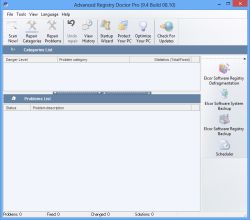
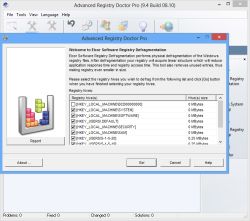
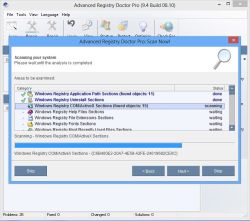


Ich fand keine guten Kommentare, deshalb wollte ich meinen hinterlassen. Das Programm machte meinen Kasten SPÜRBAR und OHNE Probleme zu verursachen schneller.
Save | Cancel
@Pwanaer - ach was du nicht sagst? Alles was du brauchst ist eine anständigen Kompressorkühlung die CPU,GPU, Bridge, Ram und Festplatte auf minus 100°C oder mehr runter kühlt und das alles kräftig übertackten. Damit verdoppelt man die Leistung auch ohne so was
Save | Cancel
@Pwnaer schneller als 40mHz geht nicht das schafft der 286er leider nicht und nun wie soll ich meine Kiste anderweitig beschleunigen ???
Save | Cancel
Wollt ihr euren PC wirklich beschleunigen...?
Dann rüstet ihn um. Der Ausbau von Arbeitsspeicher + evtl eine größere Festplatte einbauen (für Cache Dateien) und regelmäßiges Defragmentieren bewirken große Wunder. Sonst gibt es überhaupt NICHTS...
Solche Programme machen euren PC nicht zu Supermaschinen. Zusätzlich sind schon die wichtigsten Wartungsprogramme in Windows intergriert.
Save | Cancel
"B.RÜHMT" schreibt: """ 10.Also ich halte von diesem Registry Doctor nichts. Es ist viel zu umständlich. Ich lösche meine Registry immer komplett, dann kann auch nix schiefgehen."""
Und sonst läuft alles? Alter Falter, entweder Hauptsache Schrott hier rein schreiben oder deine Birne ist auch komplett gelöscht. Wenn es Dein ernst ist, dann Hände weg von der künstlichen Intelligenz !!!!
Save | Cancel
Hilfe,
Wenn ich lese wieviel fachlicher Schrott hier von Unwissenden verebreitet wird komm ich aus dem Kopfschütteln nicht mehr raus.
Wer keine Ahnung hat, sollte das besser für sich behalten und den Quatsch nicht noch veröffentlichen.
Save | Cancel
Eine zuverlässige, aber nicht kostenlose Alternative ist das neue
Ashampoo Uninstall 5,
denen vertraue ich, jedenfalls mit der Registry, denn die haben jahrelange Erfahrung damit,
auch deutsch natürlich - und ein wirklich totschickes Design inklusive.
-pt
Save | Cancel
...das machst mir mal vor, lieber "B.Rühmt", die Registry zu löschen und danach Windows noch am laufen haben, was sind das hier nur Schwachköpfe mit den Kommentaren, und so kompetent, Bill Gates hätte seine Freude!
Save | Cancel
" Die Leistung eures PCs wird signifikant verbessert".
In der Tat. Nach einem Durchlauf fetzt mein PC jetzt schneller als mit einer SSD und 12-Kern-CPU.
Hammer.
*Achtung Ironie*
Save | Cancel
Hey @Stulle habs sys gerade geschrottet
zuviel reinigen schadet halt auch
aber 0 problemo sys ist in 10 min wieder da
Save | Cancel
Alternative, auch kostenlos: Glary Utilities
Save | Cancel
Äh ja genau, nur unter XP schrotten diese Art Programme die Registrierung. Ist bestimmt ein ein Schalter drin, wenn > XP dann kein Schrott produzieren. LOL
Save | Cancel
advanced registry schrotter :)
nein danke.
Save | Cancel
Also ich halte von diesem Registry Doctor nichts. Es ist viel zu umständlich. Ich lösche meine Registry immer komplett, dann kann auch nix schiefgehen.
Trotzdem Dank an GAOTD
Save | Cancel
@bob: Die O&O Free-Programme, die sind erst ein Schrott! Aber auch die kostenpflichtigen (bekam 2 oder 3 Lizenzen bei diversen Aktionen geschenkt) hatten bei mir keine Chance (sofortige Deinstallation). O&O ist für mich eine absolute SW-Müll-Schmiede. Da schon lieber vielleicht das hier Angebotene.
Save | Cancel
"dieses schlaue Programm" - wenn das Programm schlau ist sind alle anderen bekloppt!Finger weg von unausgereiften Elcor Kreationen. Wenn dieses tool etwas taugen würde, könnte man es verkaufen und müßte es nicht verschenken.So siehts aus.Besten Dank!
Save | Cancel
das mit dem System Verschrotten ist nur ein winXP Problem bei win7 hat man das nicht. aber wenn man z.B. wise registry cleaner free/ClearProg und andvances system care free im Verbund benutzt total überflüssig ausgegebenes Geld. es gibt hunderte wenn nicht gar tausende von Programmen die das selbe was Advanced Registry Doctort tut völlig umsonst machen. aber trotzdem super Programm.
Save | Cancel
Sicherlich nicht mit dem themidialen Elcor tool. Dafür gibt es bessere Alternativen - muss jeder selbst wissen, welches tool die richtigen Fehler in der Registry findet und löscht. Nein Danke und einen schönen Tag!
Save | Cancel
Also einen Performancegewinn konnte ich nicht vermerken.
Angeblich ca. 200 Probleme gefunden und behoben, aber das Laufverhalten war nicht anders als zuvor. Grundsätzlich ist es leicht bedienbar und auch logisch, einfach aufgebaut und auch für den NICHT-EXPERTEN verständlich. Vielleicht hilft es ja den Spiel-PCs, jedoch mir nicht.
Save | Cancel
oh mein gott lieber nicht benutzen der macht bestimmt mehr kaputt als heielele
Save | Cancel
oO
wer mag sein System freiwillig "schrotten?"
Tip: besser die Finger weg
Save | Cancel
Cool sogar mit Tetris....
Save | Cancel