Täglich bieten wir KOSTENLOSE lizenzierte Software an, die ihr sonst bezahlen müsstet!

Giveaway of the day — Aviosoft 3GP Video Converter 3.0
Aviosoft 3GP Video Converter 3.0 war am 12. November 2011! als Giveaway verfügbar!
Aviosoft 3GP Video Konverter hilft euch beim Umwandeln aller beliebten Videoformate in 3GP zum Abspielen auf eurem Handy - mit Höchstgeschwindigkeit und ausgezeichneter Qualität.
Kompatibel mit: RM, RMVB, AVI, WMV, ASF, MPG, MPEG, MPE, M1V, MPV2, MP4, DAT, 3GP, FLV, MOV, VOB usw.
Darüber hinaus könnt ihr Videodateien vor der Konvertierung editieren: Beschneiden, Verschmelzen, Wasserzeichen und Untertitel hinzufügen. Auch YouTube und Yahoo-Videos können heruntergeladen und anschließend in 3GP-Formate konvertiert werden. Fotoslideshows? Entgehen der Konvertierung ins 3GP-Format ganz sicher nicht!
Technischer Support
Wir bieten kostenlosen technischen Support auf Facebook und Twitter während der Giveaway-Phase.
System-anforderungen:
Windows XP/ Vista/ 7; 64MB RAM or more; Intel CPU with 350 MHz and MMX, or AMD CPU with 450 MHz or higher
Herausgeber:
AviosoftHomepage:
http://www.aviosoft.com/3gp-video-converter.htmlDateigröße:
19.9 MB
Preis:
$29.95
Weitere interessante Titel

CloneDVD hilft euch beim Rippen von DVDs für BlackBerry, iPhone, iPod, 3GP-Handys und PSP - ob ganz oder nur teilweise. Einstellungen wie z.B. Videoauflösung, Video- und Audiobitrate, Framerate usw. können frei gewählt werden.

DVD X Player ist der erste regionalcodefreie DVD-Player auf dem Markt. Die Standardversion ermöglicht das Konvertieren von DVDs in HD-Video oder MP3 Audioformate für Apple iPod, iPhone, Sony PSP, Zune, BlackBerry, Zen, Smart Phone, PMP usw. Benutzer genießen Dolby Digital 5.1(AC-3), DTS, Dolby Surround, 7.1 Channels. Darüber hinaus sind einige fortgeschrittene Funktionen, z.B. das Aufnehmen von DVDs, Abspielen von Bildern und DV, Aufnehmen und Markieren von Bildern ebenso verfügbar. DVD X Player STD unterstützt DIVX, MPEG4, Quick Time, WMV, WMV-HD, MacroMedia Flash und weitere beliebte Internet-Formate.
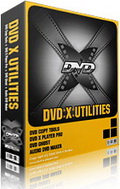
DVD X Utilities 3.0 enthält fünf leistungsstarke DVD-Tools: CloneDVD, DVD X Player, DVD Ghost und Audio DVD Maker. CloneDVD hilft euch beim Übertragen von DVDs 1:1, Konvertieren von DVDs ins ISO-Format, Rippen von DVDs für iPod, PSP, 3G-Handys usw. DVD X Player ist ein professioneller DVD-Player und Recorder. DVD Ghost entfernt alle Formen von DVD-Schutz wie z.B. RC, RCE, CSS, CPPM, ARccOS usw. Audio DVD Maker hilft euch beim Brennen von Audiodateien auf DVDs.

Aviosoft Video Converter 4.0 ist der zuverlässigste Videokonverter auf dem Markt. Lichtgeschwindigkeit und hervorragende Qualität beim Konvertieren für Apple iPad, iPod, iPhone, Sony PSP, BlackBerry, HTC, Nokia, Archos – mit nur einem Klick. Darüber hinaus stehen euch tolle Editierungsfunktionen (Schneiden, Verschmelzen, Hinzufügen von Untertiteln, Extrahieren von Audiotracks und Konvertieren dieser in MP2, MP3, AAC und AC3-Formate sowie Erstellen von Fotoslideshows) zur Verfügung.
GIVEAWAY download basket
Kommentare zum Aviosoft 3GP Video Converter 3.0
Please add a comment explaining the reason behind your vote.
I have a suggestion for all of you who always ask ask ask the same monotonous questions.
Buy a used PC and set it up as a test machine for various programs you find on the Internet.
That way you can even help with writing good constructive comments on this website.
If you can not afford one more PC, so help keep the comment list bearable for most potential users!
#1
This software can crop, trim and merge videos and these are not available features in format factory.
I intend to use these features for editing MPEG videos, convert them to 3GP then reconvert them back to MPEG formt using format factory or iwisoft free video converter!
There are great free alternatives. for example see http://dvdvideosoft.com/free-dvd-video-software-download.htm
Free Studio is a pack of many converters, all operated from a single user interface.
#5: "This software can crop, trim and merge videos and these are not available features in format factory. I intend to use these features for editing MPEG videos, convert them to 3GP then reconvert them back to MPEG formt using format factory or iwisoft free video converter!"
FWIW you'd be much better off coming up with another workflow -- what you're proposing would be a little bit like taking a wallpaper image, converting it to a thumbnail, & then expecting that thumbnail to look good once you enlarged it back. It's not just extra work, but you've thrown out a lot of the original data.
As far as free & low cost alternatives, there's a good selection at videohelp.com, GOTD often has video converters that do the same thing, but output a variety of formats, &/or you can watch for giveaways from the devs themselves, e.g. I've seen more than a few from companies like Wonderfox & WinX.
* * *
#8: "WHY have a combo box to select PROFILE SETTING if there is only 1 setting?"
#9: "I will even post it... “With this converter you can convert DVD, HD, SD videos to desired video formats"...”
Some companies release different versions of basically the same core software, in this case a video converter, so they can offer customers who don't need/want all the features an alternative at a cheaper price. The description kevin [#9] quoted for Aviosoft Video Converter 4.0 [advertised above] is I think an example, with that converter being a higher priced option than today's GOTD.
* * *
#14: "Does not support MKV. What a pity!"
A lot of software doesn't -- there are apps like MKVCleaver, one of several that use mkvtoolnix, & they let you take the video out of the mkv container & put it inside another one, like avi.
"What really bothers me. In the folder installation, there is another version of ffmpeg, mencoder, mplayer... Every video converter has its own version of ffmpeg/mencoder/mplayer... Note that all this stuff takes up to 45.6 MB... As ffmpeg/ffdshow/mencoder/lame/… are used by every video converter, there should ONLY one library for all..."
Ffmpeg is popular, but it is by no means universal -- some apps use it, many don't. There are apps that do use ffmpeg in a more stand-alone form, rather than integrating it into their code, so if that's what you prefer use one of those -- videohelp.com has several listed, like Avanti, as well as ffmpeg compiled as a stand-alone app. Unlike *nix there's nothing to install actually -- you put ffmpeg into a folder & tell whatever front end where you put it. As far as some of these video conversion apps taking up a lot of space on your HDD, you're right, many do, & you can try minimizing their footprint by running them through the free portableapps.com AppCompactor... it doesn't matter whether the app you're compacting is portable or not, it has various settings you can play with, & generally the total size of a converter will be cut in half. Do back up that folder first though, & do test the results thoroughly of course before you delete that backup.
"Product uninstalled. Better off using SUPER for 3GP since I already have it."
ummm... If you already have Super installed, then you'll likely do no further harm by using it. Super's not bad, though it can be confusing to use, but importantly installing it may or may not mess up video handling in Windows depending on what else you have installed. In a nutshell Super installs codecs & related files that can take the place of what you already have installed, & that can break other apps &/or the way Windows handles video. I think it a bit ironic to complain about Aviosoft 3GP video converter using a single key, but recomending an app like Super with a MUCH higher impact, including to the registry, as an alternative.
#5 if you convert to 3GP then back to mpeg you will start to lose the quality of your video, every time you save a video or pic you lose quality, convert a copy not the original
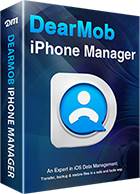


Hallo Rene
Siehs soprtlich. mal gibt es was für uns, mal nicht :-)
Save | Cancel
Geht leider nicht zu entpacken....):
Save | Cancel
Also ich finde, man braucht eigentlich nur ein Tool, was zum Beispiel auch mit .3GP zurechtkommt.
...das von Aiseesoft wäre zum Beispel eine tolle Lösung, wenn es schon unbedingt ein kommerzielles Programm sein muss. Eine portable Version ohne jegliche Installation kann man z.B: hier finden:
http://www.birungueta.blogspot.com/search?q=Aiseesoft
Mehr braucht man anfürsich nicht zum konvertieren aller nur möglichen Videoformate. Ok, nur so ein offener Gedanke.
-pt
Save | Cancel
Und täglich grüsst das Murmeltier...
Die Konverterschwemme hier ist fast schon unheimlich. Ich glaube da langsam an eine Verschwörung der Konverterindustrie. Ich warte schon sehnsüchtig auf den nächsten mp3-to-doc Konverter.
Save | Cancel
@rene
Schlimm das es hier solche Klugsch... gibt die alle anderen für dumm halten. Sicher wird jeder googlen, wenn er gerade ein spezielles Programm braucht, aber hier geht es um Promo-Vollversionen und jeder kann selbst entscheiden ob er diese zeitlich kostenlosen Programme jetzt oder später braucht. Also bitte konsruktive Beiträge und keine schwachsinnigen Troll-Freewarehinweise!
Save | Cancel
Interessant wie viele Video-Konverter hier noch angeboten werden. Es genügt ein einziger und ich werde mir meine Festplatte nicht mit tools voll stopfen, die nicht einmal eine deutsche Oberfläche besitzen. Ansonsten wieder ein highlight für all die unterbelichteten Spezialisten, die solch ein tool heute zum allerersten Mal zu Gesicht bekommen. Ein wunderschönes Wochenende und herzlichen Dank an GAOTD.
Bitte morgen dann einen Video-Converter. Danke.
Save | Cancel
wider nur ein simplr konverter, der mit sehr, shr wenigen formaten zurechtkommt, und im normalfall für $ 29,95 - eine unverschämtheit?!
es gibtt bessere programme für lau und ich hab's hier schon häufiger erwähnt. googlet mal und ihr werdet sehr viel freeware finden. Beispiele: XMediaRecode, SUPER, FormatFactory und, und, und...
Save | Cancel